Top Trending
Top Trending Queries
- This is an on-demand feature. This Feature can be configured with custom UI which can be provided by SearchBlox. Please do contact [email protected] to avail of the feature.
- To view Top Trending queries, you can enable the feature by going to the facet.js file found in your plugin folder and making the following changes:
- Add the line:
"showTopQueriesTrending": true - Modify
"topQuery"to true. - Provide the API key to your server, which can be found in the Admin tab of your SearchBlox admin console.
- Change
“limit”to set the number of top trending queries you want to see. - Save the facet.js file
- Add the line:
"showTopQueriesTrending": true,
"topQuery": true,
"topQueryFields":{
"apikey":"123456789",
"col":"",
"limit":"5"
},
- Open the link: https://localhost:8443/<plugin_name>/index.html
- You can see that the top trending queries are shown in the search box.
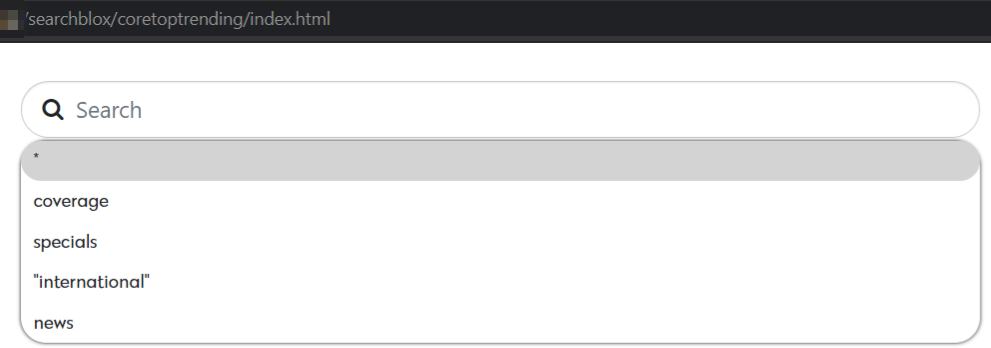
Updated over 4 years ago
What’s Next
