Languages
Set a collection’s language in SearchBlox by selecting it in the drop-down menu during creation.
Language Selection
To set the language for a collection in SearchBlox, follow these steps:
- Navigate to the Create a New Collection Page:
Access the page where you create a new collection in the SearchBlox interface. - Select the Collection Language:
Use the drop-down menu provided in the Collection Language field to choose the desired language for the collection. - Stopwords File:
The stopwords file associated with the selected language will automatically be applied during the indexing process. This helps in filtering out common words that are not relevant to search results, improving the accuracy and relevance of the search.
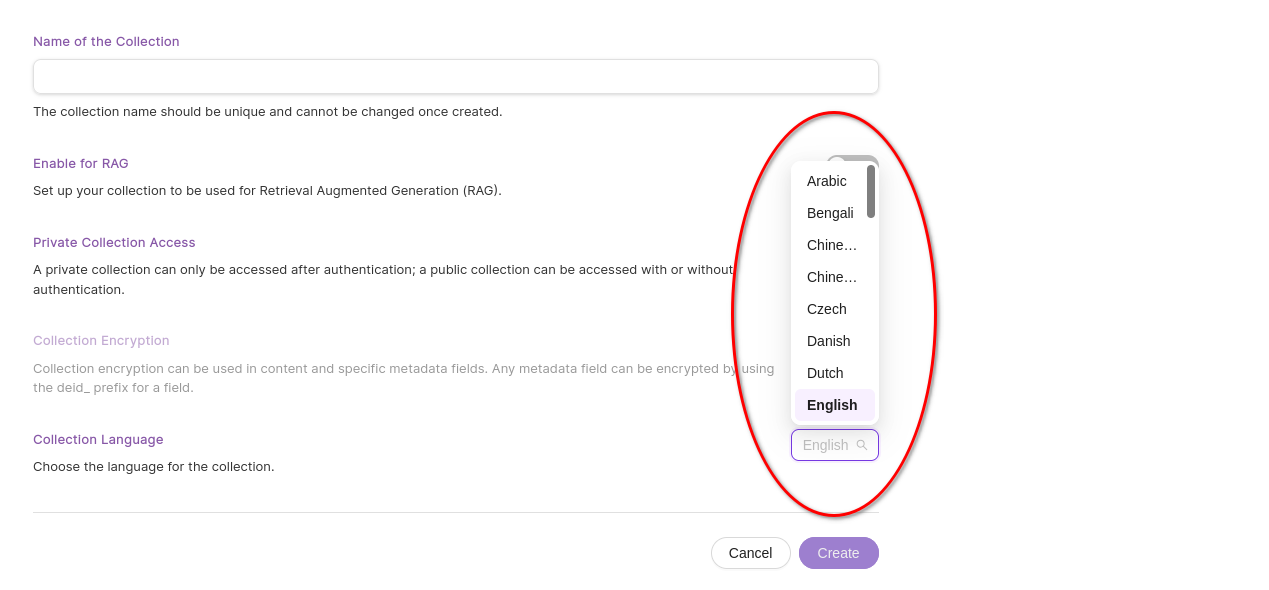
Supported Languages
| Language Name | Language Code |
|---|---|
| Arabic | ar |
| Bengali | bn |
| Czech | cz |
| Danish | da |
| German | de |
| Greek | el |
| English | en |
| Spanish | es |
| Estonian | et |
| Finnish | fi |
| French | fr |
| Gujarati | gu |
| Hindi | hi |
| Hungarian | hu |
| Italian | it |
| Hebrew | iw |
| Japanese | ja |
| Kannada | ka |
| Korean | kr |
| Lithuanian | lt |
| Latvian | lv |
| Malayalam | mal |
| Dutch | nl |
| Norwegian | no |
| Polish | pl |
| Portuguese | pt |
| Romanian | ro |
| Russian | ru |
| Slovak | sk |
| Slovenian | sl |
| Swedish | sv |
| Tamil | ta |
| Telugu | te |
| Thai | th |
| Turkish | tr |
| Vietnamese | vn |
| Chinese (Simplified) | zhcn |
| Chinese (Traditional) | zhtw |
By selecting the appropriate language, you ensure that the indexing process is optimized for the linguistic characteristics of the content, enhancing the overall search experience for users.
Updated 12 months ago
What’s Next
