SmartFAQs
Introduction
SearchBlox AI crawls PDFs, web content and more to generate context-rich questions which are curated for search relevancy and help users discover answers fast without needing a human interpreter. Keep users on your site with a unified search experience. Whether their answer lives in your knowledge base, on product pages, or in your customer portal, users have access to it all in one place.
Looking for a Demo? Please refer to the link to know more: https://www.searchblox.com/products/searchai-smartfaqs/
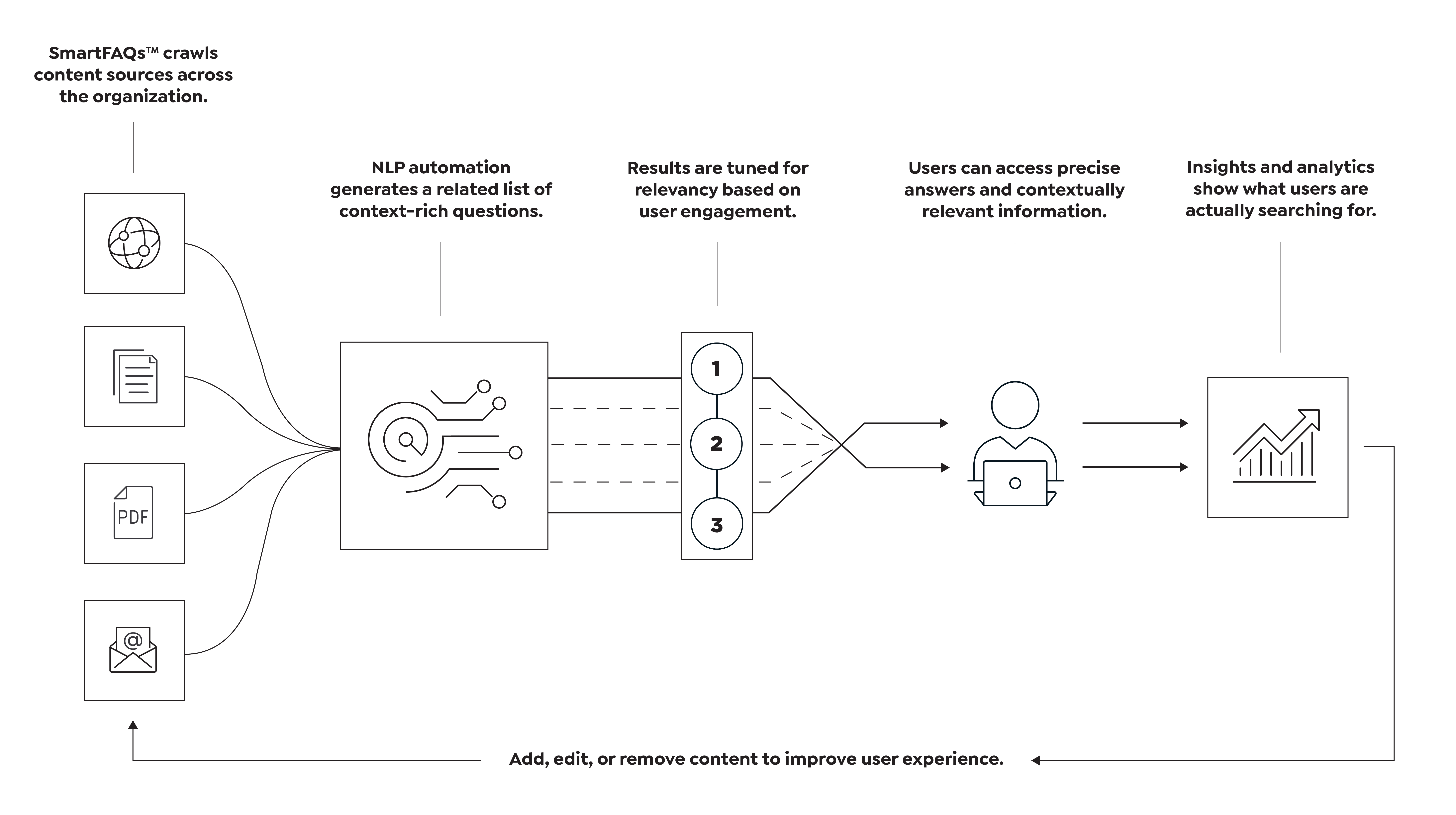
SmartFAQs Dashboard
You can create SmartFAQs manually or in bulk with a CSV datafile using SearchBlox Admin Console. SmartFAQs management actions such as Create, Edit, Delete, Activate/Deactivate, SmartFAQs Preview, Import/Export, Filter through SmartFAQs list and Analytics Report of User Engagement are allowed from SmartFAQs Dashboard.
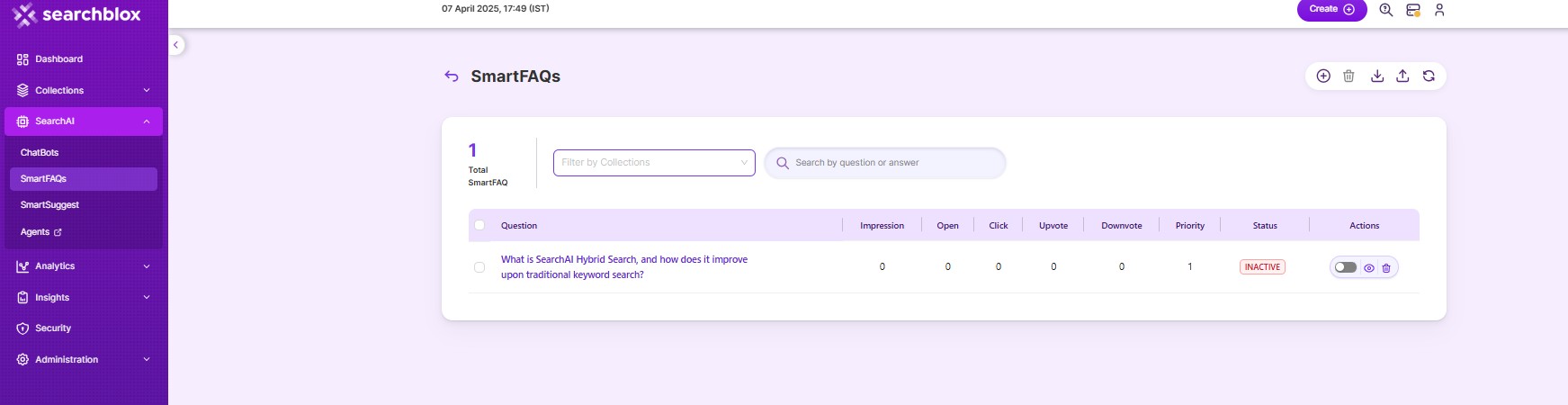
Creating SmartFAQs
You can create a new SmartFAQ from the SearchBlox Console > SearchAI > SmartFAQs Dashboard by using Create New SmartFAQ link or by selecting + to open create screen.
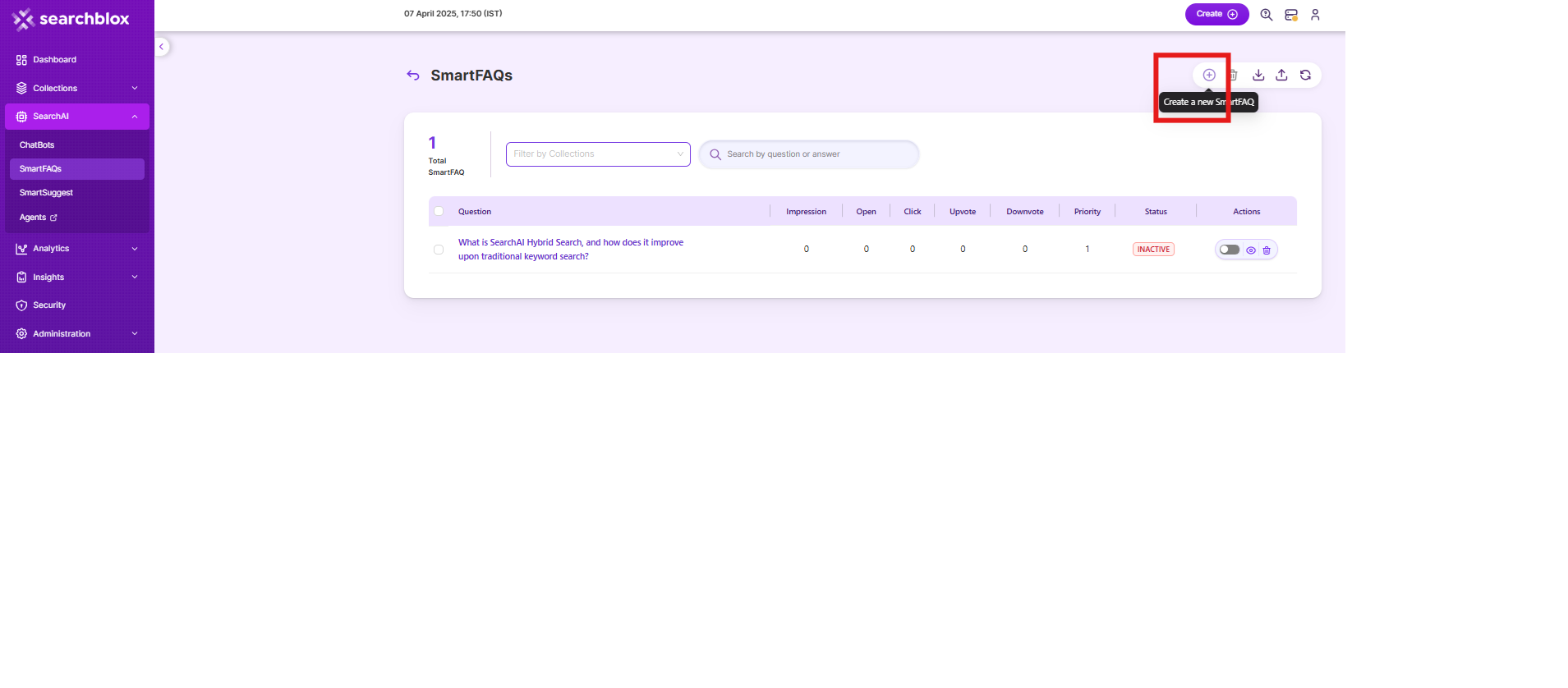
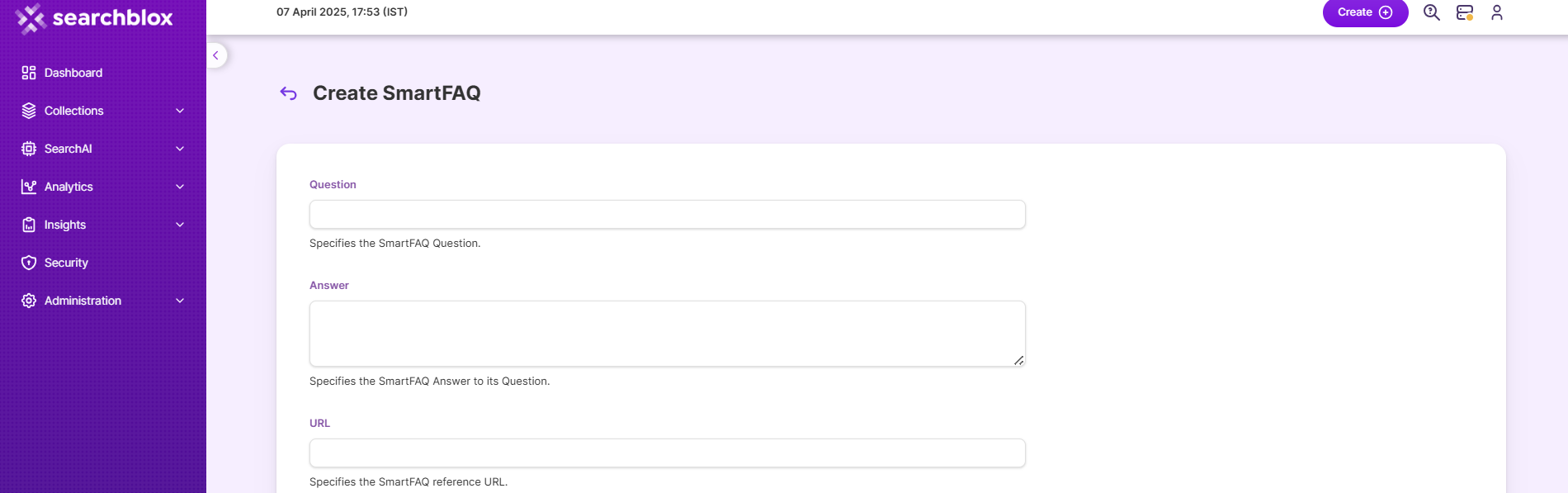
Prerequisite
SearchBlox Collection(s) should exist to create or import SmartFAQs.
Once your create SmartFAQ screen is open, you can specify the details you need for the search page display. You can give your SmartFAQs question, and answer, provide the URL of its content source, and choose at least one collection to save it in. You can also optionally specify the priority of the SmartFAQs for Search Page positioning. A preview of your SmartFAQs display on the Search Page is shown on the Right Hand Side.
Note:
- Super Admin and Admin role users can create SmartFAQs. Multiple admin roles are allowed to manage SmartFAQs.
- Dashboard filtering works based on the terms that occur in the SmartFAQ question or answer.
Import SmartFAQs
You can also import SmartFAQs in bulk using CSV datafile. Here is the sample template to download and use. Datafile CSV Template
SmartFAQs in Search
SmartFAQs are displayed based on the user’s search term. If the term is available in the question/answer SmartFAQs will get displayed on the search page along with organic search results. The order of SmartFAQs can be set from the SearchBlox admin console. User interactions with SmartfAQs are tracked for impressions, opens, clicks, upvotes and downvotes.
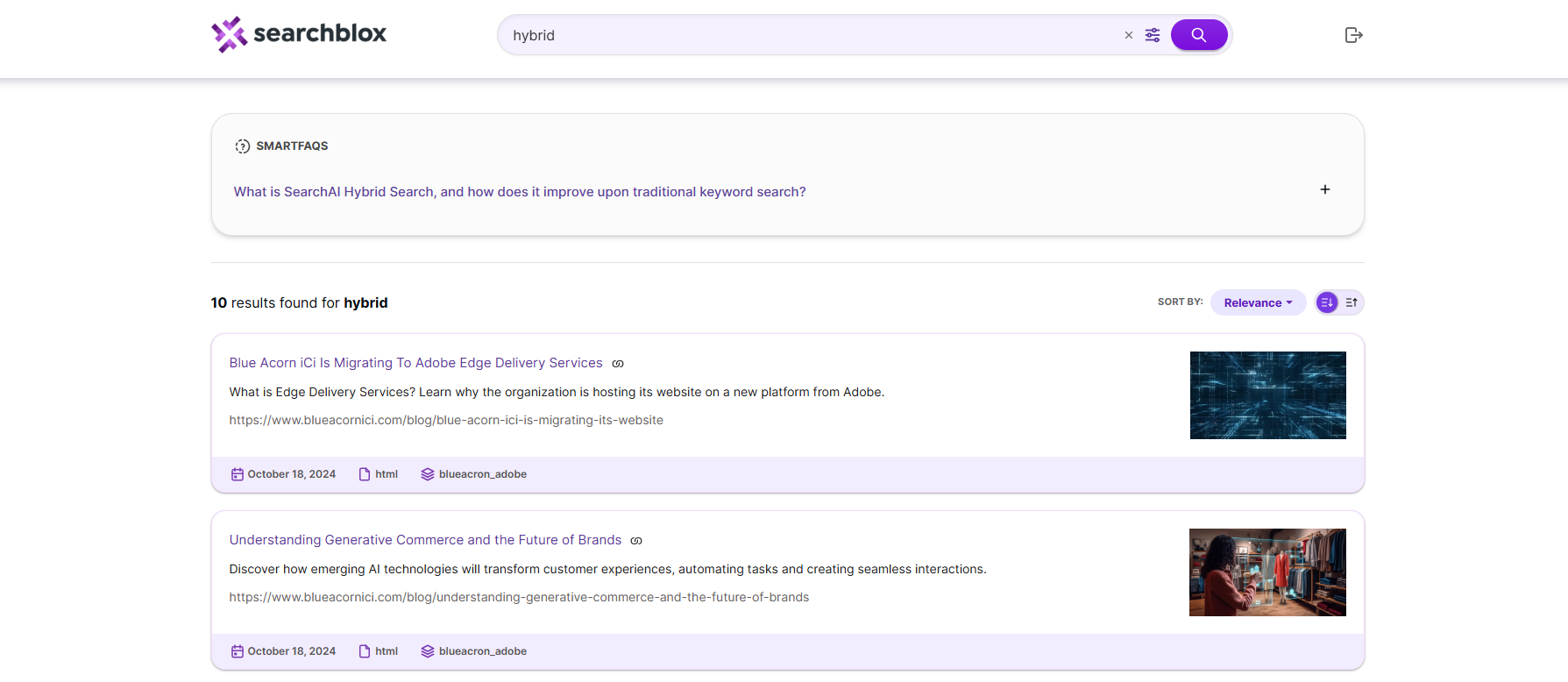
Typeahead SmartFAQs
While typing the search term SmartFAQ is shown in the suggestion upon choosing the SmartFAQ option it will be shown to align with other suggested SmartFAQs.
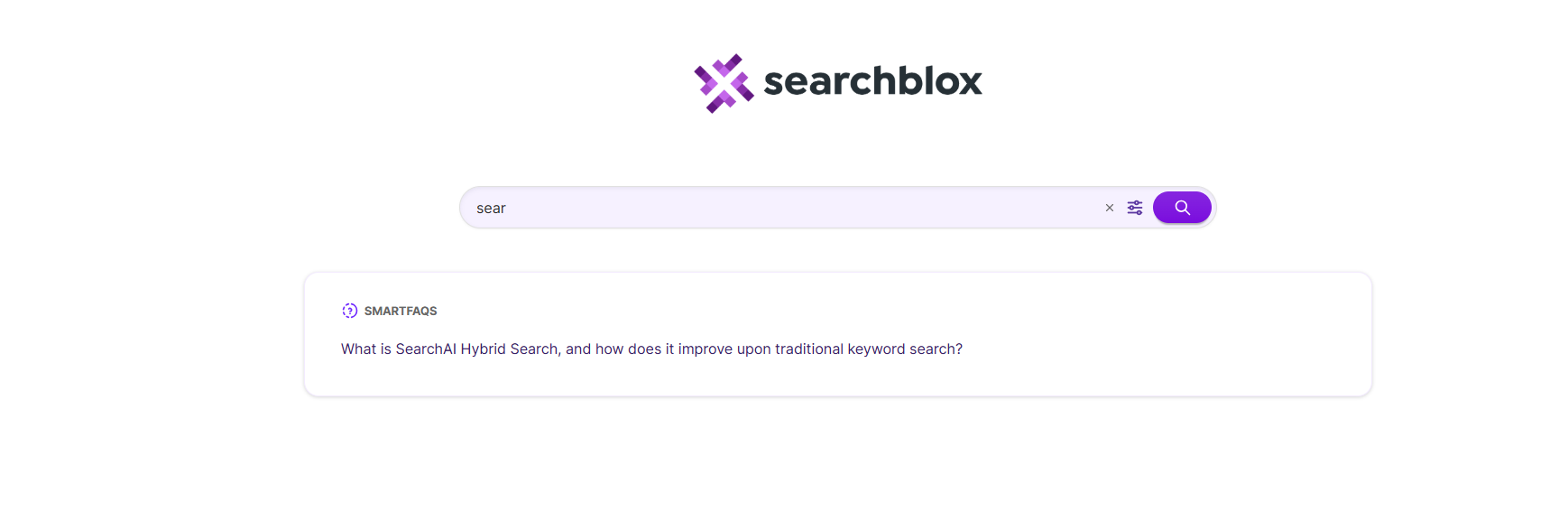
Display Configuration
SmartFAQs display in the search page can be configured manually in the facet.js configuration file. You can either turn off the SmartFAQs suggestion or you can even turn off the complete SmartFAQs display on the search page.
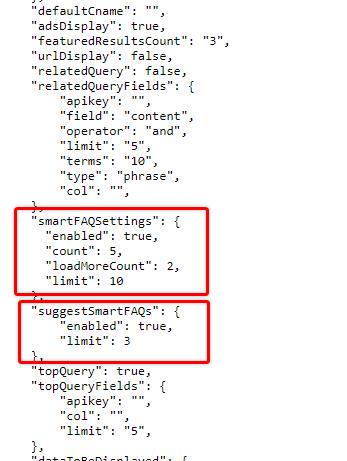
Note:
- For SmartFAQs Analytics, SmartFAQs Insight and SmartFAQs Widget code integration refer below pages:
SmartFAQs Analytics
SmartFAQs Insight
SmartFAQs Widget Code Integration- SmartFAQs Edit is possible for super admin or admin users through the SmartFAQs Insights screen.
Troubleshooting Steps
-
SearchBlox will indicate any validation errors or error messages so that you can rectify your given data.
-
If SearchBlox isn't able to create SmartFAQs please prefer inspecting from the SearchBlox console page (Open Dev Tools) and check for any console tab or network tab errors to identify the source of the issue.
Updated 10 months ago
