RAG Search Plugin
The RAG Search Plugin is introduced to look for passages that are relevant to the requested query. It is only available on enabling the “Enable for RAG” switch during the Collection creation.
RAG-Search can be accessed from https://localhost:8443/rag-search
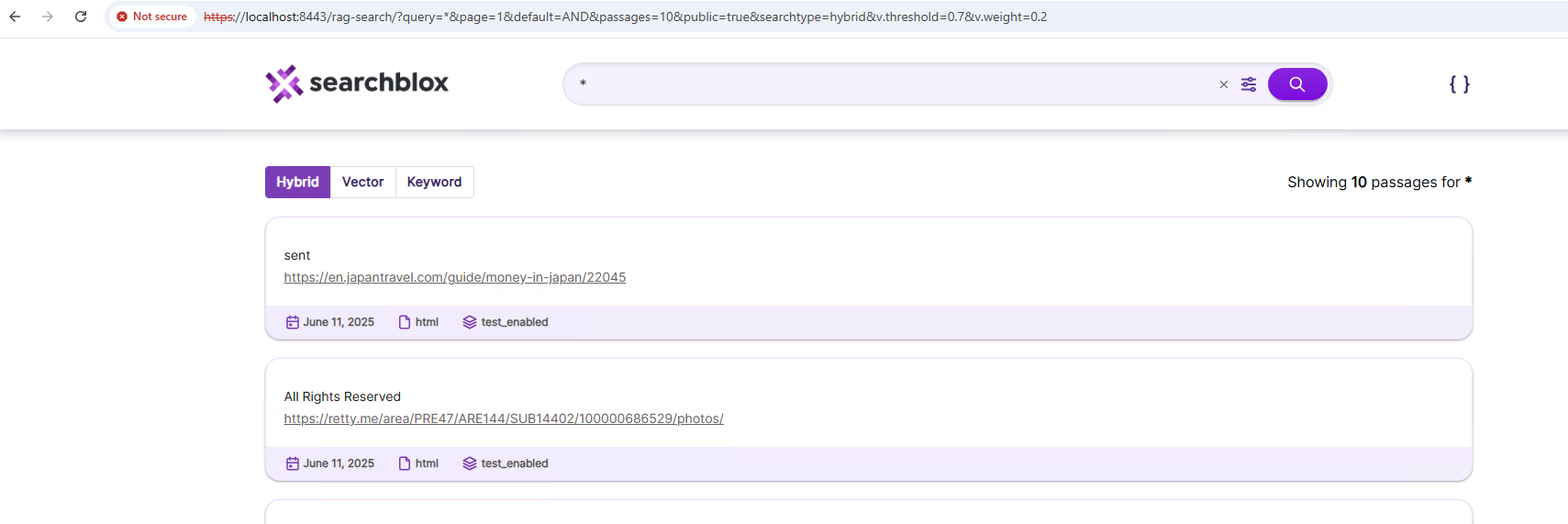
Types Of Search
SearchBlox provides 3 different types of a RAG search to fetch passages.
- Keyword Search
- Vector Search
- Hybrid Search
By default, a Hybrid RAG search is performed along with other default parameters, and this can be changed using the toggle buttons on the top left of the screen as shown in the following screenshot:

Settings
Few of the search parameters can be controlled on RAG Search Page, and that can be accessed from Show Settings icon. To access these settings, click on the Show Settings button on the top right of the page as shown in the screenshot.
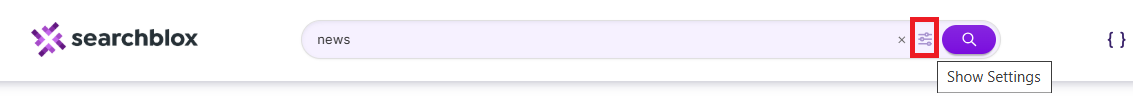
The available settings are:
| Settings | Detail |
|---|---|
| No. of passages | Controls the number of passages a search can returns for a particular query. The default value is 10. |
| Vector Threshold | Sets a threshold to consider a particular result returned from vector search. |
| Vector Weight | Controls the percentage for a vector search results. The keyword weight is calculated accordingly. The default value is 0.2. |
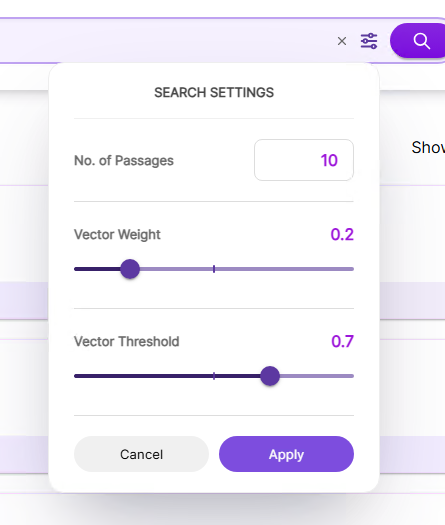
API Details
API Details can be accessed at the left of the Settings button as shown in the following screenshot.
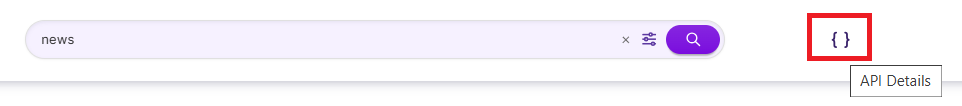
On clicking the API Details button, user can access the RAG search request URL and the corresponding response as shown in the following screenshot.
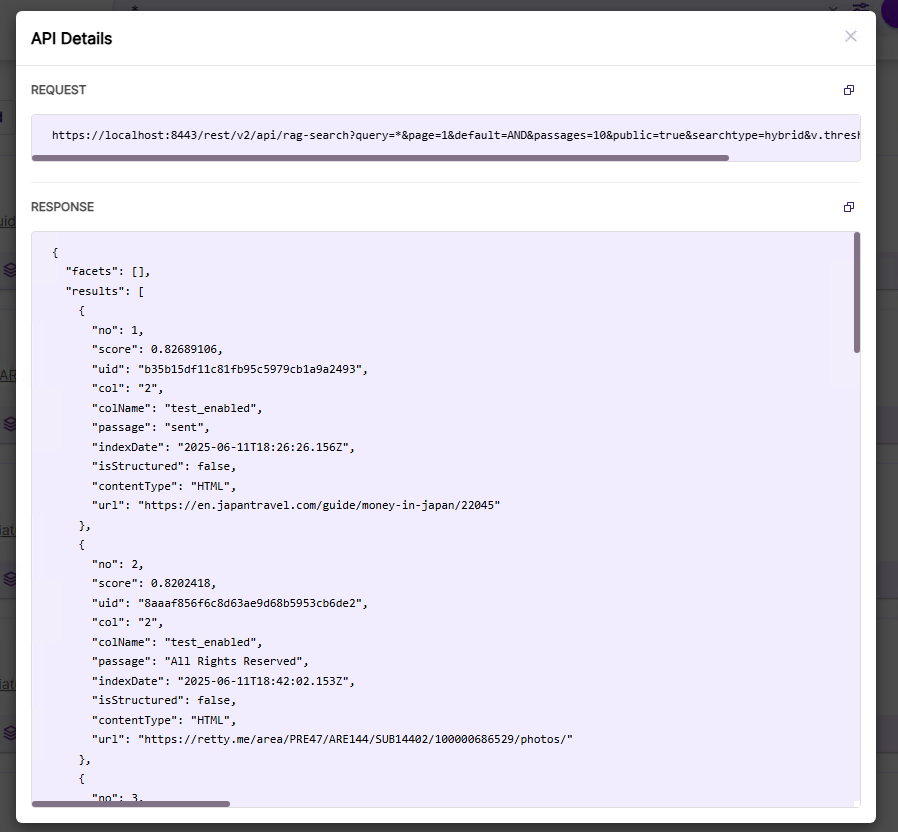
Updated 8 months ago
