Configuration
Configuration files in SearchBlox store collection and search-related settings for the application. These files facilitate the management and migration of configurations across different environments or during system upgrades.
Key Features of Configuration Files
- Export and Import Functionality:
Configuration files can be exported or imported during the initial setup, upgrade, or migration of SearchBlox. This feature allows configurations to be transferred between two different SearchBlox servers seamlessly. - Data Clearance on Import:
When a configuration file is imported, all existing data within the collections is cleared. As a result, it is mandatory to reindex all collections after the import process to ensure the data is up-to-date and accessible.
Important Note
- When uploading the config file, pre-existing collections will be deleted.
- A license key is required to use this feature. Config import will work for licensed versions only.
- Old version configuration import is NOT supported with SearchBlox 10.x versions.
You can find configuration features under SearchBlox Admin Console > Administration > Configuration
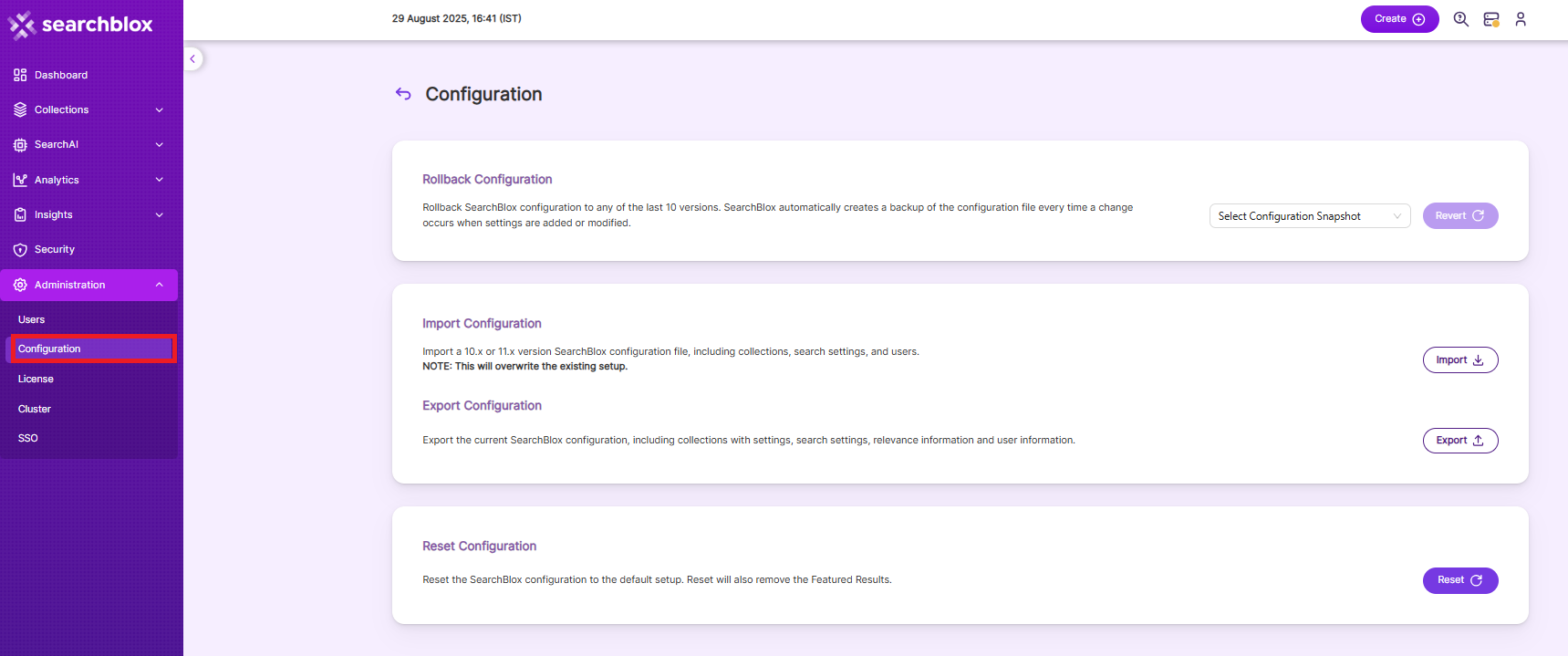
- In Rollback Configuration, we can Revert configuration using the
Revertbutton. Revert will
rollback the configuration to a previous version. - It will Revert the Configuration to any of the last 10 versions. SearchBlox automatically creates a
backup of the configuration file with a timestamp every time a change occurs when settings are added or modified. - You can see all the backed up conguration files under the path: /webapps/ROOT/WEB-INF/confbackup
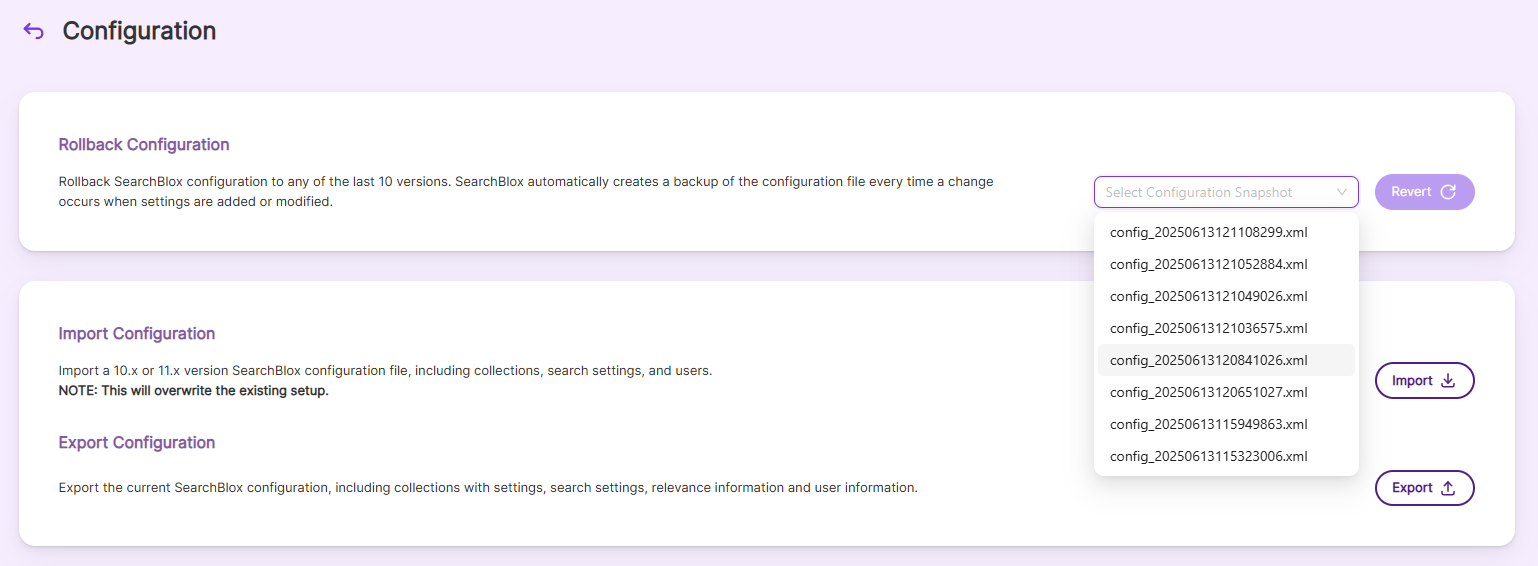
- When exporting the config file, an XML file named exportconfig.xml with timestamp will be downloaded. This file can be imported in the current or upcoming SearchBlox build.
- After successfully importing the config files, you will be redirected to the login page for authentication.
- After accessing the admin dashboard, the collections uploaded from the config file will be available, and pre-existing collections will be deleted.
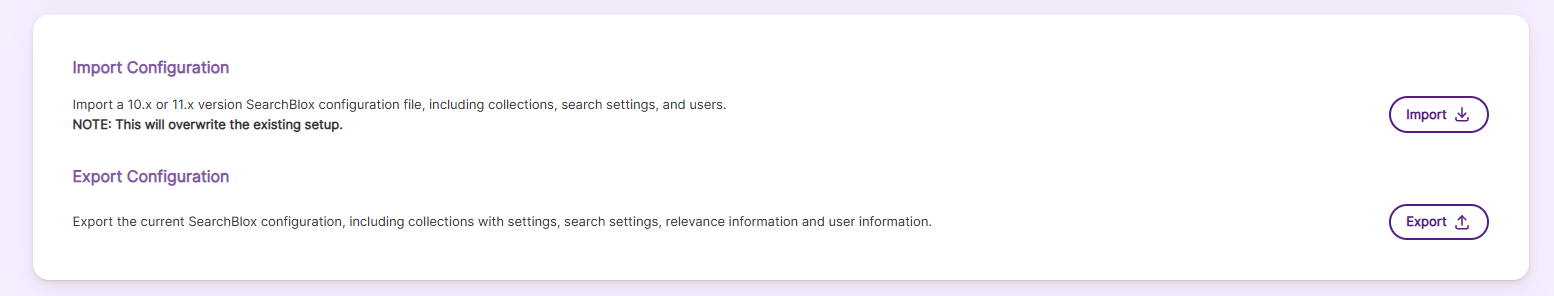
- In Reset Configuration, we can reset the SearchBlox configuration to the default setup.
- Configuration reset will also remove the Featured Results.
- After configuration reset, SearchBlox will remain with deafult Web collection and default search settings.
- SearchBlox user will be asked for a reason while resetting the configuration and the reason will be logged under status.log for reference.
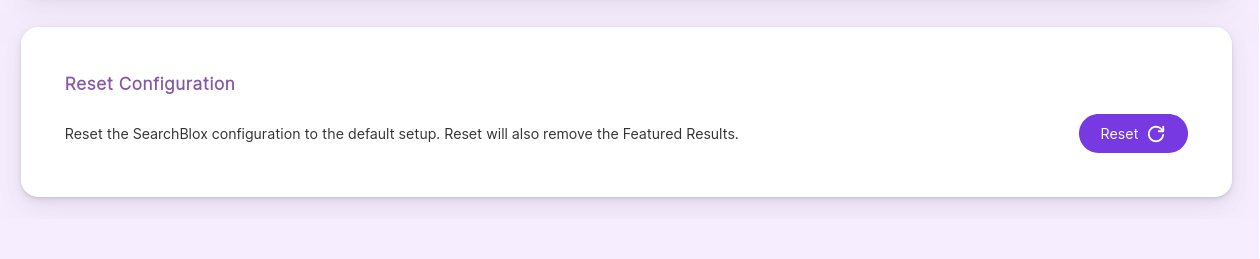
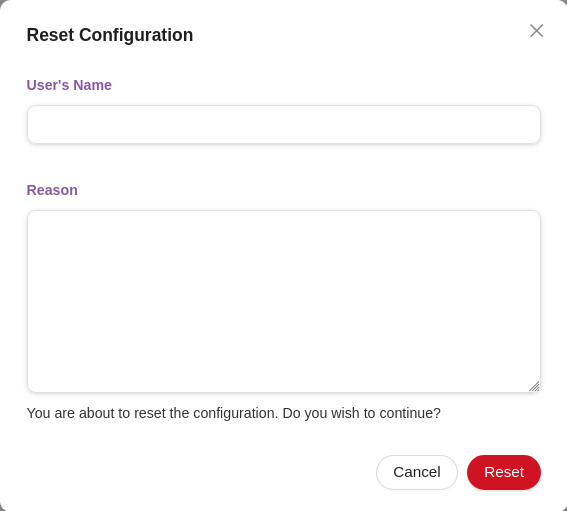
Important Information on Configuration File
- After importing config file, reindex all the collections or schedule them so that the data gets indexed before the search is performed by users.
- We recommend you to make a manual backup of the config file once a month (depending on how often collections are updated) by exporting and saving the current file.
- This config file can be uploaded when upgrading or reinstalling, or when replicating setup on another server.
- The password can be reset by removing
signed="true"or by replacing the existing encrypted password in<SEARCHBLOX_INSTALLATION_PATH>/webapps/ROOT/WEB-INF/config.xmlwith the password in the following line:
<config password="Fms/jGO/du9Mzl1jayYxMnOdxD4=" apikey="636D91FAABEAA4942298" signed="true">
Updated 6 months ago
What’s Next
