JavaMelody
Monitoring SearchBlox with JavaMelody
JavaMelody provides real-time performance monitoring and troubleshooting capabilities for SearchBlox deployments. This lightweight Java agent tracks:
- System metrics (CPU, memory, threads)
- HTTP request statistics
- Database query performance
- Search operation analytics
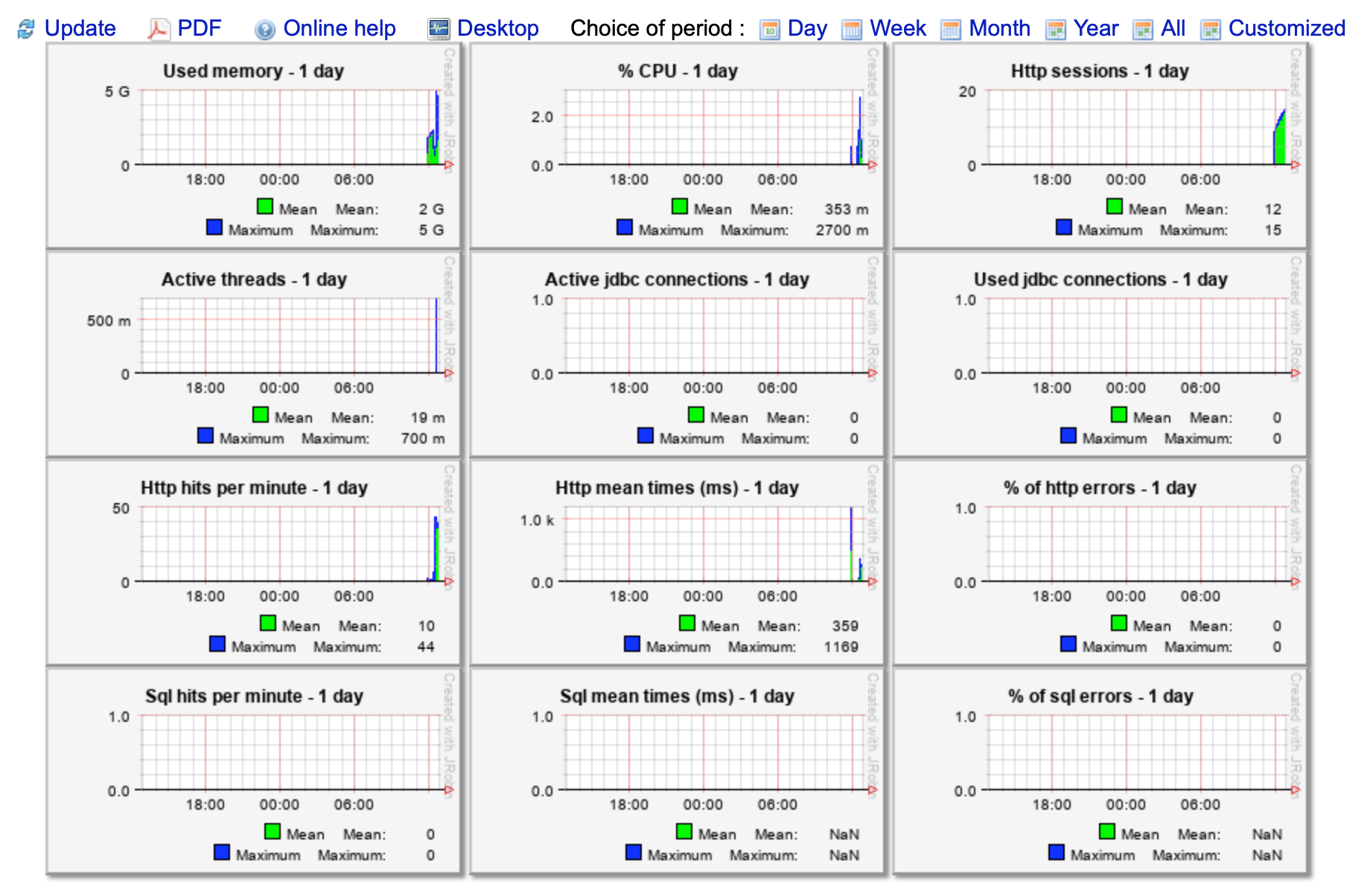
Accessing JavaMelody
Login URL: https://<your-domain>:8443/monitoring
(Default: https://localhost:8443/monitoring)
Default Credentials:
Username: admin
Password: searchblox
Dashboard Features:
- Real-time performance graphs
- Request/response statistics
- System resource utilization
- Historical trend analysis
Changing Password of JavaMelody
- Navigate to:
<SEARCHBLOX_INSTALLATION_PATH>/webapps/ROOT/WEB-INF/web.xml - Locate the security constraint section:
<filter>
<filter-name>javamelody</filter-name>
<filter-class>net.bull.javamelody.MonitoringFilter</filter-class>
<async-supported>true</async-supported>
<init-param>
<param-name>authorized-users</param-name>
<param-value>admin:searchblox</param-value>
</init-param>
</filter>
- Replace searchblox with your new password in the format:
username:password - Restart SearchBlox service to apply changes:
Updated 11 months ago
What’s Next
