Google Analytics Integration
Google Analytics Site Search Integration with SearchBlox
Steps to set up Site Search Tracking through Google Analytics
Prerequisites
- Google Analytics account (Universal Analytics property)
- Admin access to your SearchBlox deployment
- Navigate to Google Analytics
Sign in with your Google account
Go to https://www.google.com/analytics/web/#home/ your analytics account in Google.
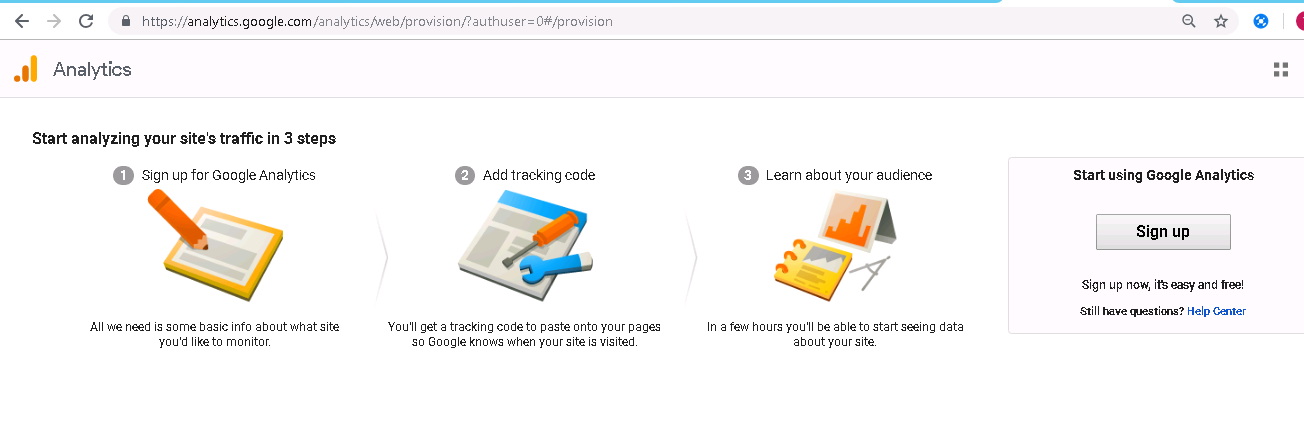
- On clicking Sign up the user will be asked to create a new account as shown:
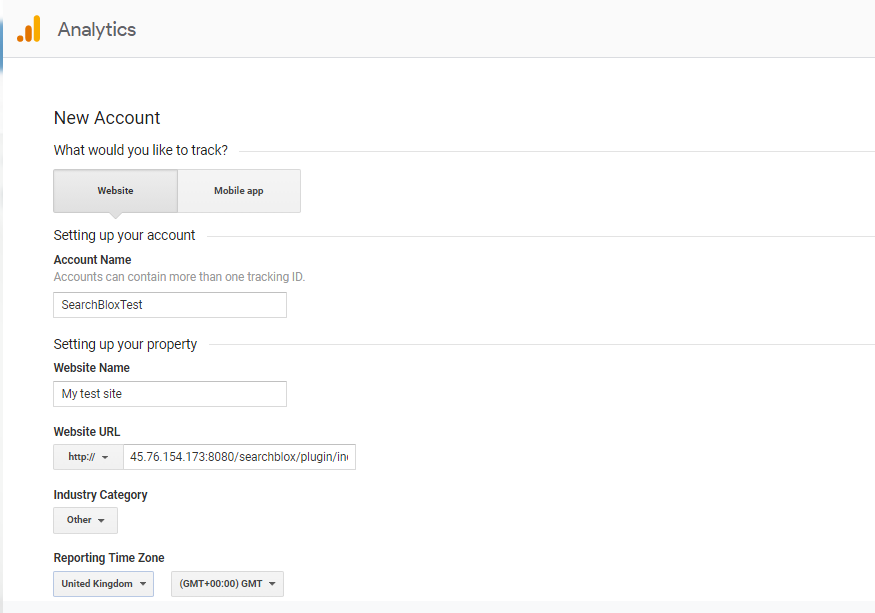
- Click Get Tracking ID
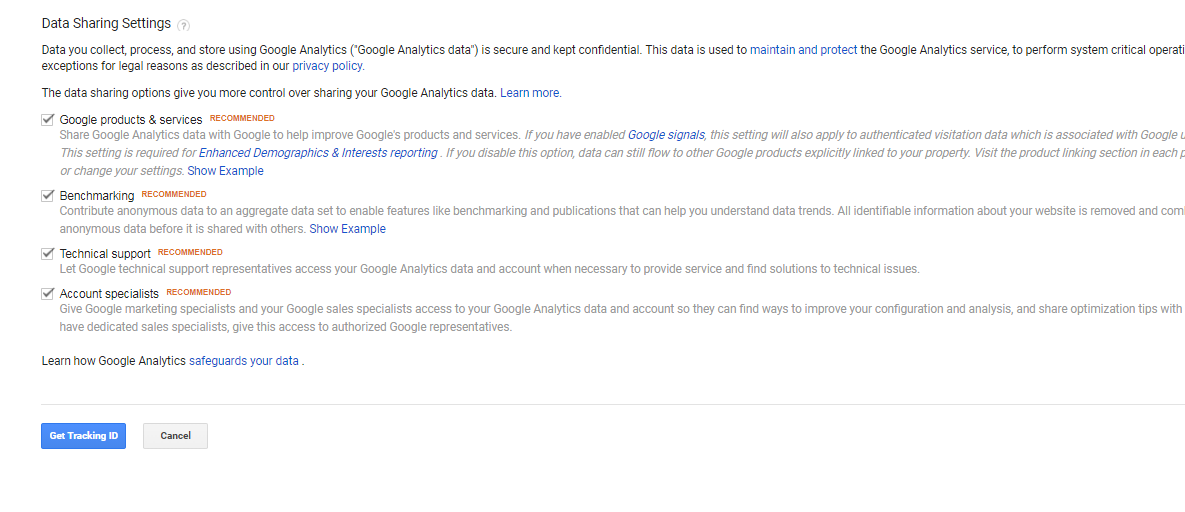
- Accept the terms and conditions
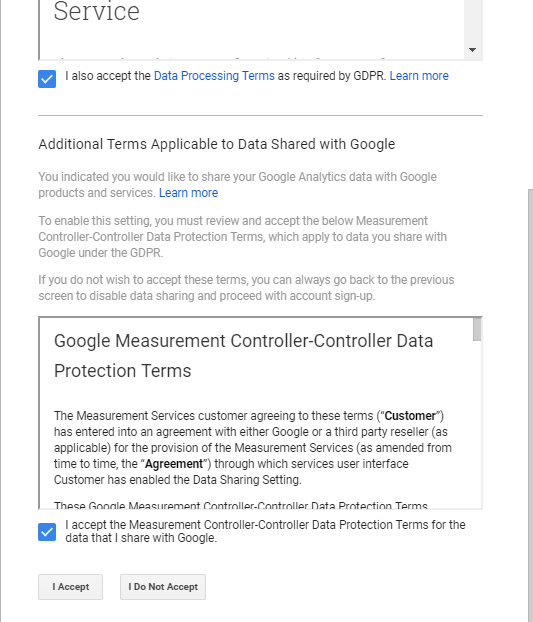
- You would be redirected to Admin page of Google Analytics where you need to set the properties for the site that is tracked
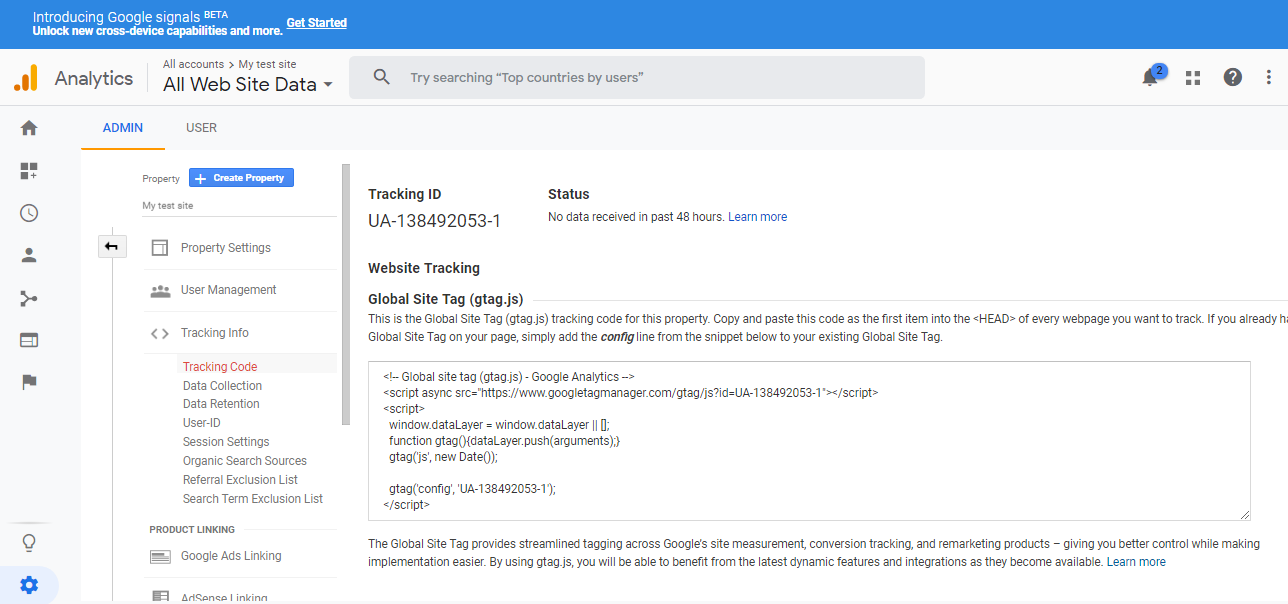
- Click Admin button in the bottom left to view the properties
- You should be able to view the settings and properties of the account, Property and View
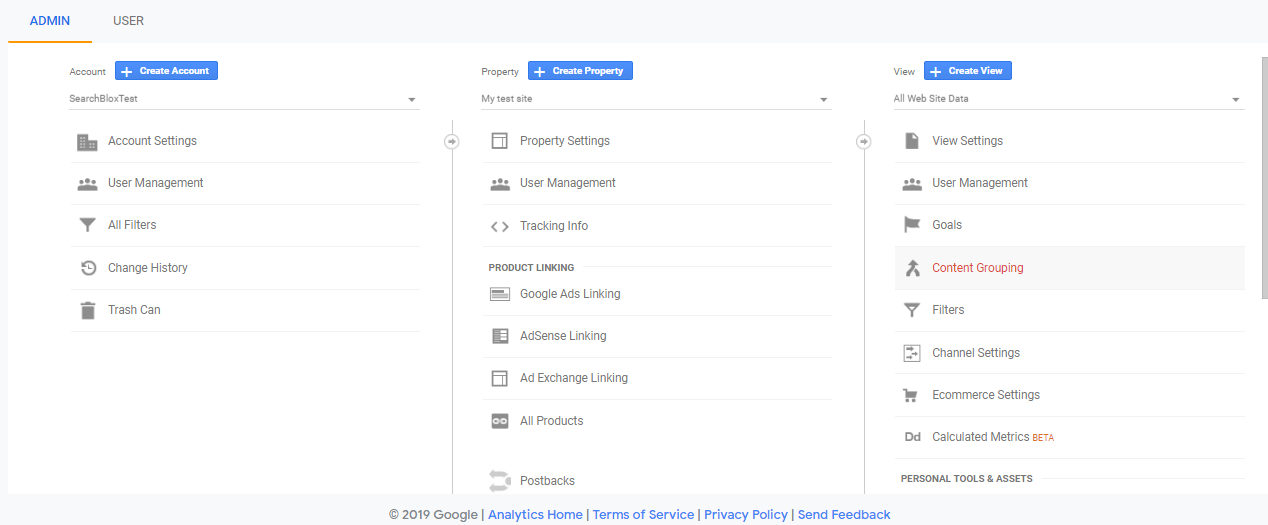
- Click View Settings of View
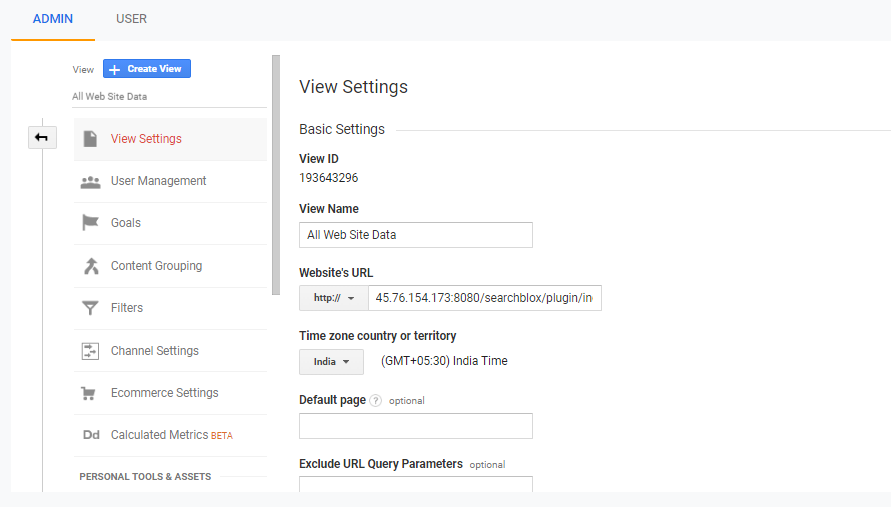
- At the bottom of the View Settings page, you can find Site Search Settings. Enable the Site search Tracking and provide the Query parameter as query and save the settings
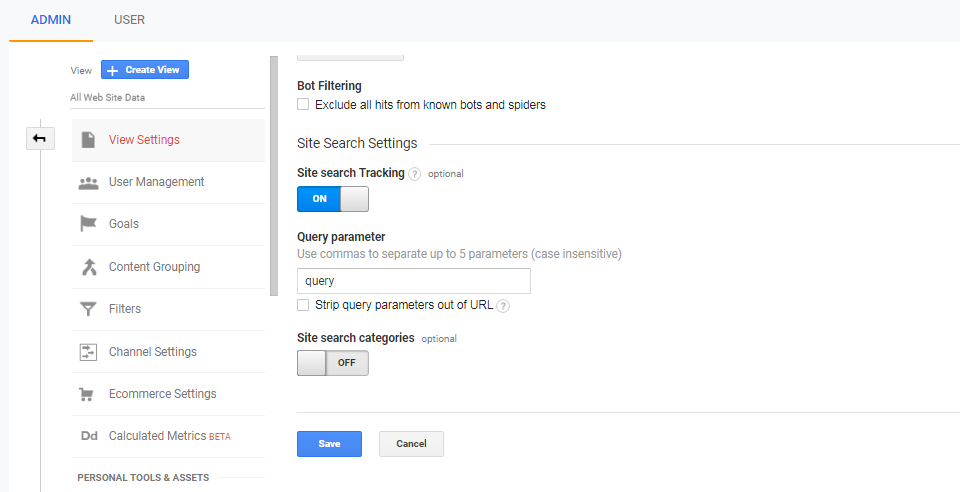
- Go back to
Admin -> Property Settings -> Tracking Info -> Tracking Codeand copy the Global site tag to be embedded in your site's index.html
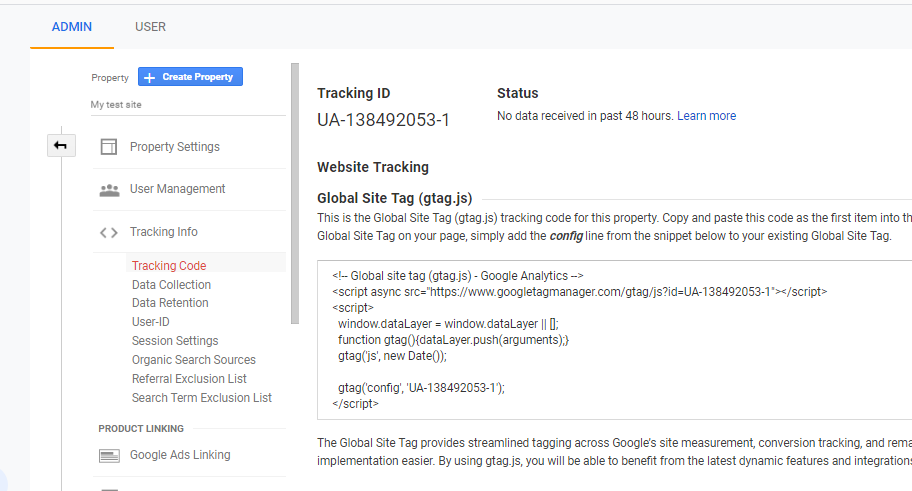
- Specify the snippet in your index.html
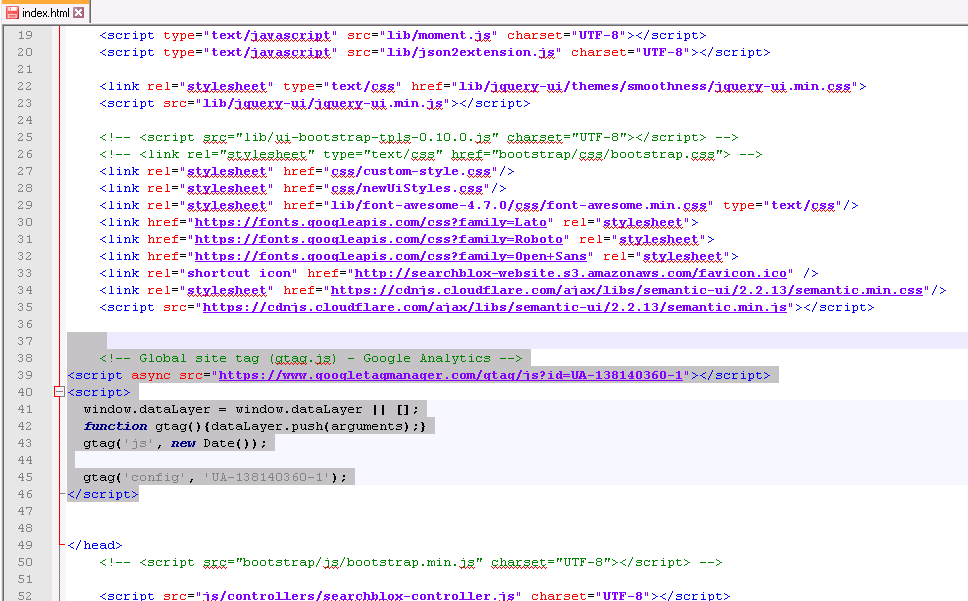
- Everything is set now. When users access your search page, you can view the analytics on the search term in Google Analytics from
**Reports -> Behavior -> Site Search -> Overview/Search Terms**.
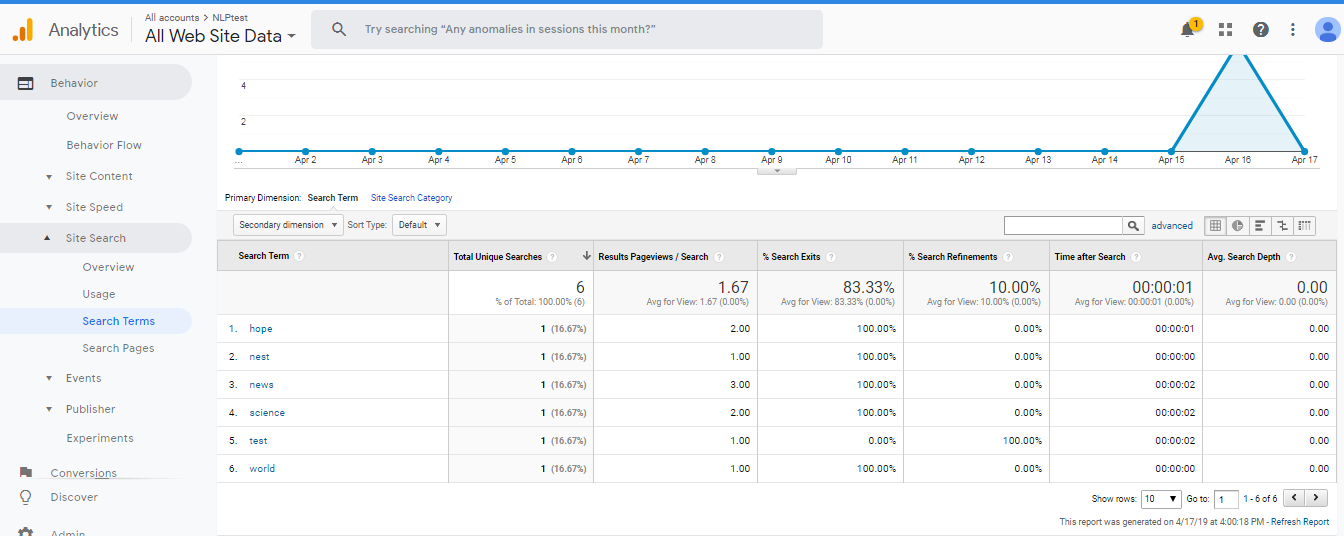
- Please make sure to specify the required time interval in top right corner
Note:
Kindly note that there would a delay say an hour or so for the search terms to be updated
Additional Pointers
- Exporting and Saving Reports
Export Options:- PDF (ideal for sharing)
- CSV (for data analysis)
- Google Sheets (for live collaboration)
Saving Reports:
Click "Save" in any report view
Access later via:
Left Menu > Customization > Saved Reports
Organize with folders and naming conventions
- Viewing Site Traffic
Primary Metrics Dashboard:- Real-time user count
- Traffic sources overview
- Geographic distribution
- Device breakdown
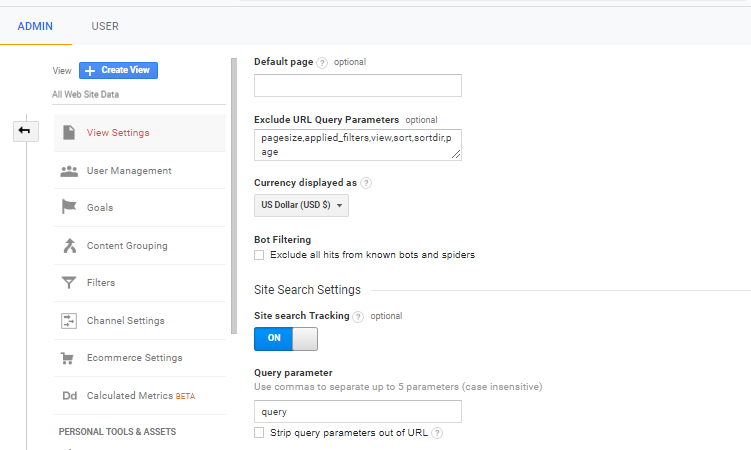
Updated 11 months ago
