SearchAI Agents
SearchAI Agents allows you to create conversational apps/forms (for Lead qualification, Customer support, User onboarding, etc.) and collect results in real time. It involves optimizing information.
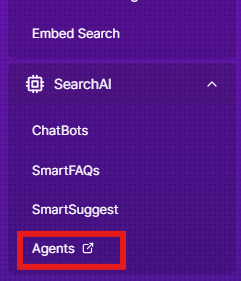
Pages
Sign In: The user needs to provide an email address and a login code will be sent to the provided email.
Dashboard: After Signing in, the User will be redirected to the dashboard, where basic flows will be shown.
- Basic flows:
- Product Overview (Lead Collection from Site) - View product details from site (used Searchblox site)
- Website summarizer - Can analyze and condense web page content into concise summaries by extracting key information from websites and identifying main topics.
- Scheduler for summarizer - Manages when and how the summarization tasks are performed whether the summarizer should occur on regular intervals(e.g., hourly, daily).
- HR Onboarding - Flow related to Onboarding users to the company
- IT Ticket and Troubleshooting - Zendesk integration is included
- Company Onboarding - Flow related to Company Onboarding
- Customer Support & Tracking - Flow related to Support and Tracking
- OUC - Can switch flows from one chatbot to another and also Zendesk & searchblox chatbot api integration included
- Add Document in WEB/File Collection - We can upload documents and add in Searchblox collection
- Chatbot Actions - We can view chat actions If it is included in the chatbot collection
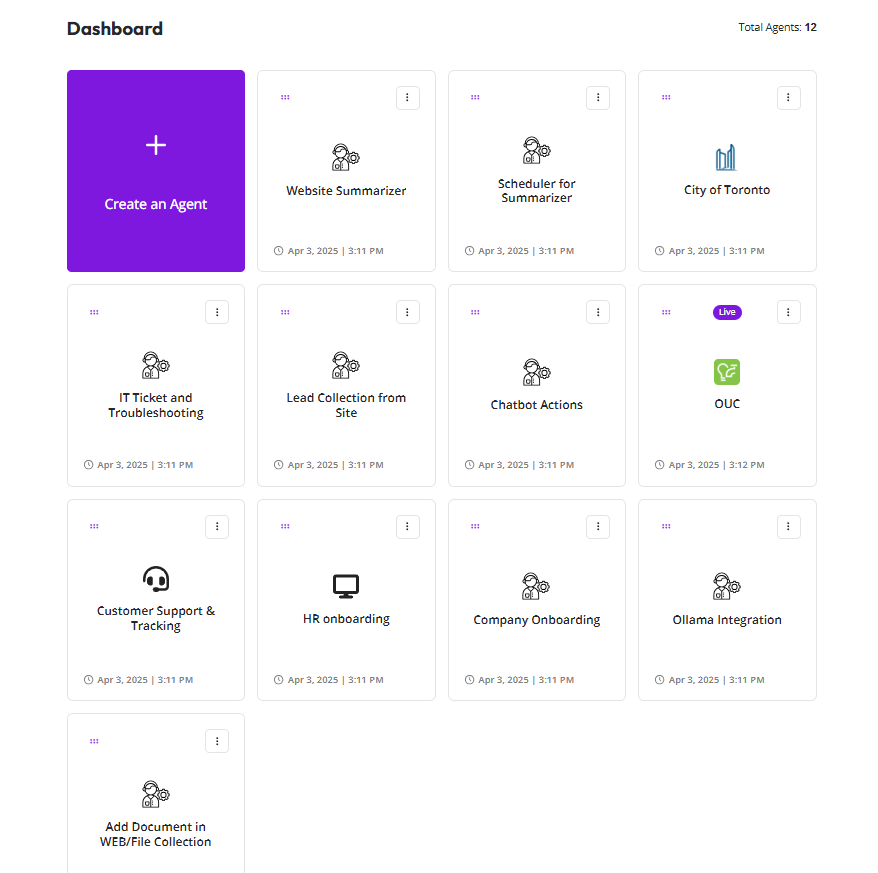
- Create SearchAI Agents :
- Start from scratch: Create SearchAI Agents from the beginning.
- Start from a template: Create from the existing template.
- Import a file: Import existing SearchAI Agents JSON file.
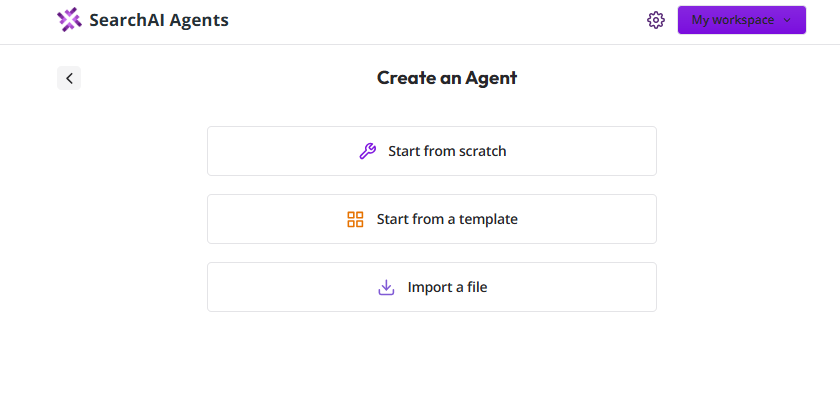
Editor: Once an agent is created/selected, you will be redirected to the editor page where we can create/edit flow.
Features
- Change SearchAI Agents name:
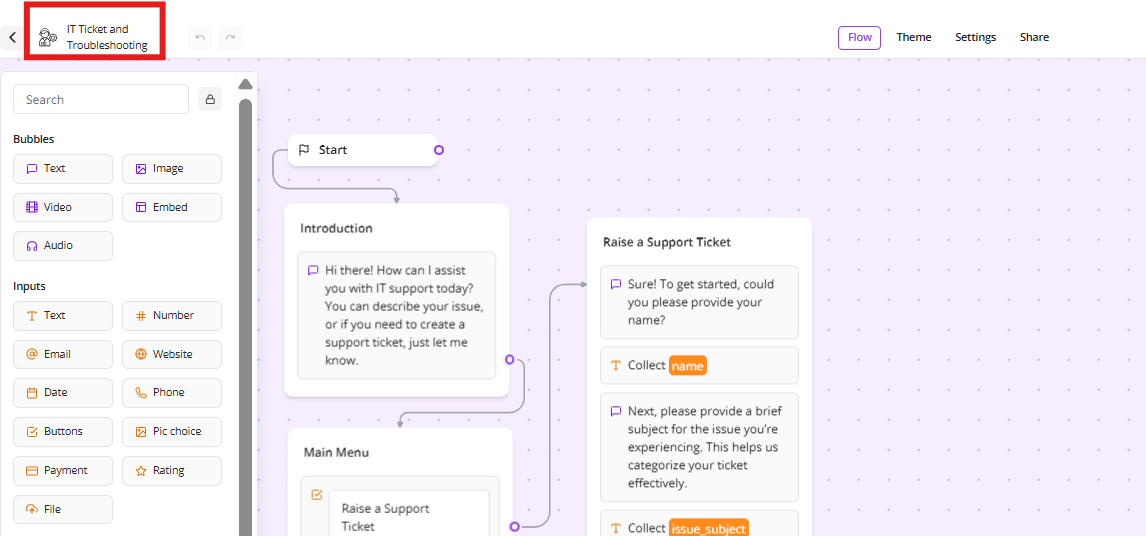
We can change the icon and flow name here in the image shown.
- Bubbles, Input, Logics, & Integrations: The left side of the page contains all the text inputs, file uploads, third-party integrations, and other features.
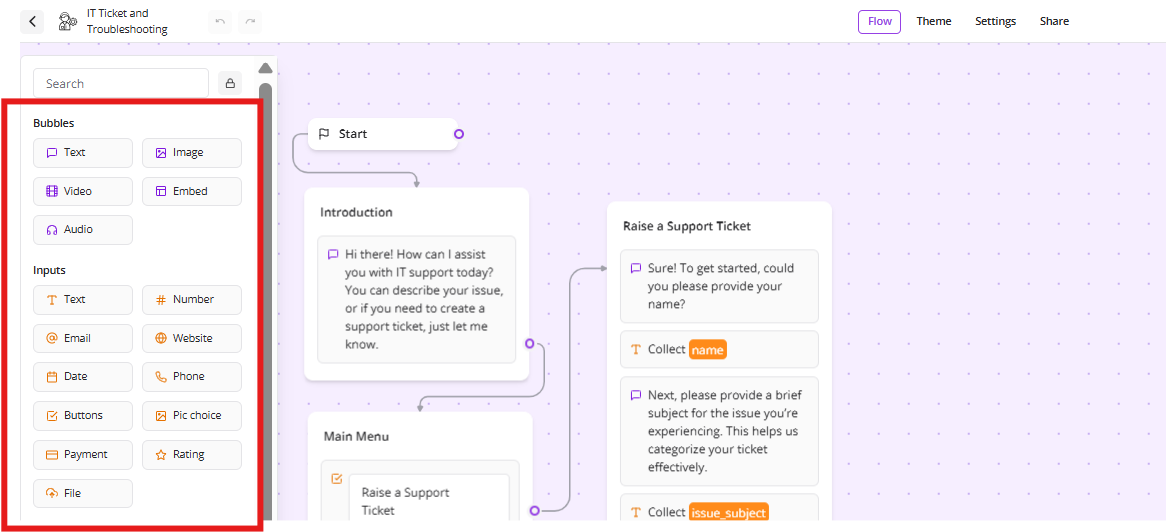
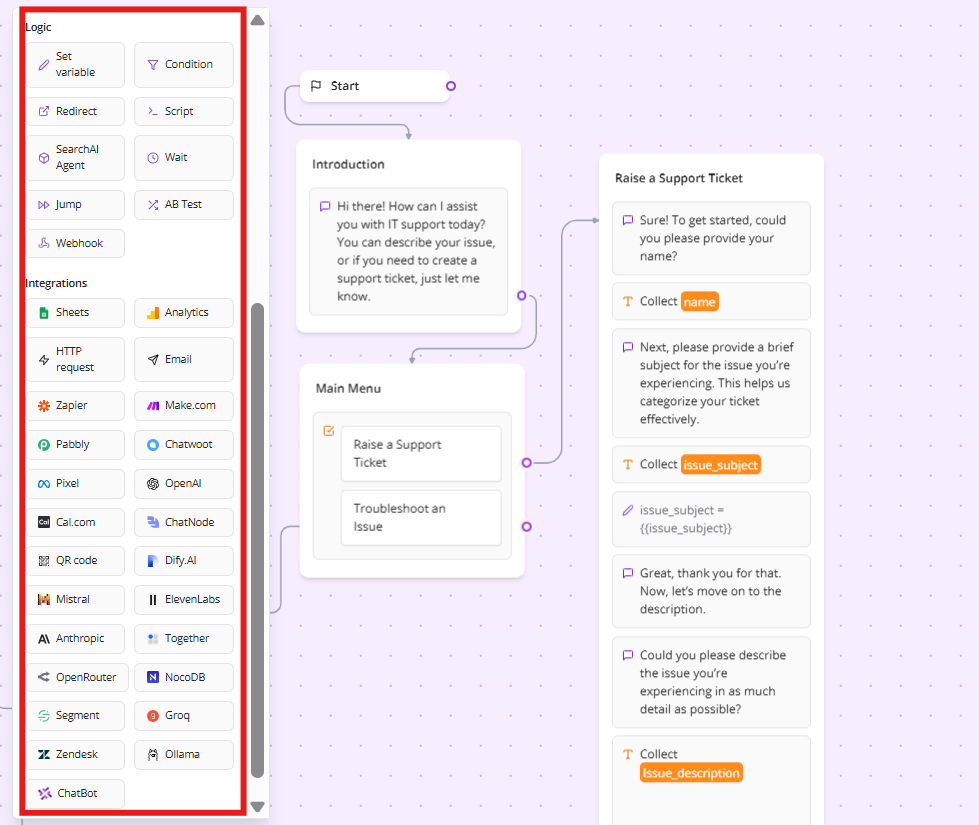
- Graph Section : We can add all the logic, text, and third-party integrations here.
Each section is called a block. We need to connect each block to display step-by-step responses and collect information from the user, as shown in the below image.
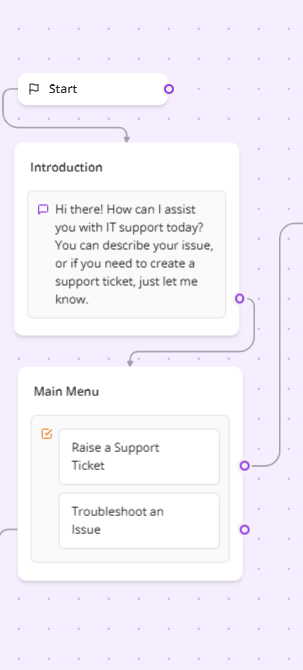
- Publish: Once blocks are connected and the flow is ready, we can click the Publish button at the top right of the page. Once published, you will see the URL deployed to access the SearchAI Agents UI.
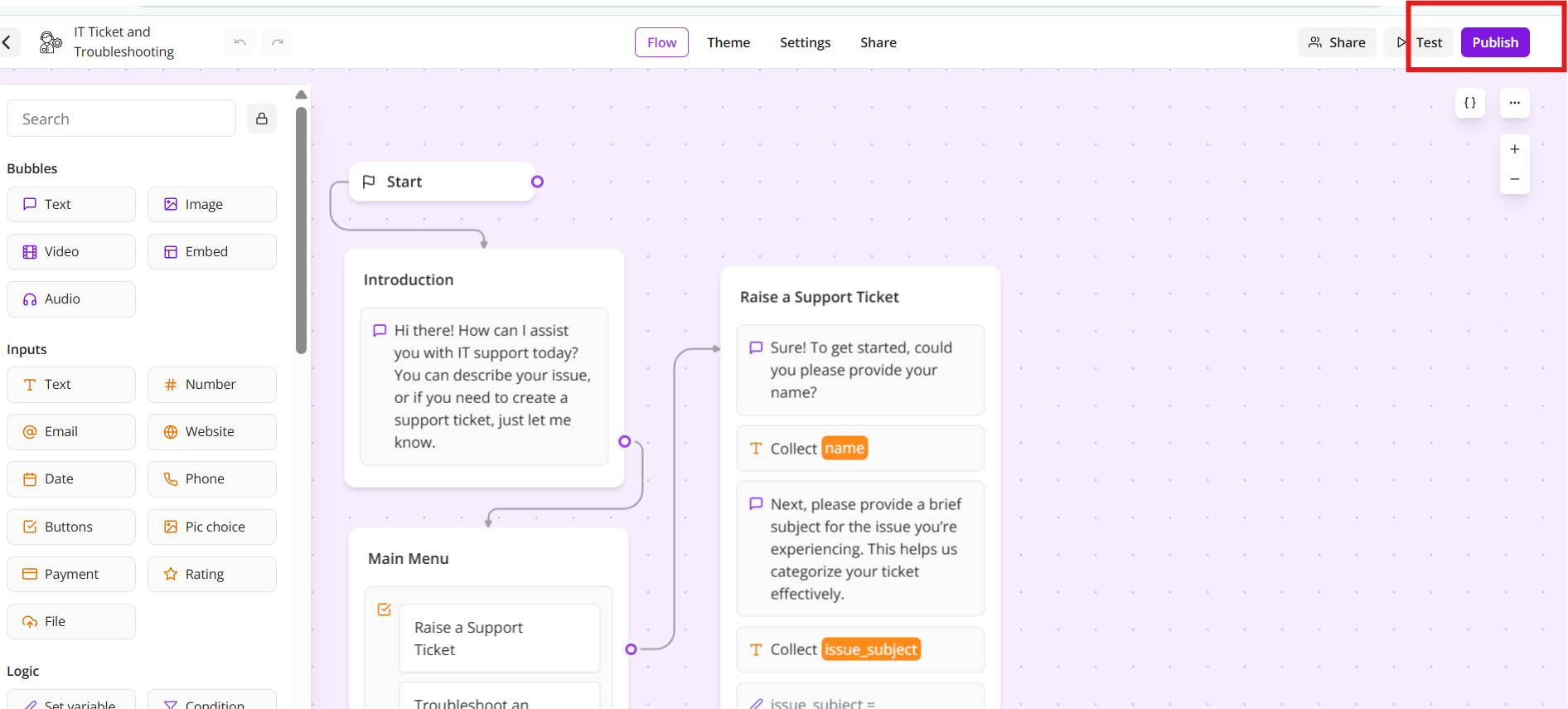
- Export Flow: We can also download/export flow.
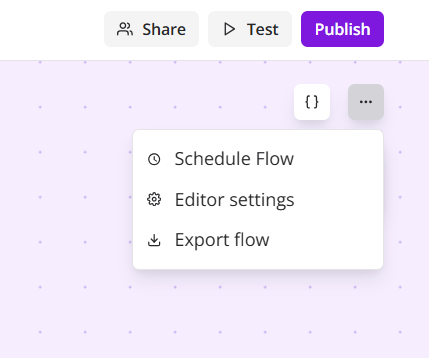
Theme: We can customize the chat theme here.
Settings: We can update all the general and other settings here.
Share: We can view the deployed URL here once the agent is published.
Results: This section stores and displays all the user information collected from the agent. We can download, filter, and delete data.
Examples for SearchAI Agents:
1. IT Ticket and Troubleshooting
Flow created for Custom Response with Unstructured Data
The following keywords are used for the agent created.
How can i change my password?
How can i update my password?
How to reset password?
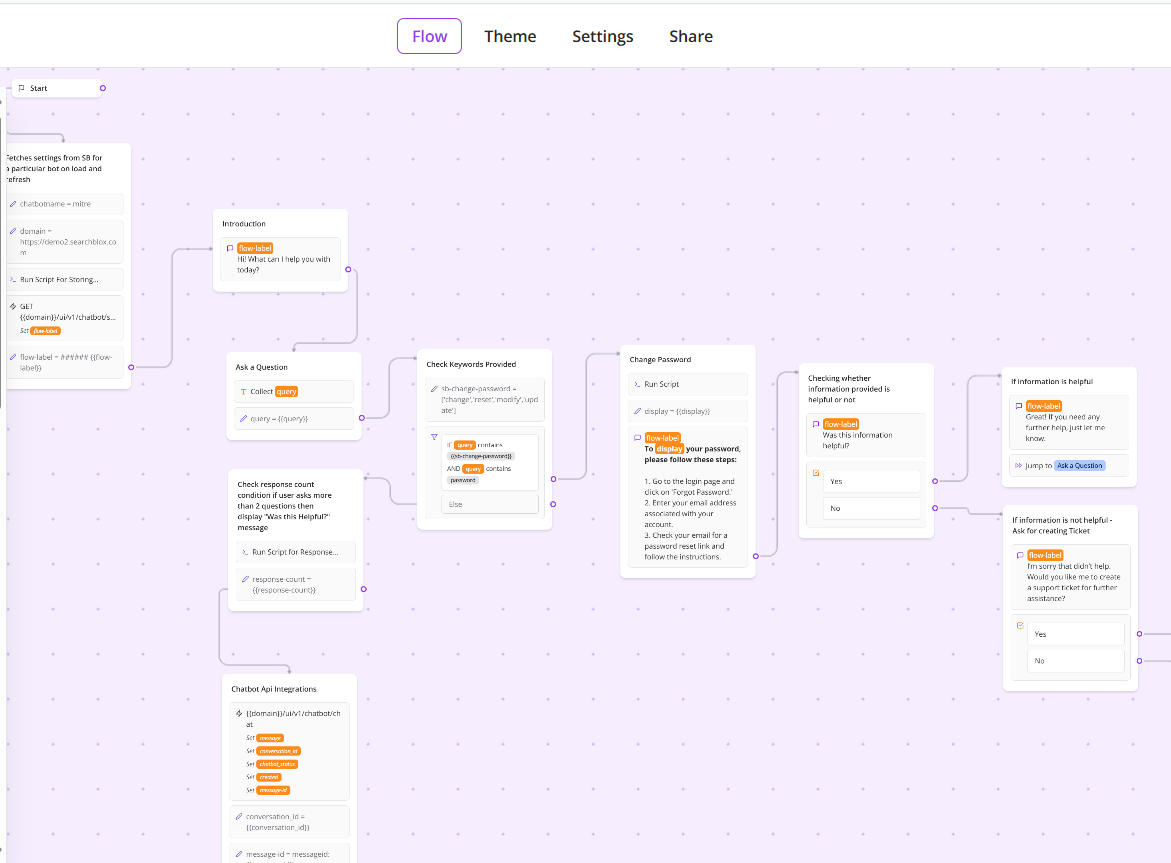
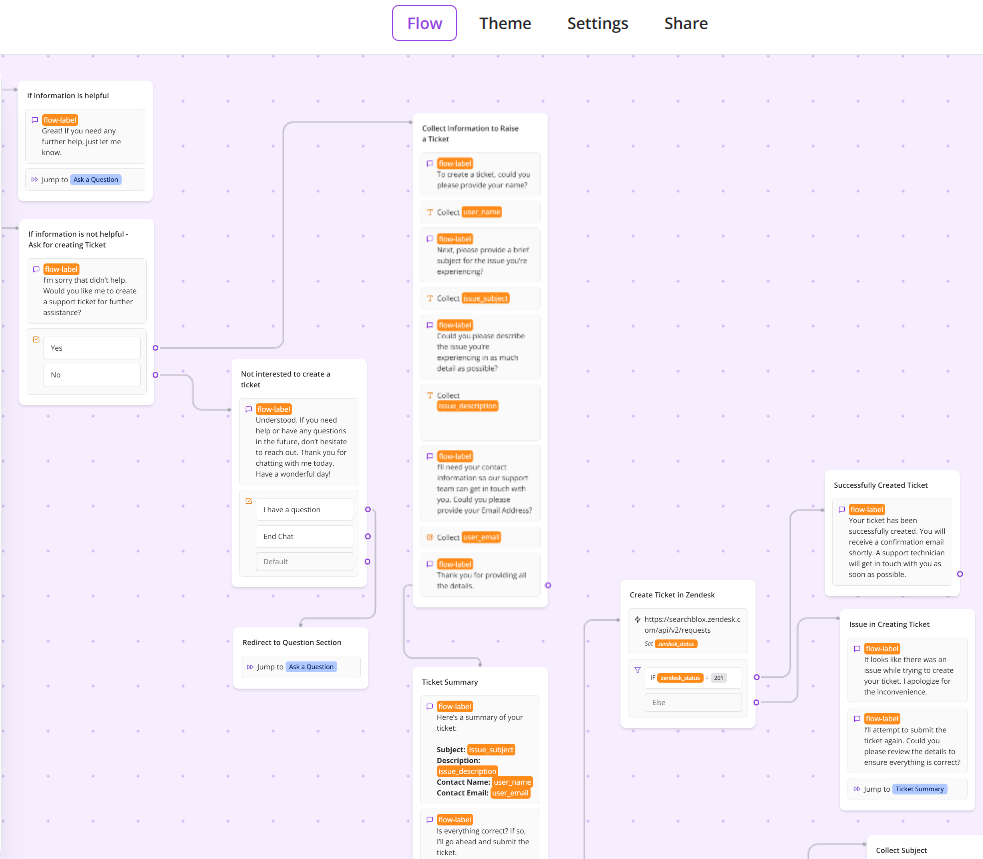
The response is generated based on the flow created.
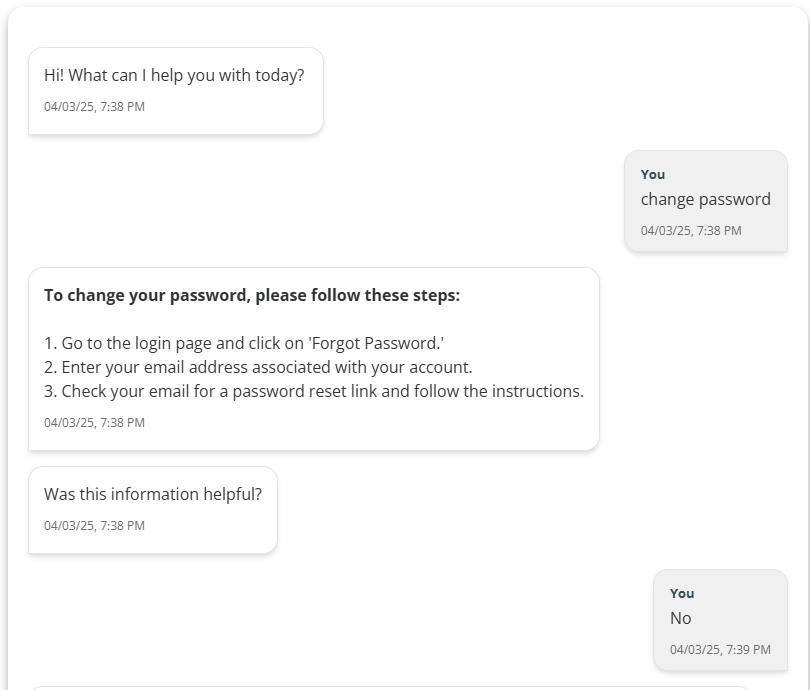
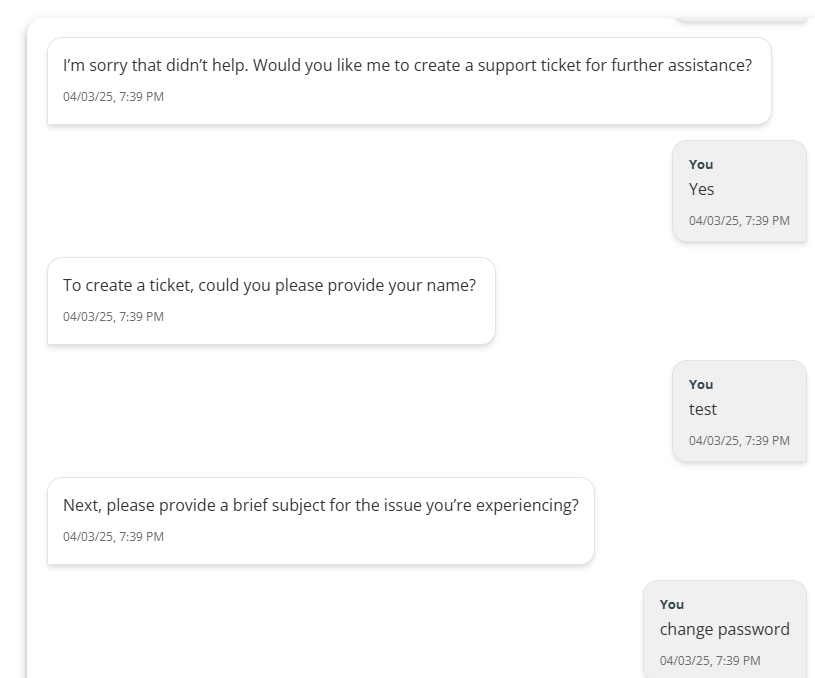
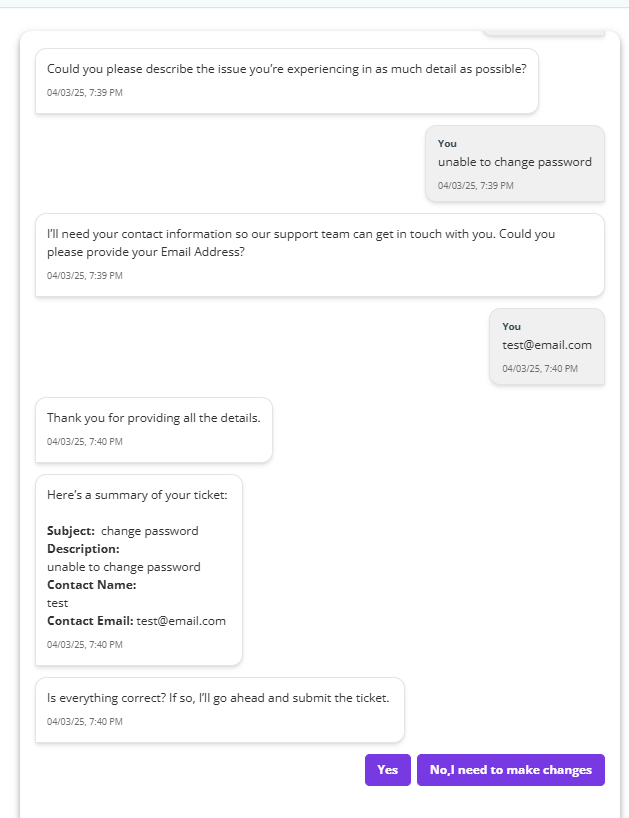
2. Website summarizer
Extract key information from websites and generate readable summaries that capture the essence of the content.
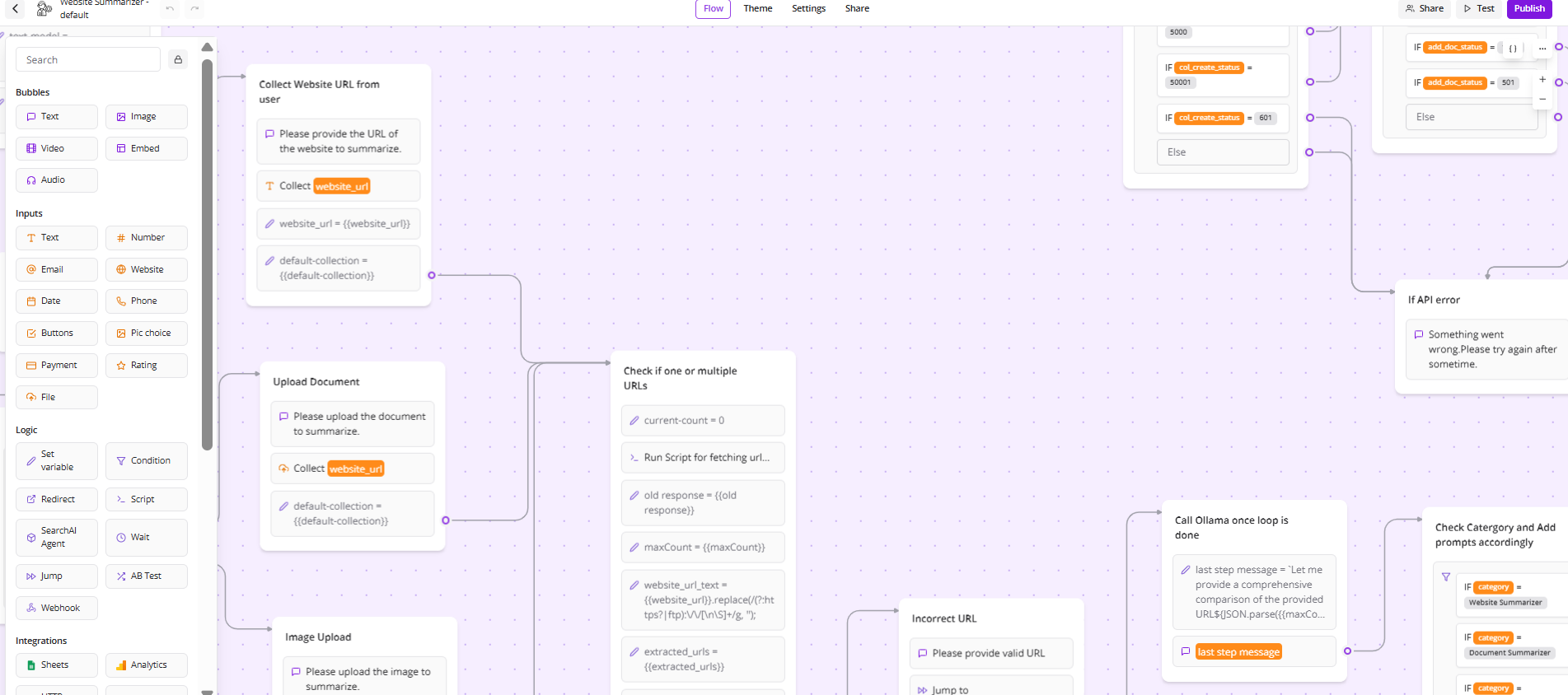
Based on the 2 website URLs provided, the document has been compared summarized, and response has been generated.
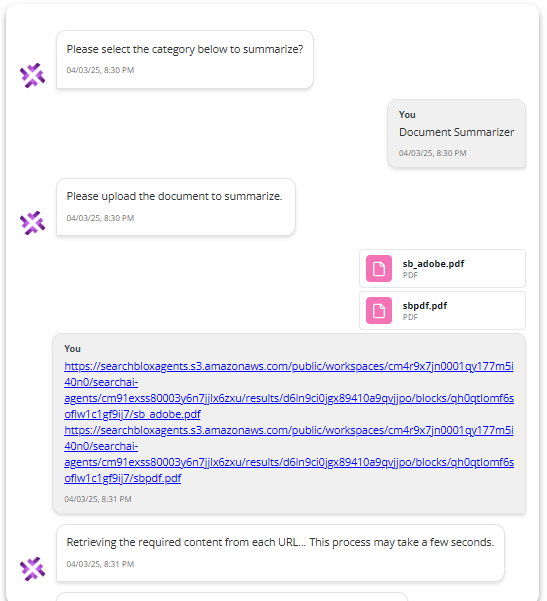
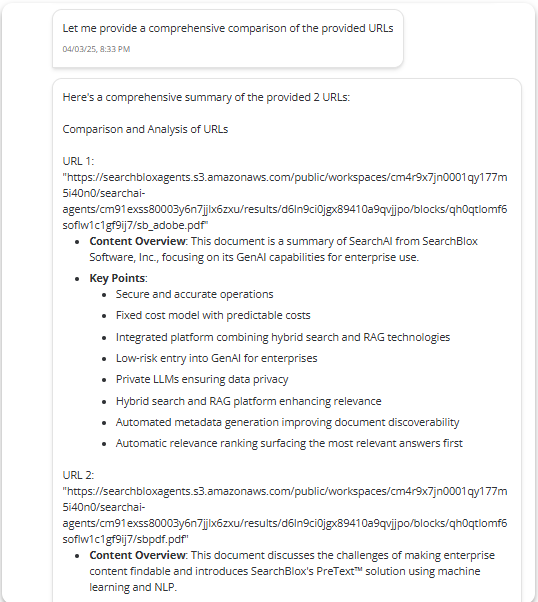
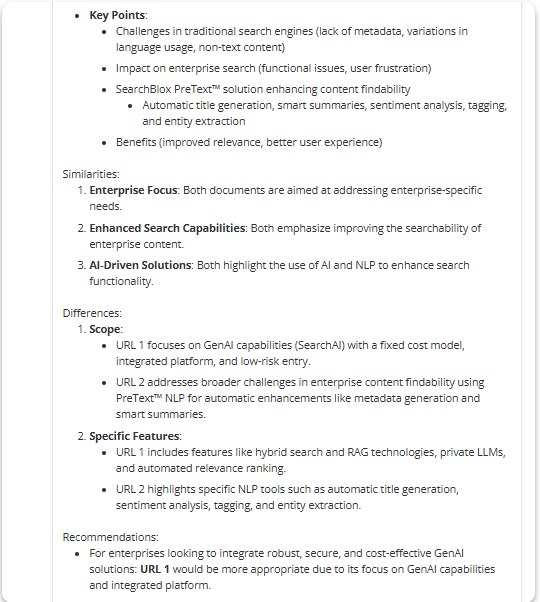
Updated 11 months ago
