Box Data Source
The Box Data Source is a specialized component designed to index files and folders stored within your Box account into a designated SearchBlox collection. This integration allows users to seamlessly search across their documents, presentations, spreadsheets, and other content managed within Box directly from within SearchBlox.
Configuring SearchBlox
Before using Box Data Source, install SearchBlox successfully and create a Custom Collection.
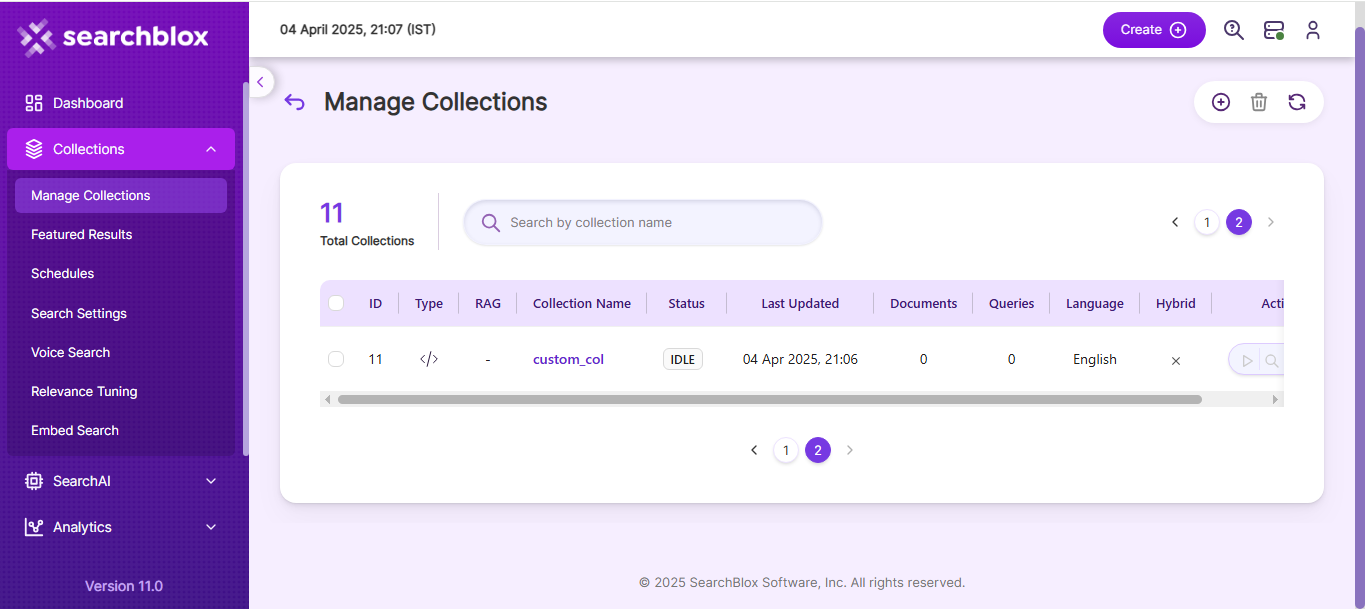
Configuring Box Application
- Please go to dev console after logging in Box
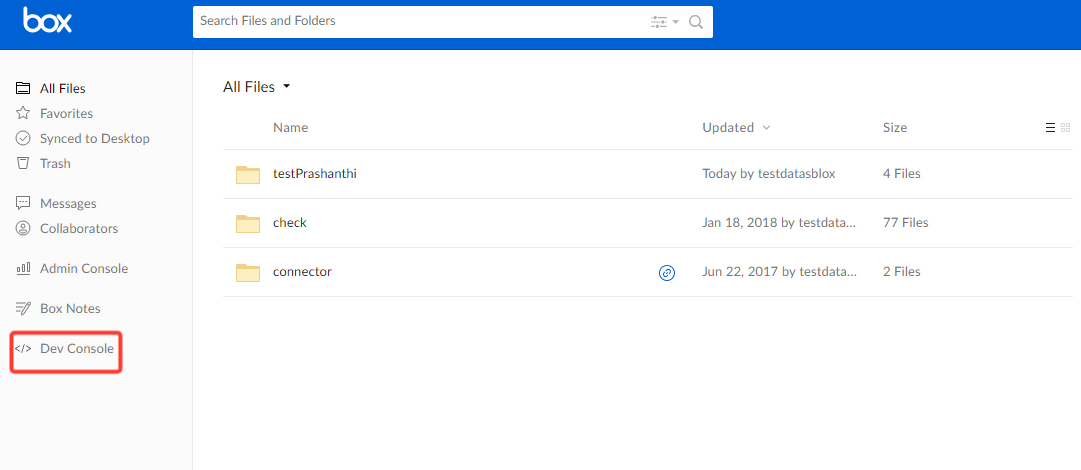
- After opening Dev console create a new platform app
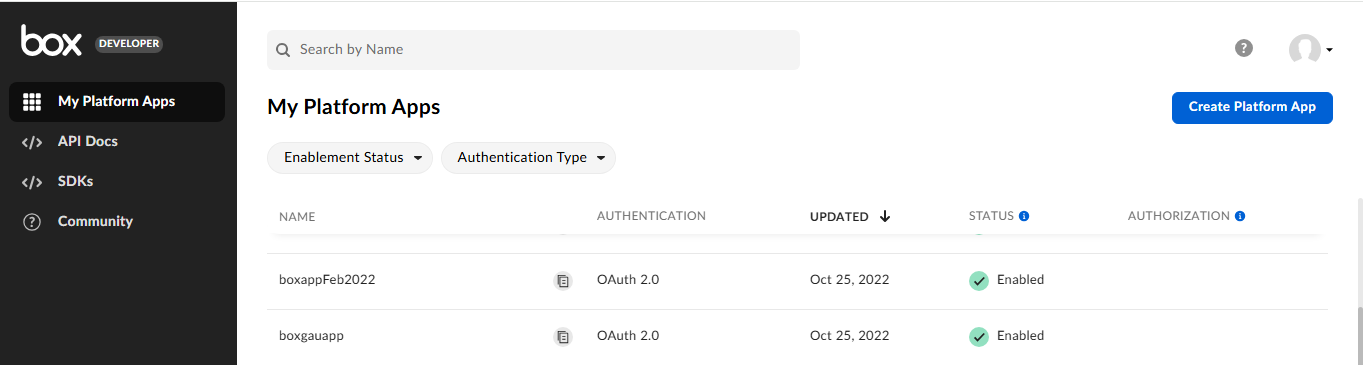
- Select custom app
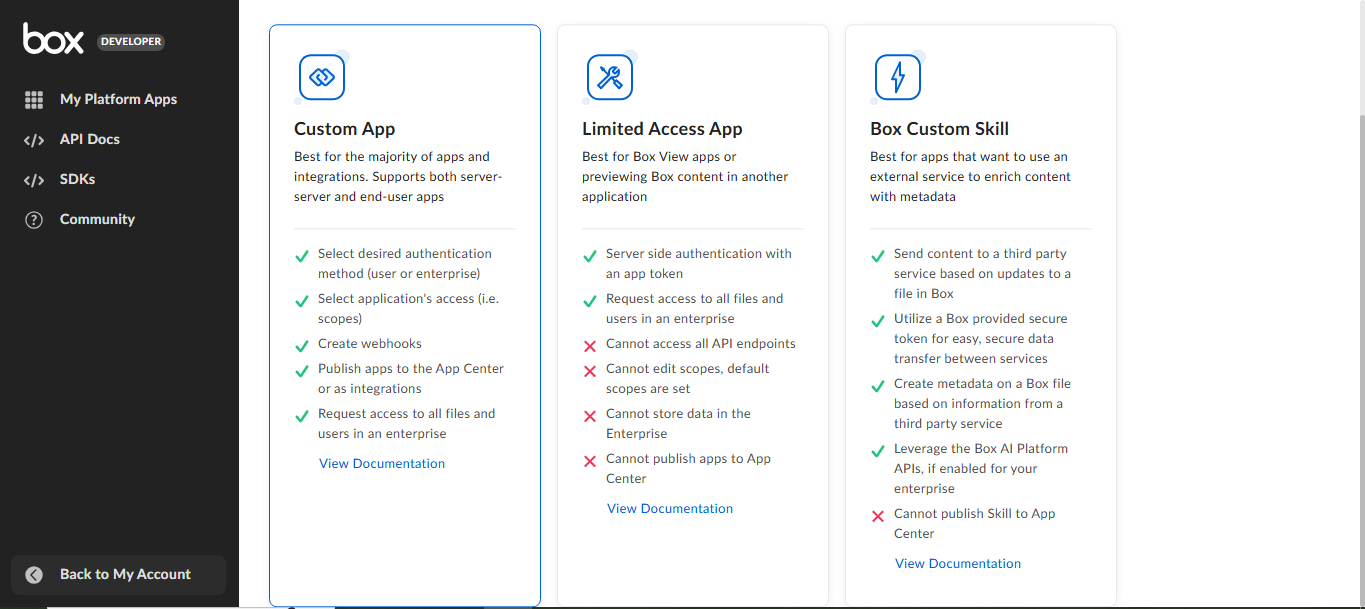
- Provide suitable app name , deccription and choose purpose as automation.
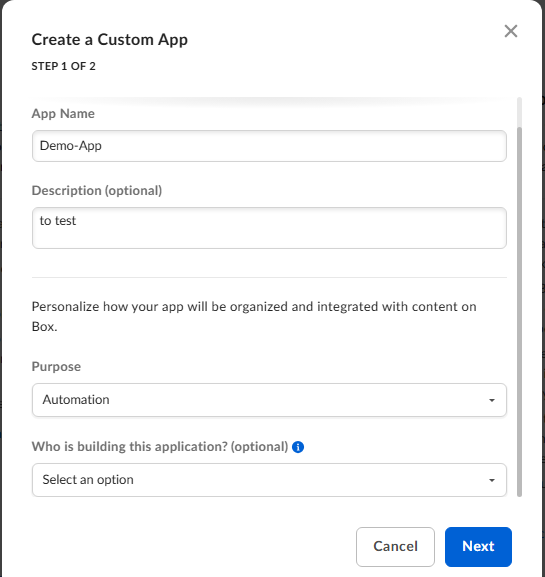
- Select the option “User Authentication (OAuth 2.0)” and create the app.
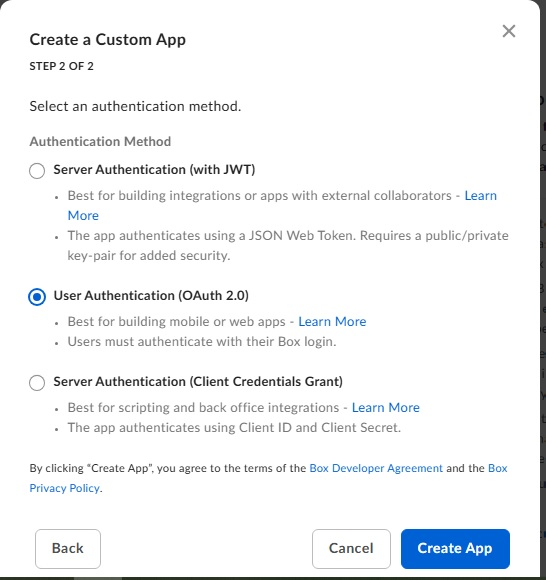
- When checking App configuration, please note down client ID and client Secret. These values have to be provided in box_connector.yml file
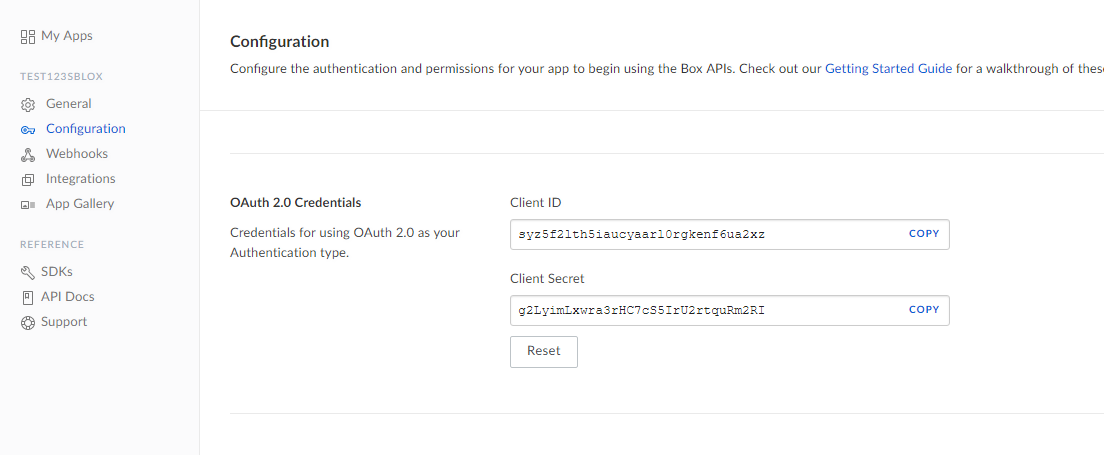
- Provide a redirect URI. Please use localhost and give a free port say 8085.
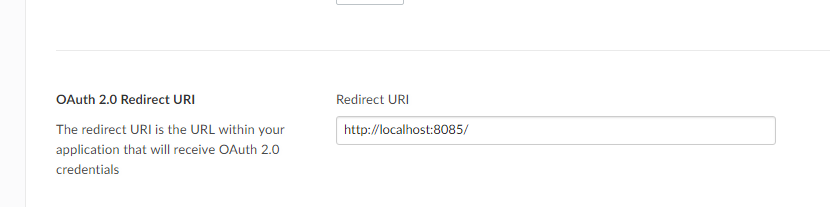
- Save Changes
Configuration details of Box Data Source.
Note:
In Linux, make sure that necessary permissions have been provided to the folder /opt by using the CHMOD command for writing log files and executing jar files.
| username | Box application User Name |
| password | Box application Password |
| data-directory | Data Folder where the data needs to be stored. Make sure it has write permission. |
| api-key | SearchBlox API Key |
| colname | The name of the custom collection in SearchBlox. |
| url | SearchBlox URL |
| authURL | Box Authorization URL https://app.box.com/api/oauth2/authorize |
| tokenURL | Box API token URL https://app.box.com/api/oauth2/token |
| redirectUrl | Box redirect URI |
| clientId | Box App Client ID |
| clientSecret | Box App Client Secret |
| exclude-folders | Folders to exclude in Box. |
| max-folder-size | Maximum size of static folder after which it should be sweeped in MB. |
| servlet url & delete-api-url: | Make sure that the port number is right. If your SearchBlox runs in 8080 port the URLs should be right. |
| log-file-maxSize | Megabytes after which new file is created |
| log-file-maxBackup | Number of backups after which log file should be deleted |
| log-file-maxAge | Number of days after which log files should be deleted |
- Once you configured and clicked for indexed , just open provided redirect url with login e.g http://localhost:8085/login and grant access.
Updated 11 months ago
