Guidelines for SharePoint Online PreRequisites
APP Creation
- Login to https://portal.azure.com/
- Go to Azure Active Directory.
- Click on App Registration.
- Click on New Registration -> Provide a unique name and other fields based on your requirement and click on Register.
- After Registration, you can find the client id, tenant id, and you have to create a client secret and, copy the value of that, and create a redirect URI.
APP Permissions
- Click on API Permissions.
- Click on Add Permission and select Microsoft Graph.
- Select Application Permissions.
- Give Read permissions to the following: Directory, Files, and Sites.
- Click Add Permission button to add the permissions.
Note: Some Permissions require Admin Consent.
NOTE:
- If you are not able to Get the Site Lists on Site Tab, Try the following steps:
- Edit the Application permissions by Read/Write Full Permissions and additionally can check with AccessReview, Application, CrossTenantUserProfileSharing and Policy permissions too.
- Select Delegated Permissions and provide Read/Write Full Permissions to AccessReview, Calender, ExternalItems, Files, Mail, Offline_access, Sites and User.
- After APP creation, select APP and click on the Overview page to get the values Tenant ID and Client ID.
- For Client Secret, click on Tenant ID, Client Credentials and create a secret and copy the value of generated secret.
- For Redirect URI, click on Redirect URI and create one.
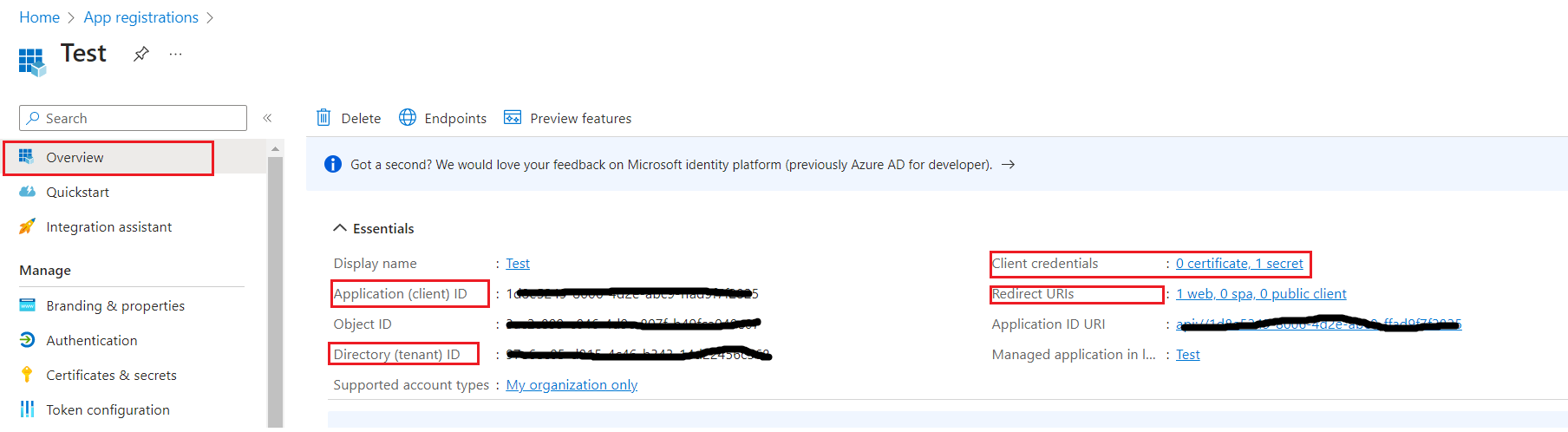
- click on Authorization tab and select Access tokens and ID tokens and Save.
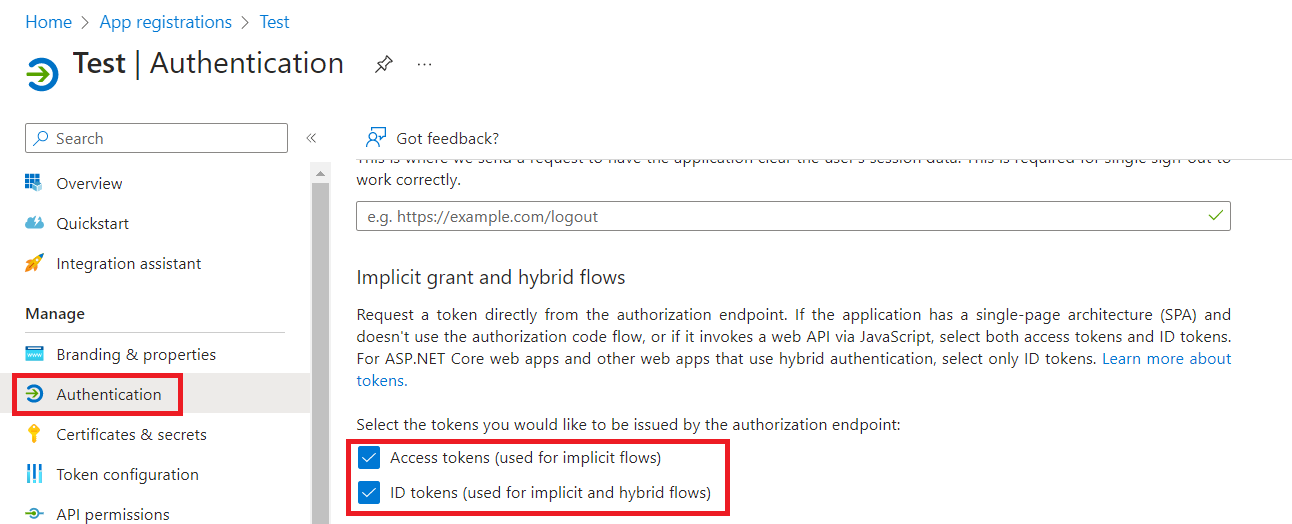
Updated over 2 years ago
