Conversations Search
Conversations Plugin is a search plugin that supports hybrid search, displays the most recent 8 conversations/queries, and enables easy switching between configured collections using a focus setting to provide relevant results.
To access Conversation plugin please use the following link in your build.
https://localhost:8443/conversations/index.html
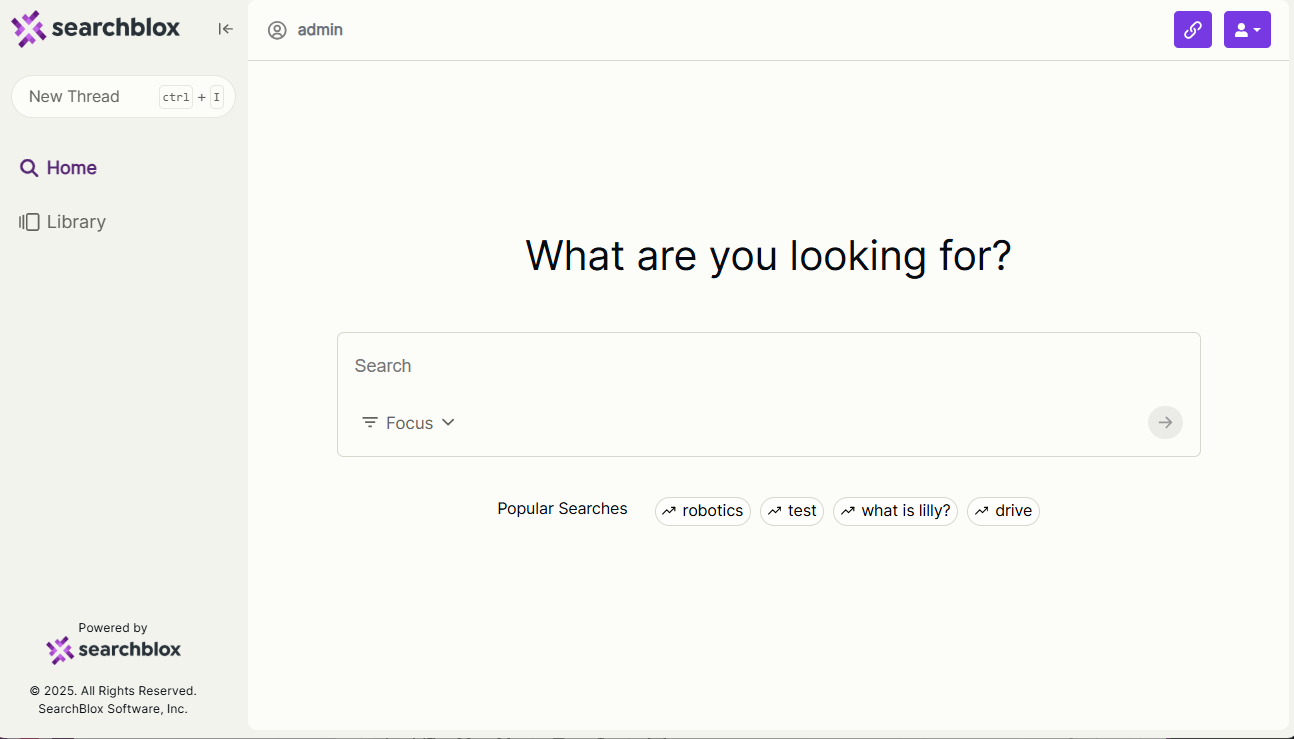
Prerequisite
- Download ,install and configure SearchBlox Service
Configuration of facet.js
To enable focus options in the Conversations Plugin, modify the facet.js file. Set “enabled”: true in "showFocusOptions". Then, include the necessary collection and chatbot information as shown below.
"showFocusOptions": {
"enabled": true,
"focusCollectionOptions": [
{
"displayname": "---enter display name---",
"col_name": "---enter collection name---",
"col_id": "---enter collection id---",
"chatbotname": "---enter chatbot name---",
"smartSuggest": "---enter smartsuggest cname---",
"trendingSearch": "---enter trending search cname---"
},
{
"displayname": "---enter display name---",
"col_name": "---enter collection name---",
"col_id": "---enter collection id---",
"chatbotname": "---enter chatbot name---",
"smartSuggest": "---enter smartsuggest cname---",
"trendingSearch": "---enter trending search cname---"
},
]
},
NOTE:
For
chatbotName,smartSuggest, andtrendingSearchto function, ensure thatchatbot/smartSuggest/trendingSearchis enabled and set totruein thefacet.jsfile, as shown below."chatBot": { "enabled": true, "domain": "", "name": "", "idleTimeOut": 30, //in minutes "suggestions": false, }, "smartSuggest": { "enable": true, "domain": "", "isSBDomain": true, "cname": "", "limit": "5", "language": "en" }, "trendingSearch": { "enabled": true, "cname": "", "limit": "5" },
Home Page features
-
The Library feature in the left-side side-menu of the homepage stores and displays the 8 most recent search queries.
-
The
focus dropdownwhich is in search input helps to select and switch between the collections configured in the facet.js.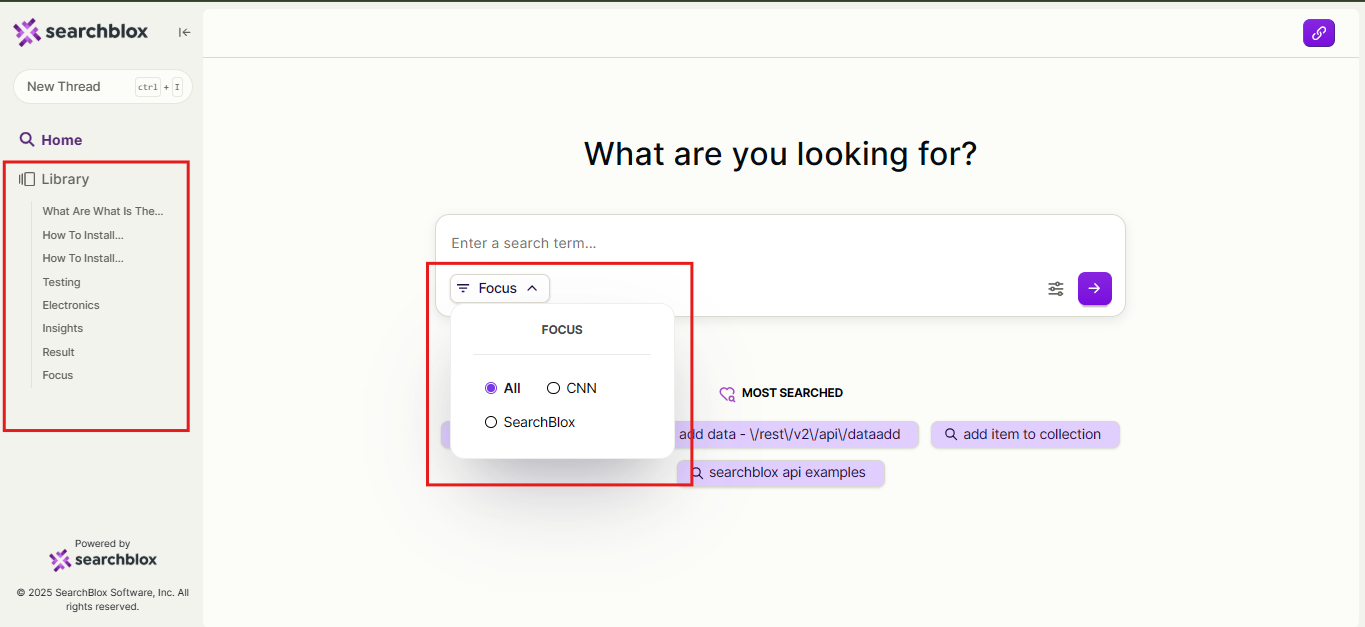
Results Page Features
Left Side:
- Top: First eight query matches as Results.
- Below: AI overview and SmartFAQ results are shown.
- The search interface incorporates both the following:
- Plugin Settings, enabling access to AI functionalities such as ChatBot, AI Overview, Recommendations, LLM-generated Fields, and AI Assist.
- Search Settings for adjusting keyword and vector values.
Right Side:
- List of image results.
- Personalized AI-Recommendations Results.
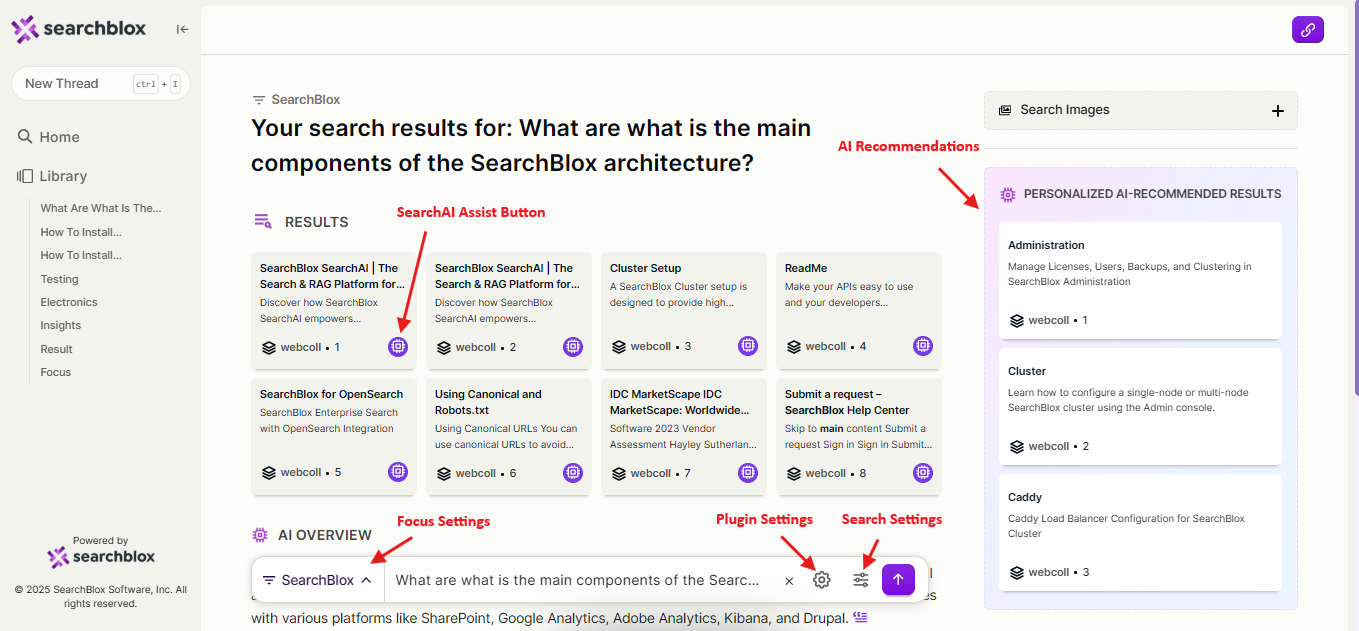
NOTE:
To make any modification in the plugin, click on the below link:
Conversation Plugin
Updated 7 months ago
