Google Drive Data Source
The Google Drive Data Source is a specialized component designed to index files and folders stored within Google Drive into a designated SearchBlox collection. This integration allows users to seamlessly search across their documents, spreadsheets, presentations, and other files stored in Google Drive directly from within SearchBlox.
Configuring SearchBlox
Before using Google Drive Data Source, install SearchBlox successfully, then create a Custom Collection.
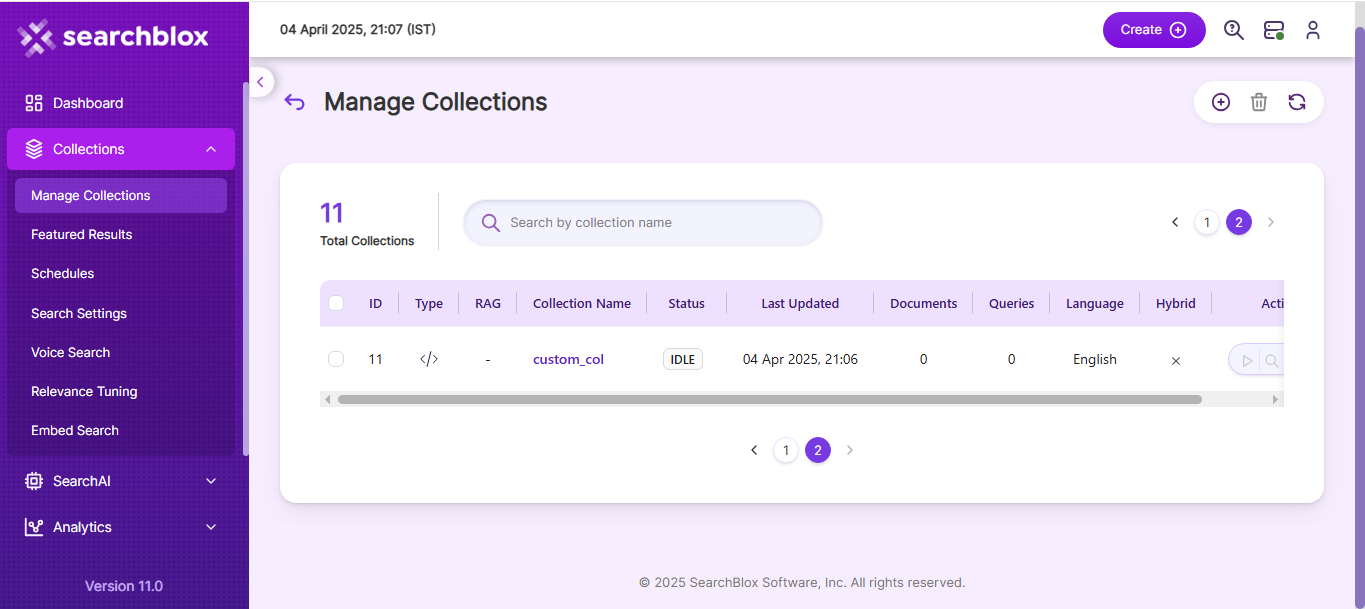
Configuring Google Drive
Steps to create client_secret.json and configure Google drive
- Go to https://console.developers.google.com/.
- Log in with the account username and password.
- Select a project if it already exists, or create a new project.
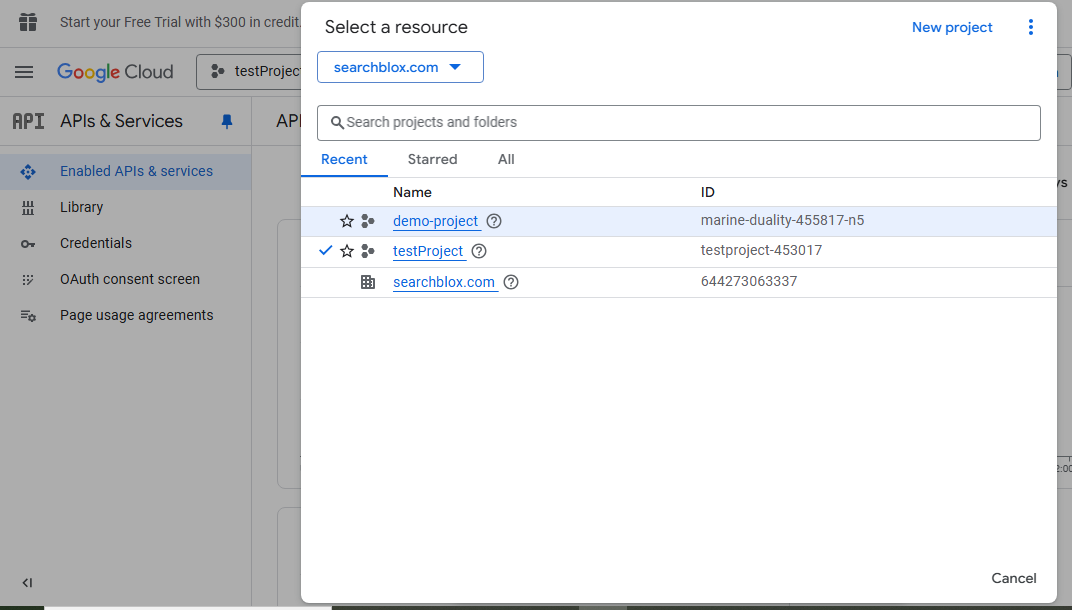
- To create a new project, you will be asked to fill in the project name and agree to terms of service..
- Next, click on credentials on the left side menu.
- In the resulting right page, click on Create Credentials and select 'OAuth client ID' from the list to create credentials.
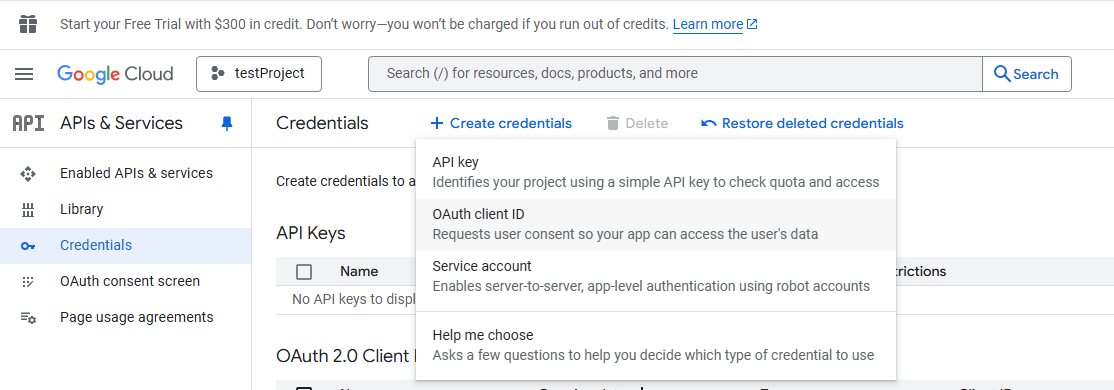
- Select Application Type as Desktop App and create the credentials.
- Once, you create the credentials, you will see the list
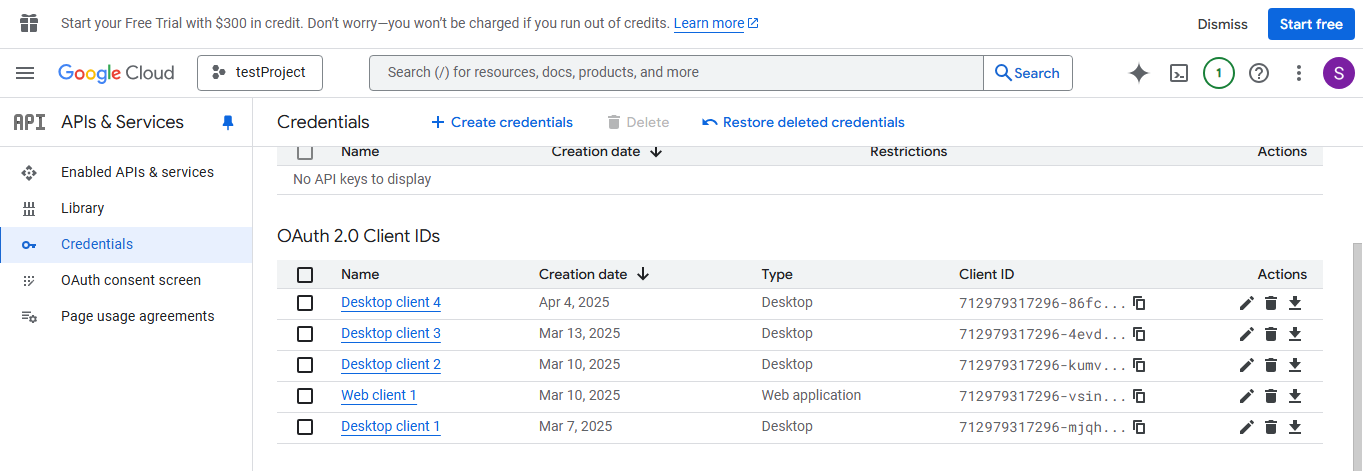
- Download the credential we created and rename it to client_secret.json
Important Note regarding Google Drive:
Please enable Drive API for the project in Developer console if you are to index Google Drive
Click on Enable APIs and services and search for Google Drive API and enable it.
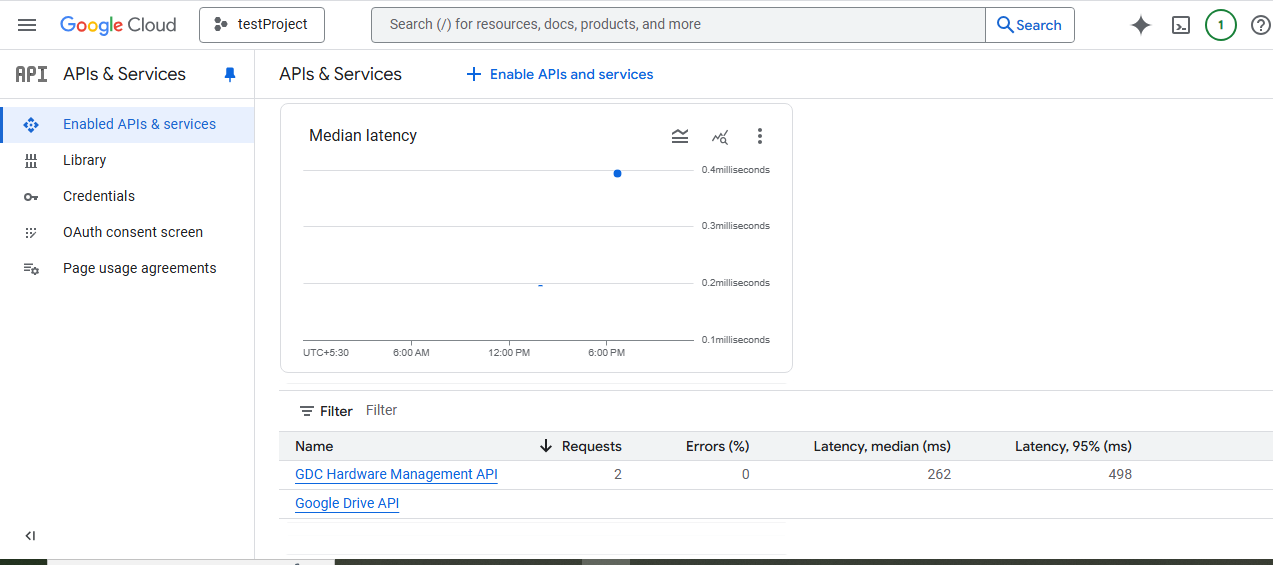
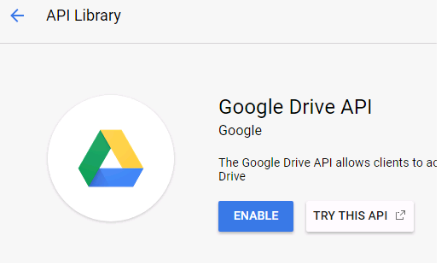
Configuration details of GoogleDrive Data Source
| url | SearchBlox URL |
| api-key | SearchBlox API Key |
| data-directory | Data Folder where the data needs to be stored. Make sure it has write permission. |
| colname | The name of the custom collection in SearchBlox. |
| exclude-formats | File formats to exclude. |
| exclude-google-mime | Google mime types to be excluded |
| exclude-folders | Folders to exclude in Googledrive |
| fetch-interval | Fetch interval between each hits (in seconds) |
| exclude-size | size of file that can be excluded in index |
| servlet url | SearchBlox servlet URL. Make sure that the port number is right. If your SearchBlox runs in 8080 port the URLs should be right. |
Updated 11 months ago
