License
View and manage SearchBlox license details, system configuration, document limits, and support subscription
The Admin License page in SearchBlox provides a comprehensive overview of the current license details and system configuration. Here's a breakdown of the information displayed:
- SearchBlox Version: Indicates the installed version of SearchBlox.
- Edition: Specifies the edition of SearchBlox (e.g., Standard, Enterprise).
- Licensed Customer Name: Displays the name of the customer or organization to which the license is registered.
- API Key: Shows the unique API key associated with the license.
- Document Limit: Indicates the maximum number of documents allowed under the current license.
- IP Address, Server Configuration:
- IP Address: The IP address of the server where SearchBlox is installed.
- Operating System: The OS running on the server.
- Java Version: The version of Java installed on the server.
- Memory Available/Free: The amount of memory available and free on the server.
- Support Subscription Information: Details about the support plan, including its validity and type (e.g., Basic, Premium)
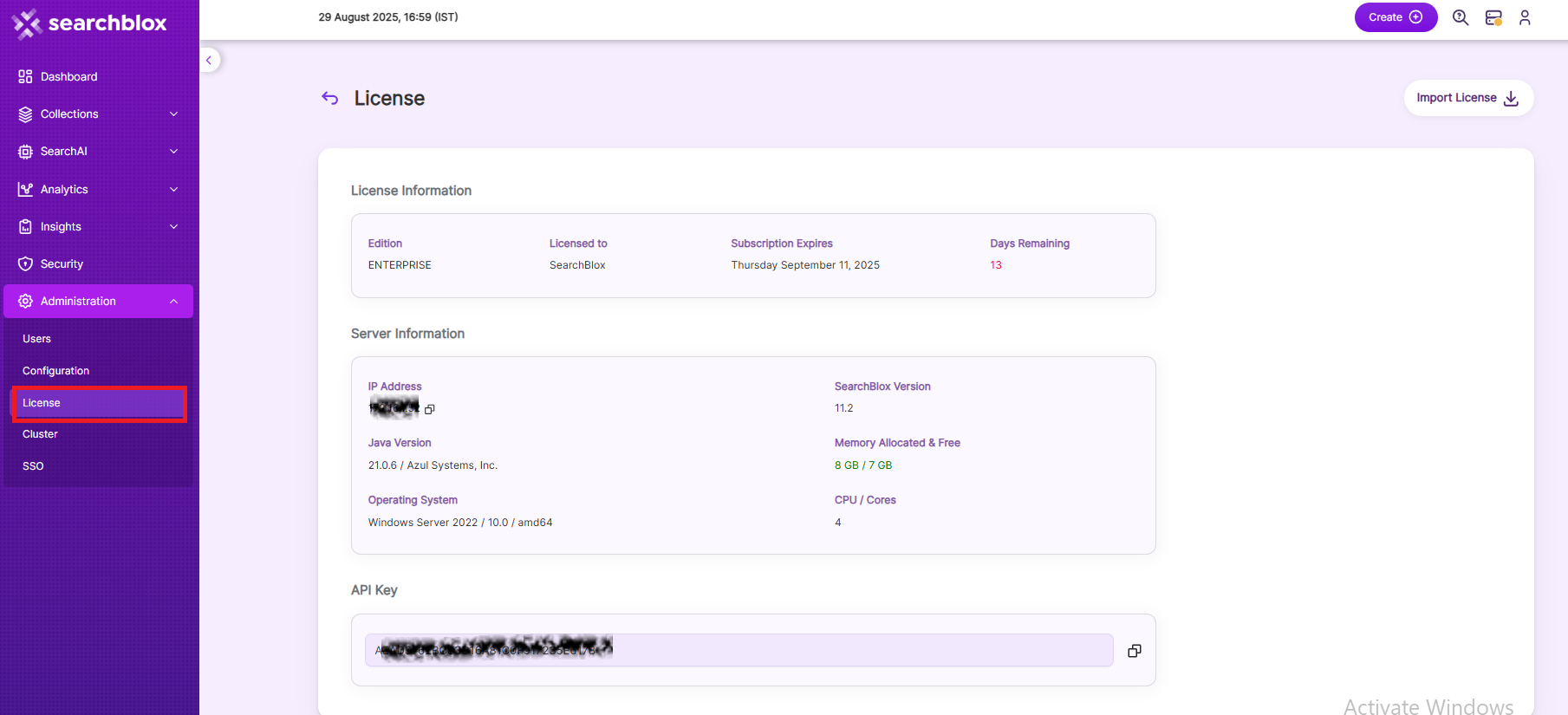
SearchBlox offers three distinct editions based on the type of license used: Free Edition, Enterprise Edition, and Encryption Edition. Each edition caters to different use cases and requirements.
Free Edition
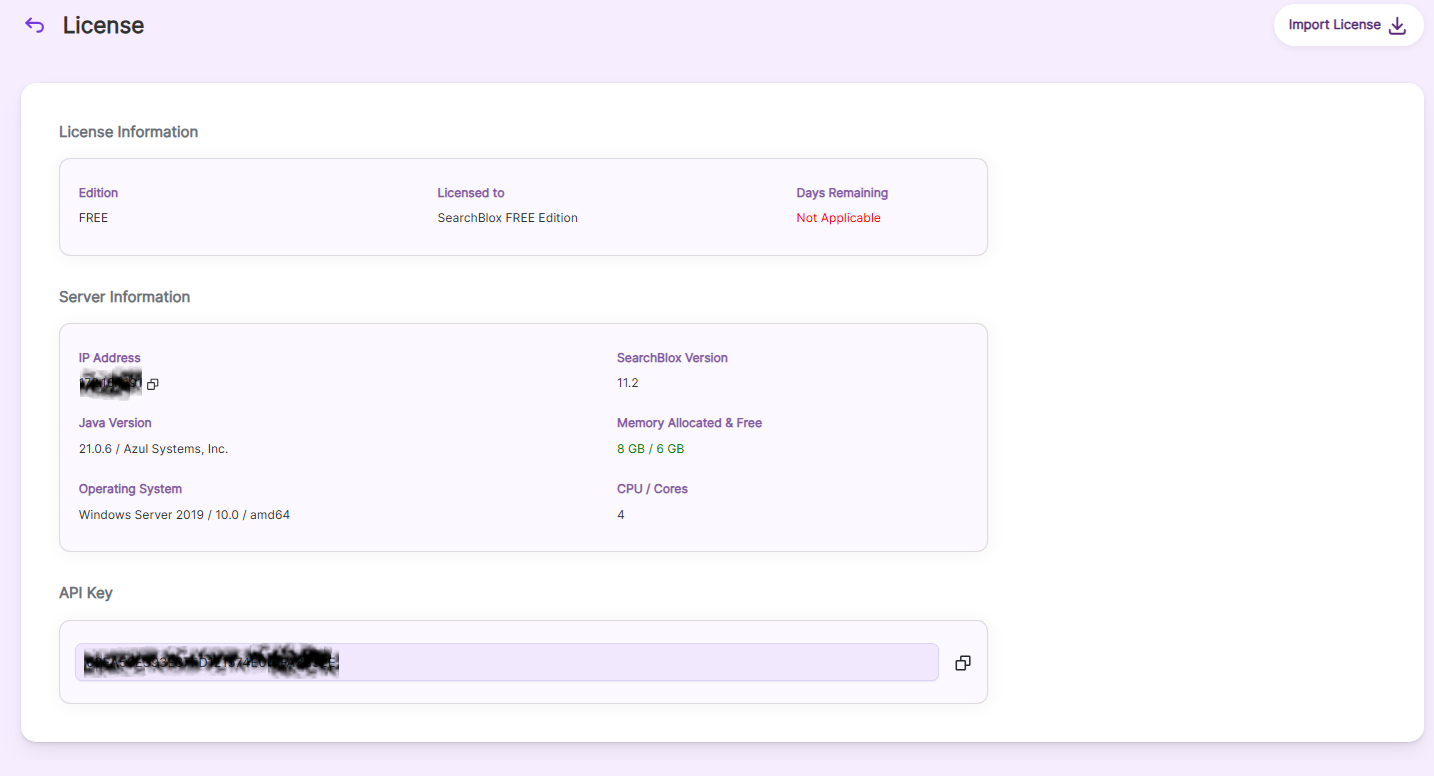
- Target Users: Ideal for small-scale projects or users who want to explore SearchBlox's capabilities.
- Key Features:
- Supports one collection by default.
- Indexing is limited to 5,000 documents/URLs.
- Suitable for basic search functionality and testing purposes.
- Limitations:
- Limited scalability due to document and collection restrictions.
- No advanced features like encryption or unlimited collections.
Enterprise Edition
- Target Users: Designed for organizations requiring scalable and robust search solutions.
- Key Features:
- No limit on the number of collections created.
- No limit on the number of documents indexed.
- Suitable for large-scale deployments and enterprise-level applications.
- Advantages:
- High scalability and flexibility.
- Supports advanced search features and configurations.
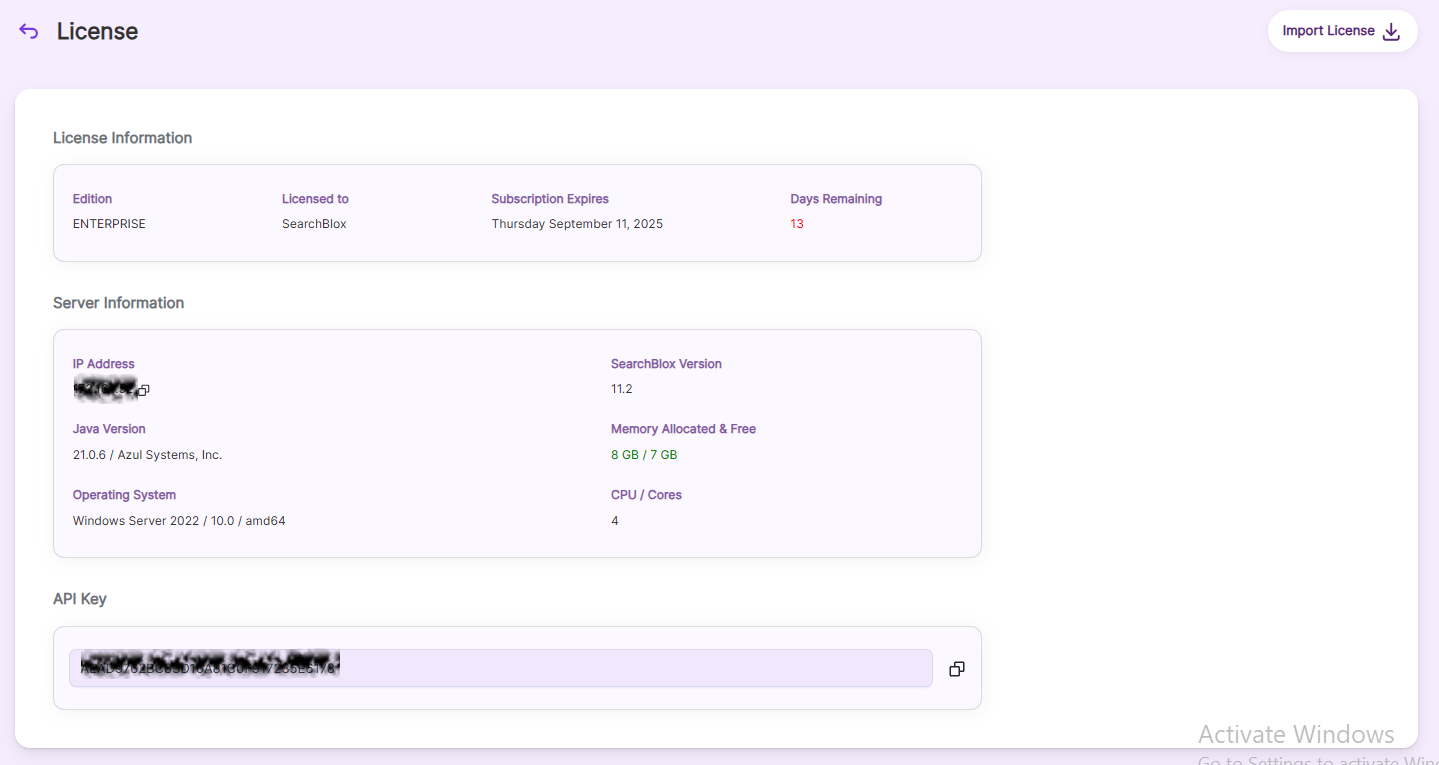
Encryption Edition
- Target Users: Organizations with stringent data security and compliance requirements.
- Key Features:
- No limit on the number of collections created.
- No limit on the number of documents indexed.
- Special Feature: Ability to create Encrypted Collections for secure data storage and retrieval.
- Advantages:
- Enhanced data security through encryption.
- Ideal for industries like healthcare, finance, and government, where data privacy is critical.
Note:
The license page for the Encryption Edition looks similar to the Enterprise Edition, but the encrypt option is enabled.
Uploading a License
To upload a new or updated license:
- Navigate to the License page in the SearchBlox Admin interface.
- Click on the Upload License button.
- Select the license file from your local system.
- Confirm the upload, and the system will validate and apply the new license.
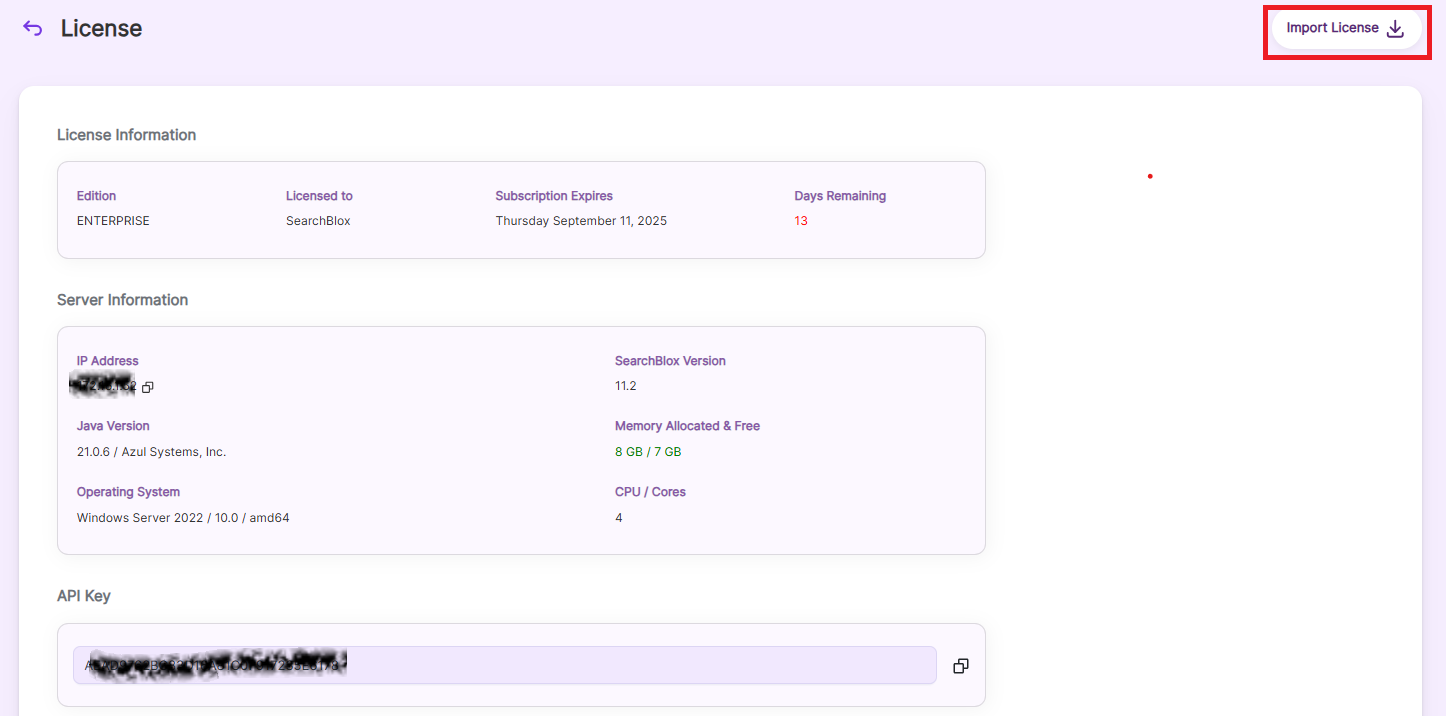
If you encounter any issues during the license upload process, ensure that the license file is valid and matches the server configuration (e.g., IP address, version). If problems persist, contact SearchBlox support for assistance.
Updated 5 months ago
