SmartFAQs Insight
Based on SmartFAQs Analytics reports, SmartFAQs Insights reports are created to help business users analyze results more effectively. These insights allow users to click directly on an Insight report and update SmartFAQs content as needed to improve performance.
NOTE:
SmartFAQs Analytics and SmartFAQs Insights can be accessed by all SearchBlox Realm users who have permission to use the SearchBlox console.
SmartFAQs editing is available only to super admin or admin users, and can be done through the SmartFAQs Insights screen.
SmartFAQs Performance -A summary of SmartFAQs that returned SmartFAQ results, grouped by the number of opens, clickthroughs, upvotes, and downvotes received from multiple users.
Top Performing FAQs - Mean percentage of positive user interactions (opens, clicks, upvotes).
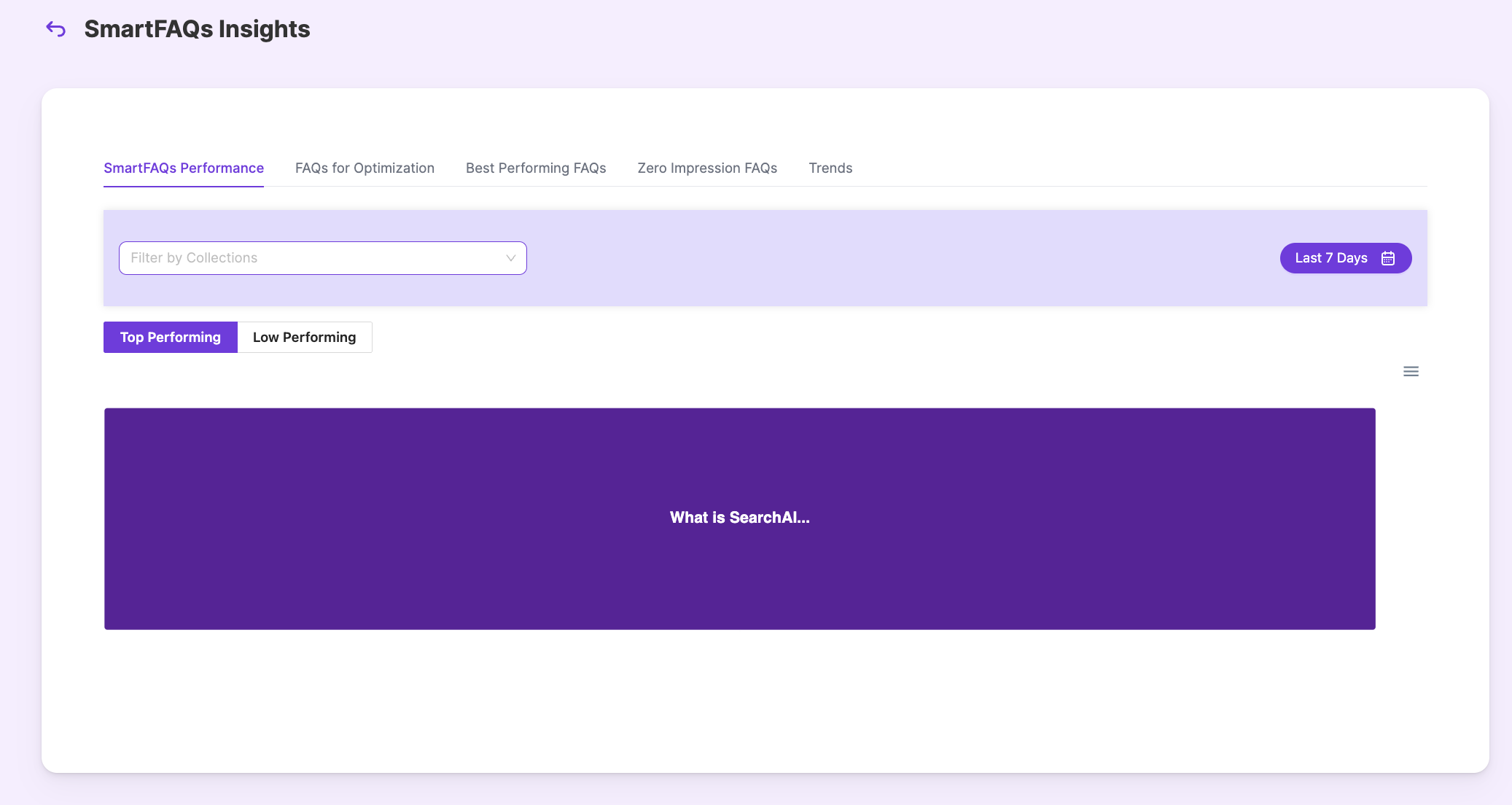
Low Performing FAQs - Mean percentage of negative user interactions(Non-Opens, Non-Clicks, Downvotes).
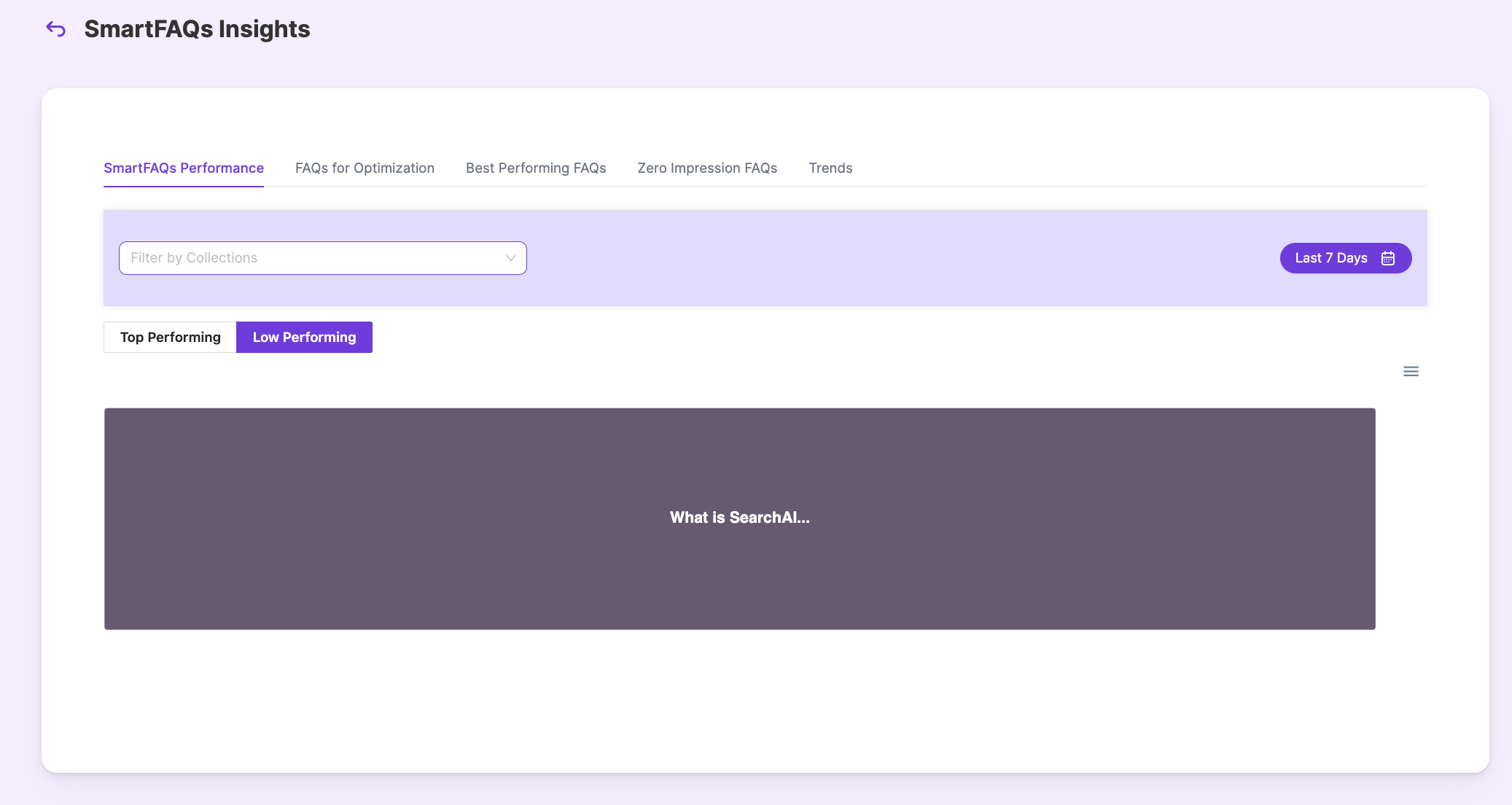
FAQs For Optimization -Calculated using 75% of downvote performance and 25% of non-open performance combined. Only 25% of the minimum aggregation is used to determine which FAQs need optimization.
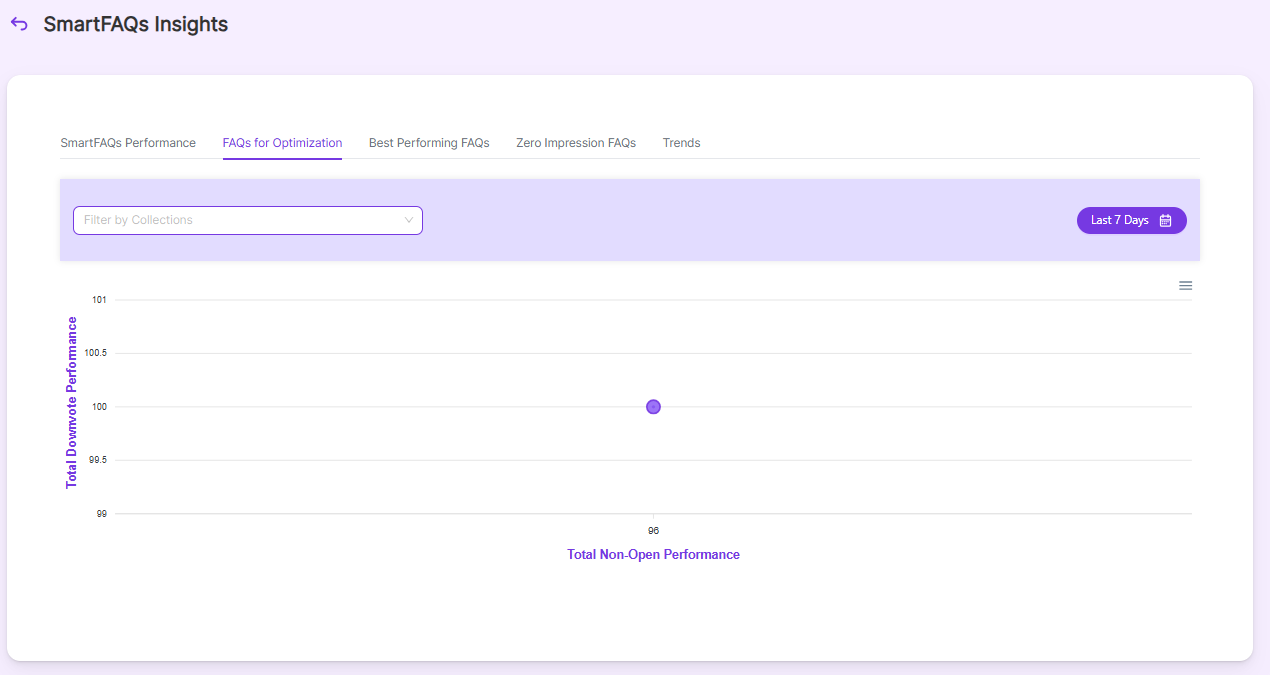
Best Performing FAQs - Mean percentage of opens, clicks, and impressions. As shown in the reference, SmartFAQs can be updated or prioritized using the Top/Low Performance tabs or the FAQs for Optimization tab.
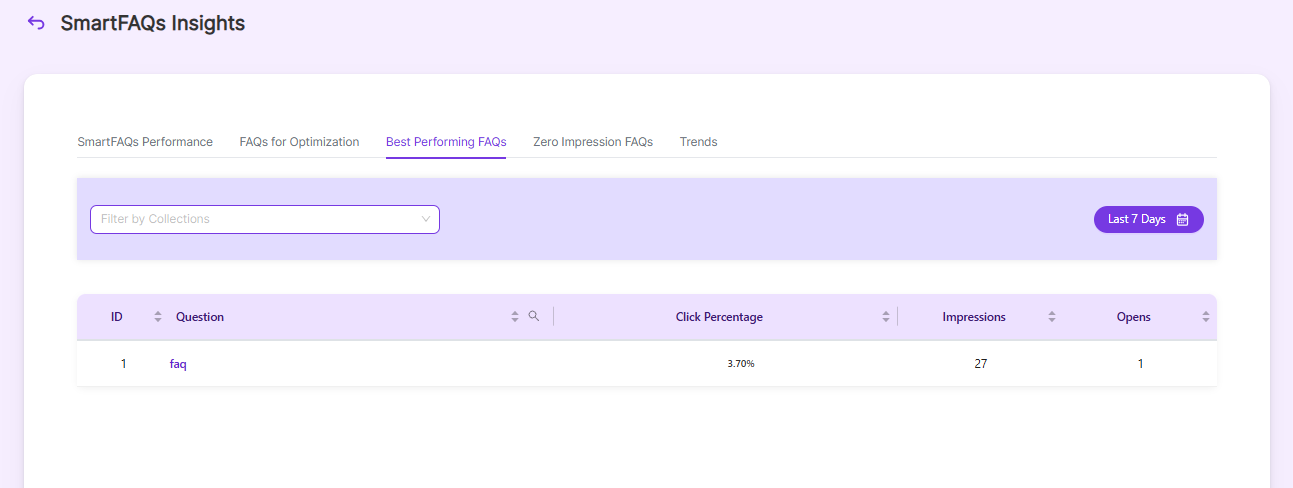
Zero Impression FAQs -Shows the SmartFAQs that never appear on the search page.
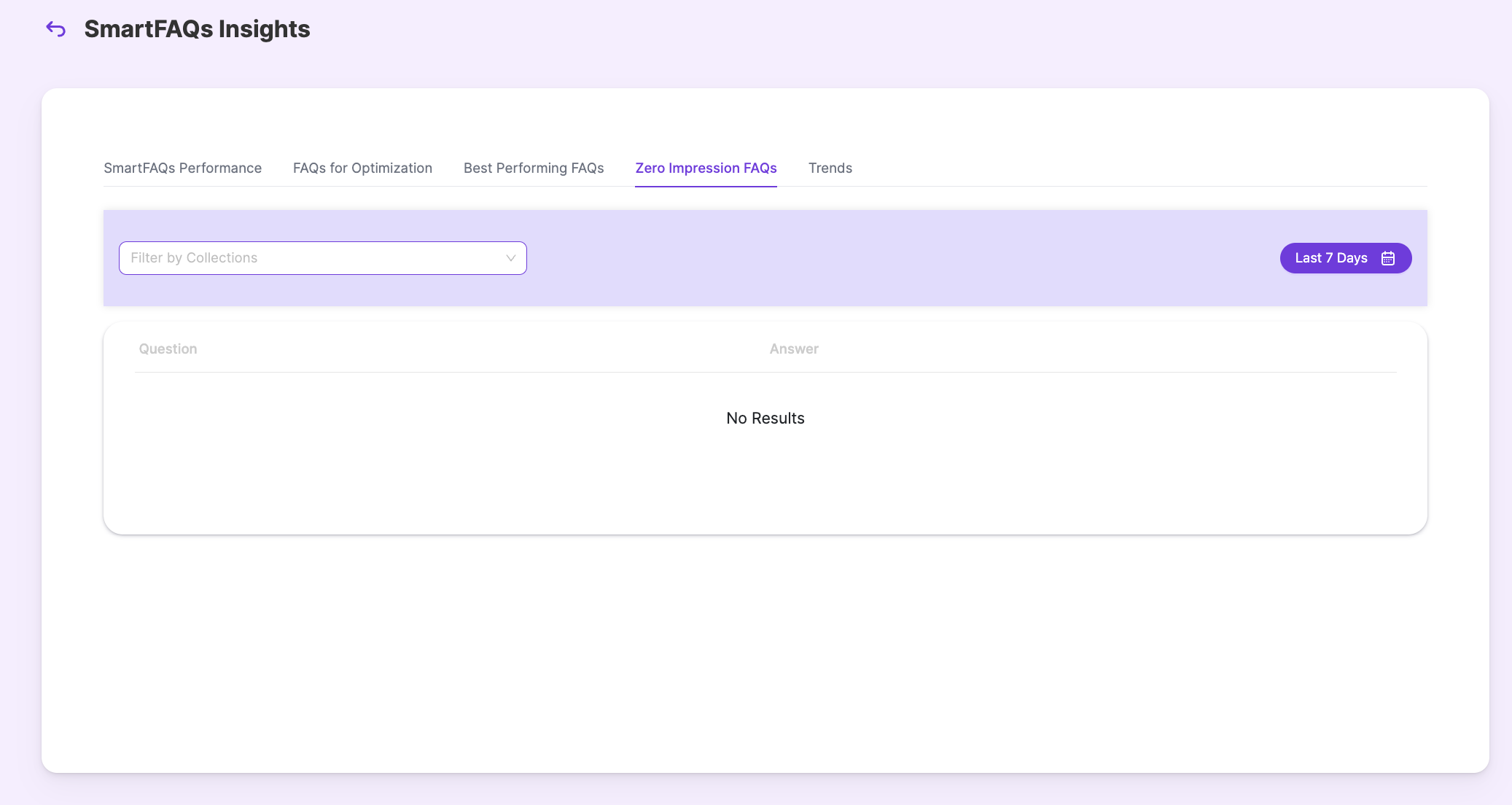
Trends - Displays a SmartFAQs trend graph filtered by the selected date range. Users can also choose the Top Performed SmartFAQs from the dropdown menu, as shown in the reference:
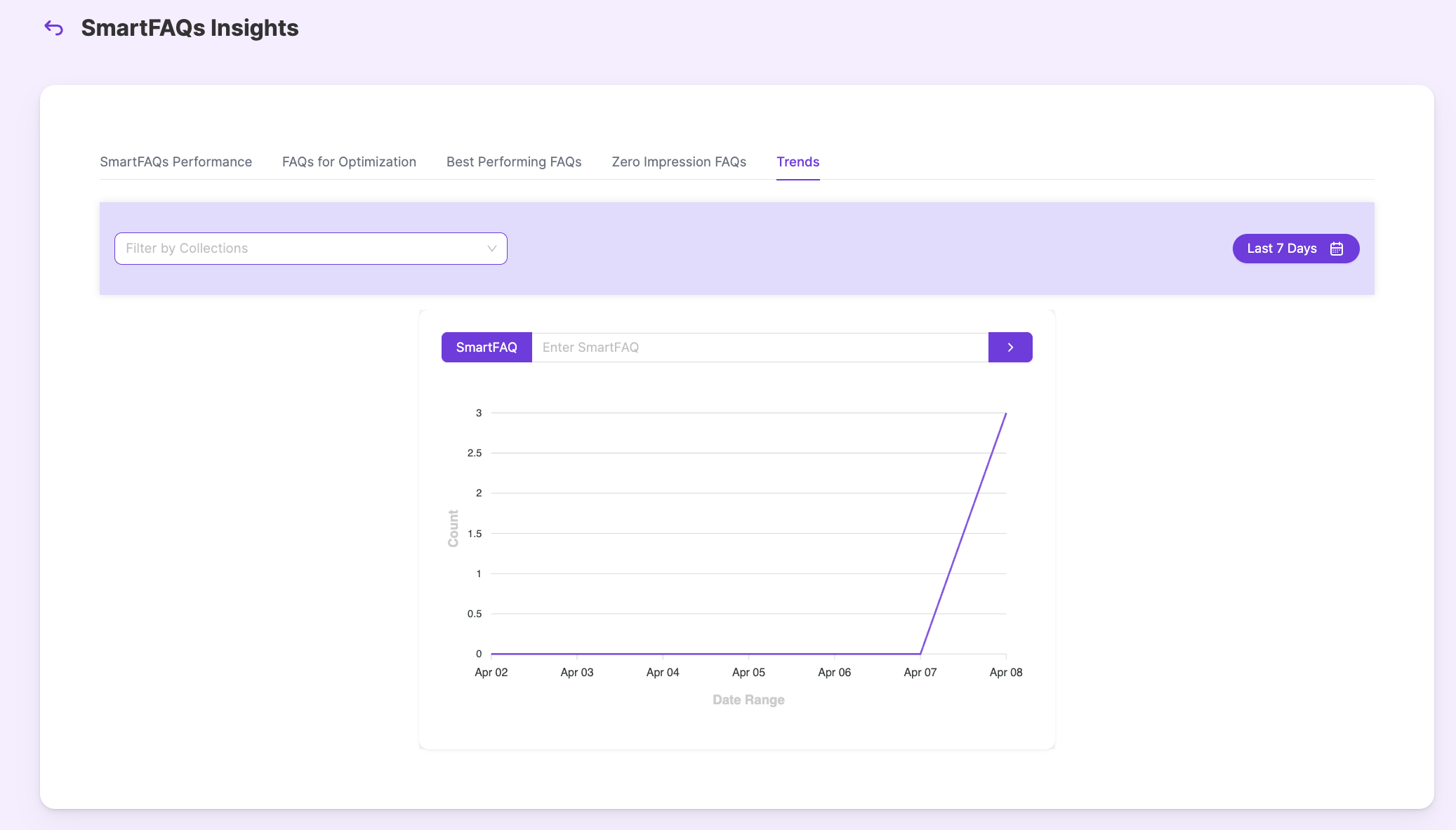
Updated 2 months ago
