SearchAI Assist
Enabling AI Assist option allows results accessible for SearchAI Assist functionalities. This enables it to analyze, compare, and address enquiries related to the content of the documents. The following image shows SearchAI Assist button to all the search results.
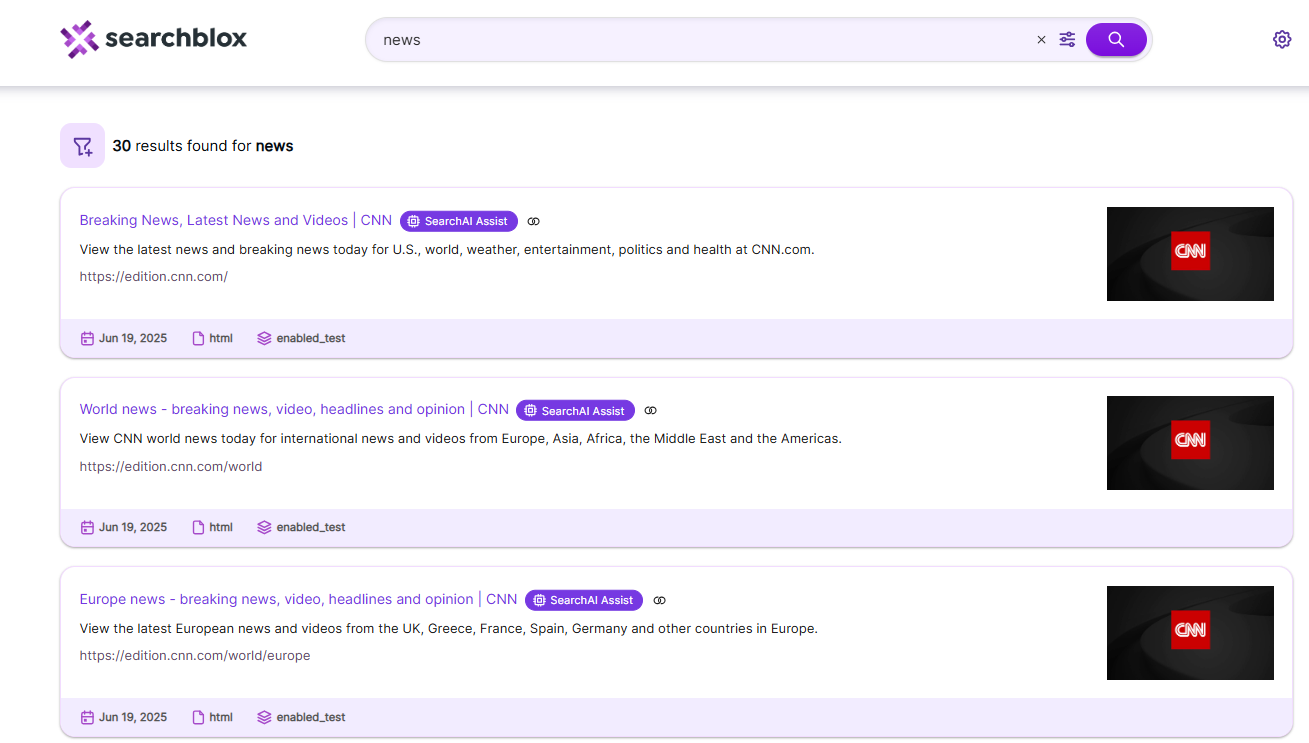
Prerequisite:
- Download and install SearchBlox Service
- Create, configure and index a
Rag EnabledCollection.- Navigate to Hybrid-Search Plugin or SearchAI Assist Plugin
Steps to Use AI Assist
To enable AI Assist on search page follow the following steps.
-
Navigate to https://localhos:8443/hybrid-search/index.html or AI Assist Plugin, that is
https://localhost:8443/plugins/searchai-assist/index.html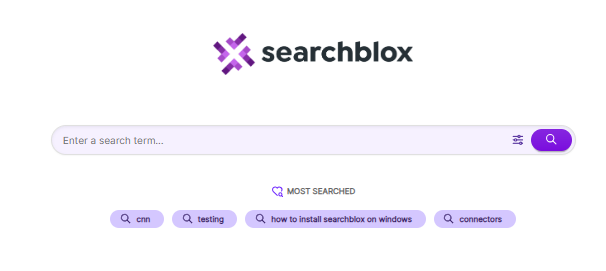
-
In Hybrid-Search Plugin go to
Plugin Settingsat right side of the page and use toggle to chooseAI Assist
NOTE: IfSearchAI Assist pluginused ignore this step.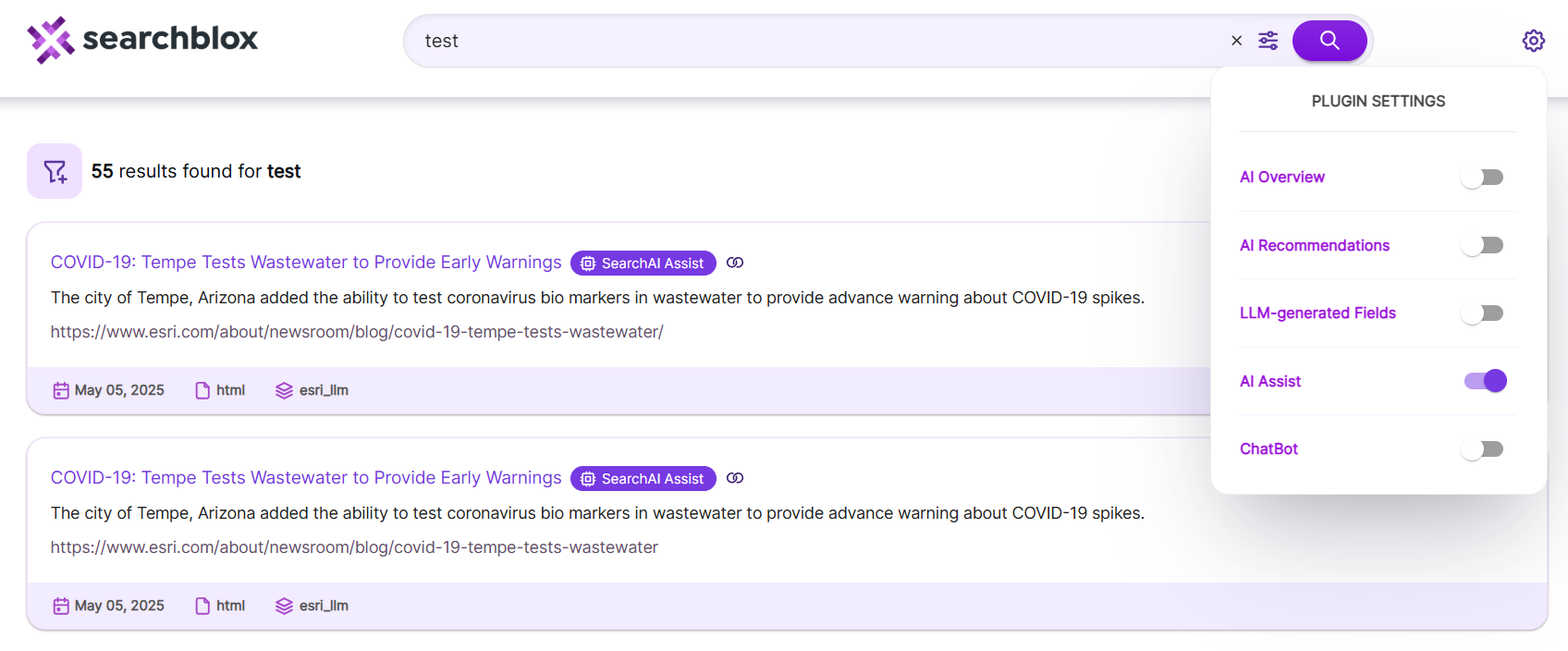
-
Start searching,
SearchAI Assistwill appear for each search results as show in the image.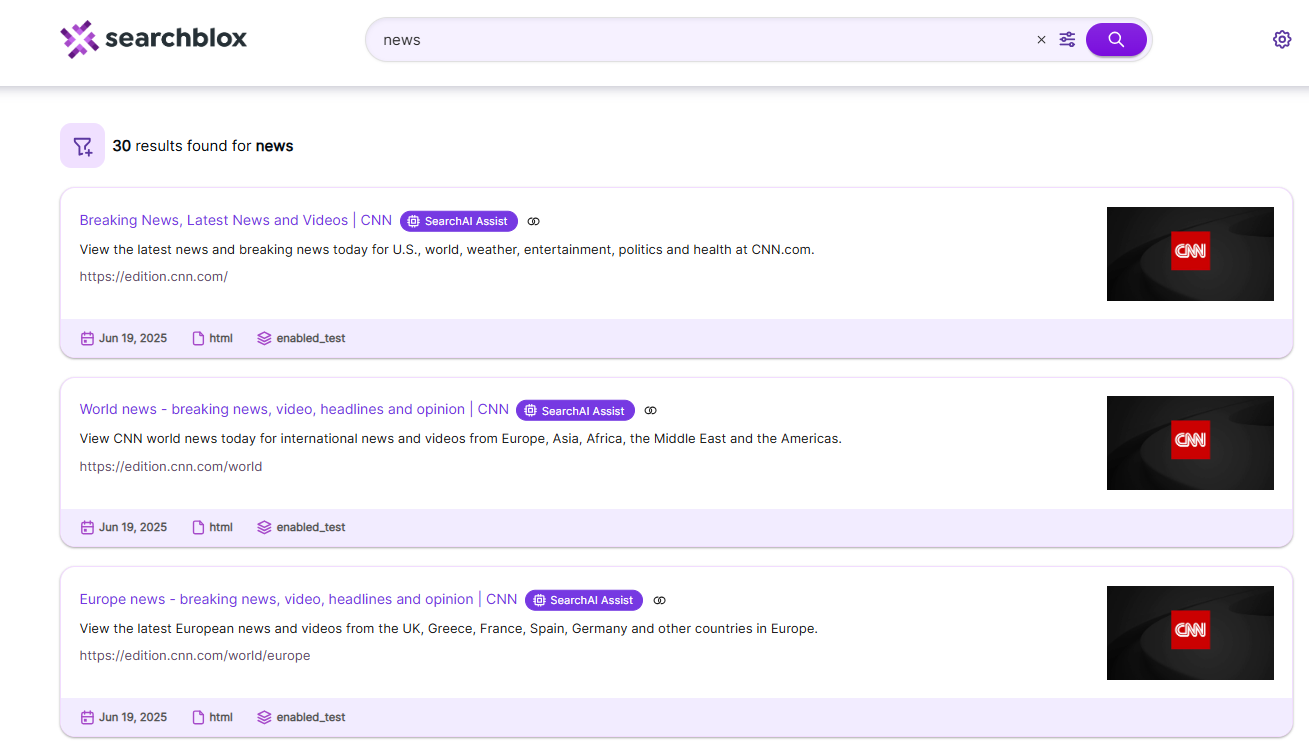
-
To perform different functionalities like
summarize,compareand othercustomprompts on URLS, select or click onSearchAI Assistbutton of two or more URLs as shown in the following image , once selected a pop-up box with selected URLs will appear at the corner of the search page as shown in the image.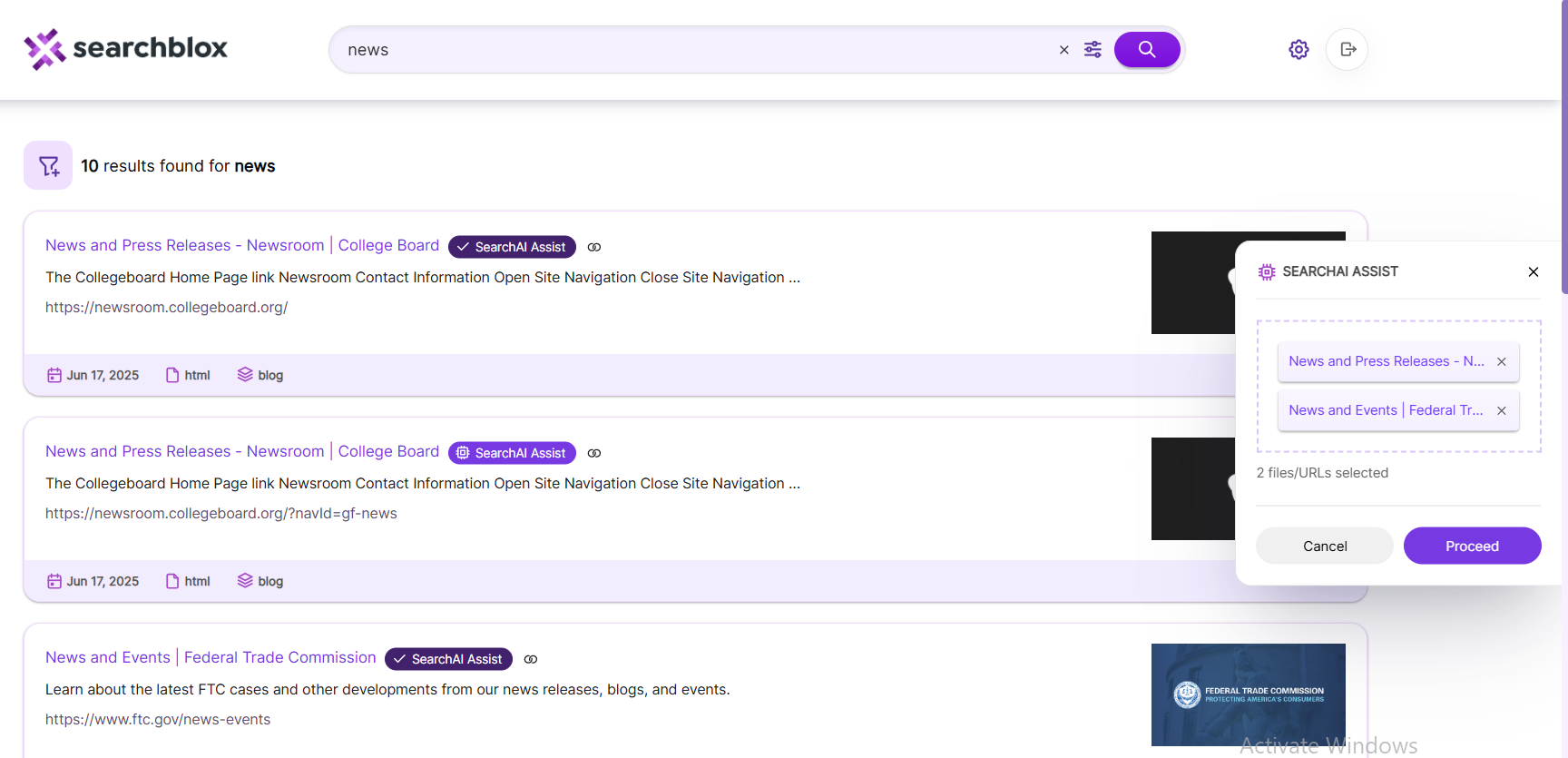
-
After selecting the URLs, click on
Proceed.A pop-up box with selected URLs and functionalities that can be performed on those URLs will display as shown in the image. User can perform Summarize, Compare and any Custom operations based on prompts.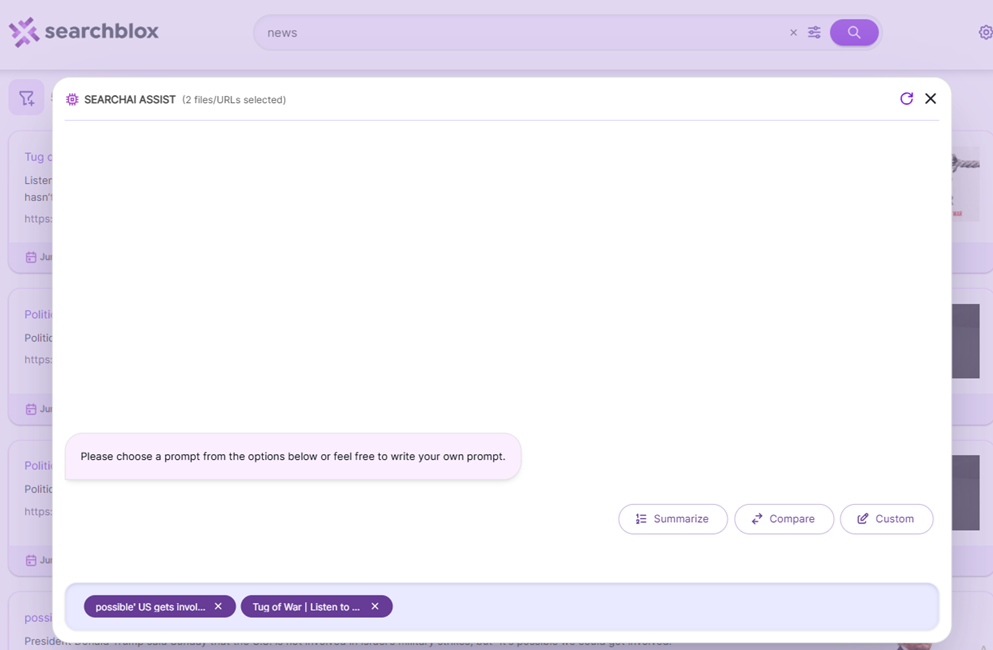
-
Summarize the selected URLs by clicking
Summarizebutton, in response the summarization of selected URLs can be shown.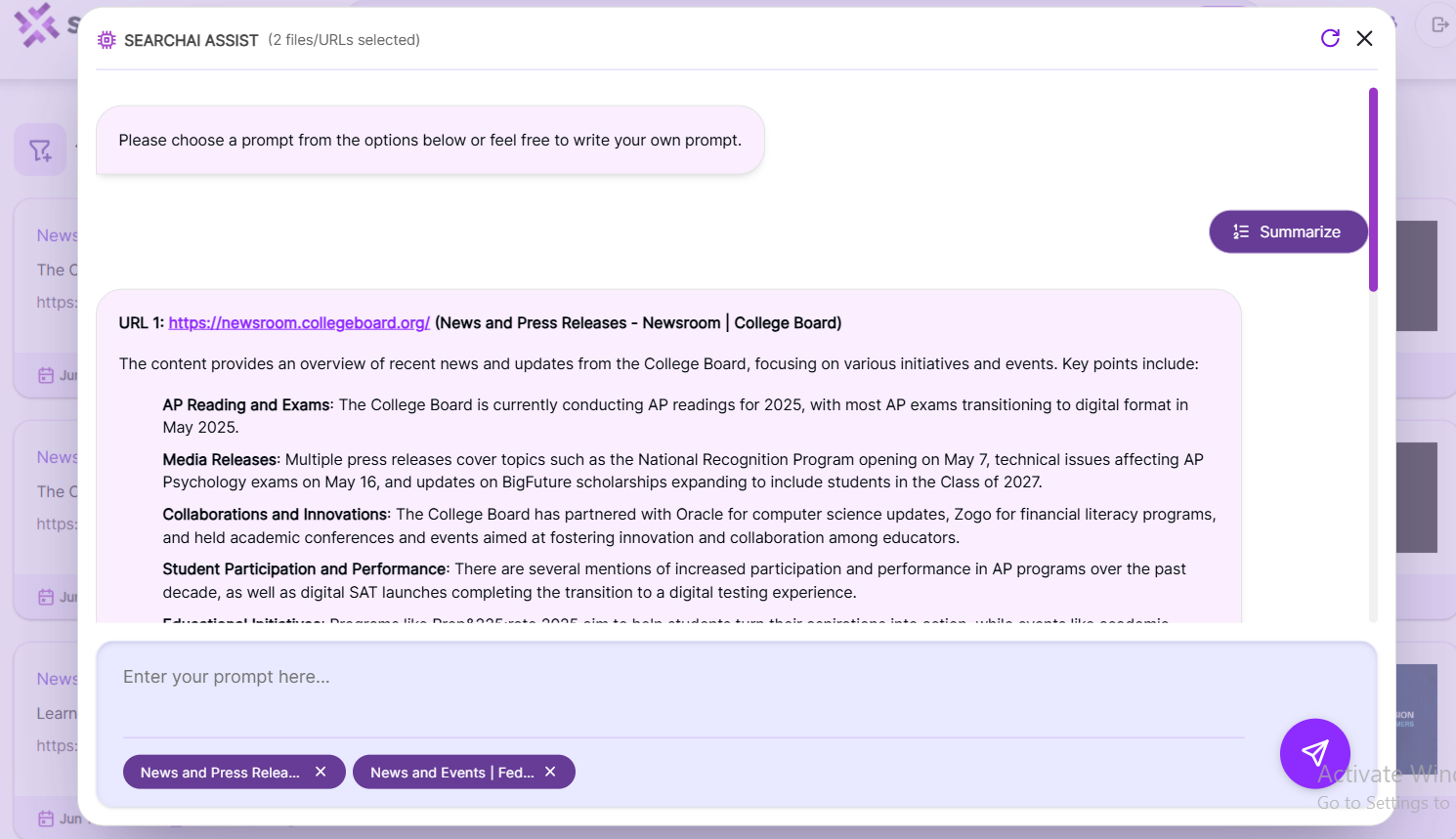
-
Comparethe selected URLs by clickingComparebutton, in response the comparison of selected URLs can be shown.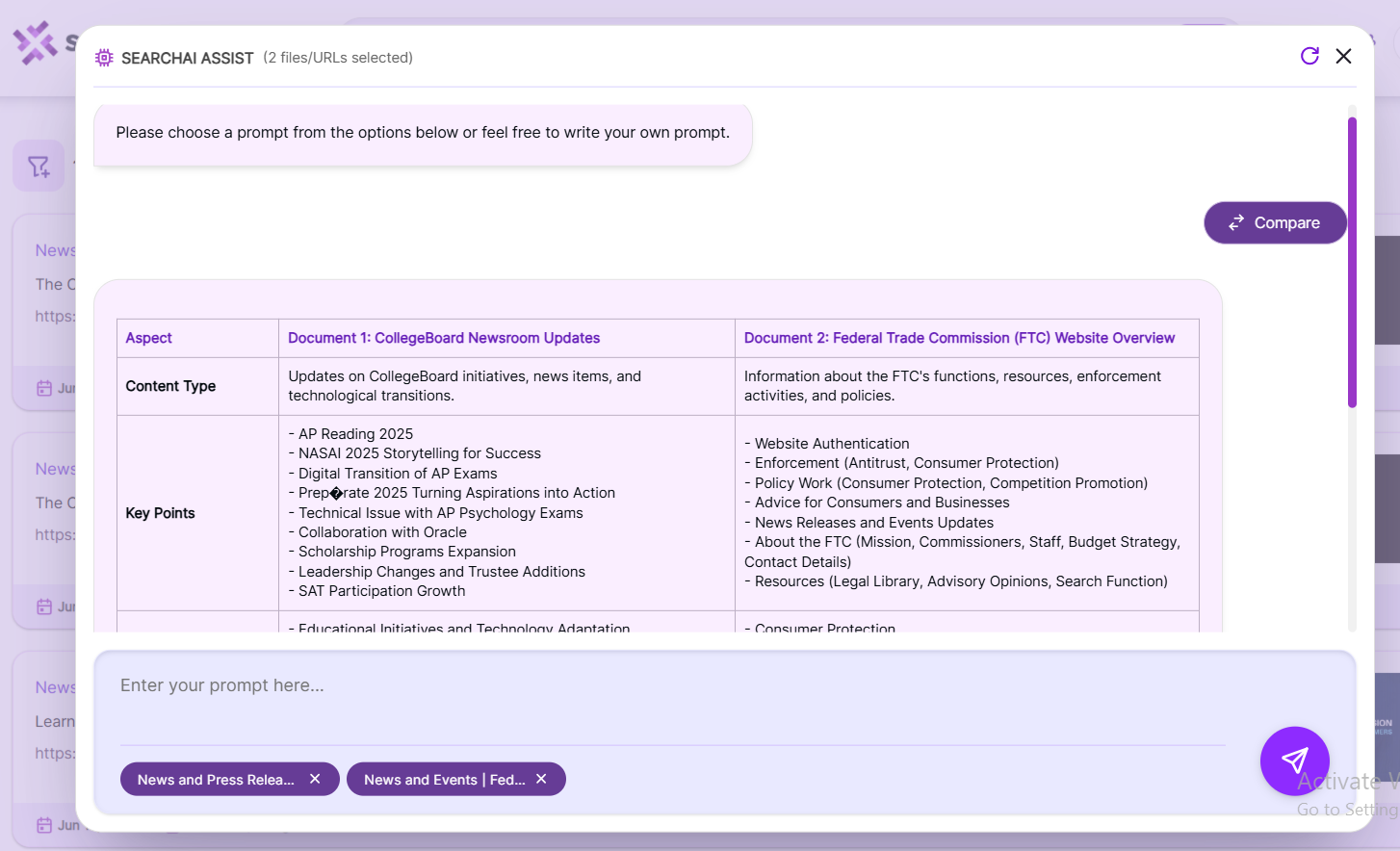
-
By using
Customoption different operations can be performed based on custom prompts.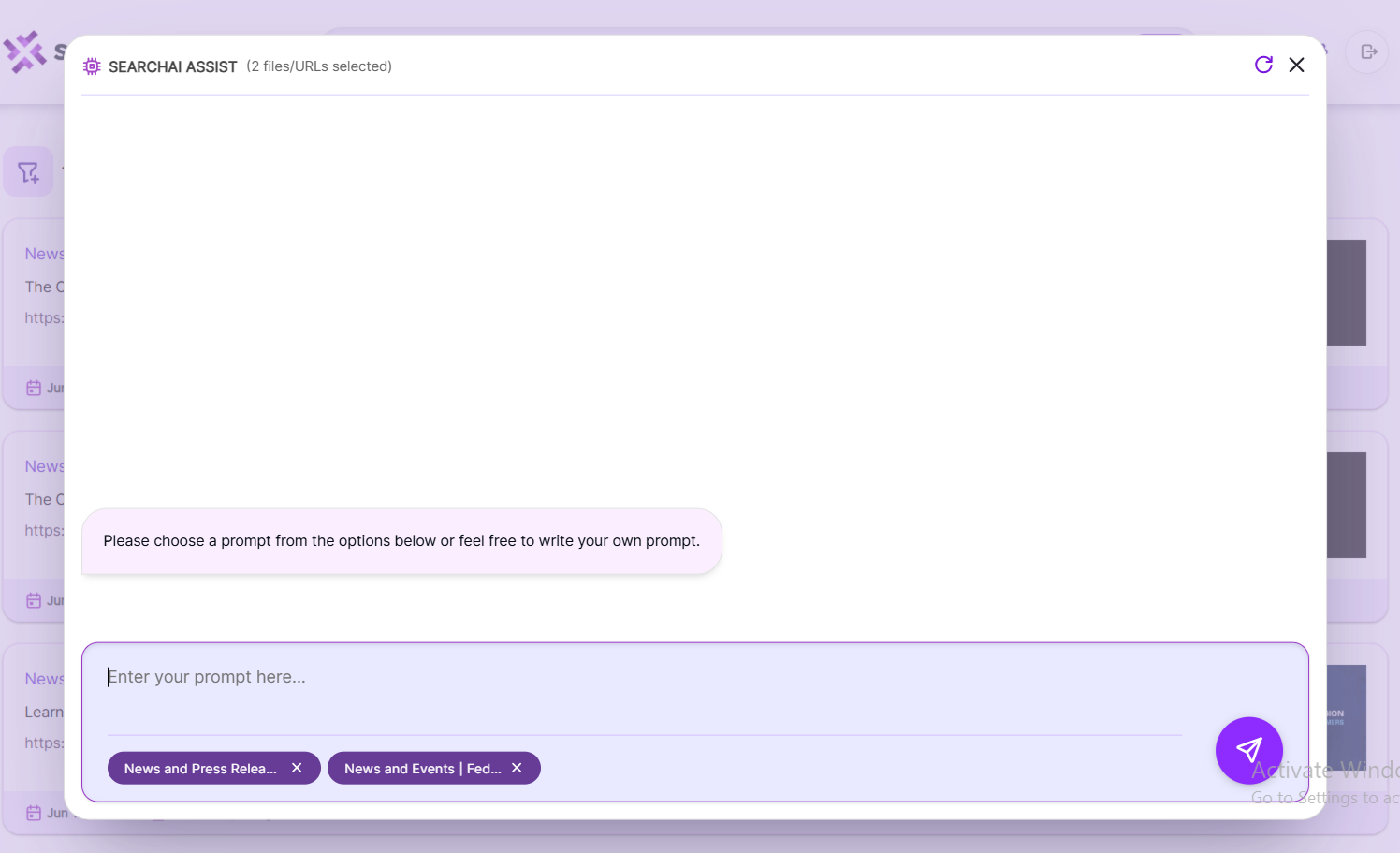
Updated 8 months ago
