ChatBot Analytics
ChatBot Analytics can be accessed from the Analytics section of the SearchBlox Console. These detailed reports provide:
- A complete overview of ChatBot performance
- Detailed analytics related to ChatBot Actions
- Visual graphs showing ChatBot interactions
- Metrics that show ChatBot user engagement
The simple and clear dashboard helps you track conversation patterns, identify popular topics, and improve your ChatBot based on real user interactions.
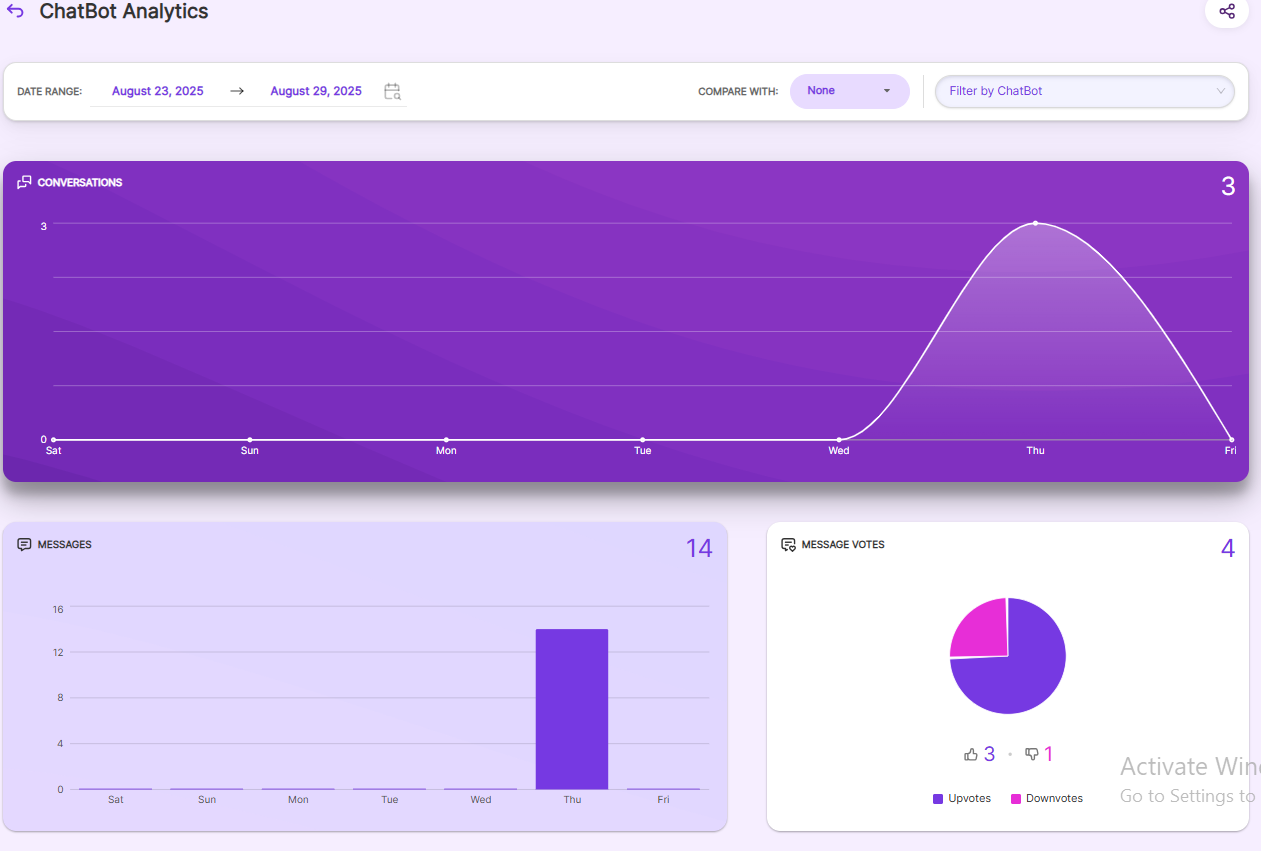
ChatBot Analytics Reports
ChatBot user actions show the number of conversations, total messages, upvotes, and downvotes, along with graphical charts. Reports can be filtered by collection.
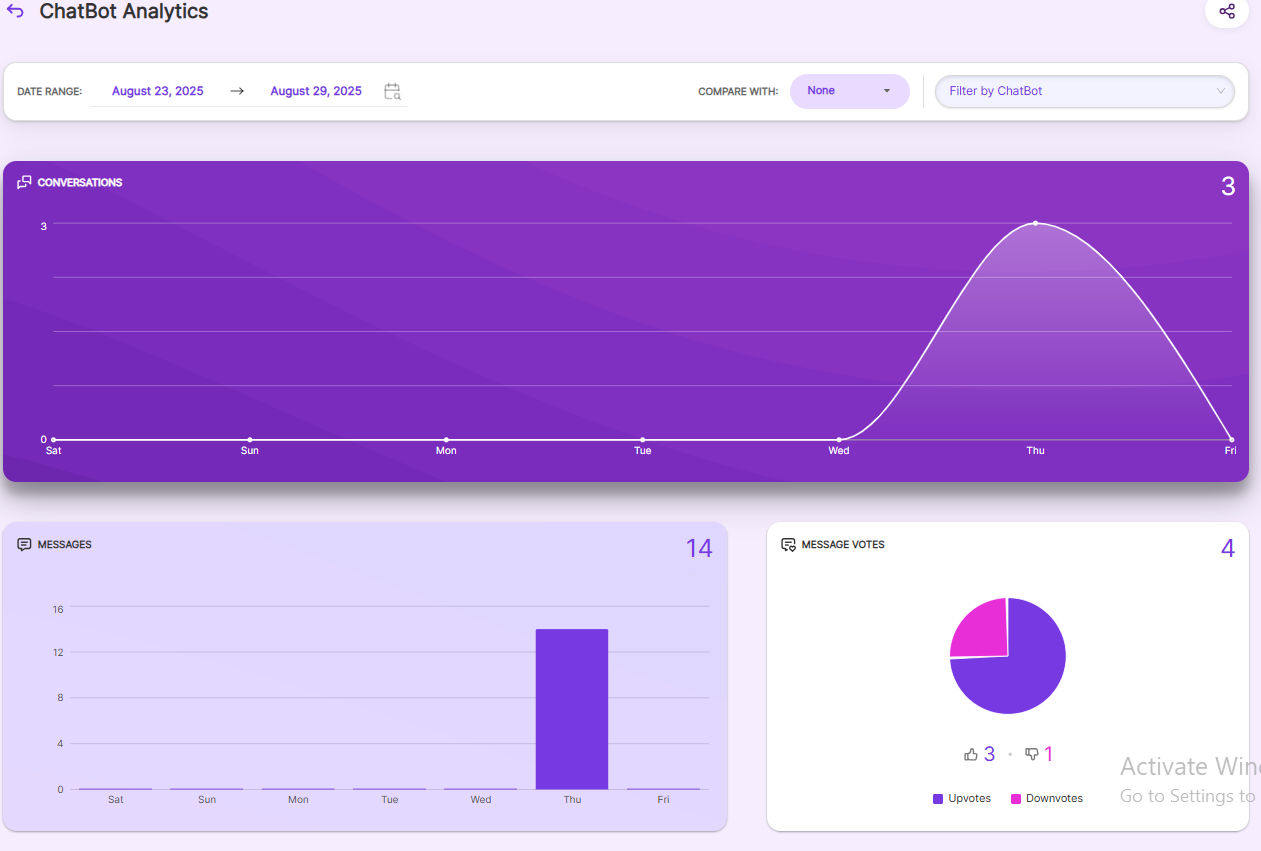
ChatBot User Engagement
For Each ChatBot, a user actions report will be shown.
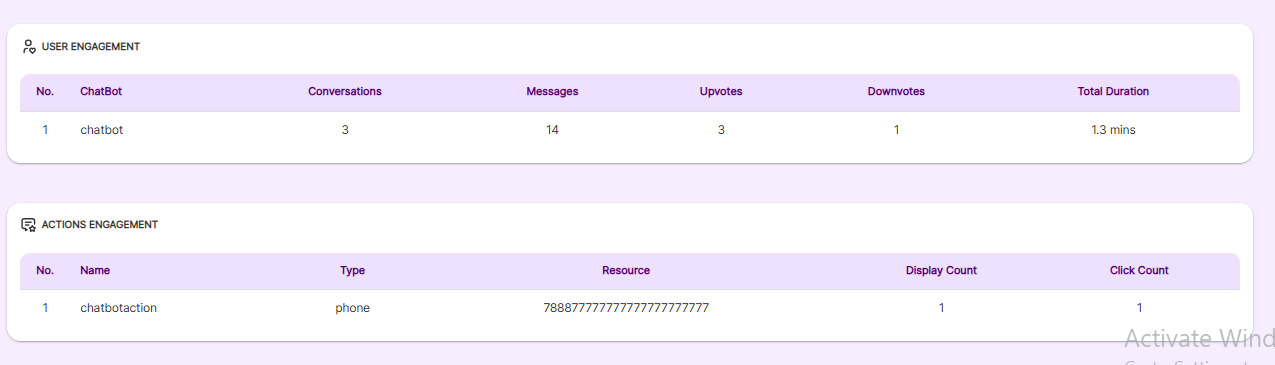
Download Report
Analytics lets you compare results and download query logs for:
- Today
- Yesterday
- Past Week
- Past Month
- Past 3 Months
- Past 6 Months
- Last Year
The 'compare' button offers three comparison options:
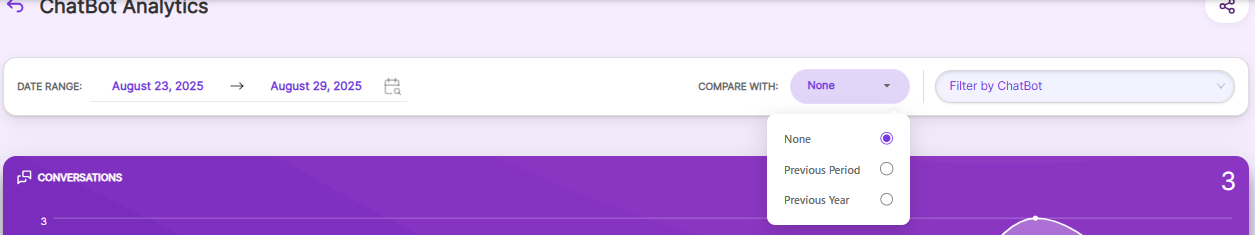
- None - Shows full results with no comparison.
- Previous period - Compares results with the same days of the previous period.
- Previous year - Compares results with the same date range from last year.
Query logs can also be downloaded for any customized date range.
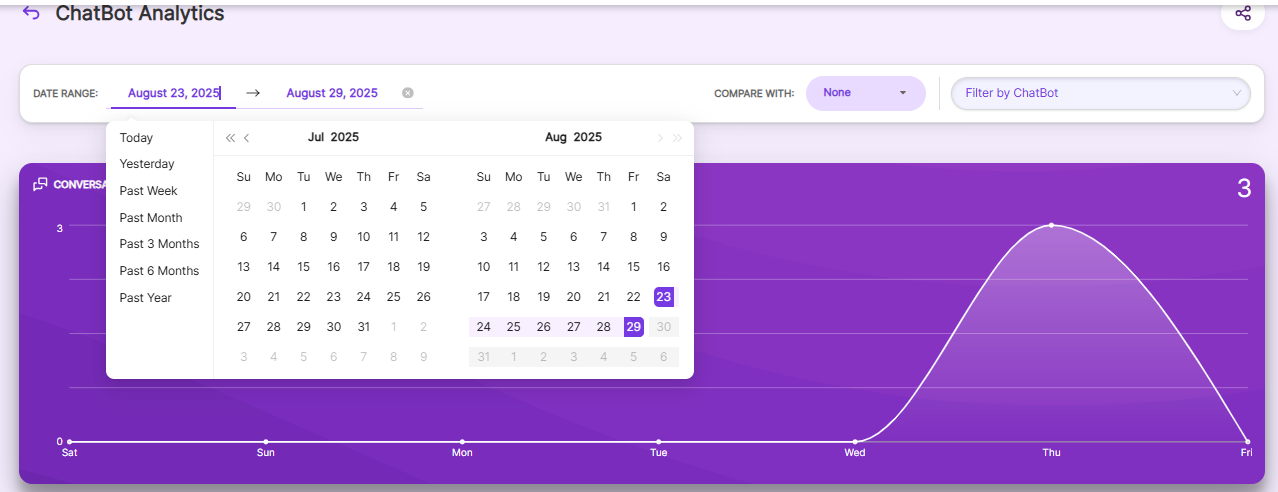
SearchBlox offers three convenient methods to share your analytics reports:
Copy link to clipboard - Simply copy and share the direct link with team members
Download as CSV - Export reports in CSV format for data analysis
Download as PDF - Export reports in PDF format for presentation or for data analysis
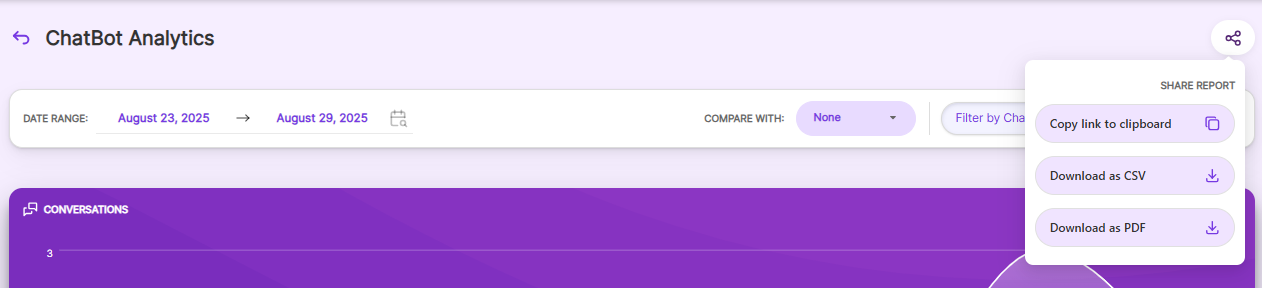
Updated 2 months ago
