SmartSuggest
Introduction
SearchAI SmartSuggest(https://www.searchblox.com/search-ai-smartsuggest.html) uses an advanced machine learning algorithm to provide relevant search suggestions based on your website's content. It scans through all the data on your website, selects the most appropriate suggestions, ranks them, and then provides them in real-time as the user types their query. This enables the users to find the content they're looking for more efficiently.
Prerequisites
Download the keyphrase_extractor model, extract the downloaded file and place it inside <SearchBlox-Installation-Path>/webapps/ROOT/models/
SmartSuggest Endpoint Creation
-
To sign up for a FREE SearchAI SmartSuggest demo and witness it in action, click the following link: https://www.searchblox.com/products/searchai-smartsuggest
-
You can create the SmartSuggest file through SearchBlox Admin console > SearchAI > SmartSuggest screen, as shown in the screenshot below:
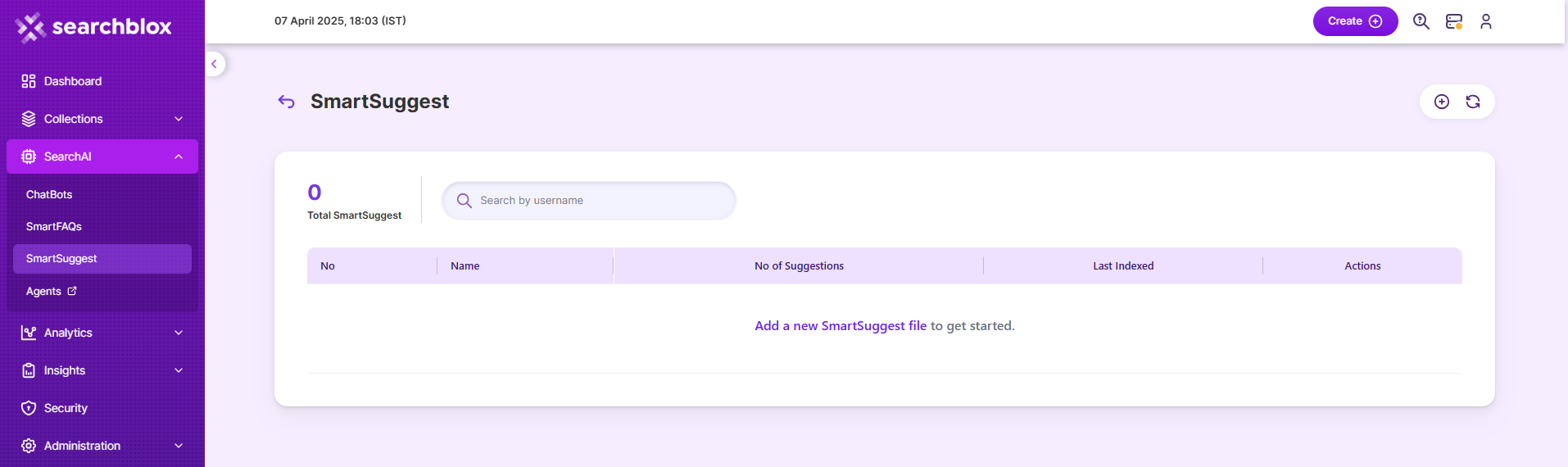
Manage SmartSuggest through Admin Console
| Field | Description |
|---|---|
| SmartSuggest Name | Name of the SmartSuggest. |
| Collections | Generate SmartSuggest for selected Collections. |
- Provide
Nameand Choose Collections to generate SmartSuggest and click onCreate.
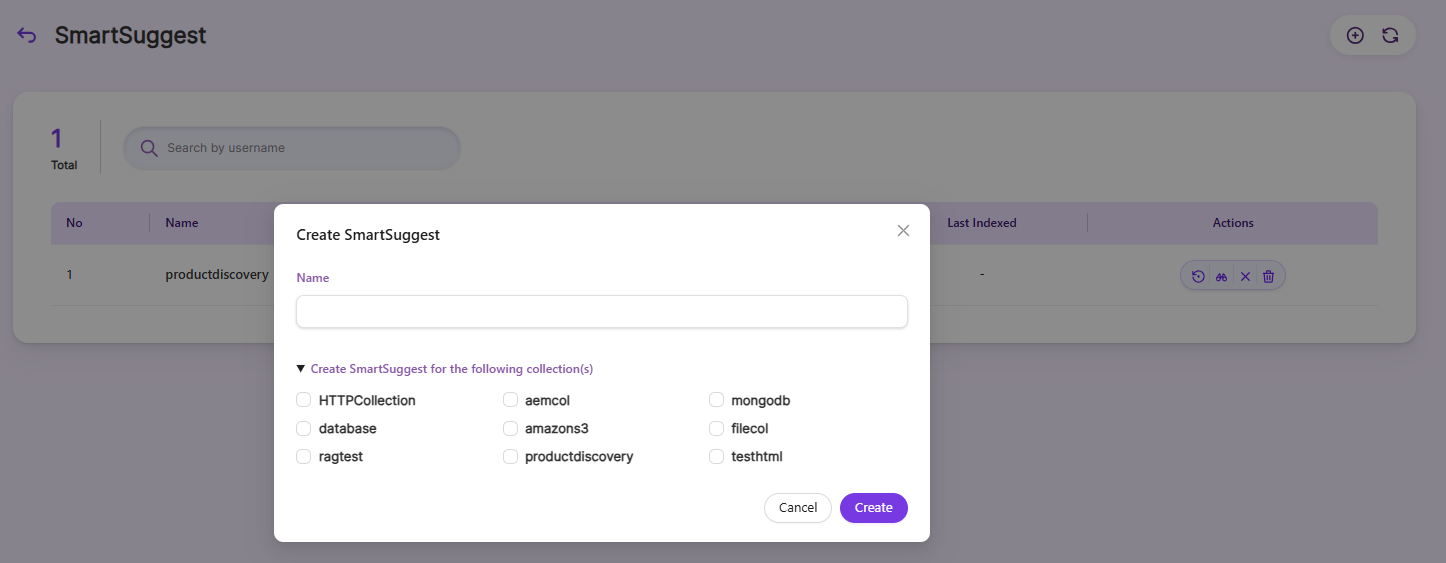
-
Once created , List shows the created SmartSuggest with details.
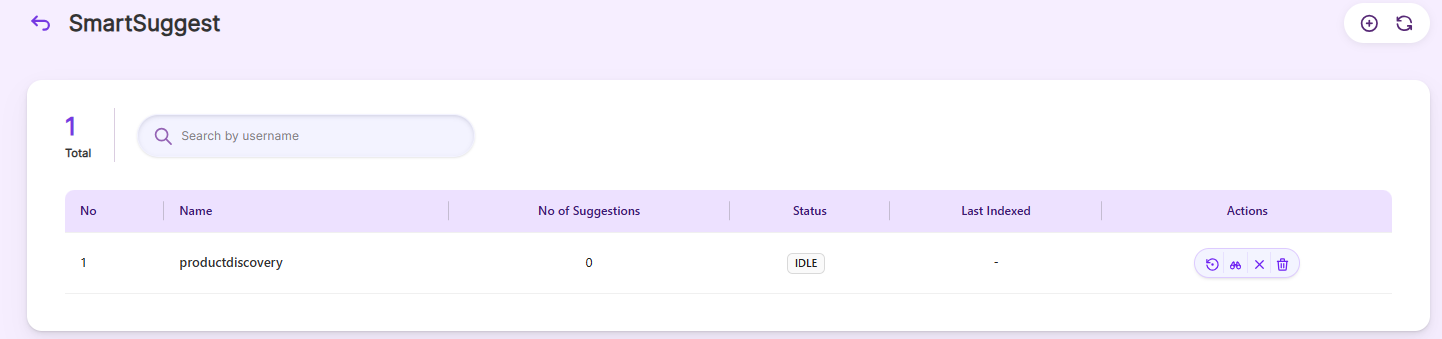
-
Following operations can be performed on created SmartSuggest.
-
Regenerate: Generate SmartSuggest terms for created SmartSuggest.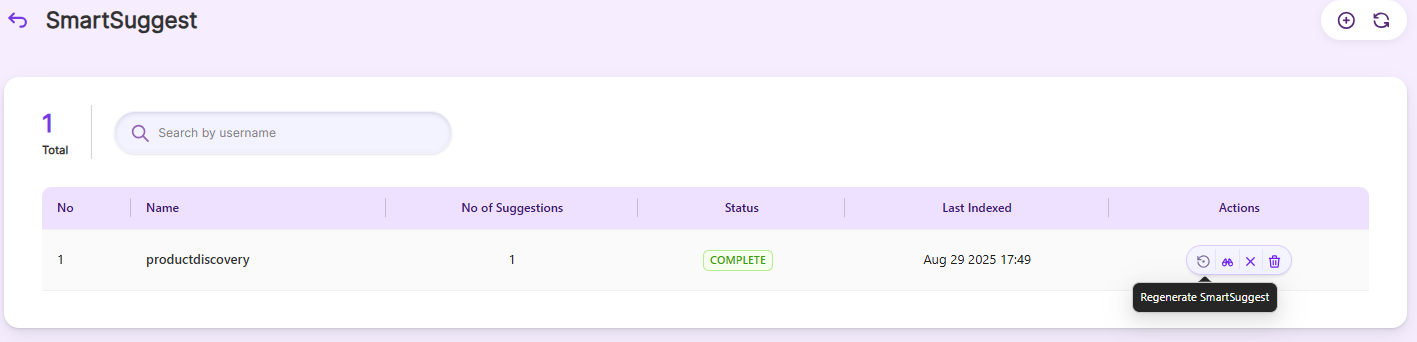
-
View SmartSuggest: View generated SmartSuggest Terms.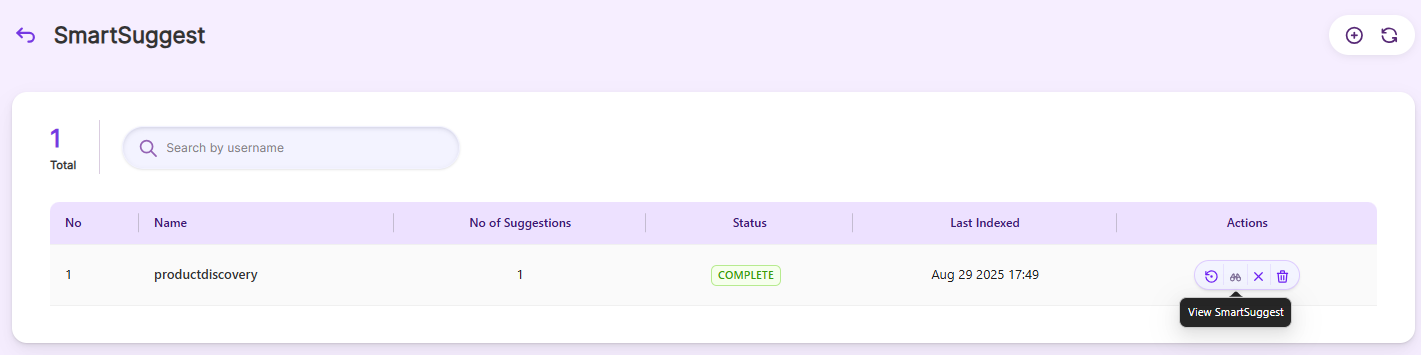
-
Clear: Clear SmartSuggest Index.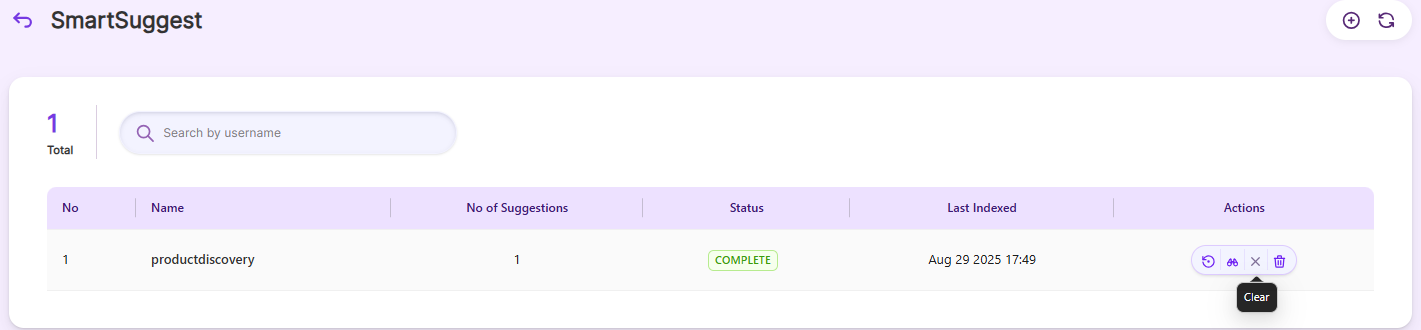
-
Delete: Delete SmartSuggest.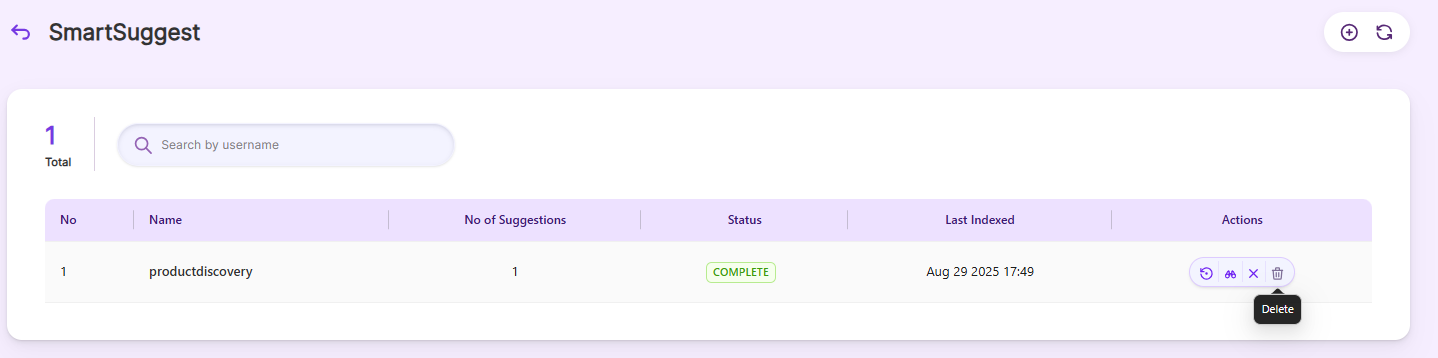
-
Note:
SmartSuggest can be configured through Plugin or custom UI facet.js file to make it work with all collections. Refer smartAutoSuggestSettings Fields in facets.js
Updated 5 months ago
