Analytics
The Search Analytics Dashboard gives you detailed insights into how users search and interact with content. It pulls data from OpenSearch and presents real-time trends, user behavior, and overall search performance in a clear visual format.
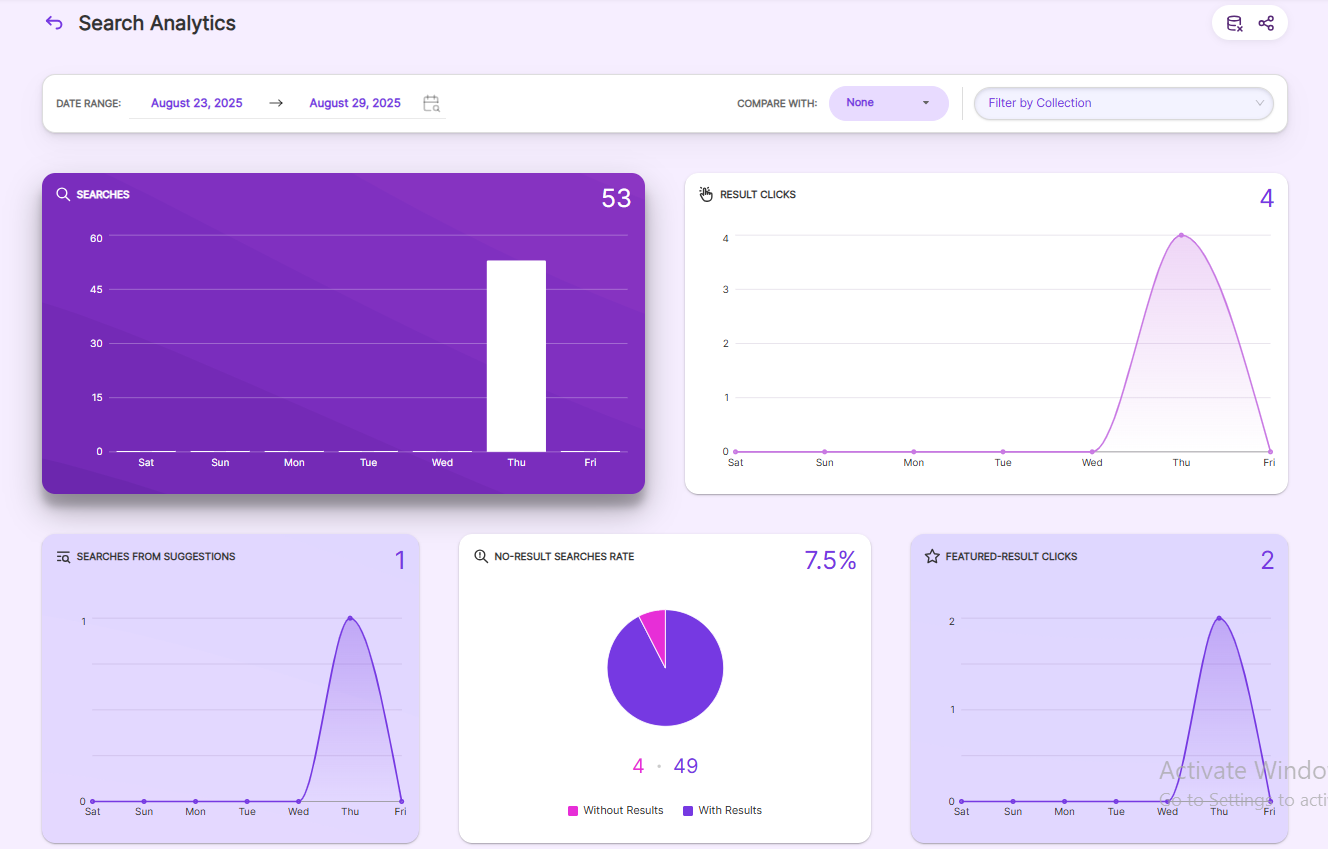
Search Analytics Dashboard
The Search Analytics section in the Admin page shows a full report of all searches performed across every collection. You can view this information in an easy-to-read dashboard and export it as CSV or Excel files, or download it using a URL.
View Analytics
In the Analytics Dashboard, you can explore a comprehensive suite of search performance metrics:
Searches:Total number of searches and charts showing search activityNo Result Searches Rate: Zero Result Searches that returned no matchesResult Clicksshows how often users clicked on search resultsSearches from SuggestionClicks on recommended search termsFeatured Results ClicksEngagement with highlighted or promoted results- Interactive Graph displaying Date vs. Count trends
- Top Searches revealing most popular user queries
- Zero Results list identifying search gaps and opportunities
- Top Suggestion Clicks highlighting effective recommendations
- Top Search Results showing most frequently clicked content
- Total Featured Results Overall clicks on featured content
You can refine your analysis by choosing a specific date range using the date range selector at the top of the dashboard.
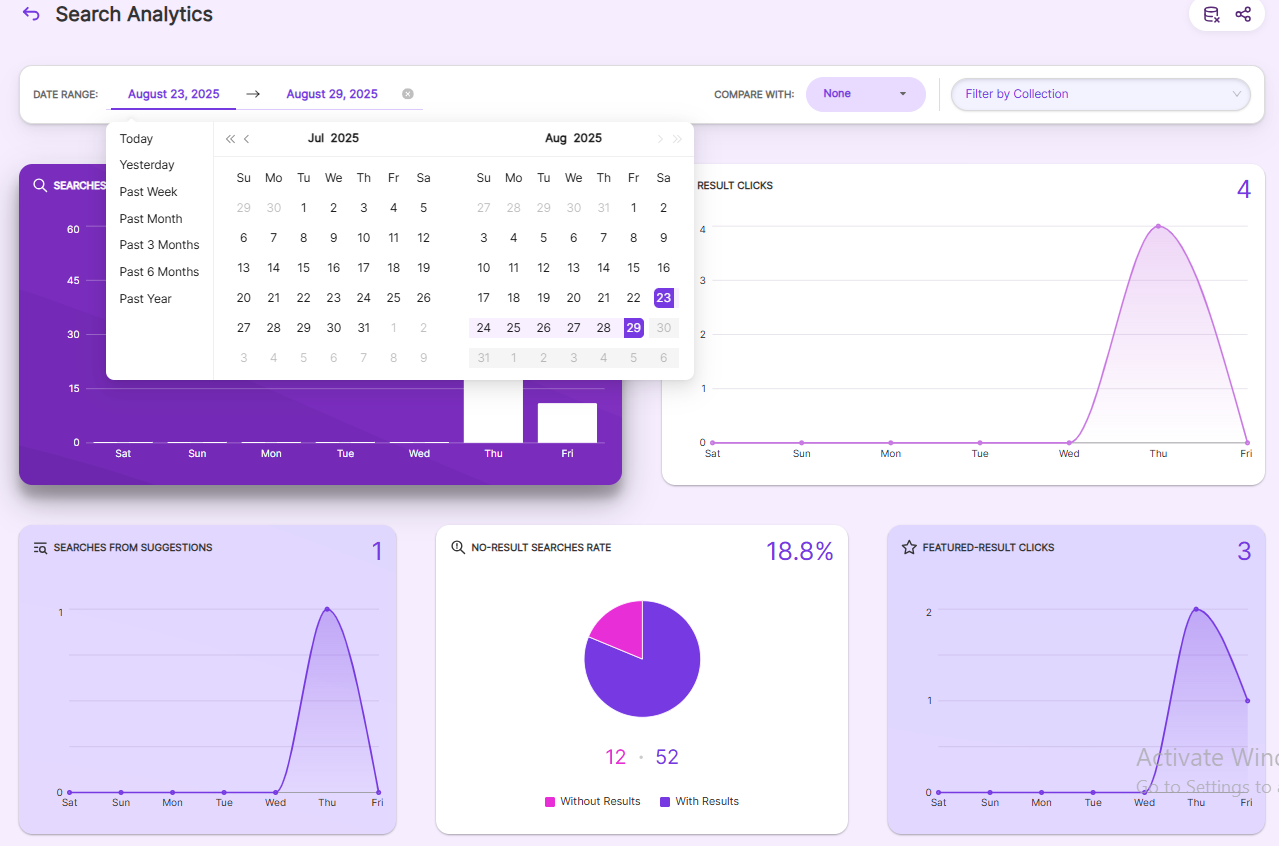
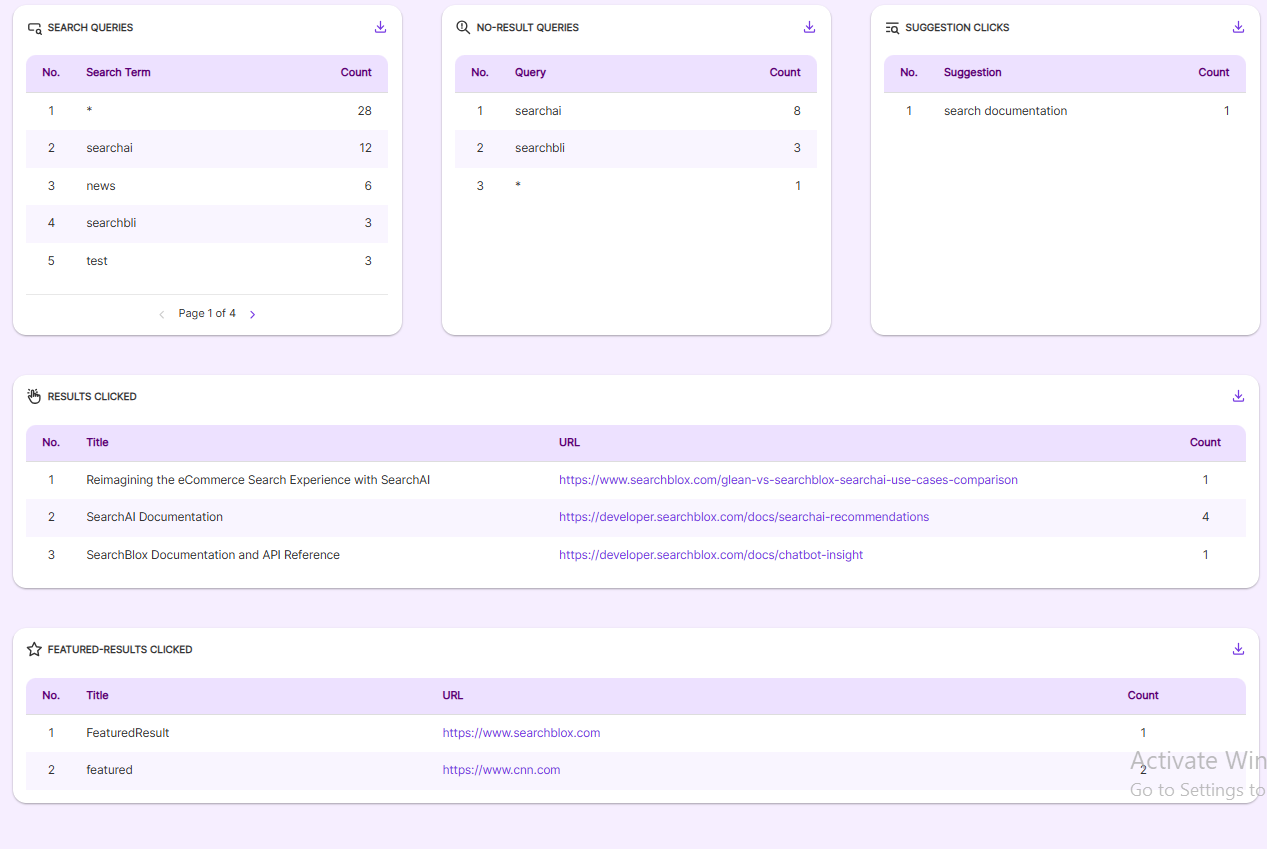
Purge data
This action permanently deletes unnecessary or outdated data from the database. Once the data is purged, it cannot be restored. Click the purge icon shown below.
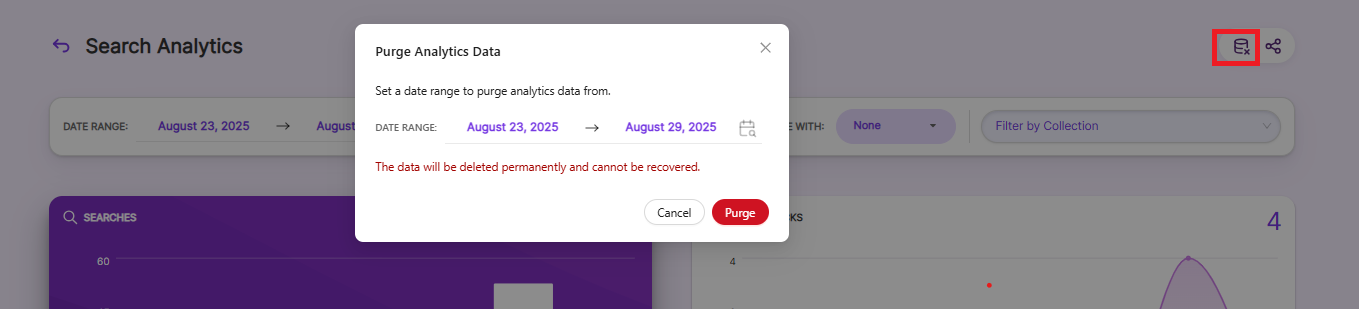
Download Query Logs Report
The Analytics feature allows you to compare results across different time periods and download detailed query logs for:
- Today
- Yesterday
- Past Week
- Past Month
- Past 3 Months
- Past 6 Months
- Last Year
By using the compare button, you can choose from three comparison options to review performance trends:
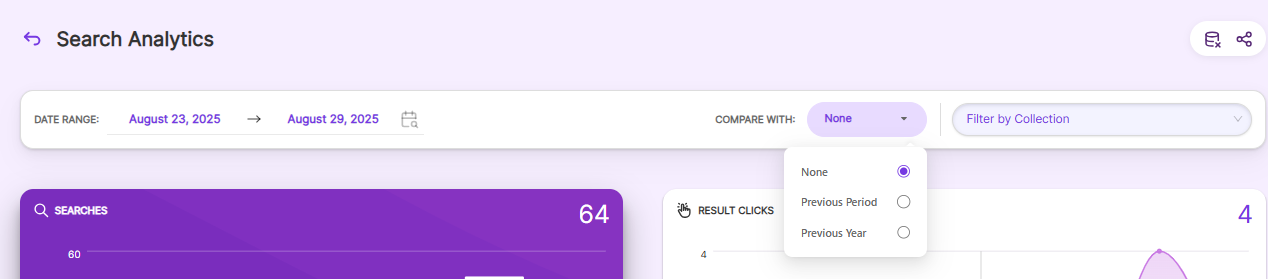
- None - Shows all results without any comparison.
- Previous period - Compares the selected date range with the same number of previous days.
- Previous year -Compares the selected date range with the same dates from the previous year.
For customized analysis, query logs can also be downloaded for any personalized date range you select.
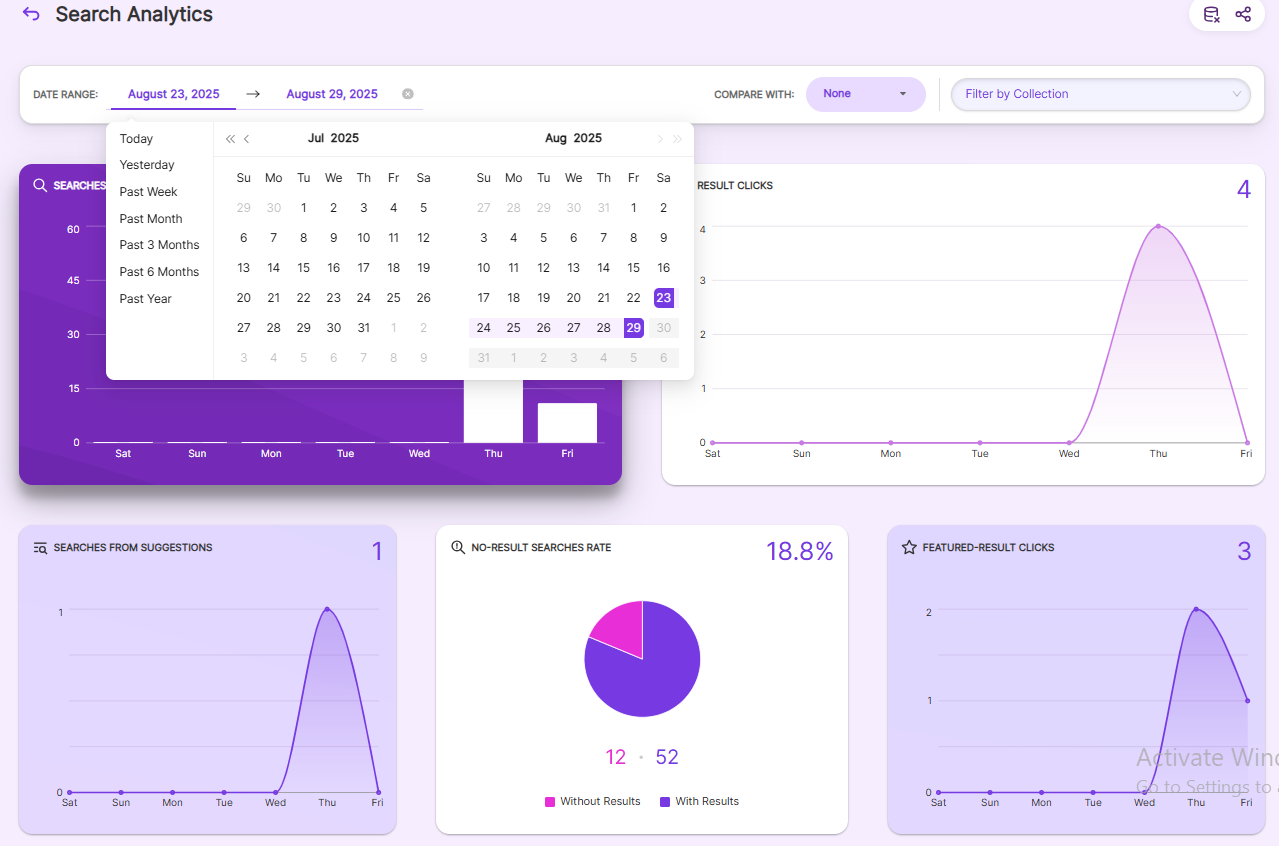
SearchBlox provides three easy ways to share your analytics reports:
Copy link to clipboard - Simply copy and share the direct link with team members
Download as CSV - Export reports in CSV format for data analysis
Download as PDF - Export reports in PDF format for presentation or for data analysis
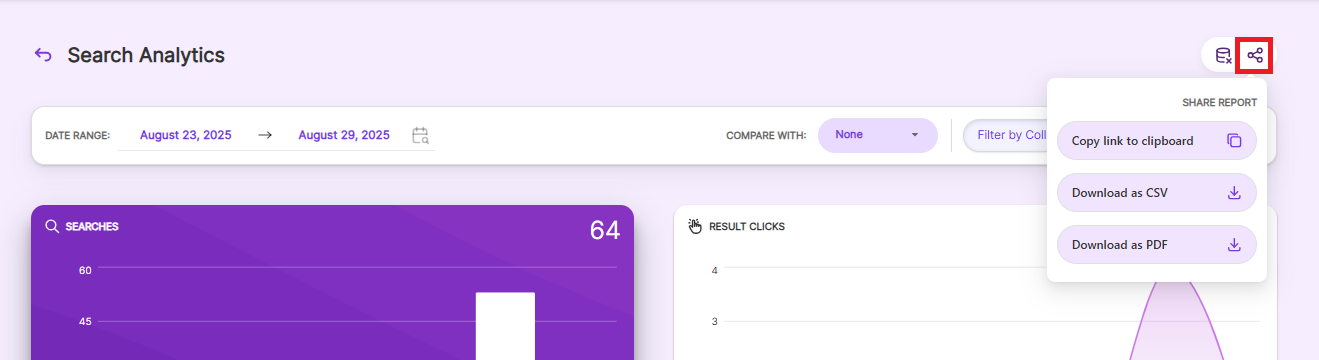
Updated 2 months ago
