SearchBlox for Elastic Cloud
SearchBlox for Elastic Cloud
SearchBlox for Elastic Cloud allows you to deploy SearchBlox Enterprise Search anywhere and use the Elastic Cloud as a data store for search.
SearchBlox allows you to rapidly deploy high-performance search-based applications.
- Search data from 150+ data sources within internal and external connectors
- Web Admin Console with User Management (AD/LDAP/Okta)
- Support for 37 languages and 40+ document formats
- JSON, XML or HTML using UI templates with out of the box faceted search pages
- REST API for programmatic crawling/indexing/administration/search/queries
- Collection, Document and Field Level Security with Encryption
- Embed Search Results widget anywhere
- Available for on-premise or cloud deployment
Once you deploy SearchBlox on Windows, CentOS/RHEL or Ubuntu, or Amazon Linux 2, update your elasticsearch url with the user credentials for SearchBlox to use Elastic Cloud.
SearchBlox works only with Elasticsearch v6.8.10 on Elastic Cloud at this time. Support for 7.x versions will be added later.
Create a new deployment for Elasticsearch v6.8.10 on Elastic Cloud and copy the Elasticsearch endpoint, username and password.
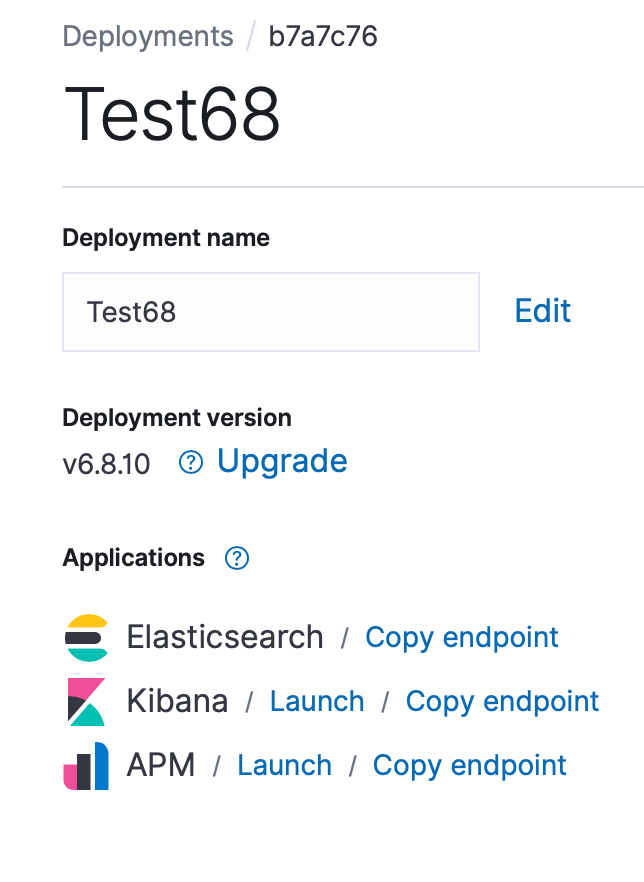
Update the elasticsearch information on your SearchBlox installation and restart SearchBlox service as shown in the following.
- Edit the file
<SEARCHBLOX_INSTALLATION_PATH>/webapps/searchblox/WEB-INF/searchblox.ymlto update the elasticsearch url endpoint, username and password.
searchblox.elasticsearch.url: https://1234567asderftghjy.us-central1.gcp.cloud.es.io:9243
searchblox.basic.username: elastic
searchblox.basic.password: 12345678
- Restart SearchBlox service and wait for 30 seconds to access your SearchBlox Admin Console.
There is no need to start the local Elasticsearch service and all data indexed will be available within Elastic Cloud. You can also view the data through Kibana endpoint.
Updated over 4 years ago
