Drupal Connector
Configuring SearchBlox
Before using Drupal Connector, install SearchBlox successfully and create a Custom Collection.
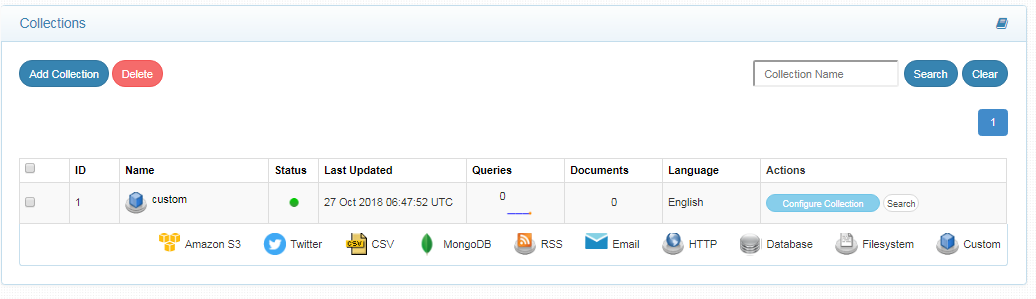
Configuring Drupal for Connector
you need to enable JSON API extension by adding it to Drupal from local import
Download Link: https://www.drupal.org/project/jsonapi
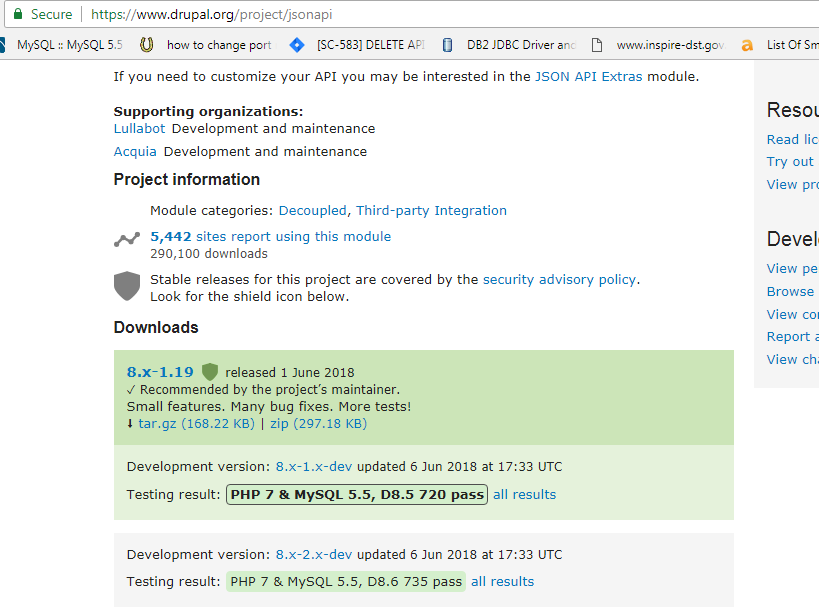
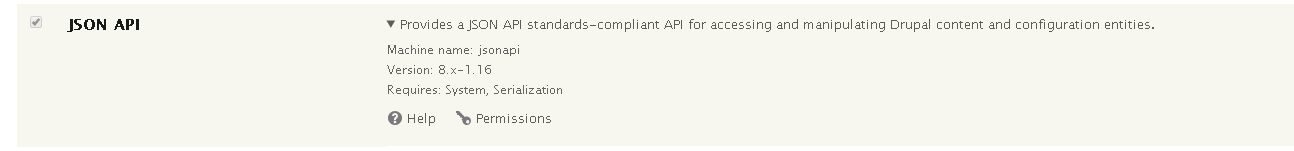
Configuring Drupal Connector
- All the files related to the connector should be available in the same folder that is, all files should be extracted into the same folder.
- Create a data folder on your drive where the files would be temporarily stored and mention in yml files.
Contact [email protected] to request the download link for SearchBlox Drupal connector. In Windows, the connector would be installed in the C drive.
Steps to Configure and Run the Drupal Connector
- Download the SearchBlox Drupal connector. Extract the downloaded zip to a folder.
- Unzip the archive under *C:*
- Configure the drupal.yml file which includes Drupal properties and SearchBlox properties as listed in the following:
| username | User Name |
| password | Password |
| data-directory | Data Folder where the data needs to be stored. Make sure it has write permission. |
| api-key | SearchBlox API Key. API key would be available in Admin Dashboard Menu -> Admin ->Licence page |
| colname | The name of the custom collection in SearchBlox. |
| url | SearchBlox URL |
| drupalurl | Drupal url http:///drupal/jsonapi/node/ |
| drupalloginurl | Drupal login url http:///drupal/user/login?_format=json |
| drupalcontenturl | Drupal content url http:///drupal/node/ |
| max-folder-size | Maximum size of static folder after which it should be sweeped in MB. |
| servlet url & delete-api-url: | Make sure that the port number is right. If your SearchBlox runs in 8080 port the URLs should be right by default. |
- The content details of drupal.yml are provided here:
#User credentials
username: admin
password: welcome
#Data Folder where the data needs to be stored Make sure it has write permission
data-directory: C:\CONNECTORS\drupal\data
#SearchBlox API Key
api-key: 13D521208E33EAE378A19F14047E210D
#The name of the collection
colname: drupal
#SearchBlox URL
url: http://localhost:8080/searchblox/rest/v2/api/
#confluence URL
#Drupal url
drupalurl: http://127.0.0.1/drupal/jsonapi/node/
drupalloginurl: http://127.0.0.1/drupal/user/login?_format=json
drupalcontenturl: http://127.0.0.1/drupal/node/
#The Excluded formats wont be indexed
#exclude-formats: [.war,.zip,.tar.gz]
#The Excluded folders wont be indexed. Note:no trailing or leading slashes Eg: test/searchblox
#exclude-folders: [Data Dictionary,Guest Home,Imap Attachments,IMAP Home,User Homes,Shared,swsdp]
servlet-url: http://localhost:8080/searchblox/servlet/SearchServlet
#maximum size of static folder aftre which it should be sweeped in MB
max-folder-size: 2
delete-api-url: http://localhost:8080/searchblox/api/rest/docdelete
- Start running the drupal_connector.exe file for Windows
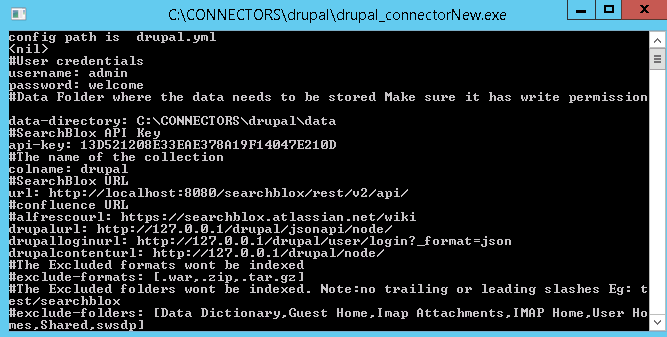
Updated almost 5 years ago
