JIRA Connector
JIRA Connector is used to index the issue tickets in JIRA.
Configuring SearchBlox
Before using JIRA Connector, install SearchBlox successfully and create a Custom Collection.
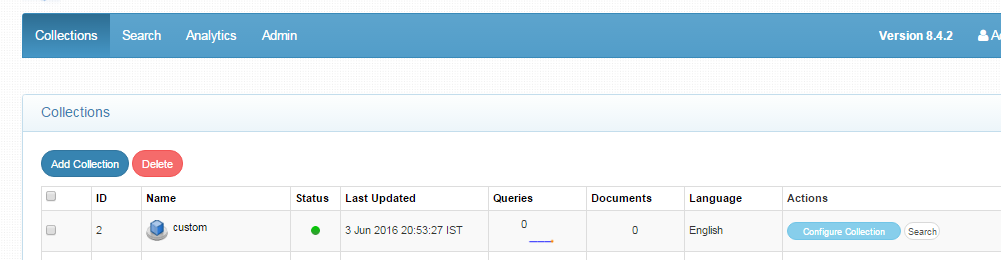
Configuring JIRA Connector
- All the files related to the connector should be available in the same folder that is, all files should be extracted into the same folder.
Contact [email protected] to request the download link for SearchBlox URL connector. The following steps include the example paths for both Windows as well as Linux. In Windows, the connector would be installed in the C drive. In Linux, the connector has to be installed in /opt.
Steps to Configure and Run the URL Connector
- Download the SearchBlox URL connector. Extract the downloaded zip to a folder.
- Unzip the archive under C:* or /opt*.
Note:
In Linux, make sure that necessary permissions have been provided to the folder /opt by using the CHMOD command for writing log files and executing jar files.
- Configure the config.yml file which includes the directory path of the CSV file and SearchBlox properties as listed in the following:
| username | JIRA Account UserName |
| password | JIRA Account Password |
| data-directory | Data Folder where the data needs to be stored Note: This folder should have write permission |
| api-key | SearchBlox API Key |
| colname | The name of the custom collection in SearchBlox. |
| jira-url | JIRA URL from where the issues will be fetched |
| url | SearchBlox URL |
| includeproject | Projects in JIRA to be included for indexing |
| servlet url | SearchBlox Servlet URL. Make sure that the port number is right. If your SearchBlox runs in 8080 port the URLs should be right. |
| expire-time | Expire time in minutes |
| permanent-url | permanent URLs in the search result. Among the expiring and permanent URL expiring URL is given more preference |
| max-folder-size | Maximum size of static folder after which it should be sweeped in MB. |
| delete-api-url | Delete API URL. Make sure that the port number is right. If your SearchBlox runs in 8080 port the URLs should be right. |
- The content details of config.yml are provided here:
#User credentials
username: [email protected]
password: password
#Data Folder where the data needs to be stored Make sure it has write permission
data-directory: C:\CONNECTORS\jira
#SearchBlox API Key
api-key: D3C8B252F36AEE3826FD46B99F9FF3E0
#The name of the collection
colname: jira
#Url for issue
jira-url: https://searchblox.atlassian.net/rest/api/3/
#SearchBlox URL
url: http://localhost:8080/searchblox/rest/v2/api/
#IncludeProject
includeproject: [SGOCLIENT,SC,SSS,SCON]
#servlet-url
servlet-url: http://localhost:8080/searchblox/servlet/SearchServlet
#expire time in min
expire-time: 300
#permanent urls in search result. Among the expiring and permanent url expiring url is given more preference
permanent-url: true
#maximum size of static folder aftre which it should be sweeped in MB
max-folder-size: 2
#delete-api-url: http://localhost:8080/searchblox/api/rest/docdelete
delete-api-url: http://localhost:8080/searchblox/rest/v2/api/docdelete
- Start running the jiraConnector.exe file for Windows and .\jiraConnectorLinux for Linux
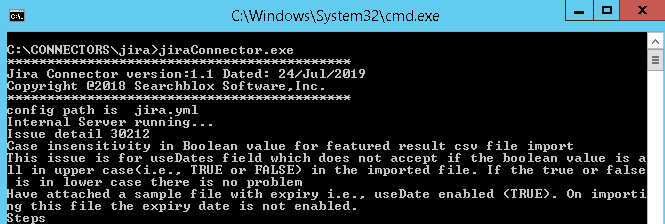
Updated almost 5 years ago
