Connectors UI
Connectors UI
- Contact support@searchblox for Connectors UI utility.
- Download Connectors UI and save it in local.
- Start connectorsgui as Administrator.
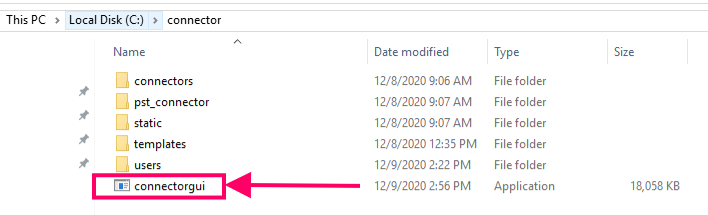
- Navigate to http://localhost:8082.
- By default, Connectors UI will be running in 8082 port.
Create an account
- Create an account to use Connectors UI.
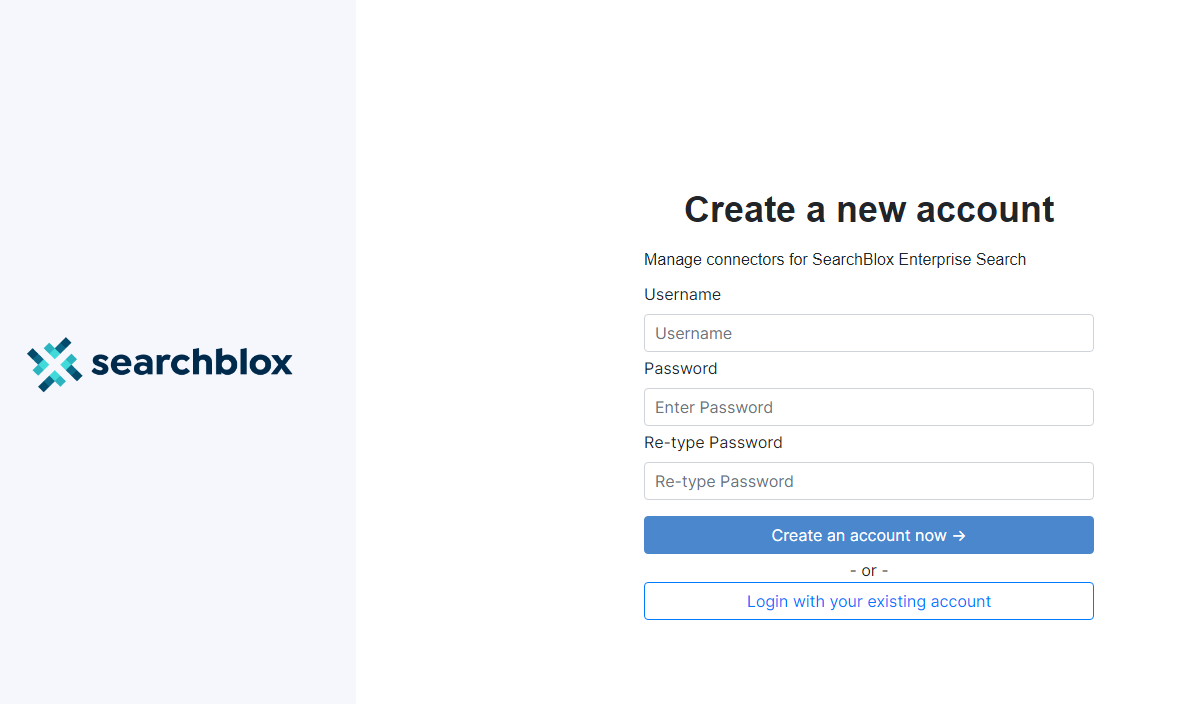
Create an endpoint
- After creating an account, click on the "+" icon on the top right to create a new endpoint.
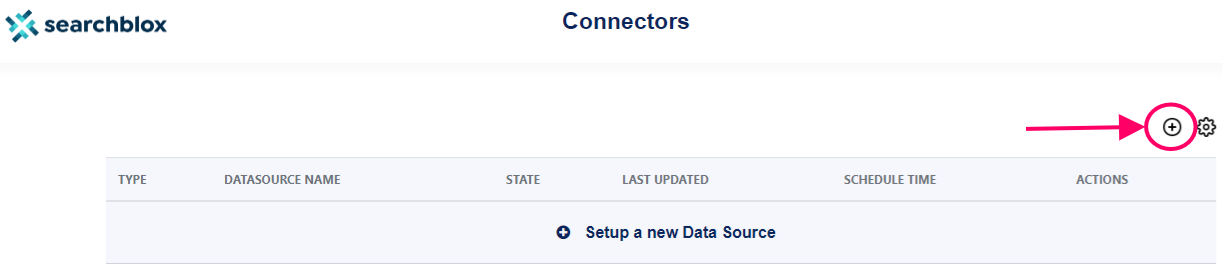
-
Provide the following details to create an endpoint:
- Endpoint name should be unique for each account created.
- URL, the SearchBlox endpoint (http://localhost:8080/). "localhost" can be replaced with IP address where searchblox is installed.
- API key of the above SearchBlox instance
-
Make sure the SearchBlox server is up and running before creating an endpoint. Otherwise, it will throw an error.
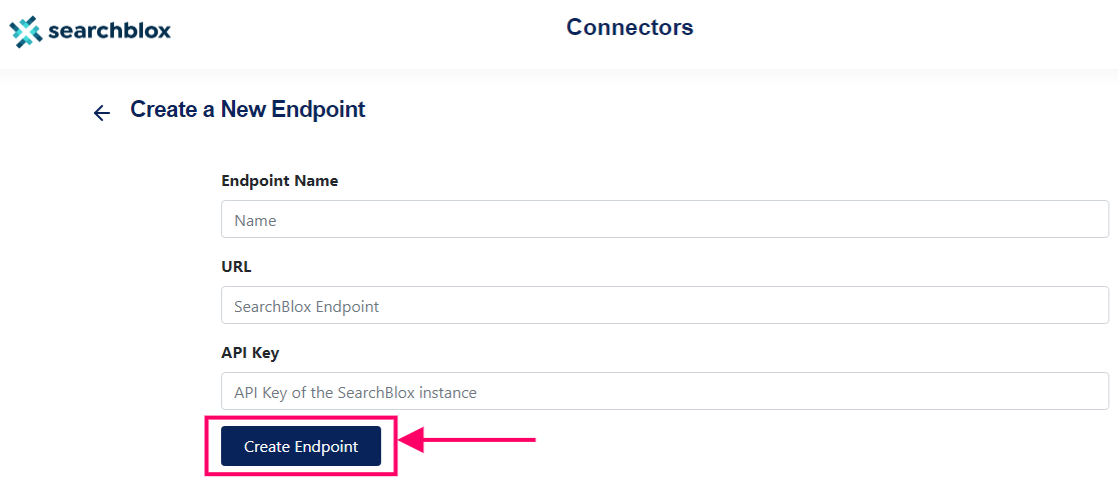
Create a new Data Source
- Click on Setup a new Data Source to index the documents using a connector.
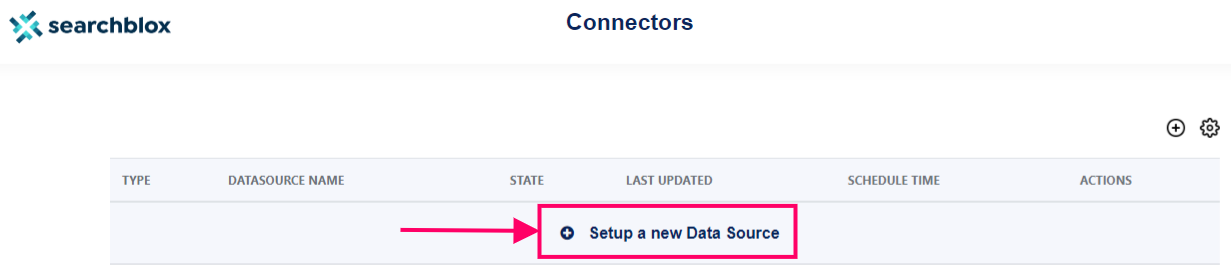
- Select the type of Data Source with which you want to index the documents from the UI.
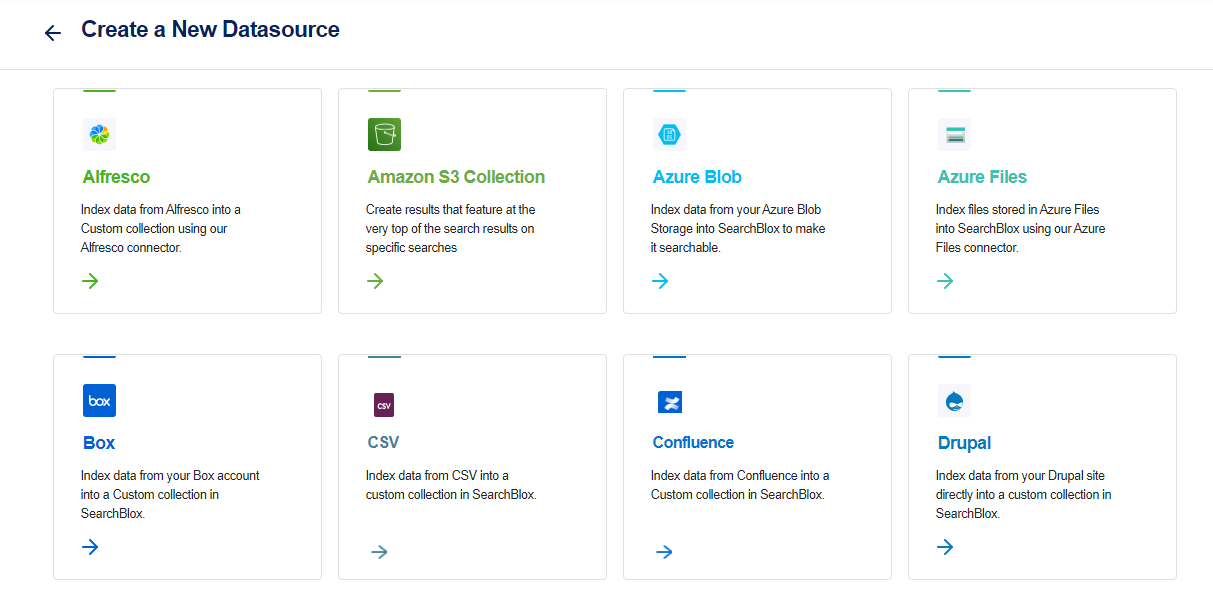
- Provide all mandatory fields and click on Create & Index.
- Make sure you have a corresponding Custom Collection in the SearchBlox server to index the documents.
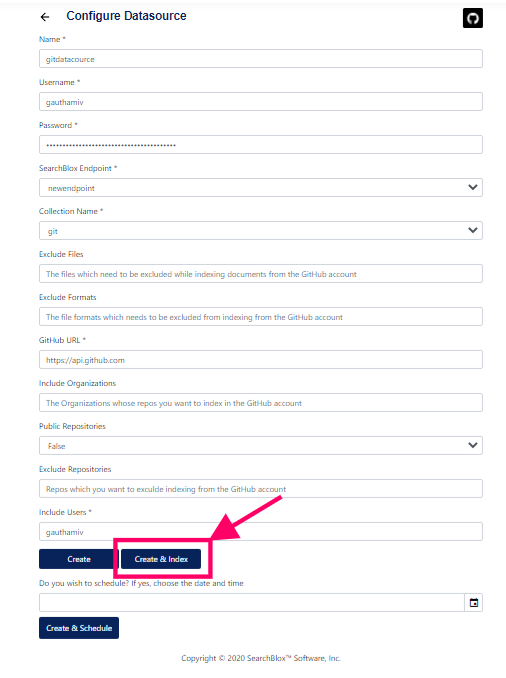
- State will be RUNNING while the connector is indexing the documents.
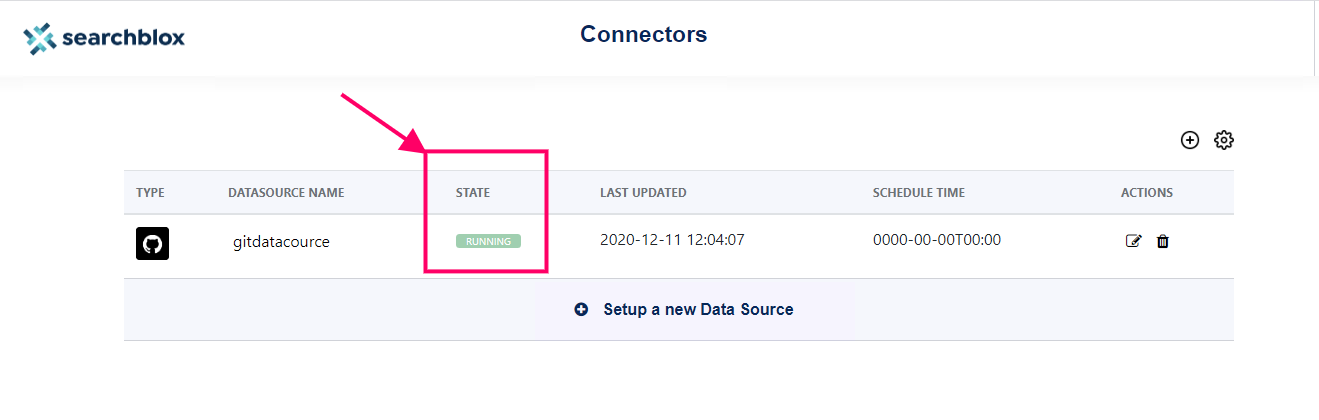
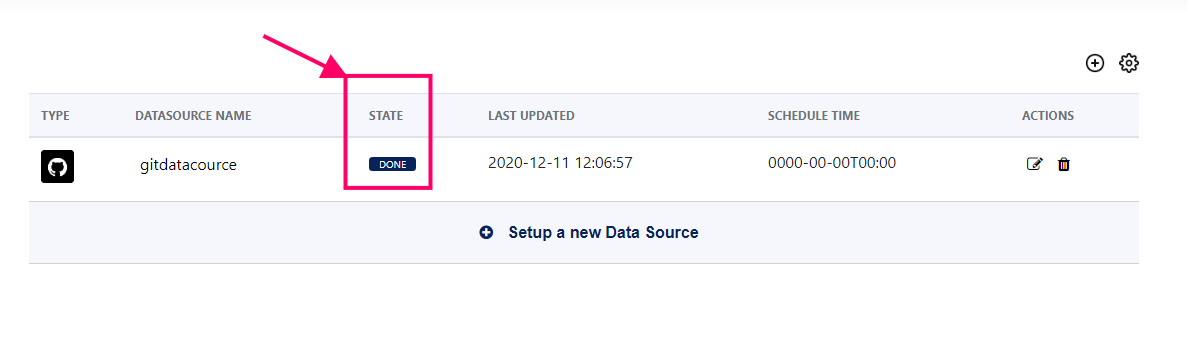
- Once the state changes to DONE, navigate to SearchBlox server and confirm if the documents are indexed in that particular Custom Collection.
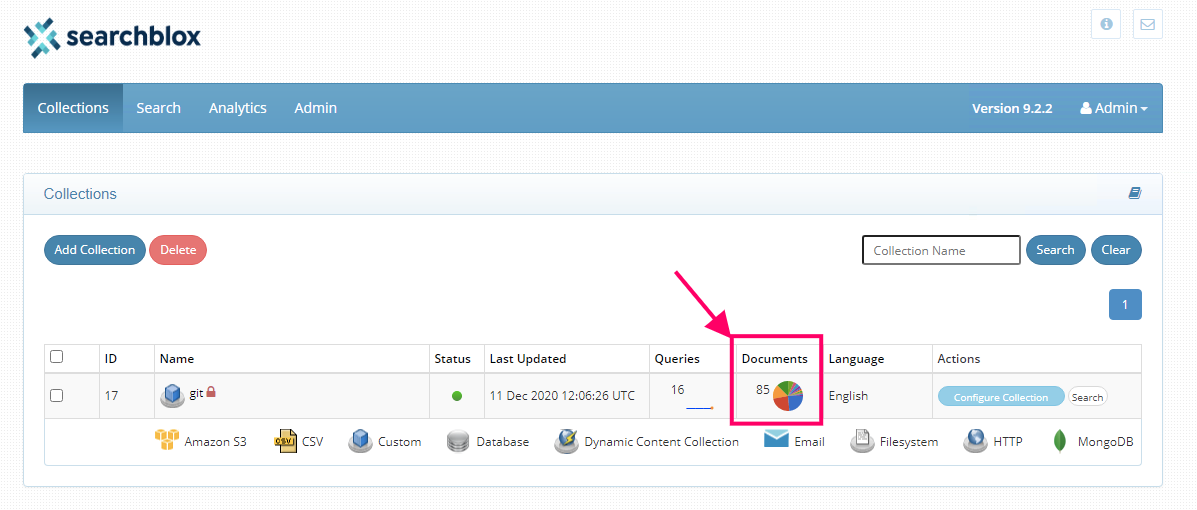
Updated over 4 years ago
