SearchBlox Realm
SearchBlox Realm is a secure search based on internal authentication available on SearchBlox.
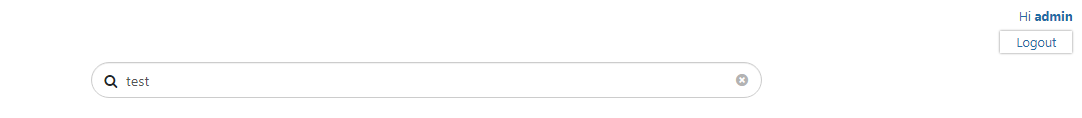
Steps to Enable Secure Search for SearchBlox Realm
Secure Search for SearchBlox realm can be used by enabling the checkbox SearchBlox Realm as shown:
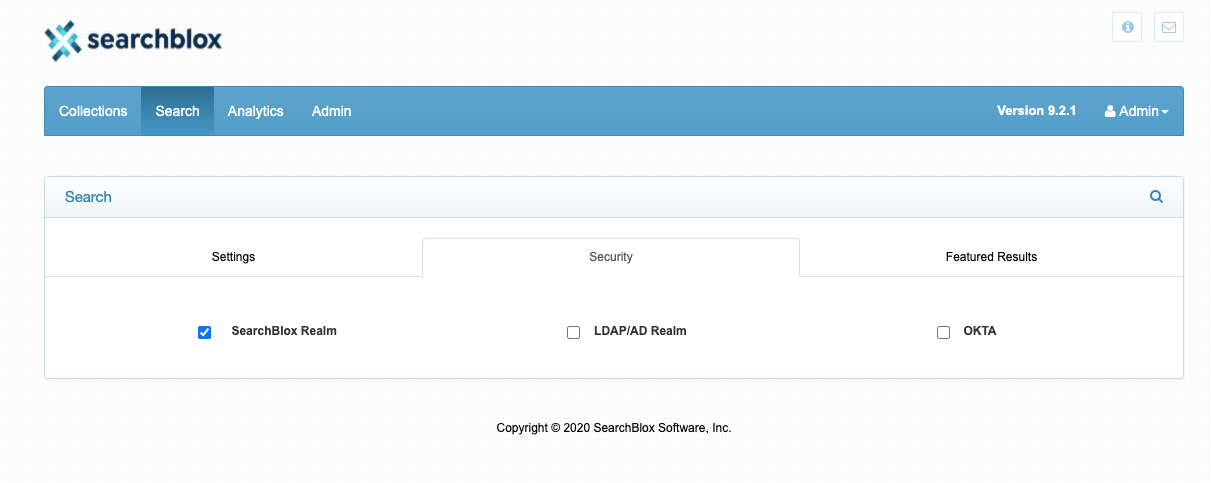
Configure Users for SearchBlox Realm
By default, there would be one superadmin user. This user can be used to login to Secure search for SearchBlox. For collection-based search and encrypted search, we would recommend creating more users. Please refer to our [Users documentation ](doc: users) documentation to get to know about different users.
Accessing Secure Search for SearchBlox Realm
By accessing the following link or clicking search in Admin dashboard you would be redirected to secure search login page
http://localhost:8080/searchblox/plugin/index.html
By default, you should be able to log in to secure search using superadmin credentials. Upon the creation of users, all four types of users will have access to search. Based on the user role or group allocated, the collections would be filtered in results [Users Documentation](doc: users)
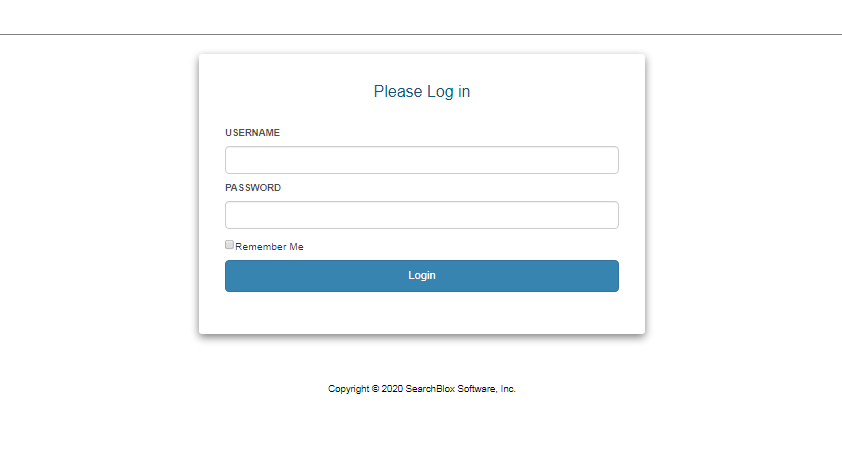
Perform a secure search using your credentials.
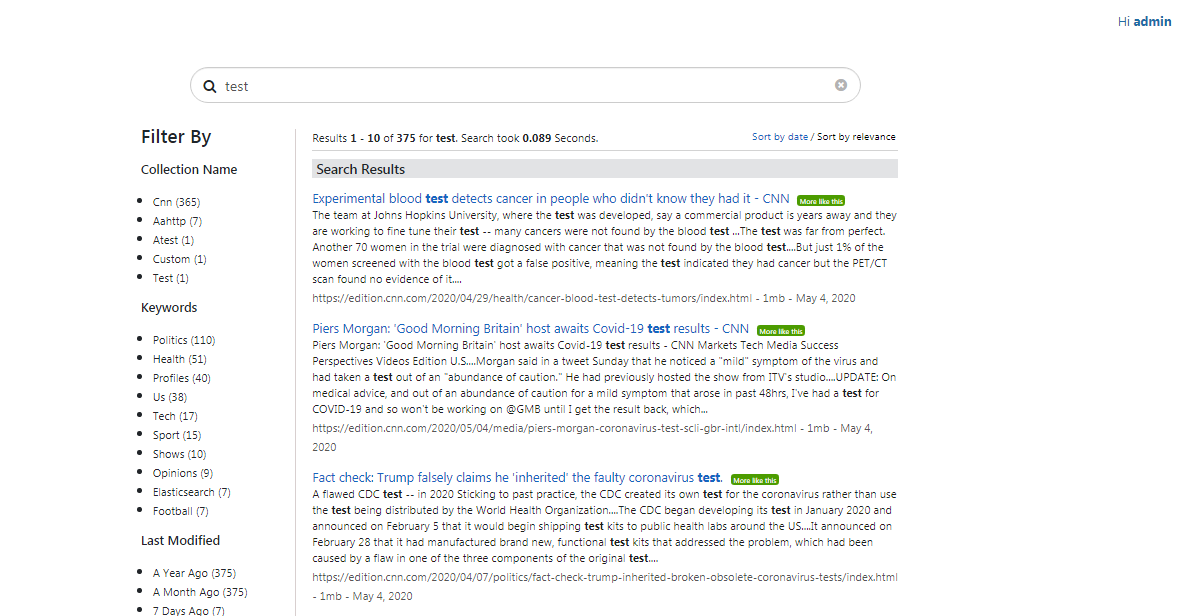
User-Based Search
- Super Admin, Admin, and SBAdmin users can access results of all collections.
- Manager users can access collections created by Managers with the same group (that is, same role).
- Manager users with sensitive data access can view the encrypted content.
- No other users can access the encrypted content other than the above-mentioned Manager users with sensitive access.
Collection-Based Search
- Collection based search for users is possible through Manager users only.
- First, multiple manager users have to be created mapped to specific groups
- The collections created by managers belonging to a group can be accessed and searched by managers of the same group.
- It is required to plan and create groups and Managers accordingly.
- Learn more about [Users and Roles](doc: users)
Role-Based Search
- Role-based search can be enabled using the group parameter
- External applications can limit search collections to specific roles associated with specific collections using the parameter group
Example : &group=hr
Refer to this link for more details: http://localhost:8080/searchblox/servlet/SearchServlet?query=test&group=hr - Users can also specify multiple groups as shown:
Example: &group=hr,sales,finance
Features of SearchBlox Realm
- SearchBlox Realm is the internal authentication of SearchBlox. The users created in SearchBlox user management can perform a secure search on enabling SearchBlox Realm
- Through SearchBlox Realm collection based search is possible for different types of Users
- SuperAdmin, Admin and SBAdmin users will have access to all collections
- Manager users will have access to the collection created by self or users belonging to their group
- If you want a user to have only Search only access, it is possible to special Manager user with search only access.
- Encrypted content and field search is possible using SearchBlox Realm.
- Only Manager users with sensitive access enabled can view the encrypted content.
- Users other than Manager cannot access encrypted content.
Updated almost 5 years ago
