JavaMelody
Monitoring SearchBlox with JavaMelody
JavaMelody is a light-weight monitoring plugin that helps troubleshoot issues quickly.
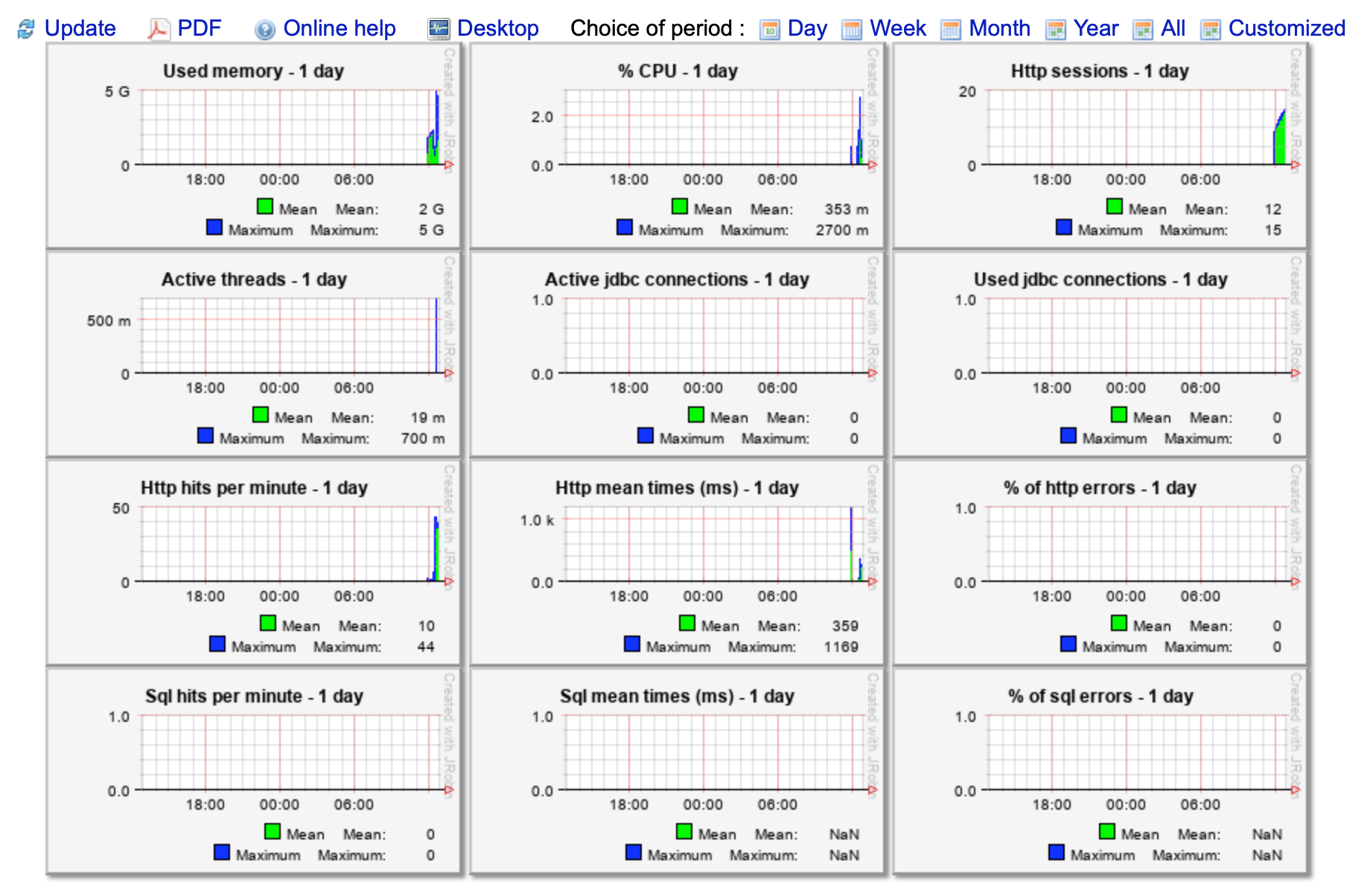
Accessing JavaMelody
Once SearchBlox is up and running, use the link below to access Java Melody
https://localhost:8080/searchblox/monitoring
Username: admin
Password: searchblox
Changing Password of JavaMelody
To change the password of JavaMelody, make the change in web.xml at <SEARCHBLOX_INSTALLATION_PATH>\webapps\searchblox\WEB-INF\ within the <param-value> tag as in the snippet:
<filter>
<filter-name>javamelody</filter-name>
<filter-class>net.bull.javamelody.MonitoringFilter</filter-class>
<async-supported>true</async-supported>
<init-param>
<param-name>authorized-users</param-name>
<param-value>admin:searchblox</param-value>
</init-param>
</filter>
Updated almost 5 years ago
What’s Next
