Box Connector
Configuring SearchBlox
Before using Box Connector, install SearchBlox successfully and create a Custom Collection.
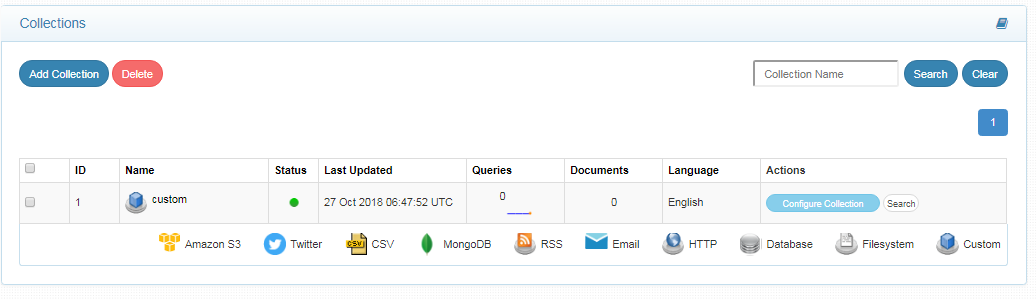
Configuring Box Application
- Please go to dev console after logging in Box
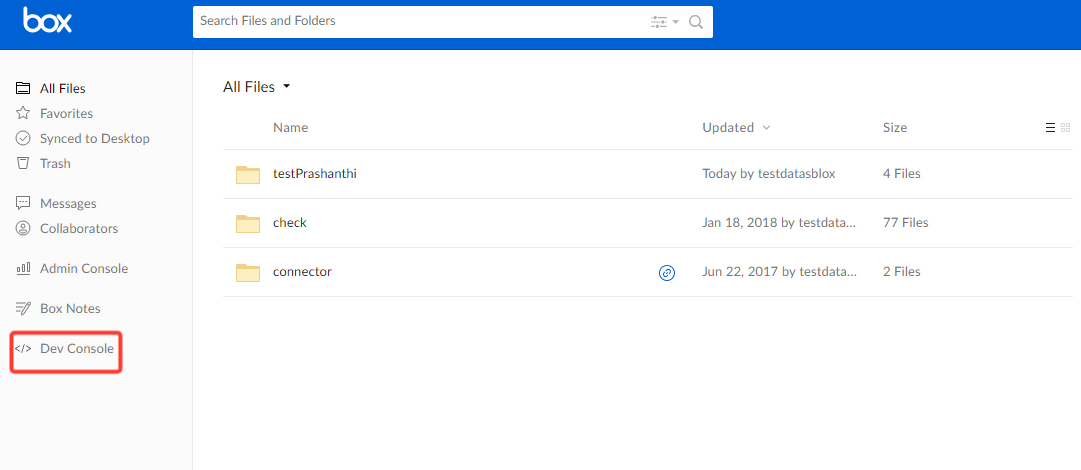
- After opening Dev console create a new app
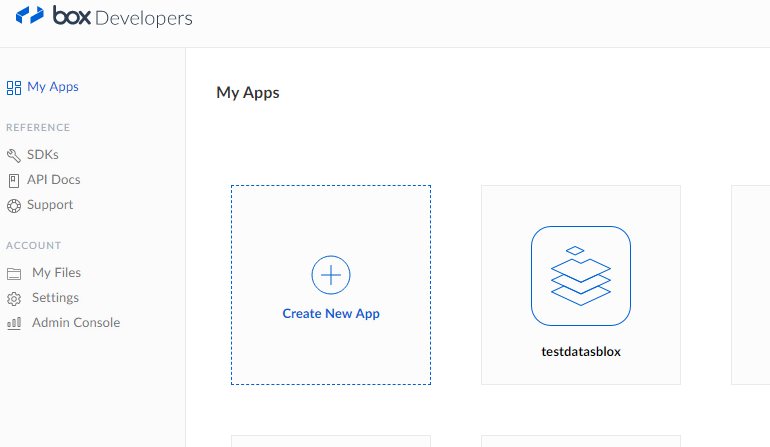
- Create a custom app
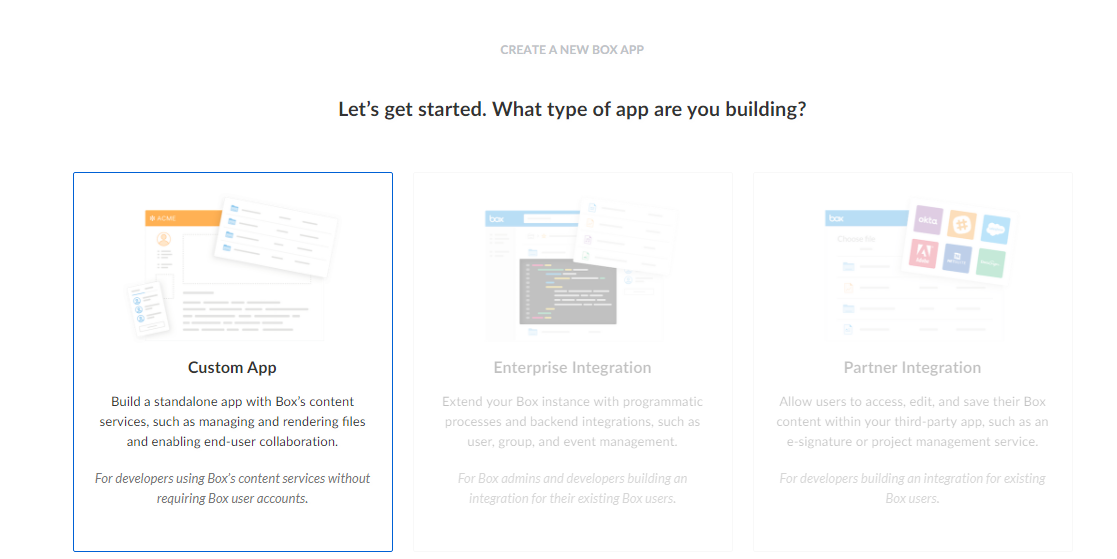
- Select the third option “Standard OAuth 2.0 (User Authentication)”
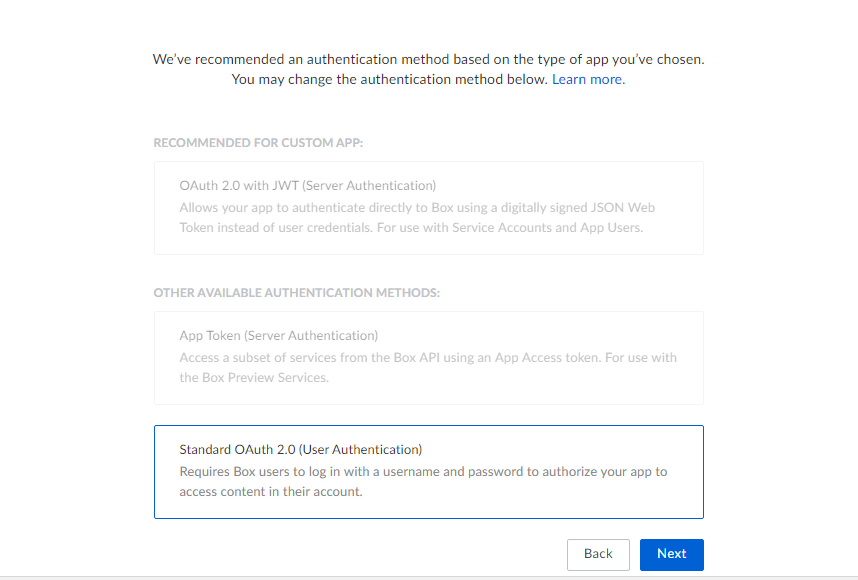
- Create App
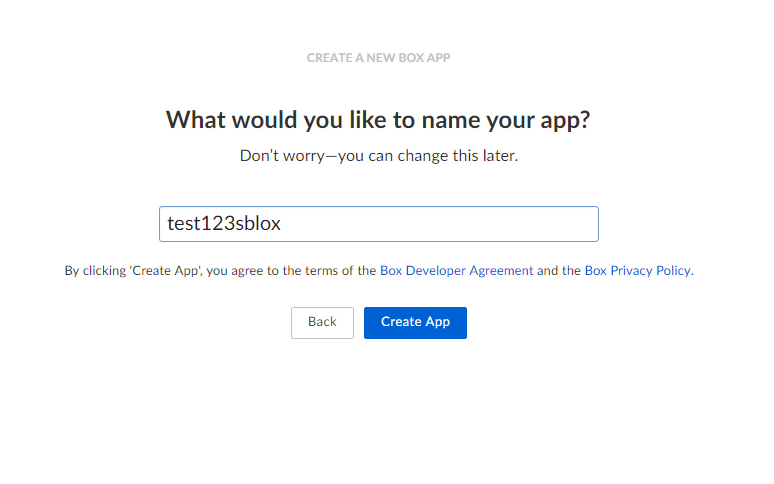
- When checking App configuration, please note down client ID and client Secret. These values have to be provided in box_connector.yml file
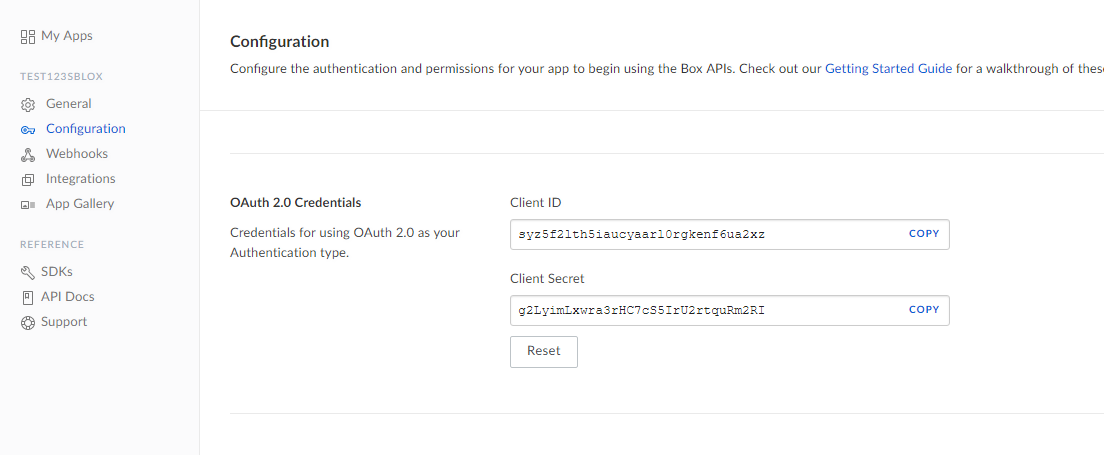
- Provide a redirect URI. Please use localhost and give a free port say 8085.
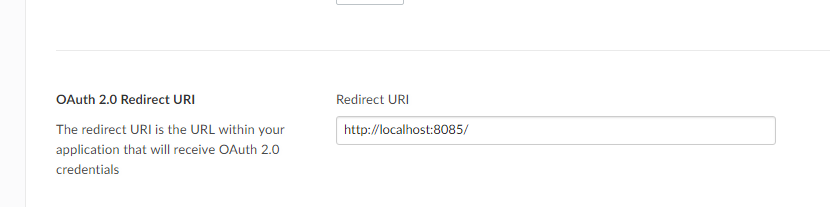
- Save Changes
Configuring Box Connector
- All the files related to the connector should be available in the same folder that is, all files should be extracted into the same folder.
- Create a data folder on your drive where the files would be temporarily stored and mention in yml files.
Contact [email protected] to request the download link for SearchBlox Box connector. The following steps include the example paths for both Windows as well as Linux. In Windows, the connector would be installed in the C drive. In Linux, the connector has to be installed in /opt.
Steps to Configure and Run the Box Connector
- Download the SearchBlox Box connector. Extract the downloaded zip to a folder.
- Unzip the archive under C:* or /opt*.
Note:
In Linux, make sure that necessary permissions have been provided to the folder /opt by using the CHMOD command for writing log files and executing jar files.
- Configure the boxconnector.yml file which includes Box properties and SearchBlox properties as listed here:
| username | Box application User Name |
| password | Box application Password |
| data-directory | Data Folder where the data needs to be stored. Make sure it has write permission. |
| api-key | SearchBlox API Key |
| colname | The name of the custom collection in SearchBlox. |
| url | SearchBlox URL |
| authURL | Box Authorization URL https://app.box.com/api/oauth2/authorize |
| tokenURL | Box API token URL https://app.box.com/api/oauth2/token |
| redirectUrl | Box redirect URI |
| clientId | Box App Client ID |
| clientSecret | Box App Client Secret |
| exclude-folders | Folders to exclude in Box. |
| max-folder-size | Maximum size of static folder after which it should be sweeped in MB. |
| servlet url & delete-api-url: | Make sure that the port number is right. If your SearchBlox runs in 8080 port the URLs should be right. |
| log-file-maxSize | Megabytes after which new file is created |
| log-file-maxBackup | Number of backups after which log file should be deleted |
| log-file-maxAge | Number of days after which log files should be deleted |
- The content details of boxconnector.yml are provided here:
#SearchBlox API Key
api-key: 6632F05E4FA1E9B205B3482706A4CFBD
#The name of the collection
colname: box
#The box username
username: [email protected]
#Box password
password: password
#SearchBlox URL
url: http://localhost:8080/searchblox/rest/v2/api/
#Data Folder where the data needs to be stored Make sure it has write permission
data-directory: C:\CONNECTORS\box\data
#megabytes after which new file is created
log-file-maxSize: 10
#number of backups after which log file should be deleted
log-file-maxBackups: 10
#Number of days after which log files should be deleted
log-file-maxAge: 30
#The Excluded folders wont be indexed. Note:no trailing or leading slashes Eg: test/searchblox
exclude-folders: [connector,check,test]
#searchblox servlet url for auto delete functionality
servlet-url: http://localhost:8080/searchblox/servlet/SearchServlet
#searchblox delete api url for auto delete functionality
delete-api-url: http://localhost:8080/searchblox/api/rest/docdelete
#box authorization url
authURL: https://app.box.com/api/oauth2/authorize
#box api token url
tokenURL: https://app.box.com/api/oauth2/token
#box redirect uri
redirectUrl: http://localhost:8085/handle
#box app client id
clientId: nyphvmogfnk3edfdypazt6dwfdplu7qdgo4uz
#box app client secret
clientSecret: zSmm9S7PukMTdf50uDQHfzacssaqhcCxCFLWf
##box connector port
port: 8085
- Start running the box_connector.exe file for Windows and ./box_linux32 or ./box_linux64 in Linux
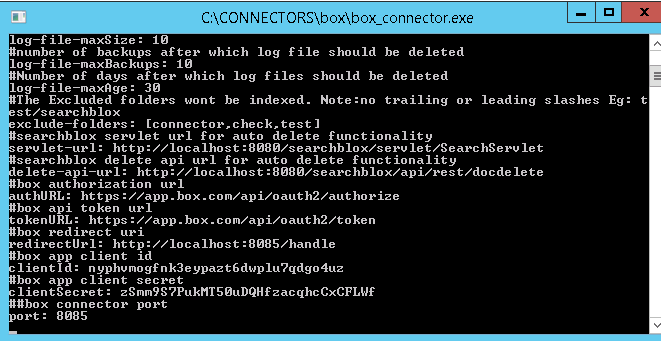
Updated almost 5 years ago
