Using Lastmodified Date
Lastmodified Date in HTTP Collection
It is possible to specify from where the lastmodified date has to be fetched for indexing in HTTP collection in the settings of HTTP Collection.
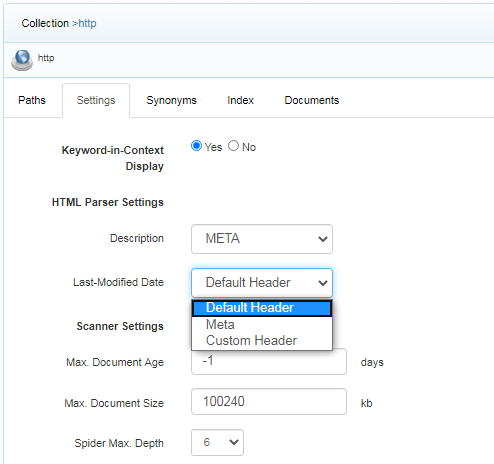
There are three options
- Default
- Meta
- Custom Header
Default
From the response header of the webpage
By selecting this option the lastmodified date would be taken from the response header of the page. This is the default option.
Meta
From the meta field
By selecting this option the lastmodified date would be taken from meta tags on the webpage. The meta tag name can be lastmodified or last-modified
<meta name="lastmodified" content="Wed, 20 Jan 2018 04:30:15 GMT" />
or
<meta name="last-modified" content="Wed, 20 Jan 2018 04:30:15 GMT" />
Custom Header
From the custom header of webserver hosting the pages
By selecting this option the custom date set in webserver htaccess file will be taken as a lastmodified date. The date format of the custom last modified date value within your Apache Web server can be set as shown:
<IfModule mod_headers.c>
Header set SearchBlox-Last-modified "Wed, 29 Feb 2020 15:33:18 GMT"
</IfModule>
If you plan to use the a custom name, you can update SearchBlox to use your custom name.
You can set the SearchBlox Last Modified header name to your custom name by editing the file <SEARCHBLOX_INSTALLATION_PATH>/webapps/searchblox/WEB-INF/searchblox.yml :
http.lastmodified.header: SearchBlox-Last-modified
Example:
http.lastmodified.header: Custom-Last-modified
Updated about 5 years ago
