Index Data Storage
Storing Index Data
Index data is stored by default in the following path:
<SEARCHBLOX_INSTALLATION_PATH>/elasticsearch/data
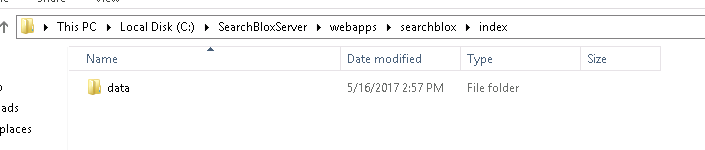
Windows path as an Example
To change the index folder to any other drive or path, make the following changes:
- Go to
<SEARCHBLOX_INSTALLATION_PATH>/elasticsearch/config - Open elasticsearch.yml in a code editor tool such as notepad.
- Give the path in the
path.datafield in the first line as follows:
path.data: D:/dataindex - Enter the path where you want the index to be stored. The path can be the same drive, another location, or another drive or mapped drive.
- Restart Elasticsearch and SearchBlox. After restarting, all indexed data will be stored in
D:/dataindexor the path that is specified in elasticsearch.yml.
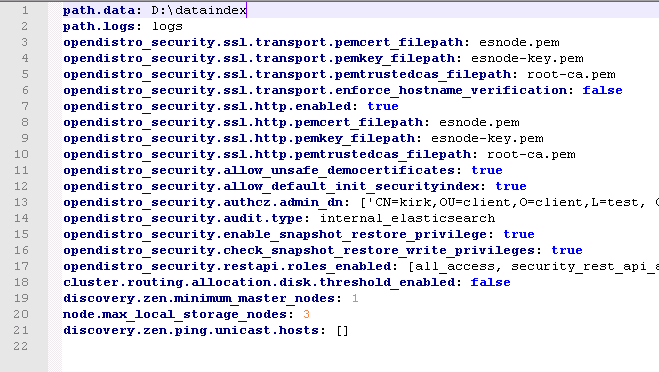
Updated about 5 years ago
