Configuration
- Configuration files contain the collection and search results configuration for the SearchBlox installation.
- Configuration can be exported or imported for SearchBlox during the initial setup or upgrade and can be moved between two different SearchBlox Servers using this function.
- On uploading configuration file, all the existing data in the collections will be cleared and it is mandatory to reindex all collections.
Important Note
- When uploading the config file, pre-existing collections will be deleted.
- Config import will work for licensed versions only.
- A license key is required to use this feature.
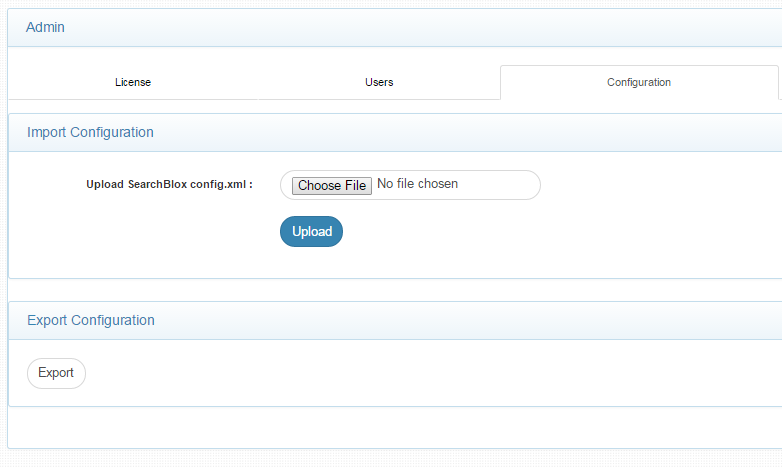
- When exporting the config file, an XML file named exportconfig.xml will be downloaded. This file can be imported in the current or additional SearchBlox build.
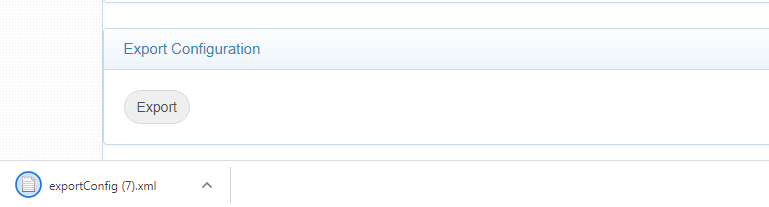
- After successfully uploading the config files, you will be redirected to the login or license page.
- After accessing the admin dashboard, the collections uploaded from the config file will be available, and preexisting collections will be deleted.
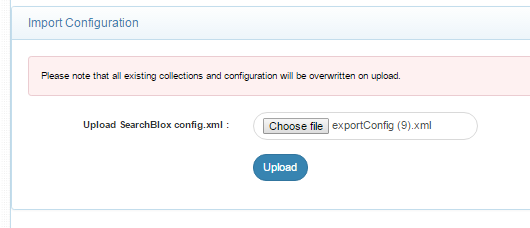
Important Information on Configuration File
- After uploading config file, reindex all the collections or schedule them so that the data gets indexed before the search is performed by users.
- Make a backup of the config file once a month (depending on how often collections are updated) by exporting and saving the current file.
- This config file can be uploaded when upgrading or reinstalling, or when replicating setup on another server.
- The password can be reset by removing
signed=" true"or by replacing the existing encrypted password in<SEARCHBLOX_INSTALLATION_PATH>/webapps/searchblox/WEB-INF/config.xmlwith the password in the following line:
<config password="Fms/jGO/du9Mzl1jayYxMnOdxD4=" apikey="636D91FAABEAA4942298" signed="true">
Updated about 5 years ago
What’s Next
