URL Data Source
URL Data Source is used to index the URLs listed in CSV files. The data file would be a CSV file which should have a column with the list of URLs.
Configuring SearchBlox
Before using URL Data Source, install SearchBlox successfully and create a Custom Collection.
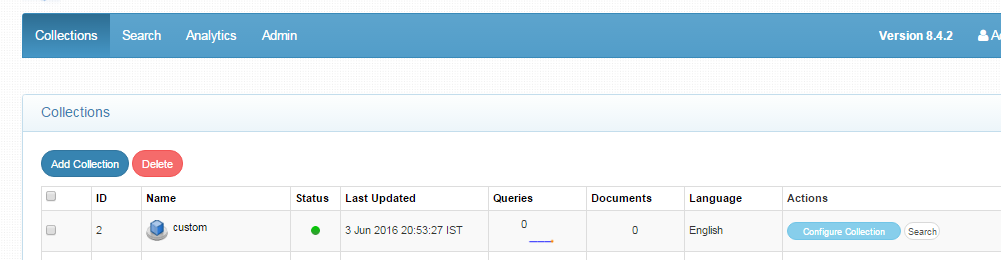
Configuring URL Data Source
- All the files related to the data source should be available in the same folder that is, all files should be extracted into the same folder.
- The CSV data file should have a column with url field as in the following screenshot:
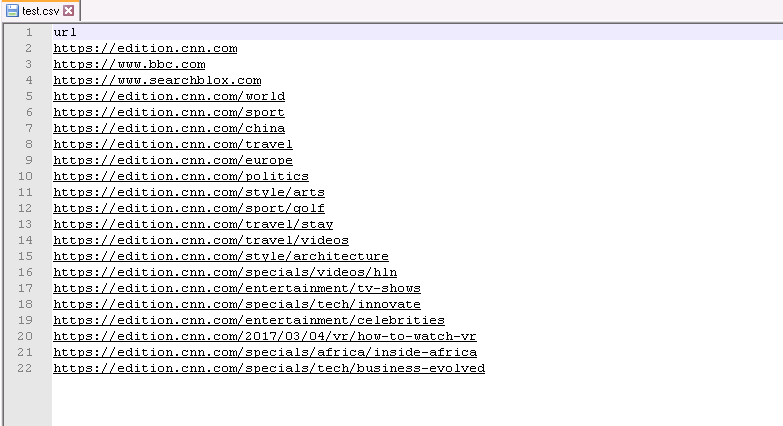
- Download the SearchBlox Connector UI. Extract the downloaded zip to a folder.
Contact [email protected] to request the download link for SearchBlox Connectors UI. The following steps include the example paths for both Windows as well as Linux. In Windows, the connector would be installed in the C drive.
- Unzip the archive under C:* or /opt*.
- Create a data folder on your drive where the files would be temporarily stored.
- Configure the following properties once you create a data source in the connector UI.
Note:
In Linux, make sure that necessary permissions have been provided to the folder /opt by using the CHMOD command for writing log files and executing jar files.
| api-key | SearchBlox API Key |
| colname | The name of the custom collection in SearchBlox. |
| url | SearchBlox URL |
| datadirectory | Path with file name from where the data needs to be fetched eg: C:/folder/test.csv |
Updated over 4 years ago
