Backup and Restore using Duplicati - Linux
Download and Install Duplicati
- Login to your CenOS instance and check the version of OS.
The commands on this page work with CentOS Version 7.
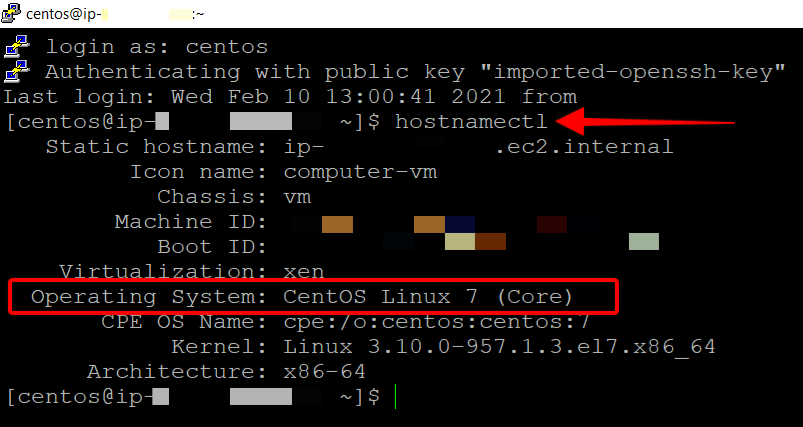
- Change to super user using the command:
sudo su
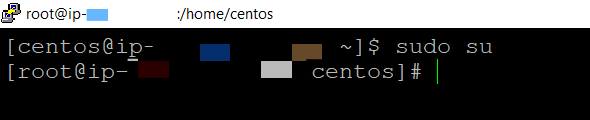
- Now install Mono on your Centos server using the following commands:
yum install yum-utils
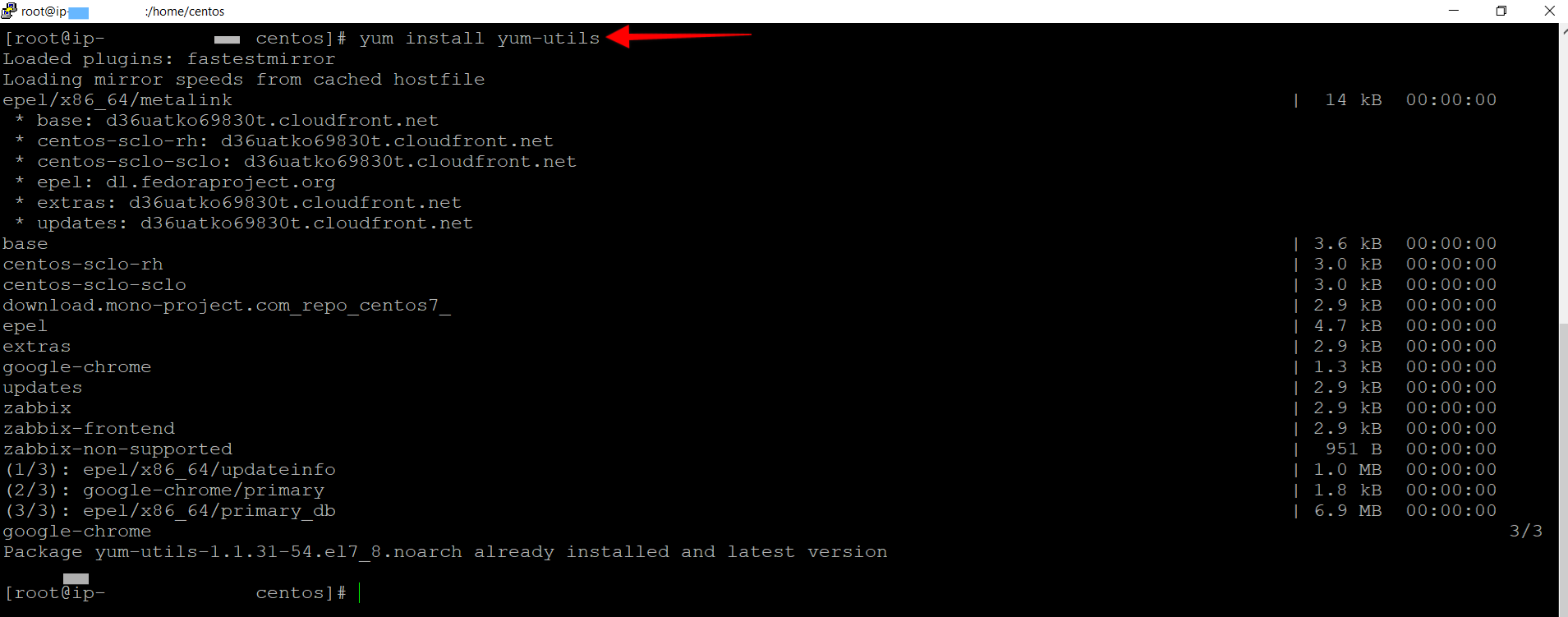
rpm --import http://keyserver.ubuntu.com/pks/lookup?op=get&search=0x3FA7E0328081BFF6A14DA29AA6A19B38D3D831EF
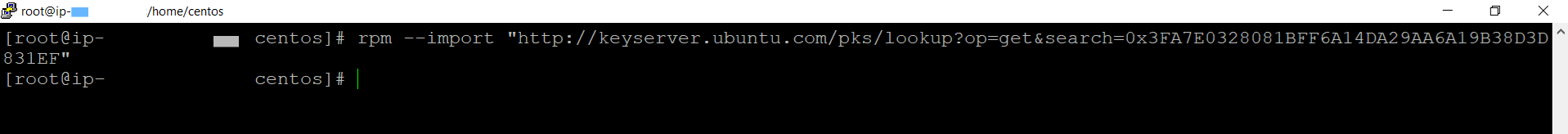
yum-config-manager --add-repo http://download.mono-project.com/repo/centos7/
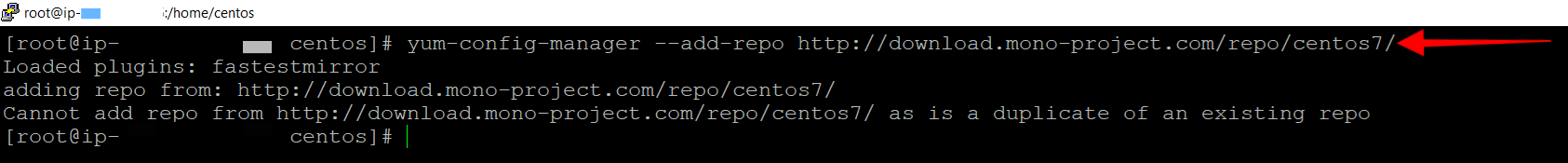
yum install mono-devel
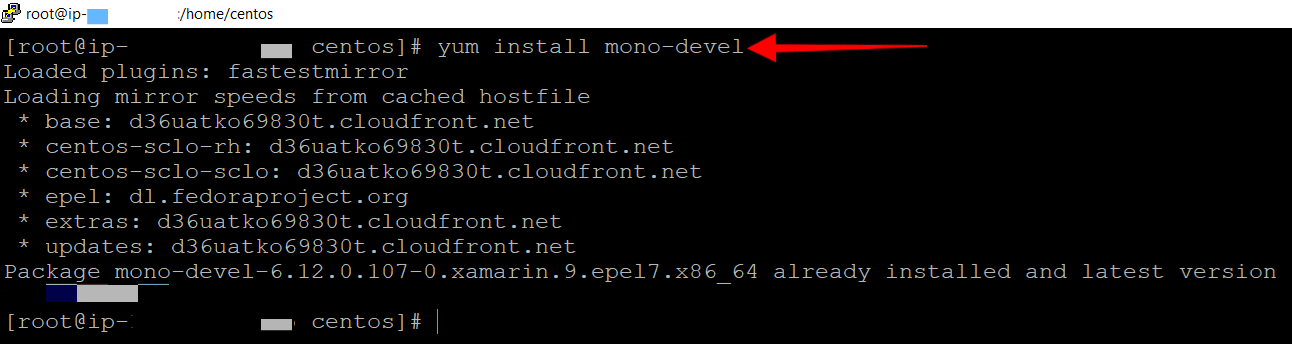
- Now install Duplicati using the following commands:
yum install epel-release
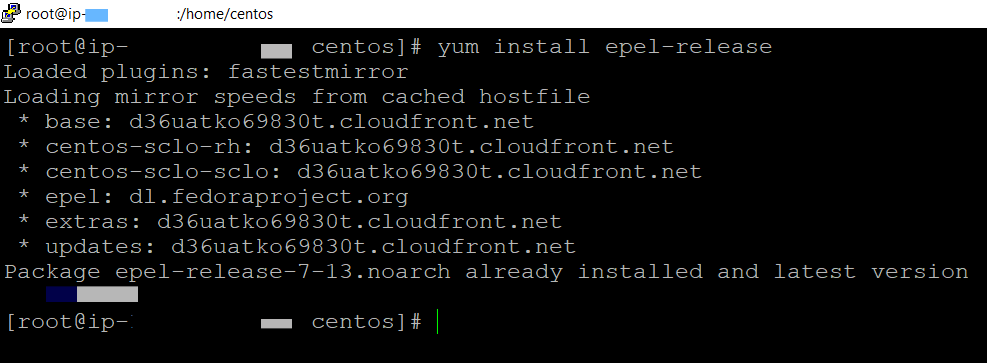
yum install libappindicator
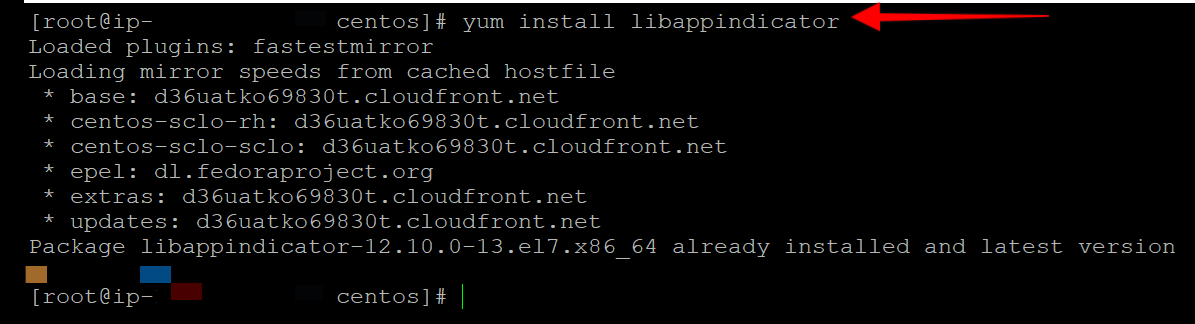
-
curl -O https://updates.duplicati.com/beta/duplicati-2.0.5.1-2.0.5.1_beta_20200118.noarch.rpm -
yum install duplicati*
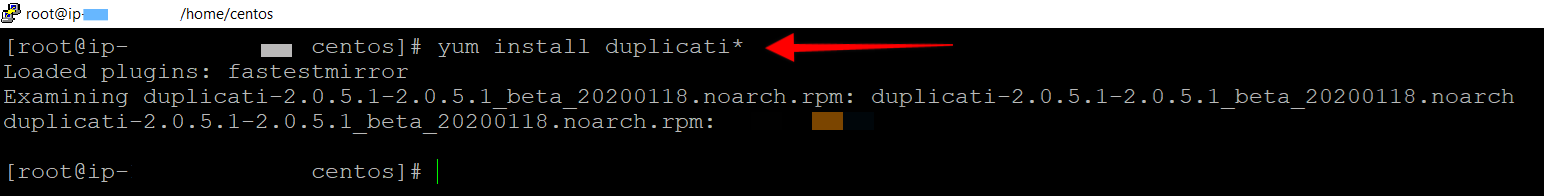
Important Note
- For the latest version, please CLICK HERE
-
Now run Duplicati as a service.
-
Edit the duplicati.service file using the command:
vi /etc/systemd/system/duplicati.service -
Once the file is open, insert the following into it and save the file:
[Unit]
Description=Duplicati Backup software
[Service]
ExecStart=/usr/bin/mono /usr/lib/duplicati/Duplicati.Server.exe --webservice-interface=any --webservice-sslcertificatefile=/home/centos/ssl/my.pfx --webservice-sslcertificatepassword=admin@123
Restart=on-failure
RestartSec=30
[Install]
WantedBy=multi-user.target
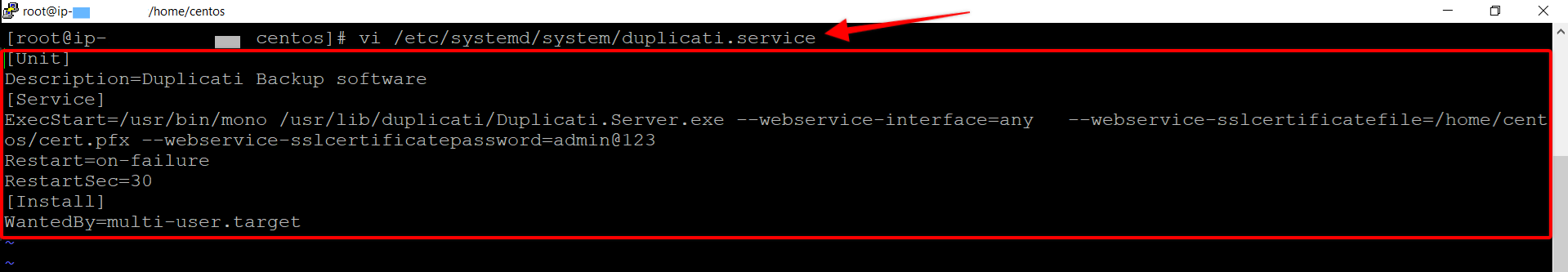
Add Self-Signed SSL Certificate
- Create a .pem file using the command:
openssl req -x509 -newkey rsa:4096 -keyout key.pem -out cert.pem -days 365
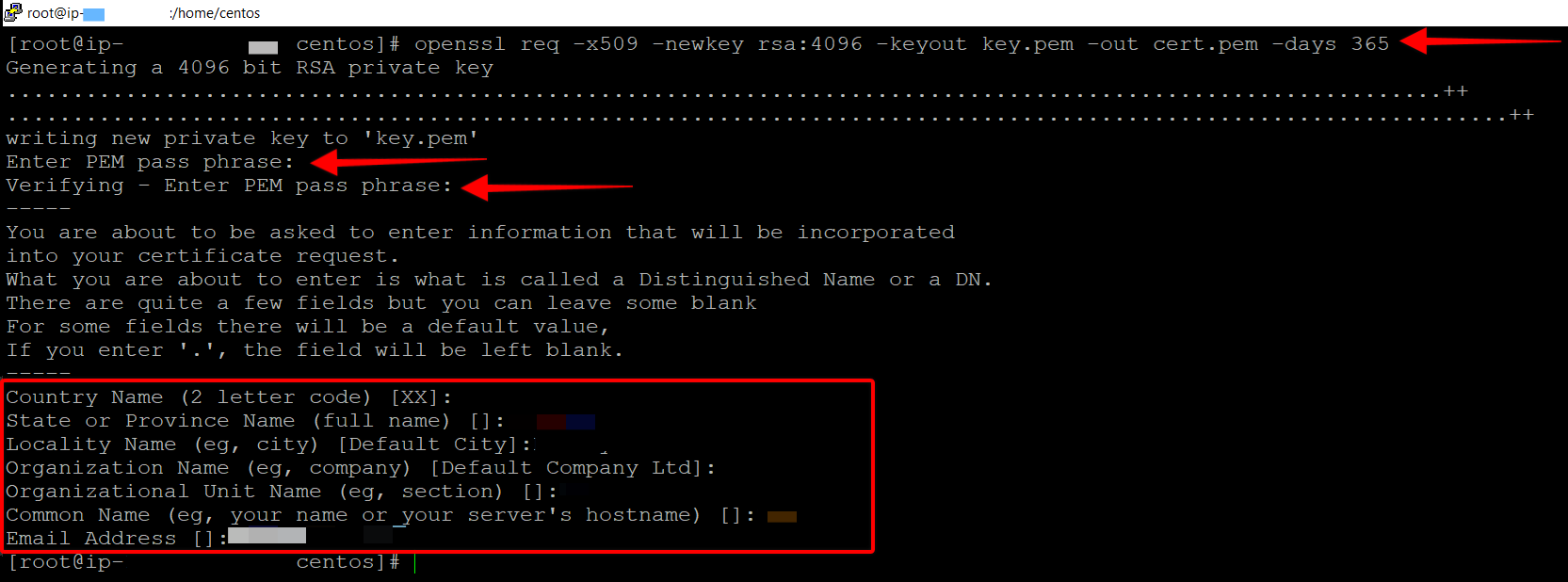
- Convert the .pem file into .pfx format using the command:
openssl pkcs12 -export -out cert.pfx -inkey key.pem -in cert.pem
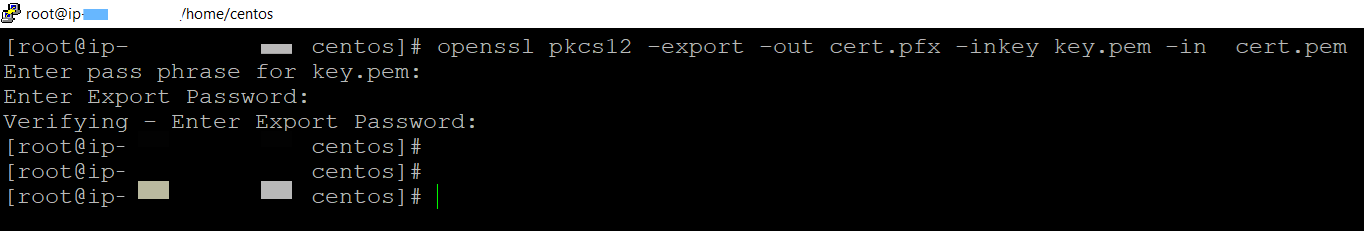
- Make the following changes in the duplicati.service file.
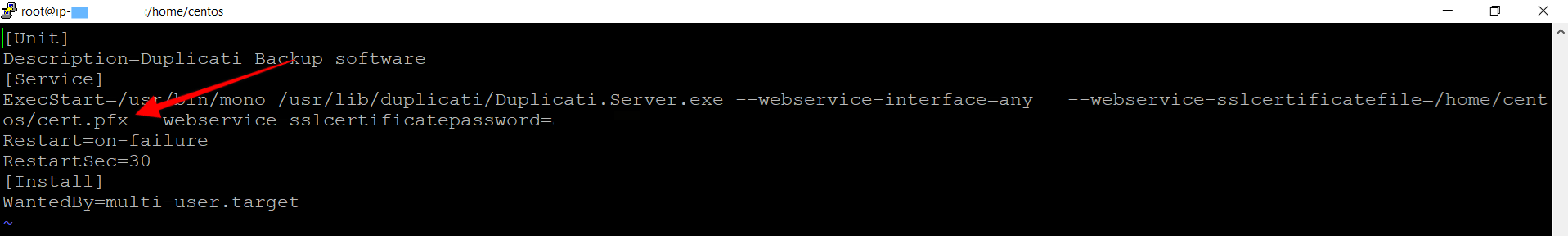
-
Now, enable the Duplicati Service using the command:
systemctl enable duplicati -
To check the status of the Duplicati service, use the command:
systemctl status duplicati
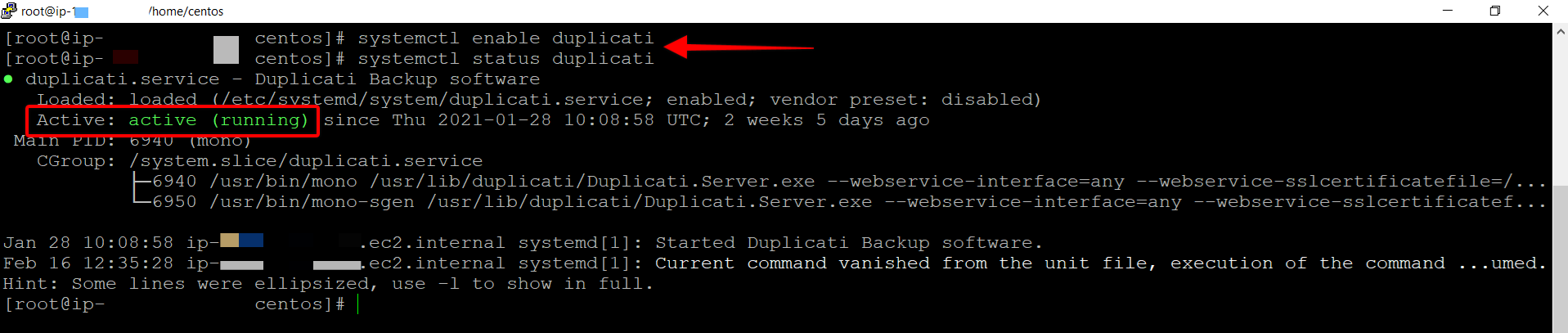
Access Duplicati
-
If the status shows “active”, go to the following link to access the Duplicati UI Page: http://localhost:8200
-
You will taken directly to the Settings to create a new password.
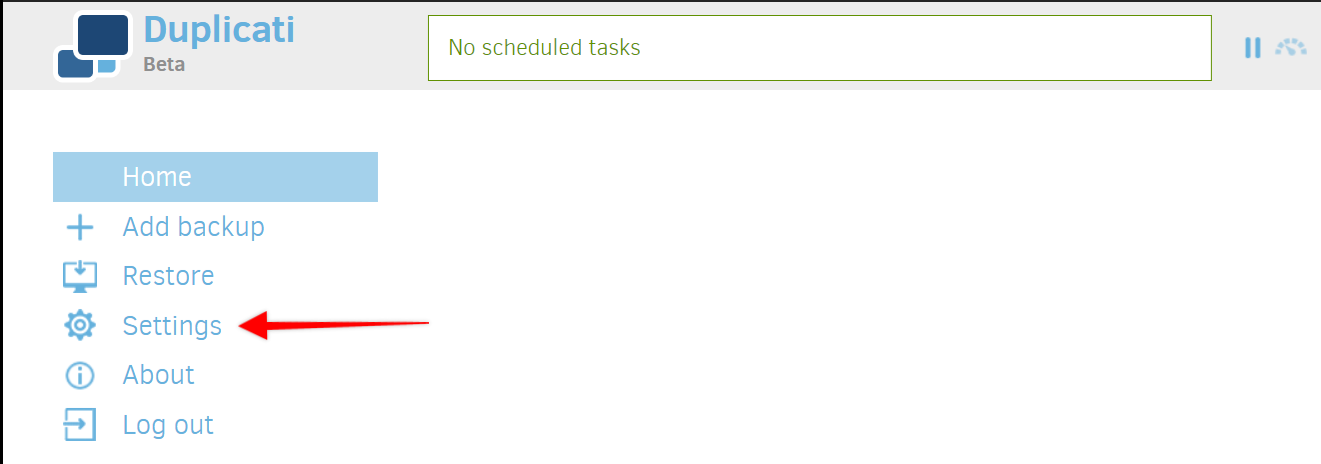
- Check the password checkbox and set a new password.
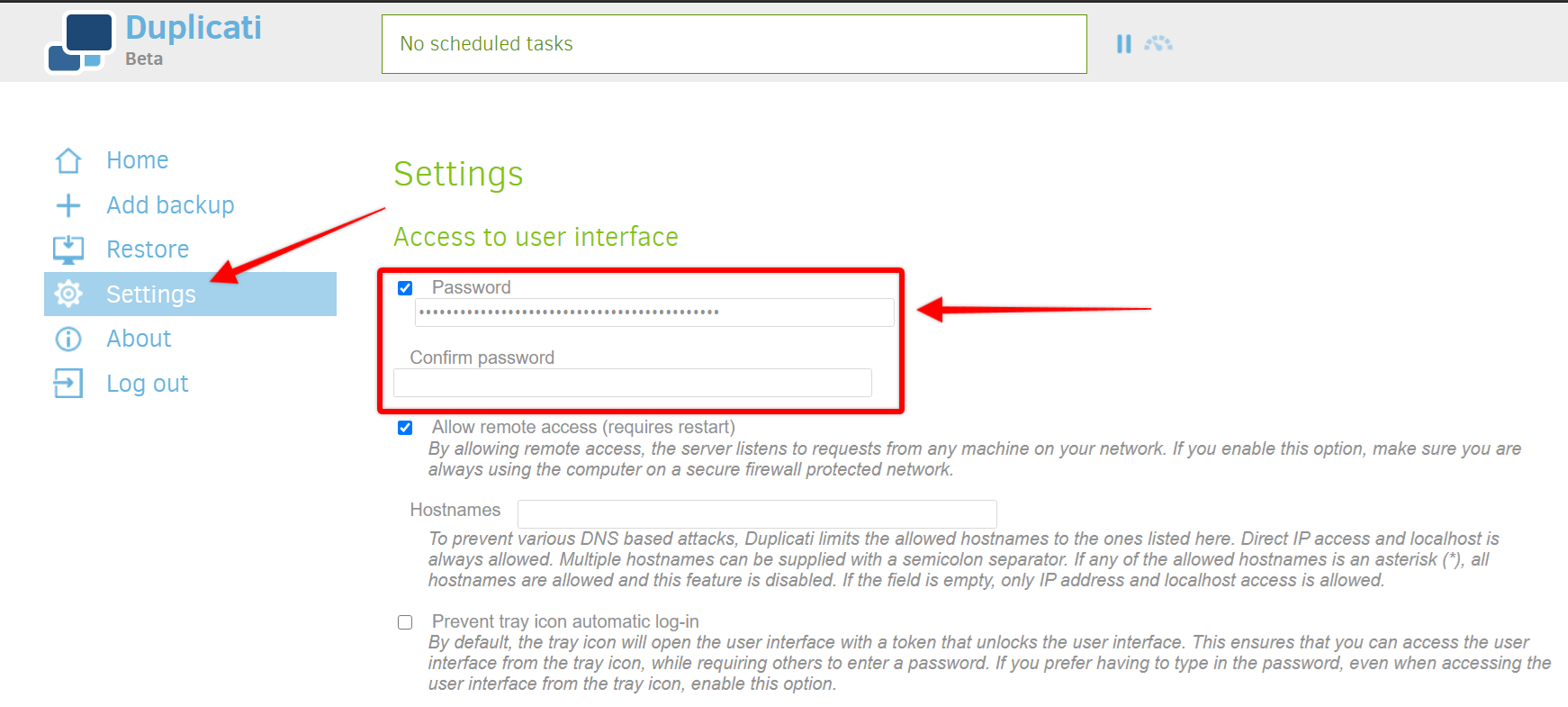
- Scroll down and click OK.
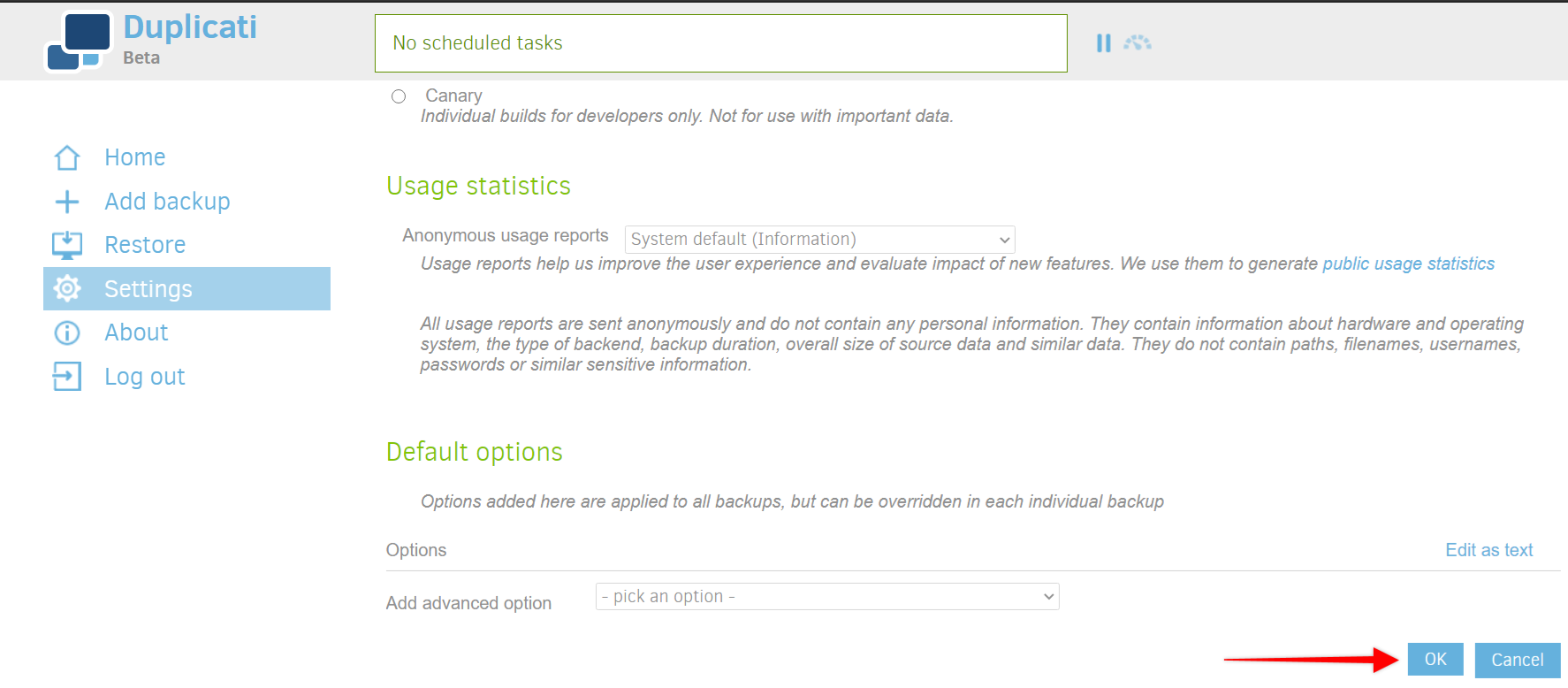
- You'll be logged out.
- To login, enter the new password and you will be taken to the Home page.
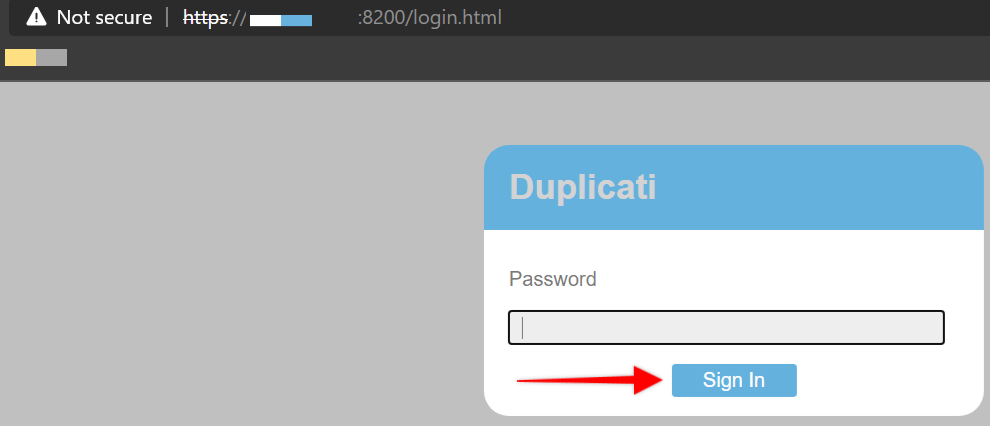
- To open the firewall port for the Duplicati Web GUI, run the following commands:
firewall-cmd --add-port=8200/tcp --permanent
firewall-cmd --reload
Updated over 4 years ago
