Integrating Sharepoint and SearchBlox
It is possible to integrate SearchBlox search with Sharepoint 2013 using the following steps:
Prerequisites:
It is required that SearchBlox is installed and running on the same or different server. Also, the correct search URL has to be specified as shown in step 5.
The steps to integrate Sharepoint 2013 and SearchBlox are as shown
Step 1:
Login to Sharepoint
Step 2:
Click Add Page as in the following screenshot
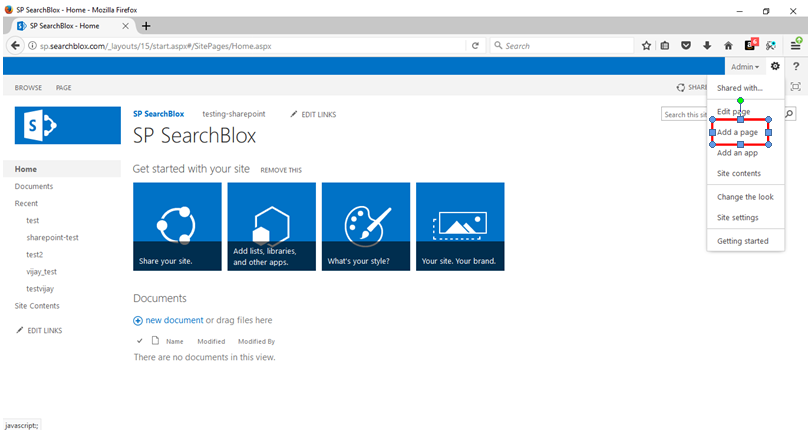
Step 3:
Add Page Name and click create
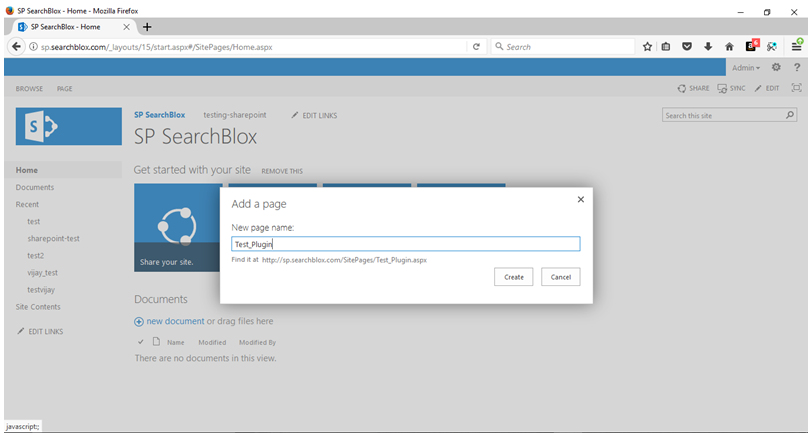
Step 4:
In Landing page click insert and click webpart. Select “Media and Content” in categories and “Page viewer” in parts. Click Add.
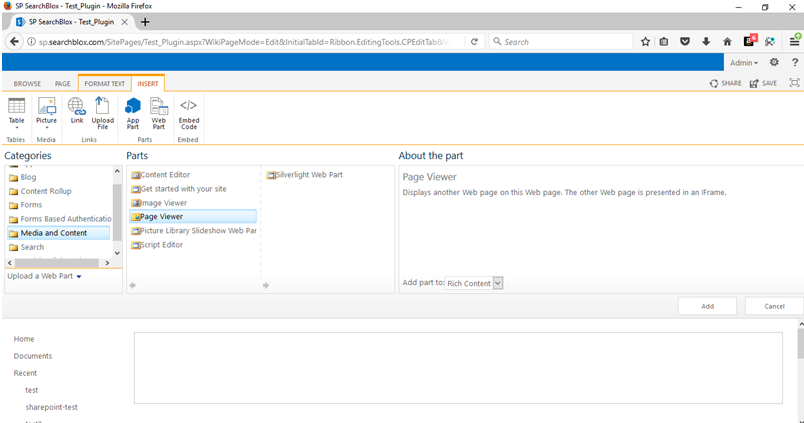
Step 5:
On the landing page, Click “Open the tool pane” then options will get on the right side of the page. In “Page Viewer” select “web page” and give Url of SearchBlox plugin
example: https://localhost:8443/searchblox/plugin/index.html
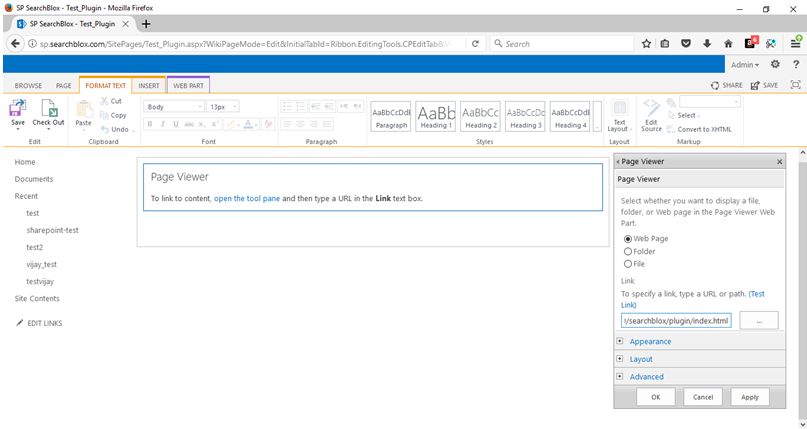
Step 6:
The height of the iframe can be adjusted in “Appearance”. Select yrs in height and give the required height. Then click ok. And close the options on the right side and click save on top right. The plugin would get displayed as shown here.
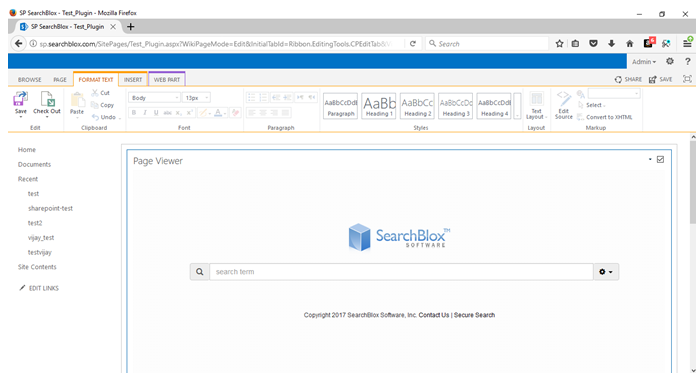
Updated over 4 years ago
