Secure Search
SearchBlox supports a secure search for default faceted search.
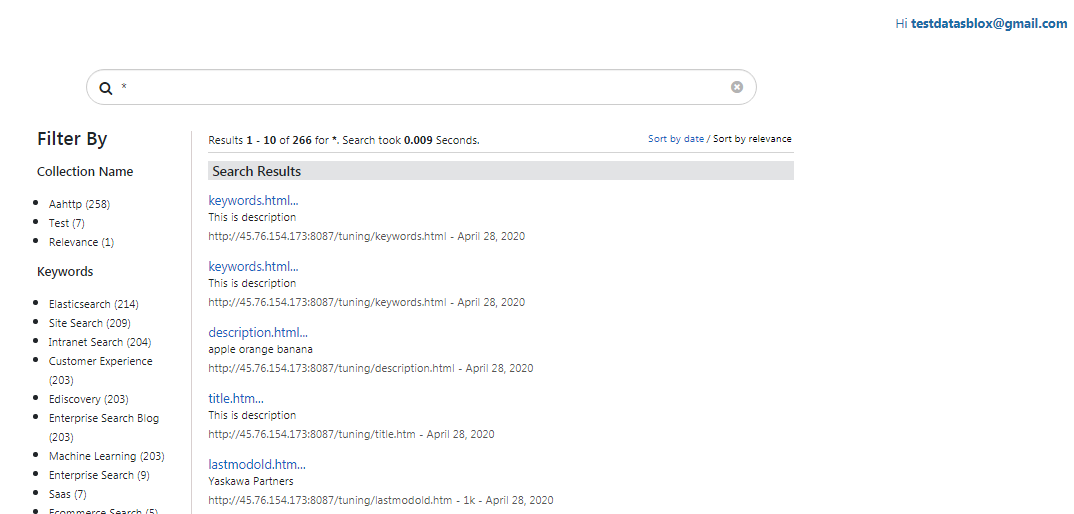
Secure search is possible through the following security models:
To set up secure search settings, go to Admin Menu → Search → Select Security tab.
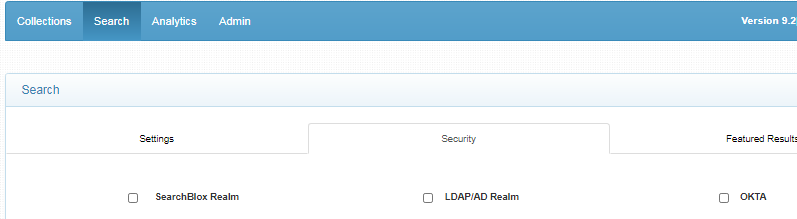
Once you enable the type of security, you will be able to perform a secure search using the faceted search URL: https://domain:port/searchblox/plugin/index.html
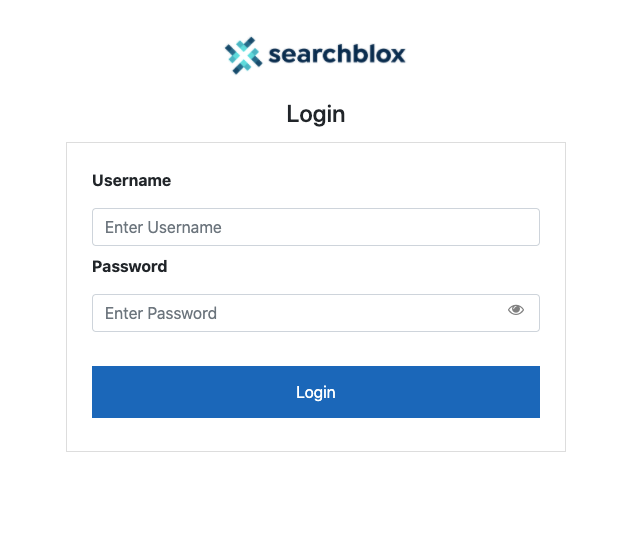
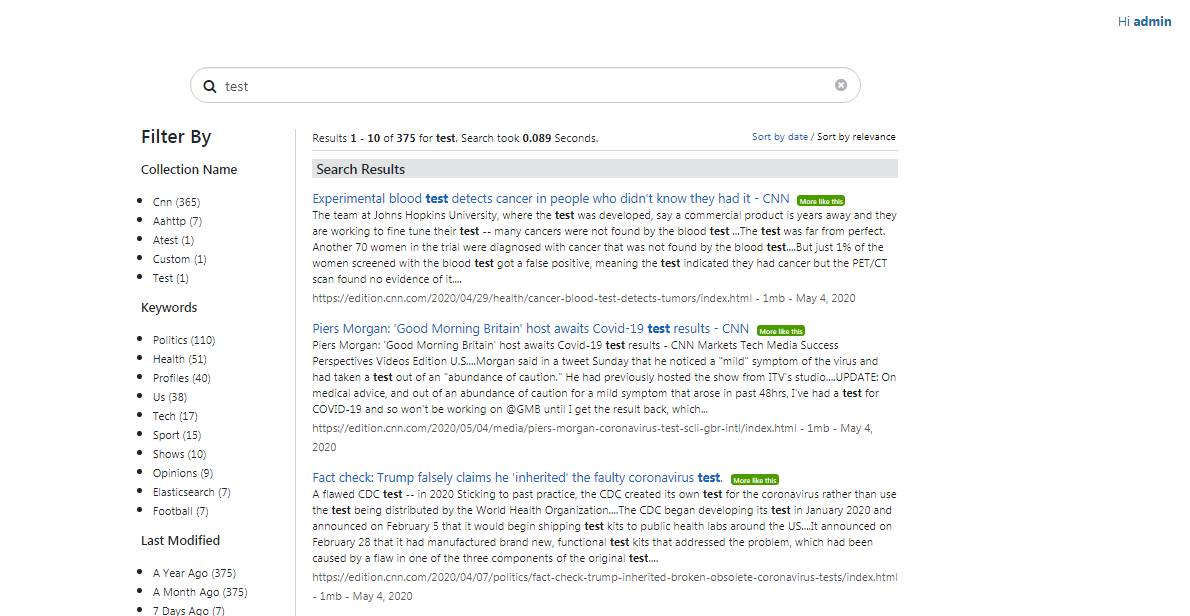
Updated about 5 years ago
What’s Next
