Form Authentication in HTTP Collection
Form Authentication in HTTP Collection
To index documents via form authentication, it is required to give the following fields in the HTTP collection settings
- Form URL
- Method
- Name Value pairs for username, password, and other fields as applicable.
Other than basic form authentication we support ADFS Form authentication and Dynamic Form authentication. Please find the details on the two additional types of form authentication in the following sections.
ADFS Form Authentication
SearchBlox supports indexing pages with ADFS form authentication.
Steps for configuring ADFS Form authentication in HTTP Collection
- Create HTTP Collection and provide the root path settings
- Provide form authentication settings in the collection settings page
- Form URL
- Select type as ADFS
- Name value pair for username
- Name value pair for password
- Any other name-value pair as applicable
- Save changes
- Start Indexing
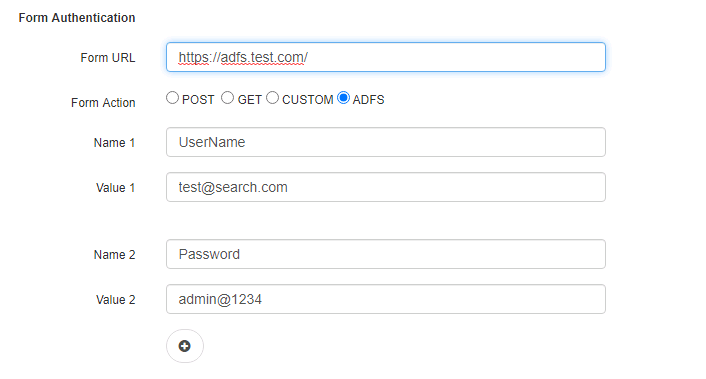
Dynamic Form Authentication
SearchBlox supports static form authentication in HTTP collection. For form authentication that creates the dynamic headers, we have implemented a new feature called dynamic form authentication.
Steps to use Dynamic Form Authentication
- Stop SearchBlox if running
- Edit
<SEARCHBLOX_INSTALLATION_PATH>\webapps\searchblox\WEB-INF\formauth.yml
Give relevant details regarding your form authentication, refer the instruction provided after # in the yml file content
## Getting form data values from request headers and response headers for setting configured form data value dynamically
formauth:
##Give true to enable dynamic form authentication
enabledynamicformdata: true
collectionsconfig:
##Collection name
col1:
##xsrf token for dynamic form authentication
_xsrftoken: $1
##Multiple collections are supported
col2:
_xsrftoken: $2
- Start SearchBlox
- Provide other relevant form authentication credentials in HTTP collection settings
- Form URL
- Select type as POST
- Name value pair for username
- Name value pair for password
- Any other name value pair as applicable
- Save changes
- Start Indexing
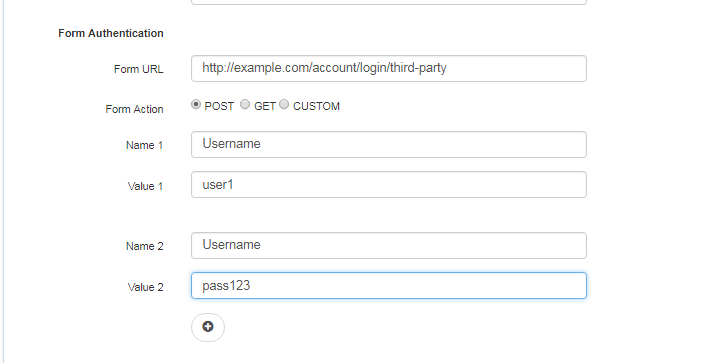
Updated about 5 years ago
What’s Next
