SearchBlox Analytics as a service in Windows
SearchBlox Analytics as a service in Windows
Step 1: Set the Environment Variable for npm
Step 2: Install and link node-windows NPM package
Step 3: Install the SearchBlox analytics service
Set the Environment Variable for npm
- Right-click on My Computer and go to Properties > Advanced > Environment Variables
- Create a new user variable npm with value:
C:\SearchBloxServer\analytics
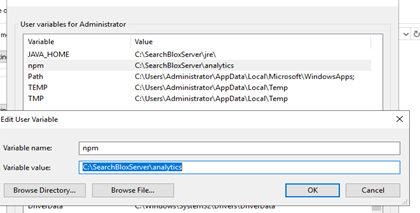
- Select Path variable and add a new path:
C:\SearchBloxServer\analytics\node
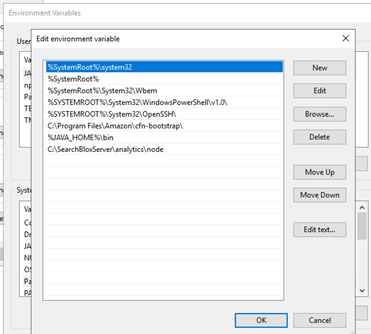
- You can check the npm version using the command given below:
npm -version
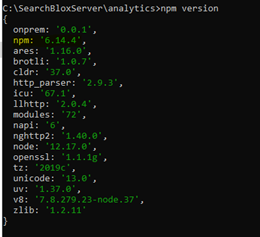
Install and link node-windows NPM package
- Run the following commands through the command prompt:
npm install -g node-windows
npm link node-windows
Install SearchBlox analytics service file
- Install SearchBlox Analytics through command prompt using the command below:
node installAnalyticsService.js
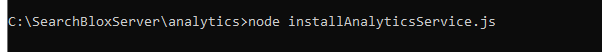
- You will see the SearchBlox Analytics Service in your Services window as shown below.
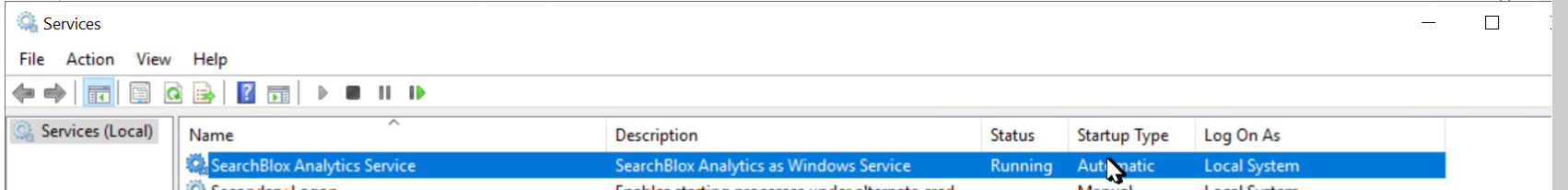
Note
- Change the Analytics service Startup Type to Manual.
SearchBlox Analytics Service Uninstallation
To uninstall the SearchBlox Analytics service, go to path:
C:\SearchBloxServer\analytics and run the following command in a command prompt.
node uninstallAnalyticsService.js
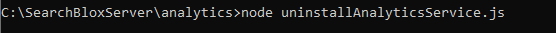
Note
To re-install the SearchBlox Analytics service, you will need to uninstall and re-install the analytics service.
Updated over 4 years ago
