Confluence Data Source
Configuring SearchBlox
Before using Confluence Data Source, install SearchBlox successfully and create a Custom Collection.
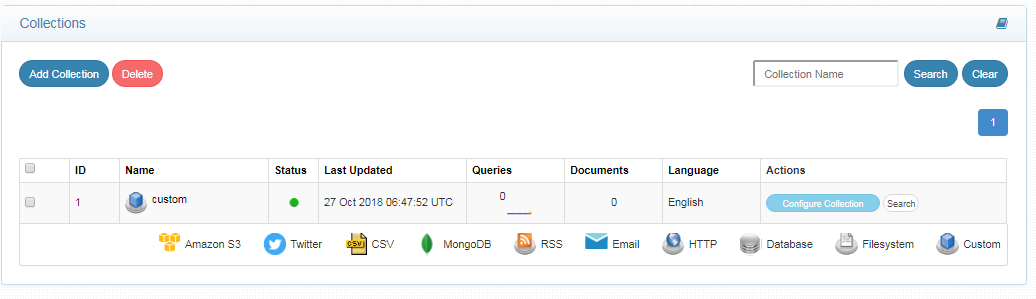
Prerequisites
For Windows:
- Download zoneinfo.zip into any directory (preferably C drive).
https://sbgoclient.s3.amazonaws.com/confluence/confluence_refresh/zoneinfo.zip - Add a system variable named ZONEINFO, and the value should be the path of zone info zip.
For example, System variable name ZONEINFO and value= C:\zoneinfo.zip - Save the Environment variable.
Linux
- Download zoneinfo.zip into /usr.
https://sbgoclient.s3.amazonaws.com/confluence/confluence_refresh/zoneinfo.zip - Go to bash_profile file using the following command:
vi ~/.bash_profile - Add the following in the file and save:
export ZONEINFO=/usr/zoneinfo.zip
Note:
These steps are mandatory for the connectors to refresh the data. The preceding setup has to be done before running fresh connector.
Steps to Configure and Run the Confluence Fresh Run Data Source
- Download the SearchBlox Connector UI. Extract the downloaded zip to a folder.
Contact [email protected] to request the download link for SearchBlox Connectors UI. The following steps include the example paths for both Windows as well as Linux. In Windows, the connector would be installed in the C drive.
- Unzip the archive under C:* or /opt*.
- Create a data folder on your drive where the files would be temporarily stored.
- Configure the following properties once you create a data source in the connector UI.
Note:
In Linux, make sure that necessary permissions have been provided to the folder /opt by using the CHMOD command for writing log files and executing jar files.
- Configure the confluence.yml file which includes confluence properties and SearchBlox properties as listed in the following:
| username | User Name for Confluence account |
| password | Encrypted Password for Confluence account |
| data-directory | Data Folder where the data needs to be stored. Make sure it has write permission. |
| api-key | SearchBlox API Key |
| colname | The name of the custom collection in SearchBlox. |
| url | SearchBlox URL |
| confluenceurl | Confluence URL |
| exclude-formats | File formats to exclude. Please give the extension of the file with dot operator as in the example Example: .war,.zip Note: regex not allowed |
| exclude-folders | Folders to exclude in confluence. The subpath folder in the confluence URL to be excluded. example: folder1, folder2 Note: regex not allowed, full folder name has to be provided |
| max-folder-size | Maximum size of static folder after which it should be sweeped in MB. |
| log-file-maxSize | Megabytes after which new file is created. |
| og-file-maxBackups | Number of backups after which log file should be deleted. |
| log-file-maxAge | Number of days after which log files should be deleted. |
| Url, servlet url & delete-api-url: | Make sure that the port number is right. If your SearchBlox runs in 8443 port the URLs should be right. |
Updated over 4 years ago
