SearchBlox Docker Image
SearchBlox can run within a Docker container.
SearchBlox docker image requires a minimum of 10GB disk space, 16GB RAM and 2 CPUs.
Steps to run SearchBlox within Docker container
- Install docker desktop on your system
| Platform | Download Link |
|---|---|
| Windows Installation | https://docs.docker.com/desktop/windows/install/ |
| Ubuntu Installation | https://docs.docker.com/engine/install/ubuntu/ |
| CentOs Installation | https://docs.docker.com/engine/install/centos/ |
| RHEL Installation | https://docs.docker.com/engine/install/rhel/ |
- Once the installation is complete launch the docker desktop application.
- Click on the Images tab on the left side and then select Remote Repositories and select searchblox
repository.
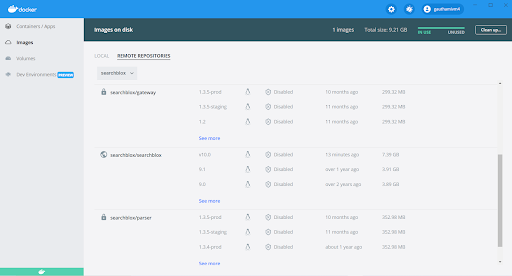
-
Click on pull on the right-hand side corresponding to the searchblox/searchblox image.
Use the docker pull command if you use docker CLI mode:docker pull searchblox/searchblox:v10.1 -
Once the image is pulled it will show up in the Local tab.
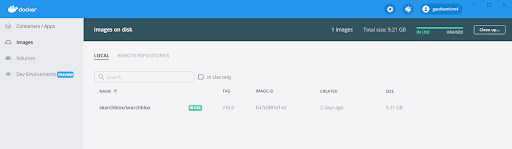
- Run the docker image using the following command in command prompt:
docker run -p 8443:8443 -p 8444:8444 -p 8446:8446 searchblox/searchblox:v10.1
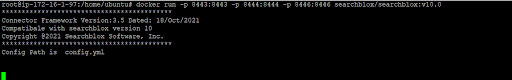
- Open the SearchBlox Admin console with the following link once SearchBlox starts
https://localhost:8443/console
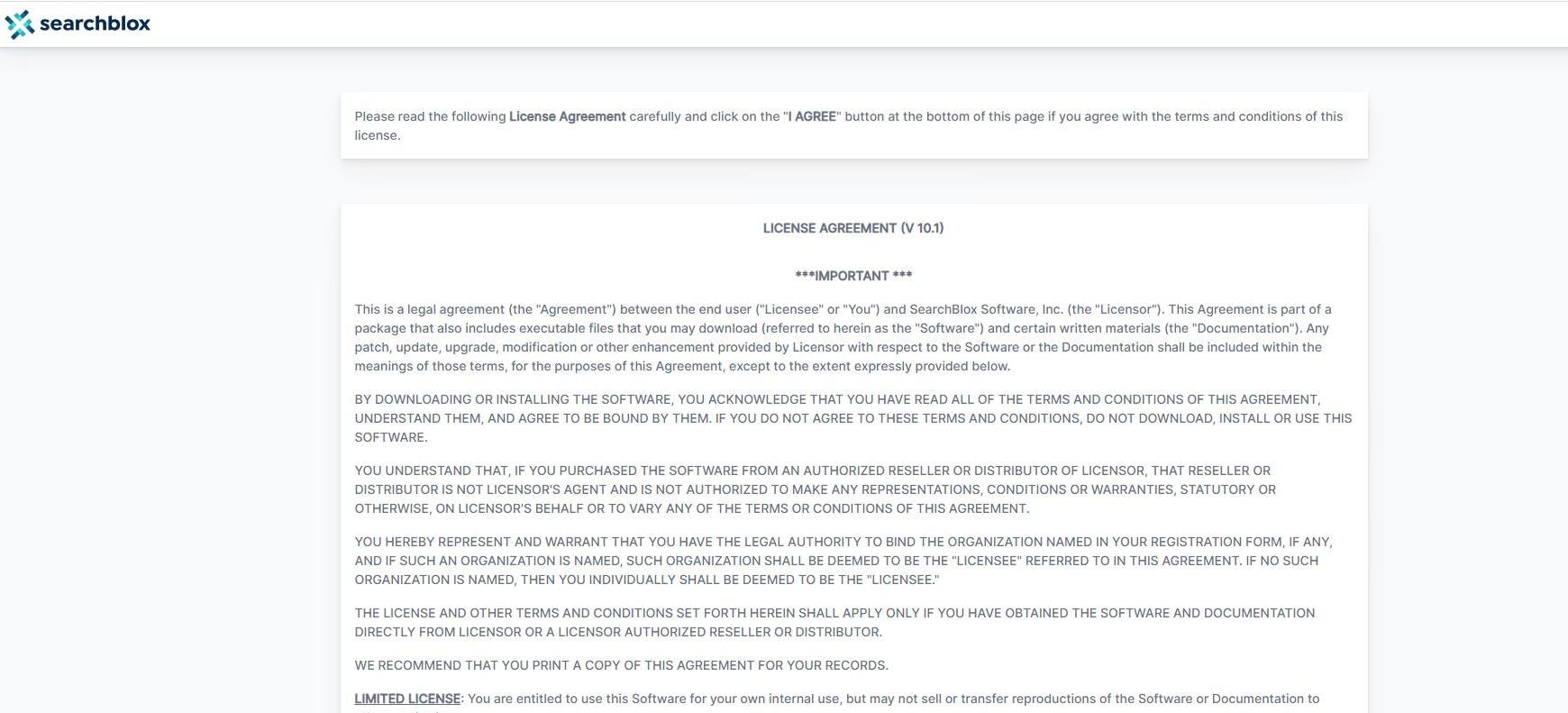
- Open Connectors Framework console with the following link
https://localhost:8446
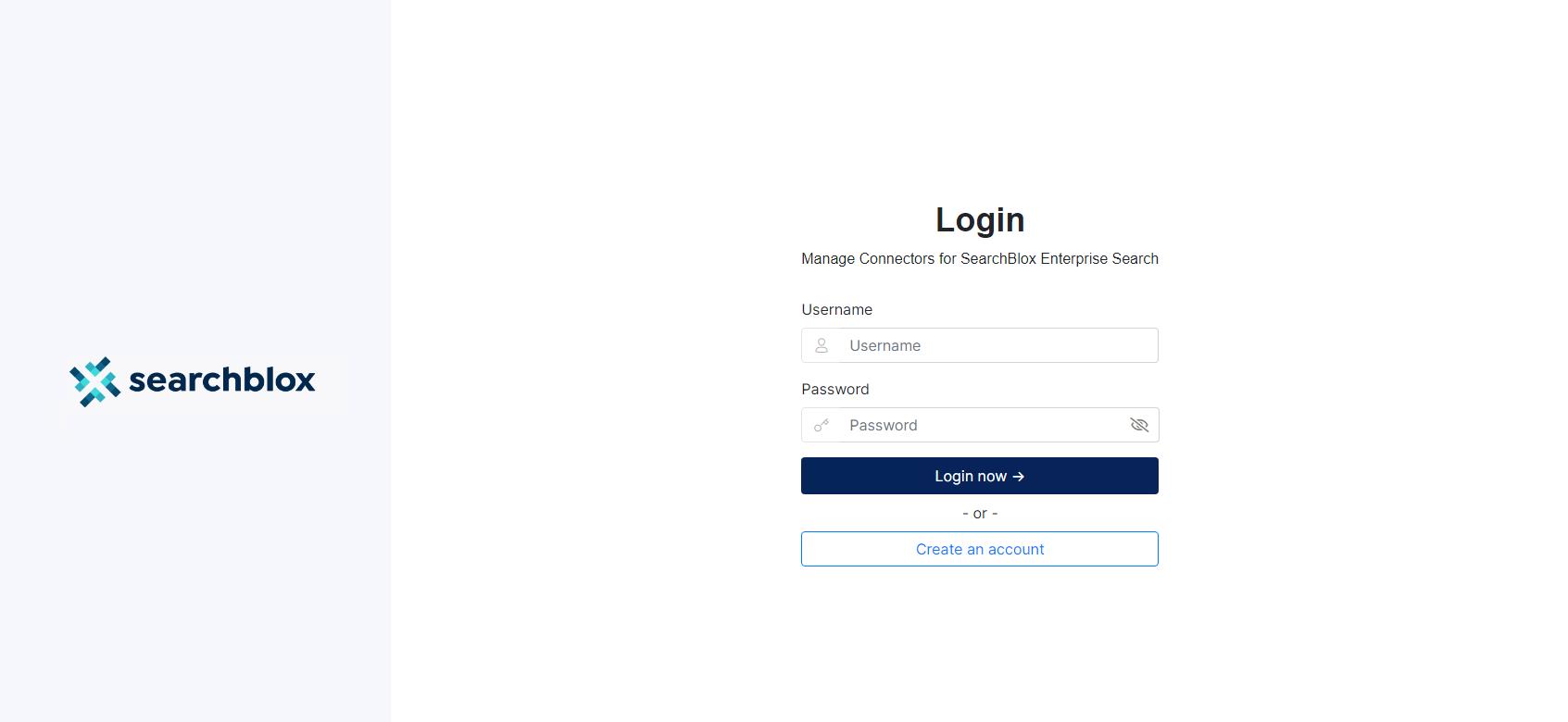
SearchBlox Installation on Docker using third party Elasticsearch Integration
We recommend you to use the latest version of Elasticsearch considering security reasons. SearchBlox is tested with the latest Elasticsearch v7.17 on Elastic Cloud and Amazon Elasticsearch Service.
Elastic Cloud
The command to pull docker image to run SearchBlox using elastic cloud
docker pull searchblox/searchblox:searchblox-enterprise-search-elastic-cloud-10.1
Command reference to run the pulled docker image is
docker run -e ES_HOST_NAME=<elastic cloud endpoint> -e ES_HOST_PORT=<elastic-cloud-port> -e ES_USR=<elastic-cloud-username> -e ES_PWD=<elastic-cloud-password> -p 8443:8443 -p <elastic-cloud-port>:<elastic-cloud-port> -p 8446:8446 searchblox/searchblox:searchblox-enterprise-search-elastic-cloud-10.1
In the above command -e is used to specify the environment variables, -p is used to expose the port numbers outside the docker container.
All the environment variables are mandatory while using the docker run command. List of environment variables used in the command:
| Variable Name | Description |
|---|---|
| ES_HOST_NAME | The Elastic Cloud endpoint |
| ES_HOST_PORT | Port number of the Elastic Cloud |
| ES_USR | Username of the Elastic Cloud account |
| ES_PWD | The password of the Elastic Cloud account |
AWS Elasticsearch
The command to pull docker image to run SearchBlox using AWS Elasticsearch is:
docker pull searchblox/searchblox:searchblox-enterprise-search-aws-elasticsearch-service-10.1
Command reference to run the pulled docker image is:
docker run -e AWS_ACCESS_KEY=<access-key> -e AWS_SECRET_KEY=<secret-key> -e AWS_ES_ENDPOINT=<aws-elastic-endpoint> -e AWS_REGION=<aws-region> -p 8443:8443 -p 8446:8446 searchblox/searchblox:searchblox-enterprise-search-aws-elasticsearch-service-10.1
In the above command -e is used to specify the environment variables, -p is used to expose the port numbers outside the docker container.
All the environment variables are mandatory while using the docker run command. List of environment variables used:
| Variable Name | Description |
|---|---|
| AWS_ACCESS_KEY | The access key of the account where the AWS Elasticsearch is created. |
| AWS_SECRET_KEY | The secret key of the AWS Elasticsearch account |
| AWS_ENDPOINT | The AWS Elasticsearch endpoint |
| AWS_REGION | The AWS Elasticsearch hosted region |
Note:
You can go inside the docker container and configure Elasticsearch settings within the SearchBlox YAML files and execute the run command without using environment variables.
References:
SearchBlox for Elastic Cloud
SearchBlox for AWS Elasticsearch
Updated almost 4 years ago
You can go through the related sections below
