GitHub Data Source
Configuring SearchBlox
Before using the GitHub Data Source, SearchBlox has to be installed and set up successfully. Then create a Custom Collection.
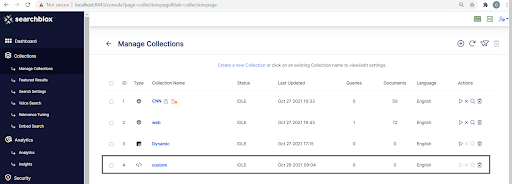
Configuration details of GitHub Data Source
Note:
In Linux, make sure that necessary permissions have been provided to the folder /opt by using the CHMOD command for writing log files and executing jar files.
| username | User Name in GitHub |
| password | Password in GitHub |
| data-directory | Data Folder where the data needs to be stored. Make sure it has write permission. |
| api-key | SearchBlox API Key |
| colname | The name of the custom collection in SearchBlox. |
| url | SearchBlox URL |
| githuburl | GitHub URL example: https://api.github.com |
| public-repos | If public repos are to be indexed give the value as true otherwise false. By default the value would be true , otherwise all repos in public would start to get indexed. |
| exclude-repo | repos to exclude. |
| include-users | User repos to include. |
| include-orgs | Organization repos to include. |
| exclude-files | Files not to be indexed from GitHub. |
| exclude-formats | File formats to exclude in GitHub. |
| exclude-folders | Folders to exclude in GitHub. |
| max-folder-size | Maximum size of static folder after which it should be sweeped in MB. |
| servlet url & delete-api-url: | Make sure that the port number is right. If your SearchBlox runs in 8080 port the URLs should be right. |
Please give relevant details based on your requirement.
Updated over 4 years ago
