Security
Secure search can be configured in SearchBlox in the Security tab in Admin Search Menu
It has two types of Security Search, Public and Private.
Public Security can be accessed by any type of Authorised user without any Authentication.
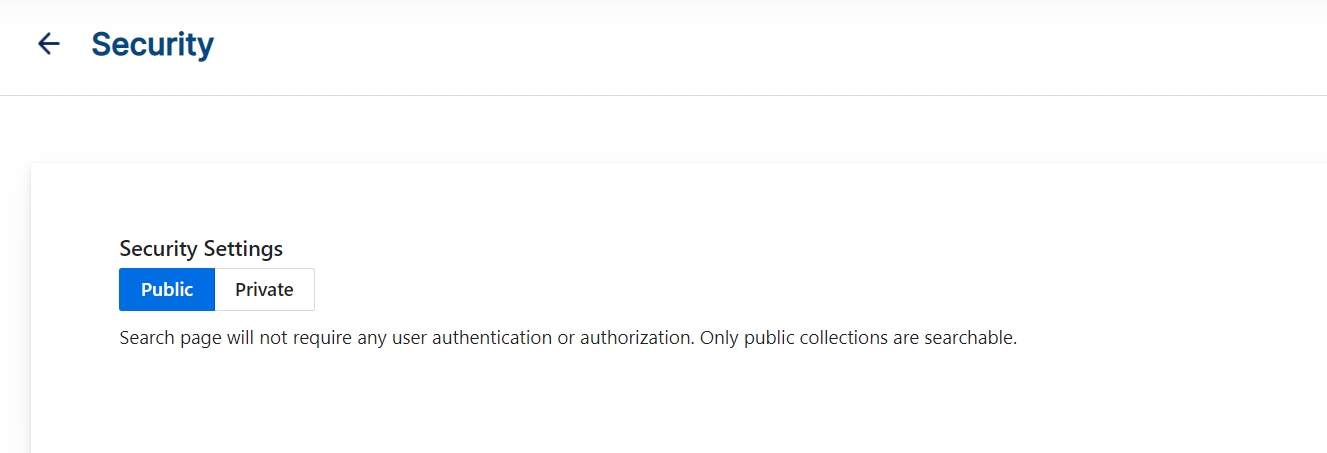
Private Security can be accessed by authorised and authenticated users, It has three security Types as listed below:
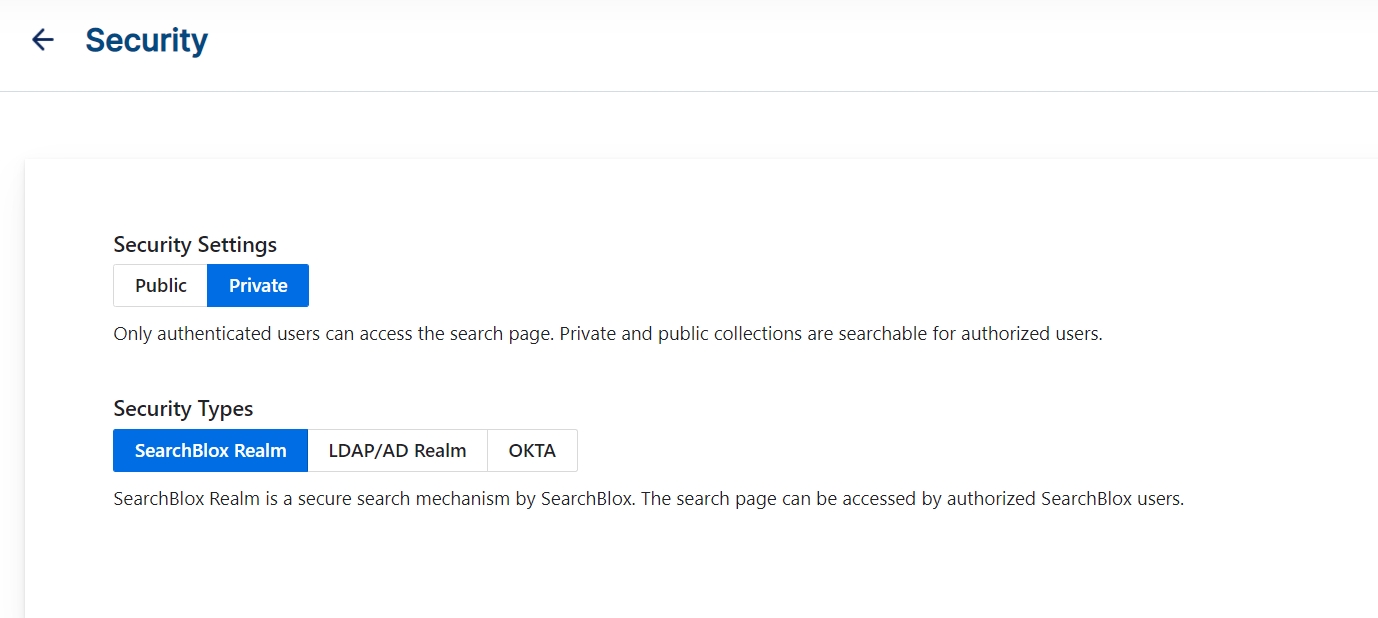
Once you enable the model in the Security tab you are activating the secure search for that model. Please refer to the respective preceding pages for configuring secure search.
Updated over 4 years ago
