E-mail Search
Email Search is one of the faceted search interfaces available from SearchBlox v10. This search can be used for searching e-mail archives indexed with an Email Collection.
To access email plugin please use the following link in your build.
https://localhost:8443/email/index.html
Prerequisite
Please create an Email collection and index PST documents.
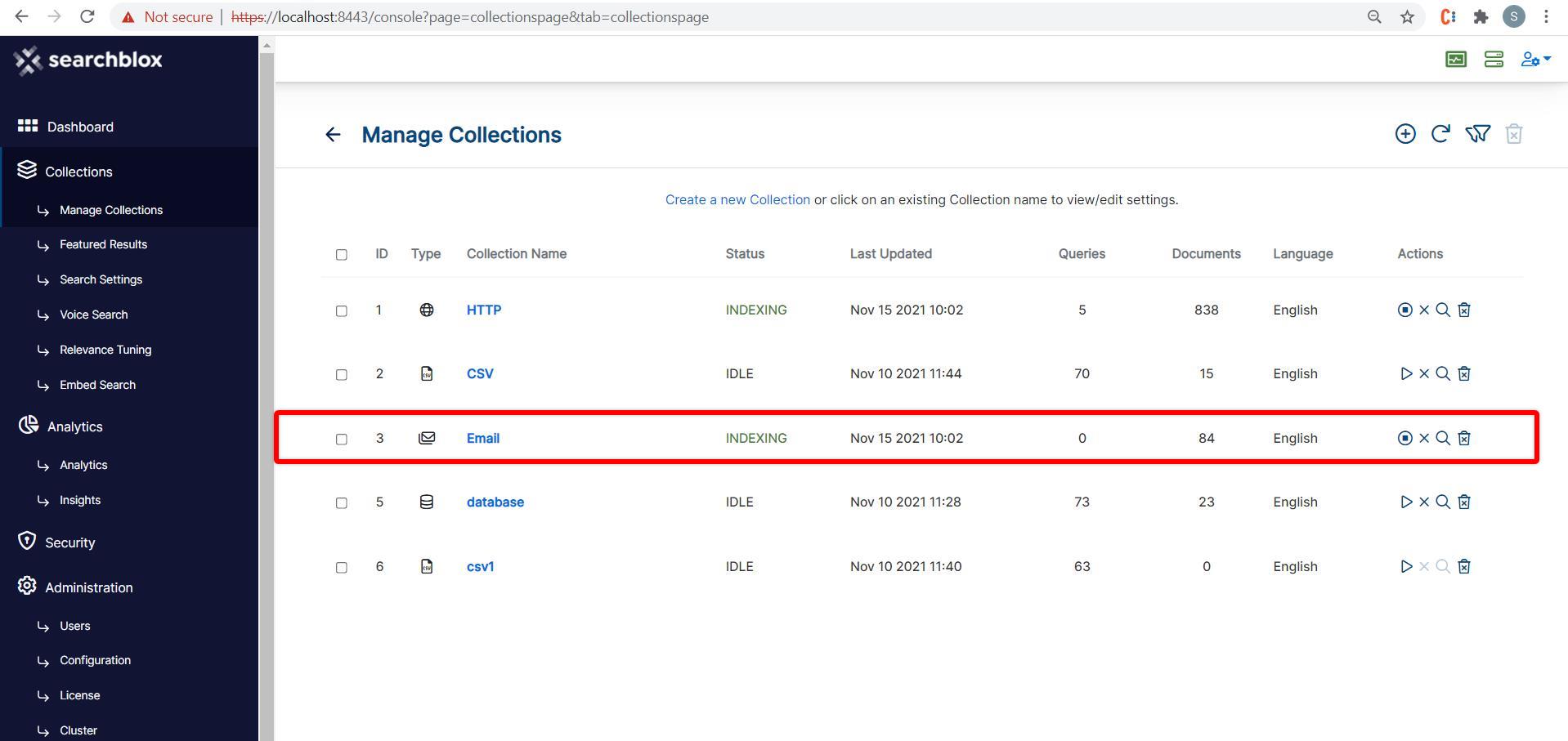
Features of Email Plugin
- You can search all emails directly by providing the terms.
- You can perform a faceted search based on the values in the From, To, Subject and Date ranges.
- The input fields are combined with AND. Multiple values within the same field are searched with OR.
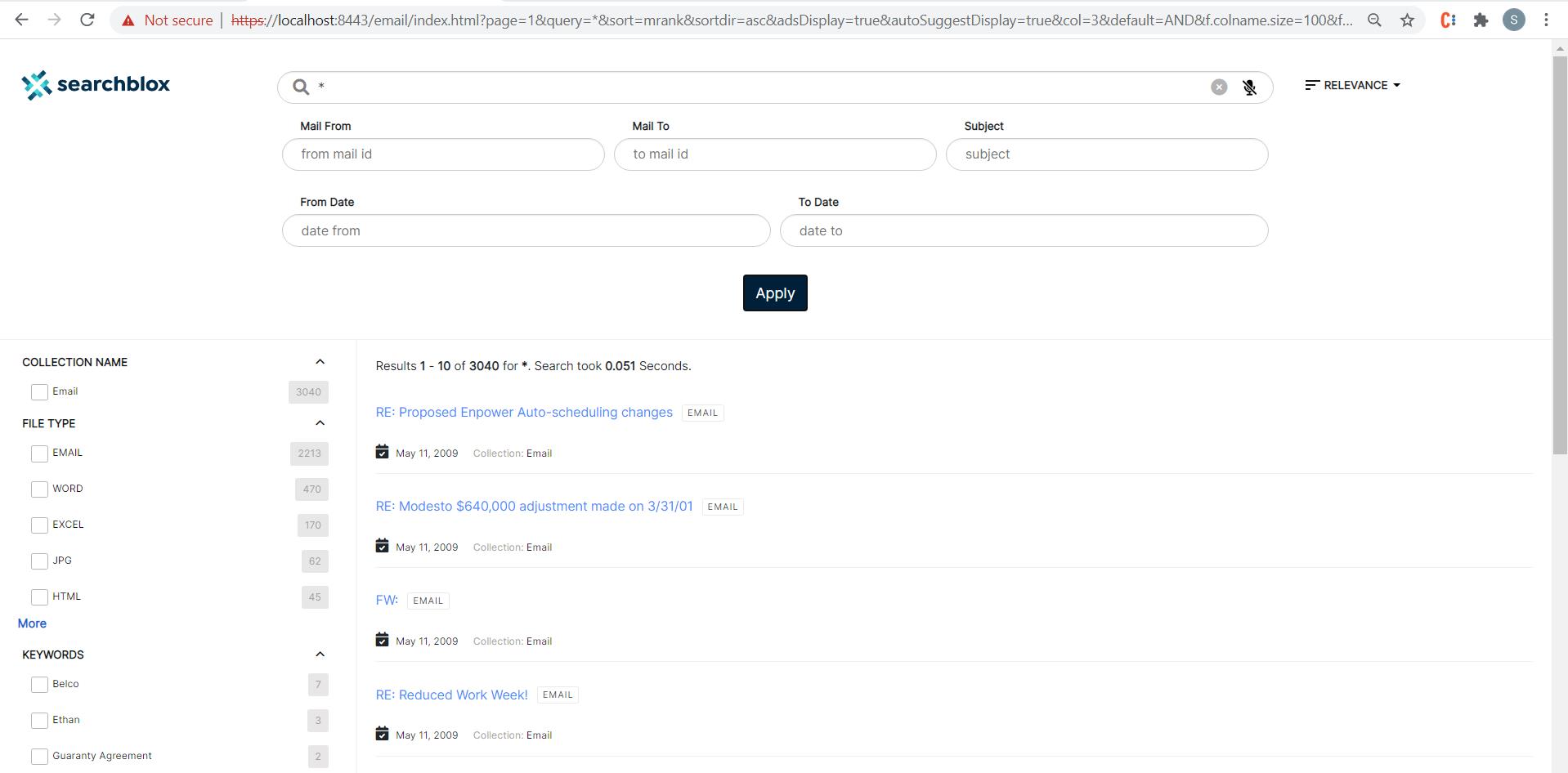
Steps to use Email Plugin
- Once the collections are created and indexed you can directly access the plugin using the link
https://localhost:8443/email/index.html
and make some searches to view the results as shown here:
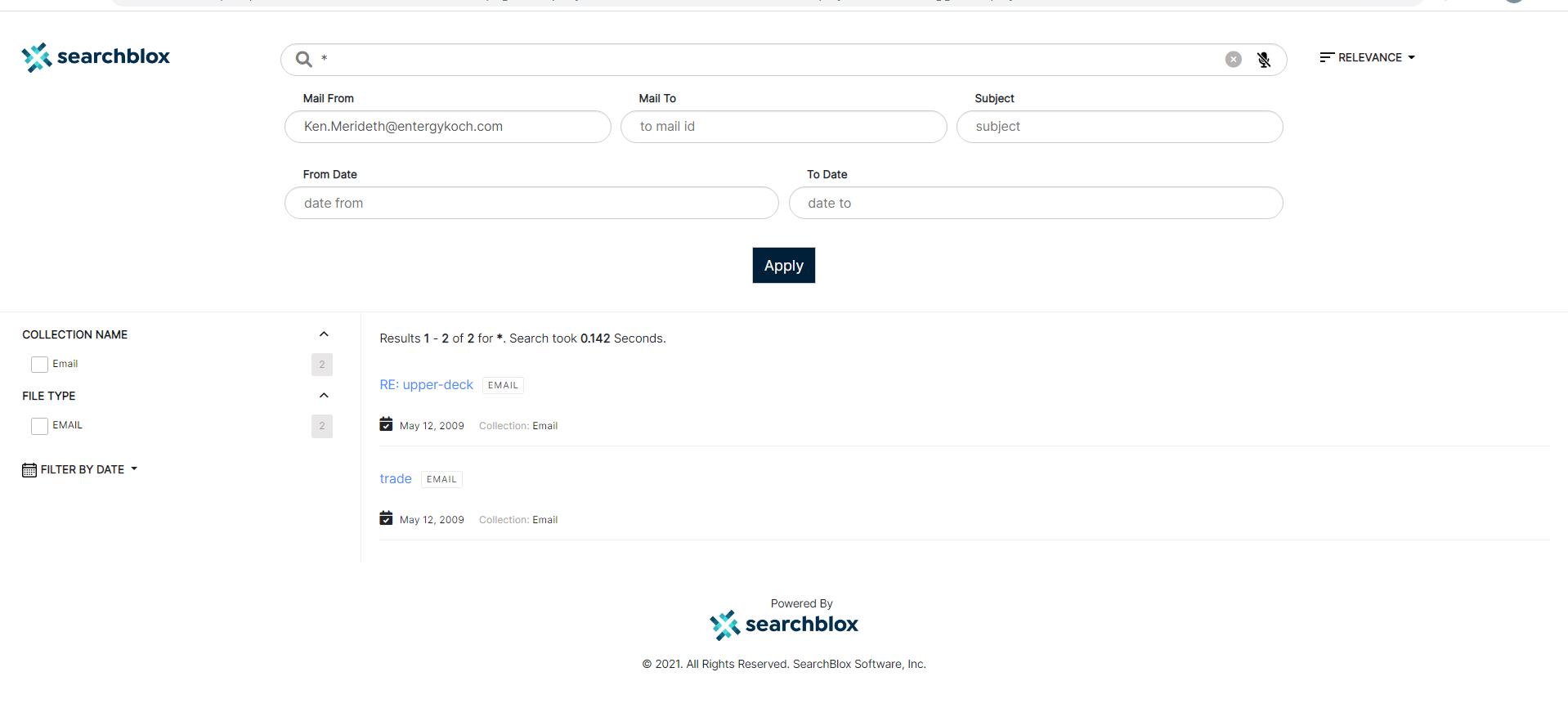
Fields in facets.js
The content of facet.js are as shown:
window.facets = {
"facets": [{
"field": "colname",
"display": "Collection Name",
"size": "10"
},
{
"field": "contenttype",
"display": "File Type",
"size": "10"
},
{
"field": "keywords",
"display": "keywords",
"size": "10"
},
{
"field": "lastmodified",
"display": "Last Modified",
"dateRange": [{
"name": "Last 24 hours",
"calendar": "days",
"value": "1"
},
{
"name": "Past Week",
"calendar": "days",
"value": "7"
},
{
"name": "Past Month",
"calendar": "months",
"value": "1"
},
{
"name": "Past Year",
"calendar": "years",
"value": "1"
}
]
}
],
"collection": [],
"sortBtns": [{
"field": "lastmodified",
"display": "Sort by date"
},
{
"field": "relevance",
"display": "Sort by relevance"
}
],
"facetFiltersOrder": [
"colname","keywords"
],
"facetFiltersType": "AND",
"sortDir": "desc",
"matchAny": "off",
"pageSize": "10",
"showAutoSuggest": "true",
"defaultCname": "",
"adsDisplay": "true",
"featuredResultsCount": "3",
"predictSearch": "false",
"predictResultSize": "3",
"customDateDisplayText":"Custom",
"customDateEnable":"true",
"relatedQuery": true,
"relatedQueryFields": {
"apikey": "",
"field": "content",
"operator": "and",
"limit": "5",
"terms": "10",
"type": "phrase",
"col": ""
},
"dataToBeDisplayed": {
"1": {
"title": "Title",
"description": "Description"
},
"other": {
"description": "Description"
},
"displayAll": true
},
"tune": {
"enable": "true",
"tune.0": "5",
"tune.1": "3",
"tune.2": "2",
"tune.3": "5",
"tune.4": "180",
"tune.5": "10"
},
"defaultType": "",
"pluginDomain": ""
};
- If you need to a meta field as facet, then the field has to be mapped in mapping.json. For CSV, database, MongoDB and AWS collections, the values need to be mapped in csv.json, jdbc.json, mongodb.json, amazonS3.json respectively here: ../webapps/ROOT/WEB-INF/.
- If you need to add a facet field for type number or date, the field needs to be updated in ../webapps/ROOT/WEB-INF/mapping.json for web and file collections. For CSV, database, MongoDB and AWS collections, the values need to be mapped in csv.json, jdbc.json, mongodb.json, amazonS3.json respectively here: ../webapps/ROOT/WEB-INF/.
ref: Custom Fields in Search
The description of the fields in the preceding js file is provided in the following table:
| Field | Description |
|---|---|
| facets | facet fields have been disabled in tabbed search. Making changes to the same will not affect any changes in the plugin |
| collection | Using this field you can specify/limit the collections to be used for this plugin. You can specifiy one or more collections in this field. The collection numbers must be specified as digits, if more than one collection they have to be separated by comma. |
| SortBtns | Sort By field has to be provided here. |
| facetFiltersOrder | Order of facet filters to be displayed in plugin has to be specified here |
| sortDir | The direction of sort whether ascending or descending has to be specified here |
| pageSize | Using this parameter the number of results per page can be controlled in faceted search |
| showAutoSuggest | Autosuggest can be enabled or disabled using this parameter |
| defaultCname | This is to specify default collection in which the search has to be made in the beginning |
| adsDisplay | Featured results can be enabled or disabled in search results using this |
| featuredResultsCount | The number of featured results to be displayed in the results can be specified here |
| predictSearch | Predicted results can be enabled using this field |
| predictResultSize | Parameters for predicted search can be specified here |
| customDateDisplayText | This is for custom date label change in facet filters |
| customDateEnable | This is to enable or disable custom date |
| relatedQuery | Enable or disable related query by giving true or false value for this field. By default it would be true |
| relatedQueryFields | If you want related queries in search results then specify the API key within the field. Also you can limit it based on collection by giving specific column number. "apikey": "BFC82BE93A351C018CB27C32E1138047", "field": "content", "operator": "and", "limit": "5", "terms": "10", "type": "phrase", "col": "" |
| dataToBeDisplayed | This is specific for collections like csv and database where results have to appear in tabular format. The fields can be specified here. If "displayAll" is true within this field all the data would be fetched from the results |
| tune | Tune parameter for relevancy of search results. This can be enabled by giving "enable": "true", within this field |
| defaultType | if AND is specified then boolean operator AND would be used in searching multiple terms. If none is specified it would be OR search |
| pluginDomain | The domain of SearchBlox where the plugin has to fetch results |
Email Plugin especially the filters will work only with Email collection as from, to subject fields are fetched in Email collection alone.
Updated about 4 years ago
