Analytics
From Analytics we can manage Analytics and Insights based on searched queries and clicks.
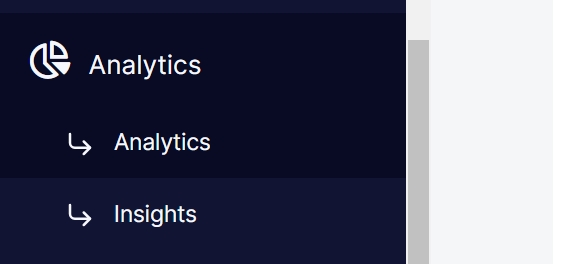
Configuring Port Number for SearchBlox Analytics
By Default Analytics server runs in SSL port 8444. This port can be changed by making the following changes:
-
Open the file
C:\SearchBloxServer\analytics\.envor/opt/searchblox/analytics/.env -
As mentioned earlier by default, the Analytics server will run on secure port 8444. You can change the port for Analytics if required by adding the below line in the file
C:\SearchBloxServer\analytics\.envor/opt/searchblox/analytics/.env
PORT=8444 -
Stop and Start SearchBlox
Enable SSL
If you are directly mapping DNS to IP using DNS Provider, please make sure to enable SSL in SearchBlox for analytics to work. Also please ensure that the secure port is allowed by your DNS Provider.
Updated about 4 years ago
