ChatBot Actions
ChatBot Actions is a feature that enables SearchAI ChatBot to proactively trigger targeted actions based on specific keywords or phrases in user interactions.
When users type certain words or phrases, ChatBot can take action right away, like scheduling a demo or sending a file.
ChatBot Actions Dashboard
The following activities can be performed while creating ChatBot Actions: create, preview result, and cancel.
Once activated, you can view the activated ChatBot Actions by clicking the ChatBots tab in the ChatBot Actions section.
In the ChatBot Actions Dashboard, you can:
- Create a ChatBot Actions
- Preview created ChatBot Actions
- Edit the ChatBot Actions by clicking on Name
- Filter ChatBot Actions
- Delete single ChatBot Actions
- Delete selected ChatBot Actions.
- Refresh ChatBot Actions Page after any operations.
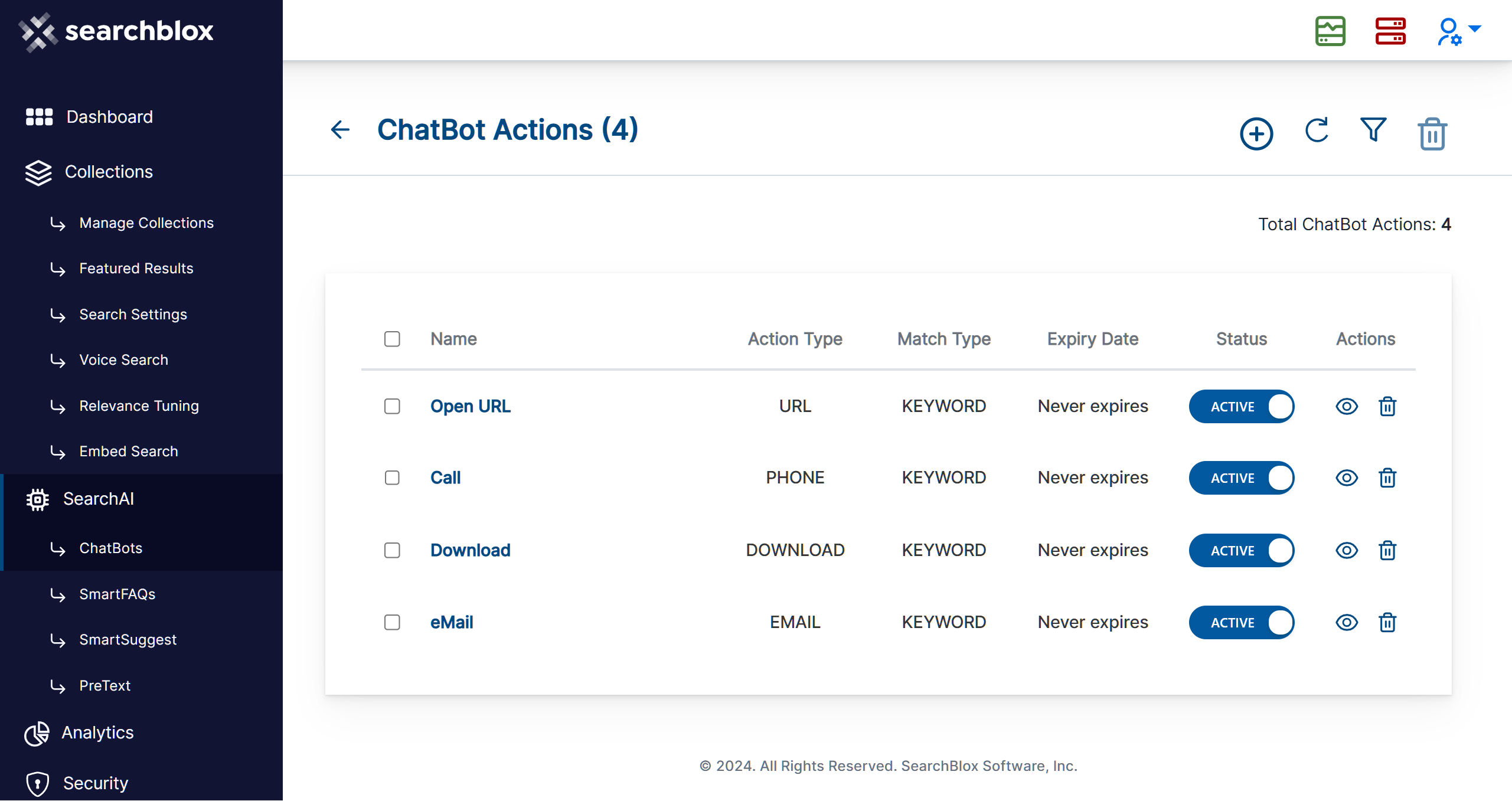
ChatBot Actions can be accessed in two ways
-
Manage
ChatBotsPage, as shown in the following screenshot.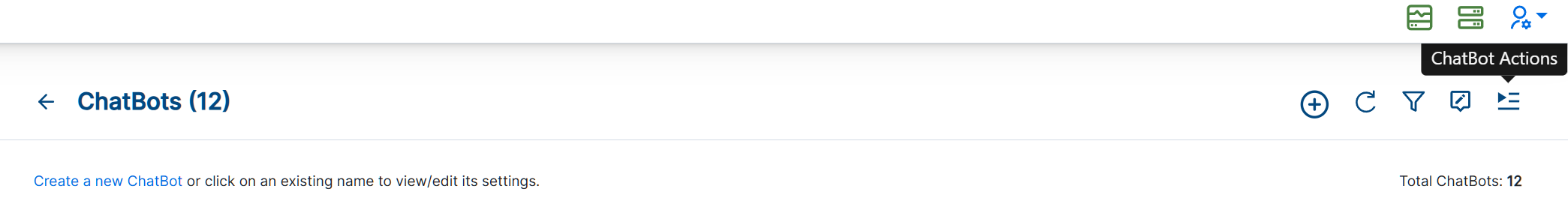
-
Preview screen of the created ChatBot.
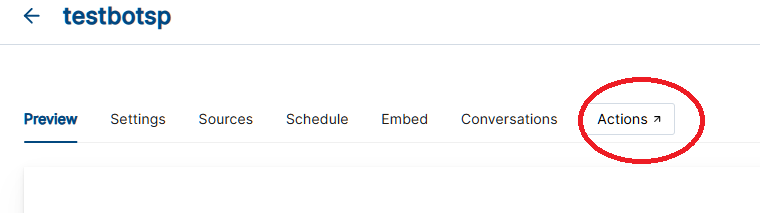
Steps to Use ChatBot Actions
-
Login to Admin Console, under
SearchAI, Click onChatBots. -
To create
ChatBot Actions, click onCreate a new ChatBot Actionsor use the "+" icon on ChatBot Actions page as depicted in the screenshot below.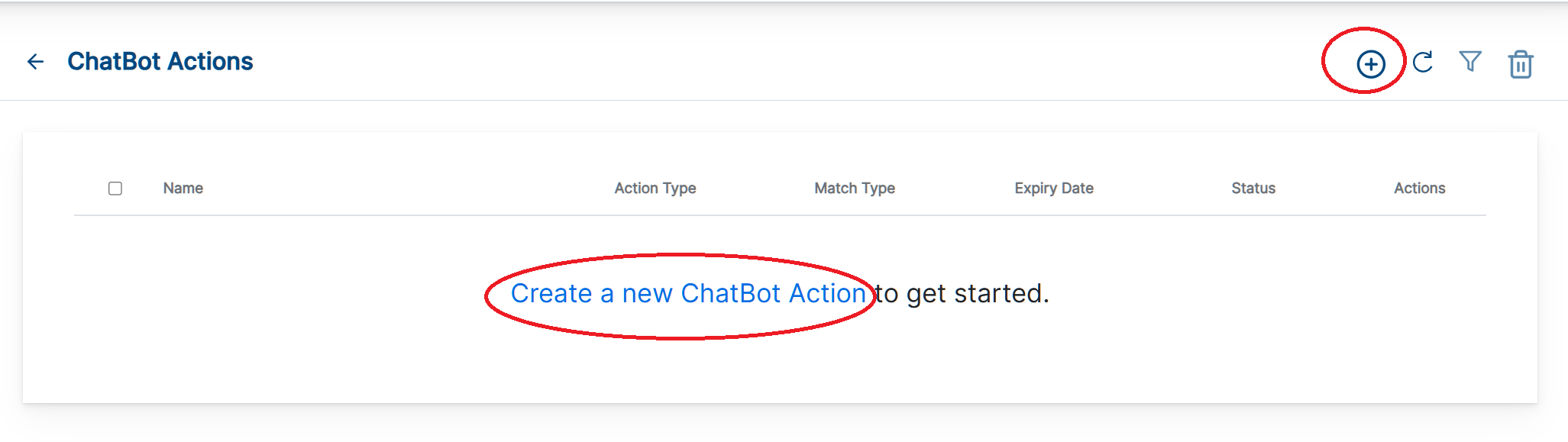
-
Provide the required values such as Name, Keywords List, Action Type, Description, ChatBots and other fields as required.
-
Click on
Createbutton to create a ChatBot Action.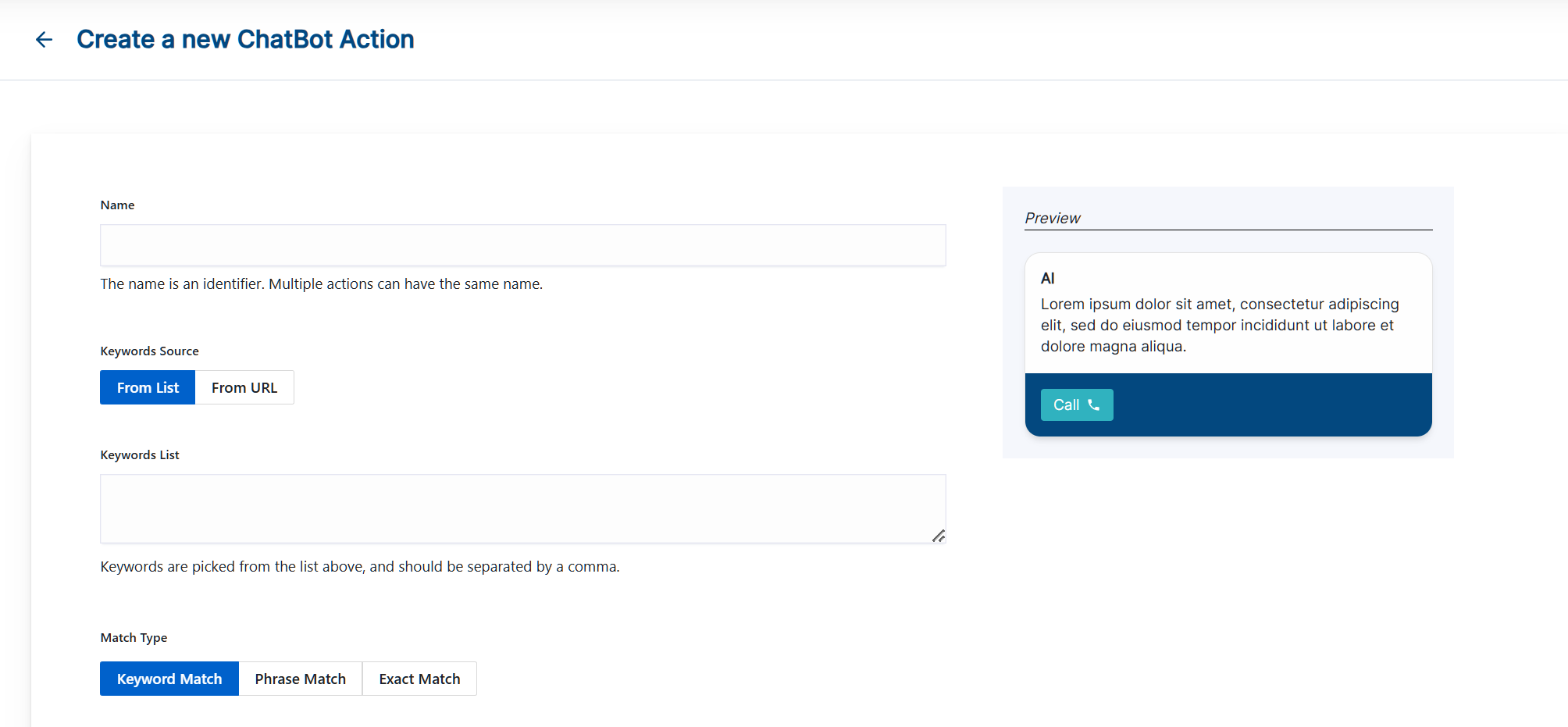
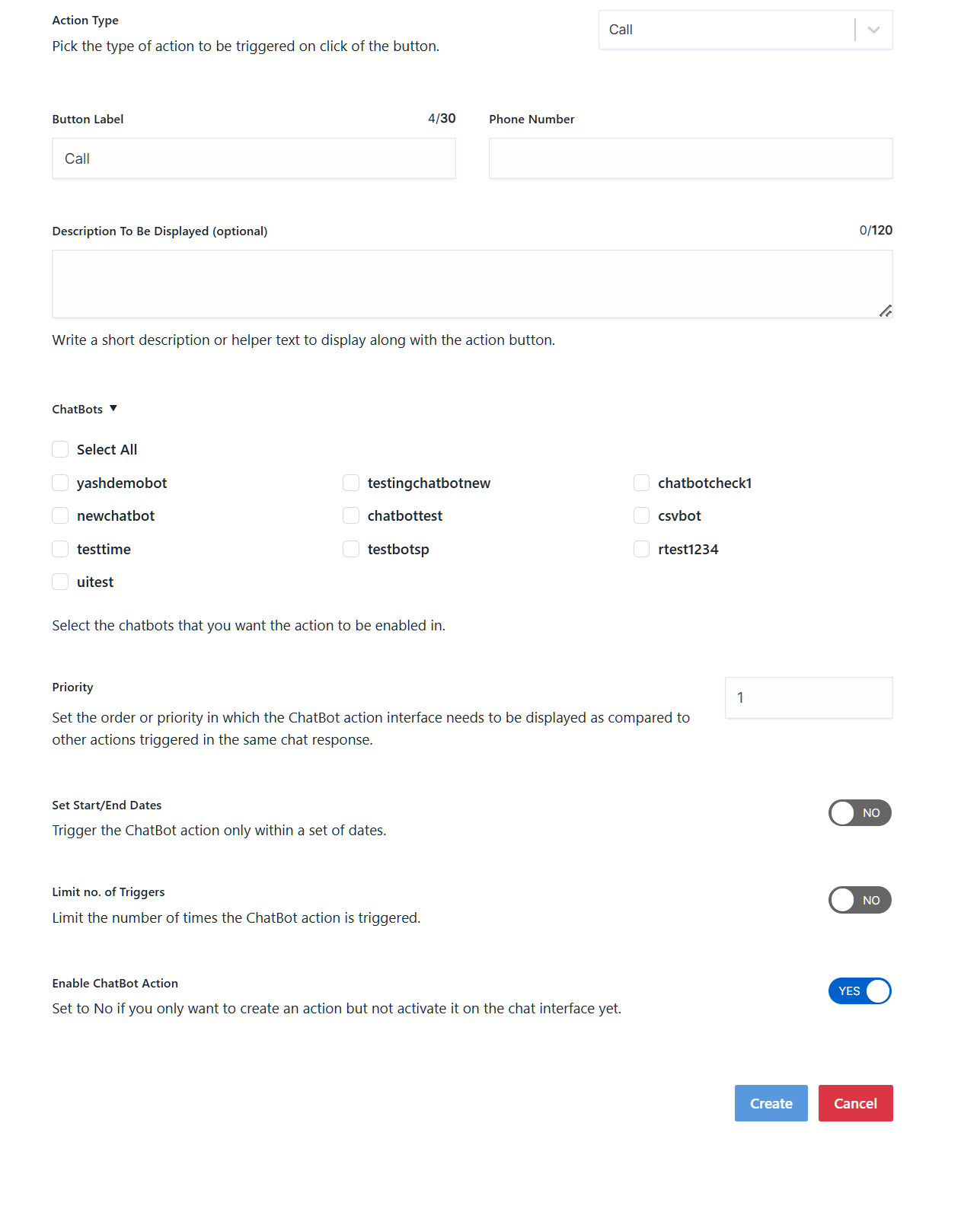
Action Types
SearchBlox supports 4 types of Actions like Call, Download File, Email and Open URL to use on SearchAI ChatBots.
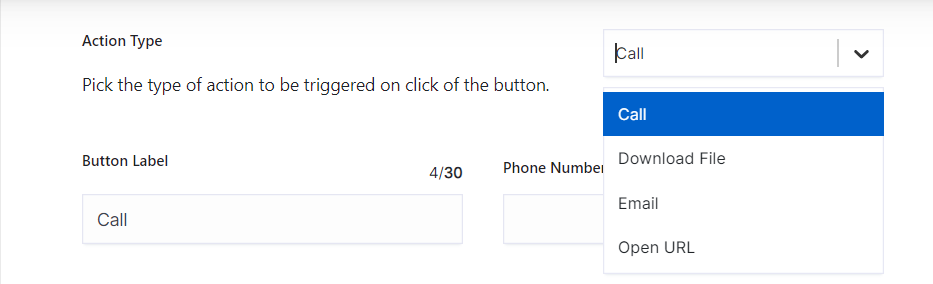
-
Call - Used to include call option in chat conversations for the Keywords List.
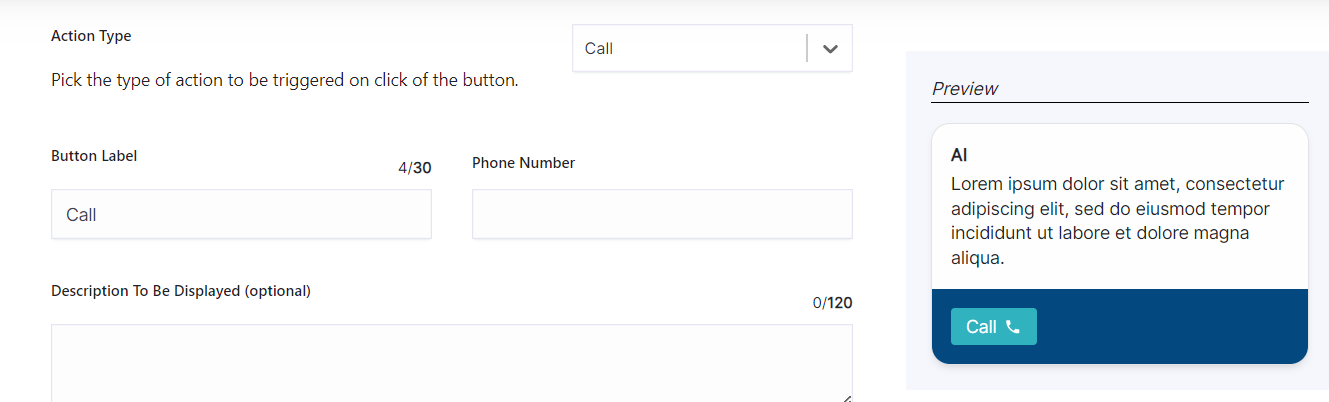
-
Download file - Used to include download option in chat conversations for the Keywords List.
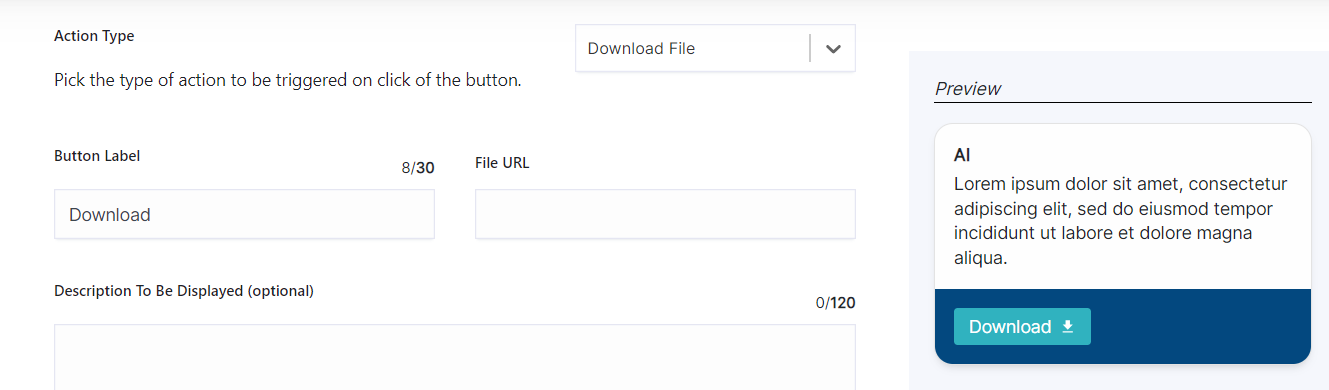
-
Open URL - Used to include click URL option in chat conversations for the Keywords List.
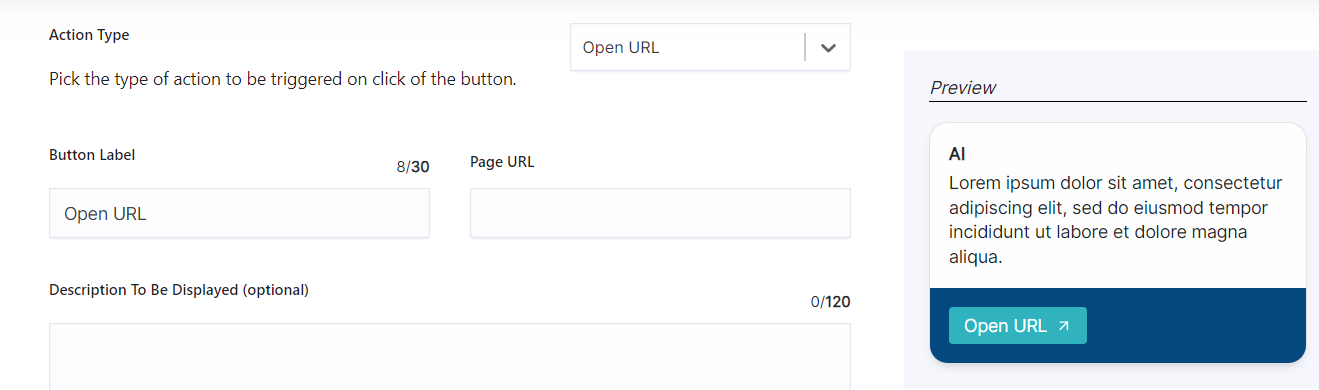
-
Email - Used to include email option in chat conversations for the Keywords List.
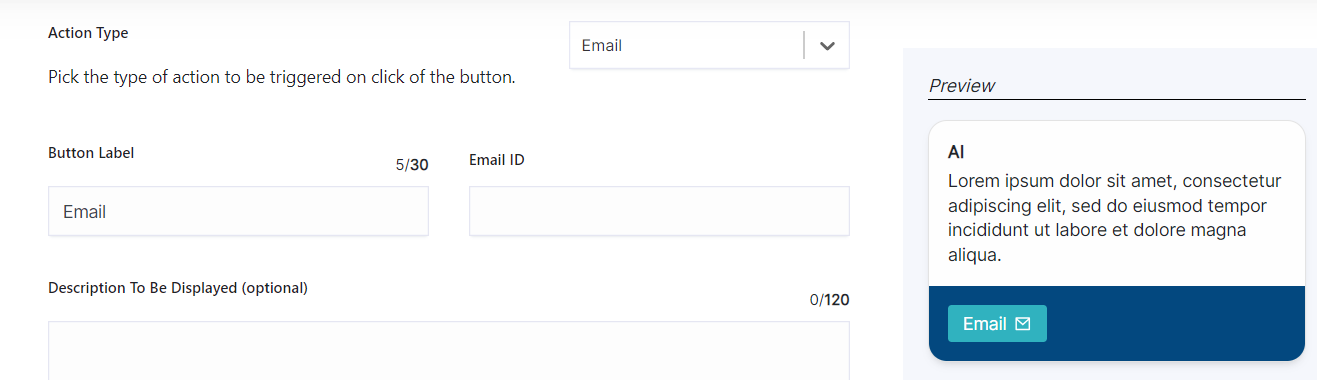
Updated over 1 year ago
