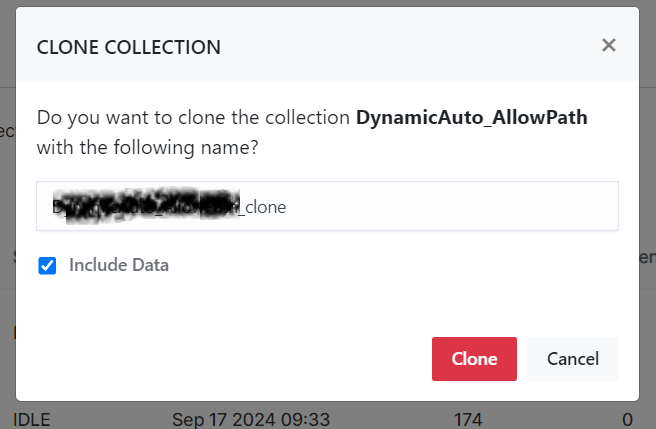Manage Collections
Manage Collections can be viewed under the Collections menu where we can manage all the collections and their associated settings.
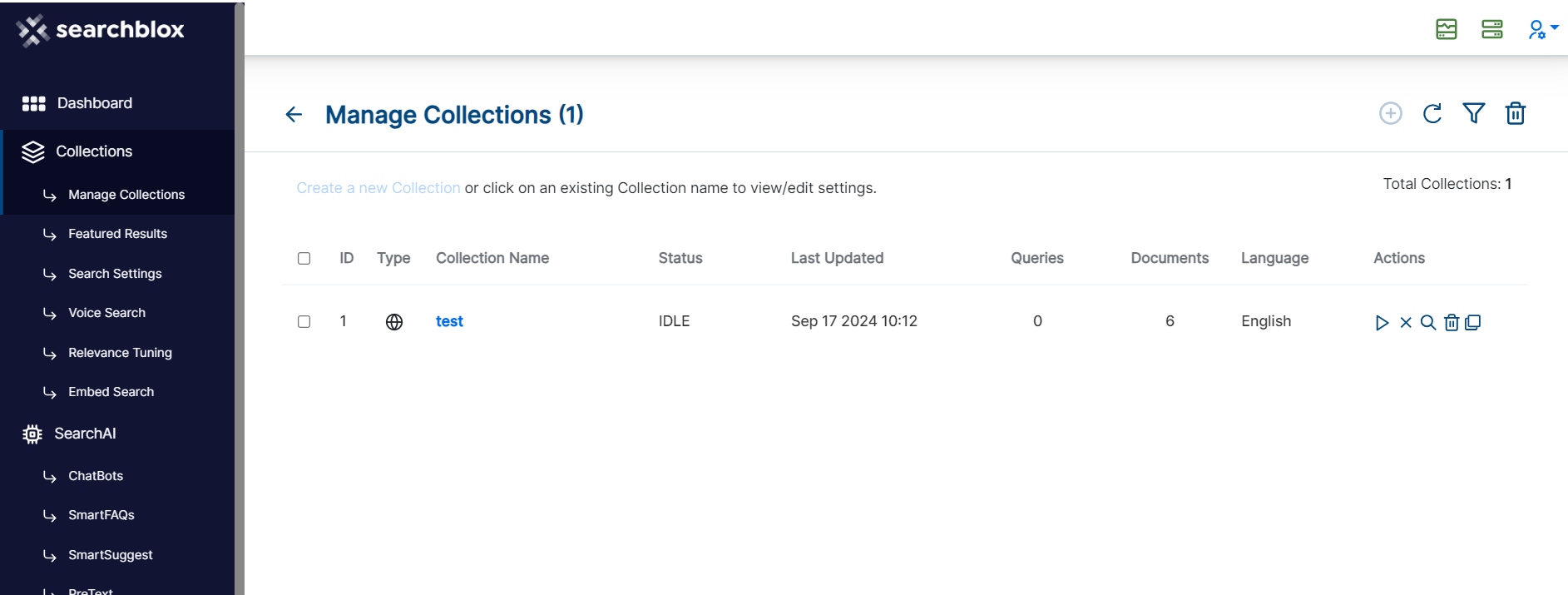
Create, Edit, Refresh, Delete, Index, Clear, Clone, Filter and Search operations can be performed on the Collections.
| Field | Description |
|---|---|
| Create a New Collection | New Collection can be created using Create a New Collection or “+” icon. |
| Filter Collections | Collections can be filtered based on the Collection Name. |
| Refresh Collections | Refreshing can be done by clicking the Refresh icon after performing any actions |
| Delete Collection | Deleting single or multiple collections can be done by using Delete Collection. |
| Manual Index | Collection can be indexed manually by clicking the Play icon from the Actions tab. |
| Clear Collection | Collection can be cleared by clicking the "X" icon from the Actions tab. |
| Search Collection | Indexed documents can be searched by clicking the search icon from the Actions tab. |
| Clone Collection | Collection can be cloned by clicking on the Clone Collection icon |
| Total Collections | Total number of collections created so far |
Clone Collection
The cloning functionality allows users to duplicate the existing collection effortlessly, by creating a new collection with identical data.
- To clone a collection, click on the Clone Collection icon, as shown below.
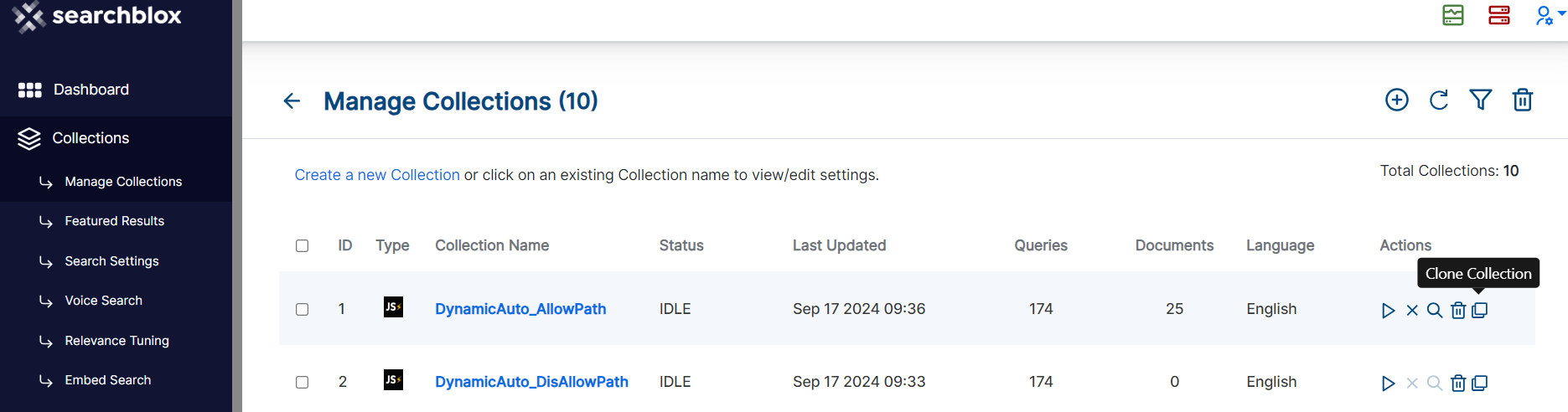
- Provide the Collection name and select
include Databased on your requirement for the popup shown, then clickClonebutton.
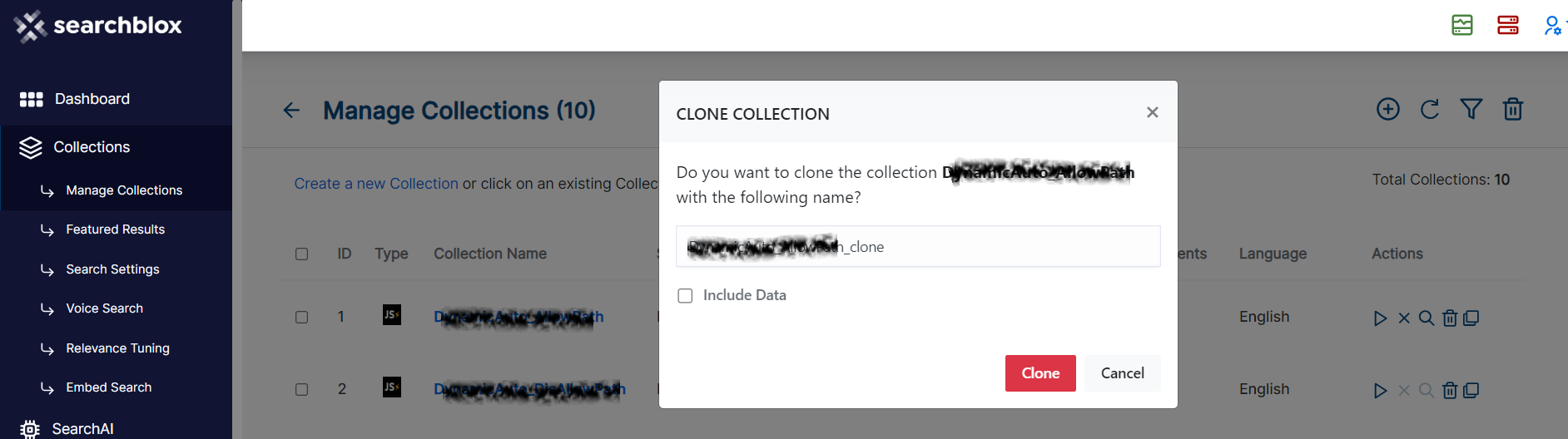
- Once cloned, you can see the new collection with the cloned data.
NOTE:
include Data : If selected Collection can be cloned along with Documents indexed, if not only the settings will be cloned.
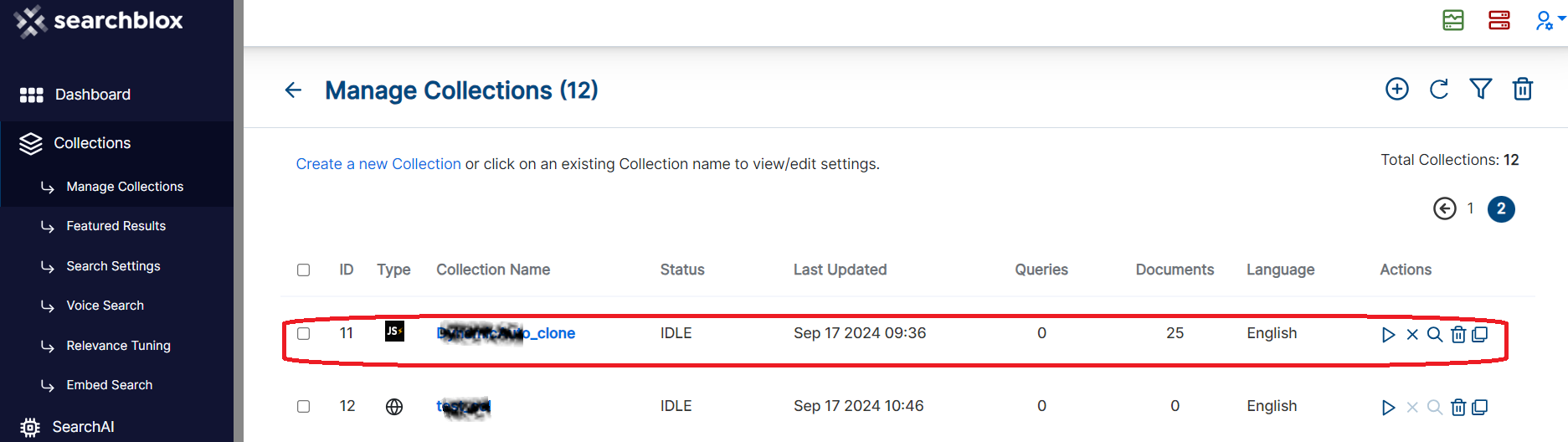
Collection Dashboard Items
The Manage Collections page displays the following headers:
- ID (Collection ID number)
- Type (Collection Type)
- Collection Name (Unique Collection Name)
- Status (Indexing or Ready)
- Last Updated (Date and time the index was last updated)
- Queries (Number of queries that each collection has processed)
- Documents (Number of documents currently in the index)
- Language (Language used in the indexed data)
- Actions (Possible actions that can be performed such as index, refresh, clear, configure collection, search, delete and clone)
Updated over 1 year ago