Secure Search
SearchBlox redirects to public search by default.
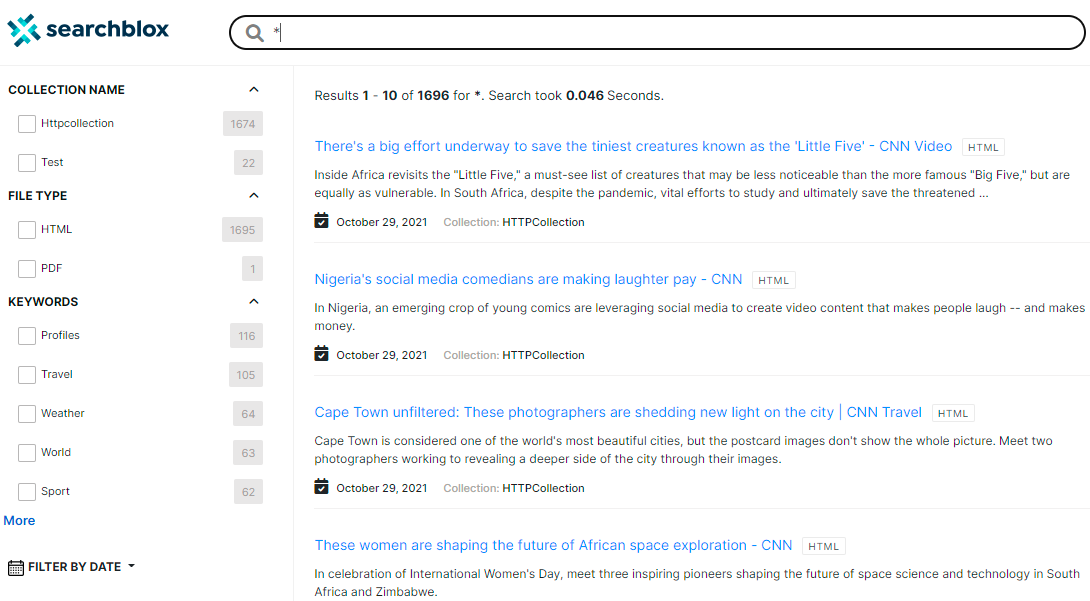
Secure search is possible through the following security models:
To set up secure search settings, go to Security and then select Private in Security Settings
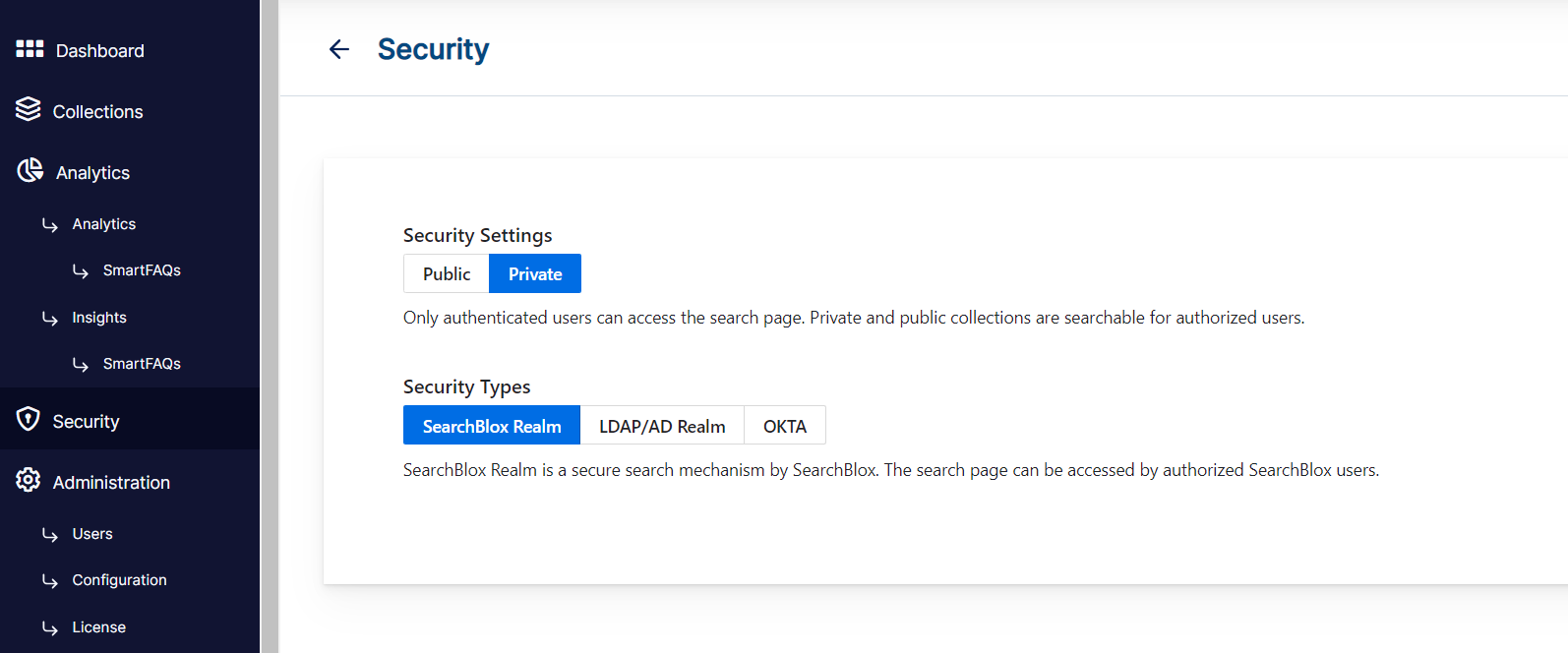
Once you enable the type of security, you will be able to perform a secure search using the faceted search URL: https://domain:port/search/index.html
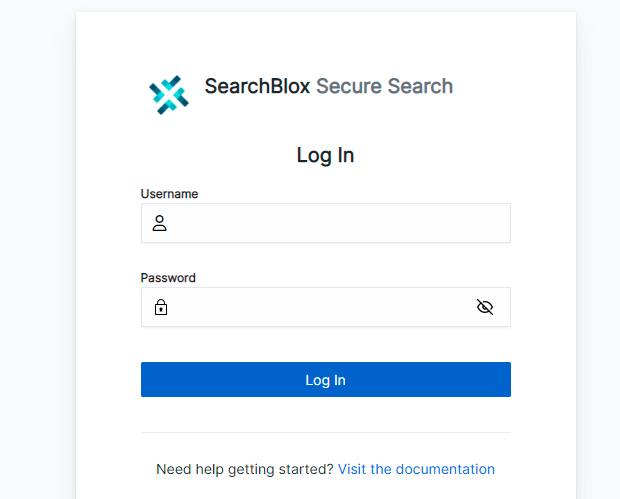
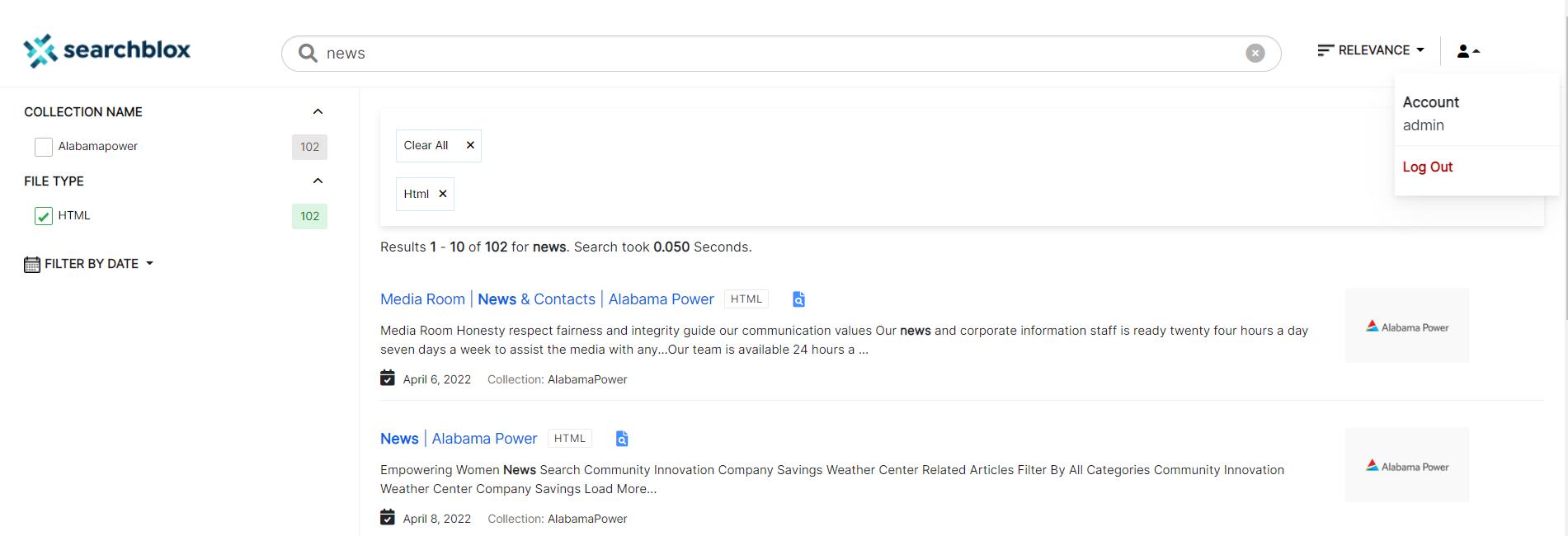
Updated about 3 years ago
What’s Next
