Overview
Admin Console
The SearchBlox Admin Console allows you to:
Accessing the Admin Console
- The Admin Console is accessible through a web-based browser: https://localhost:8443/console.
- When you access SearchBlox for the first time, you will see the License Agreement.
Click on "I Agree" after reading through the License Agreement to get to the login page for the admin console.
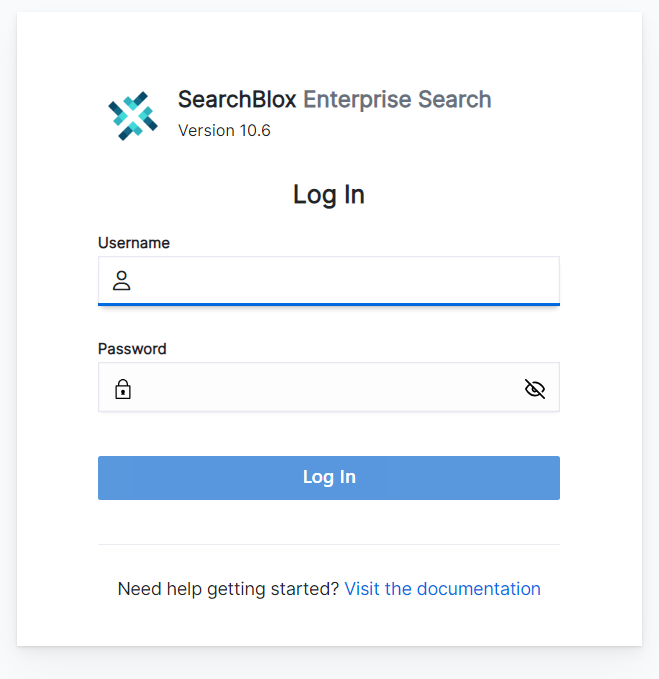
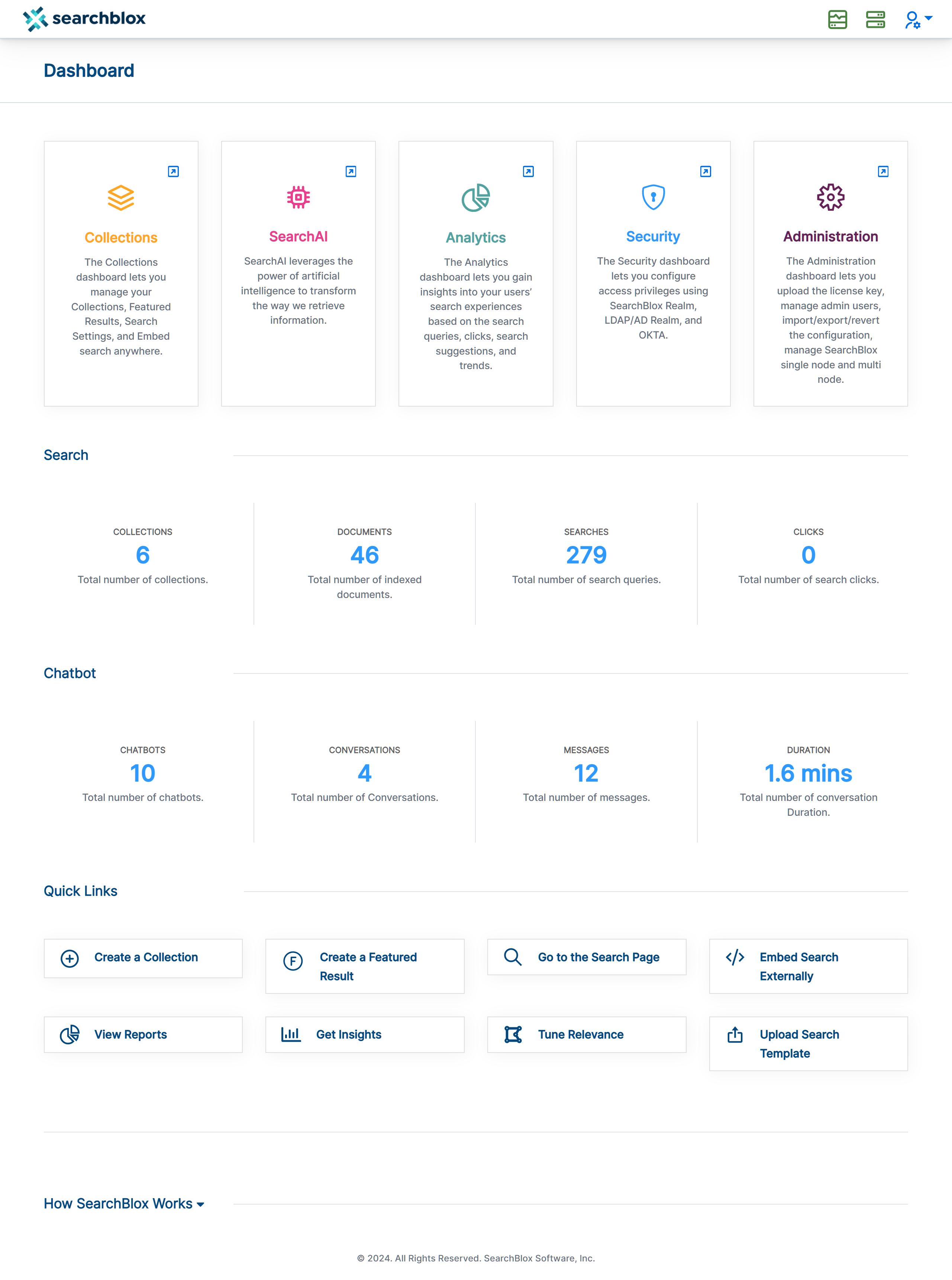
Super Admin user, Admin users, and Manager users have access to all sections on the menu. The manager role can’t access Security and Administration section from the Admin Console menu.
Updated over 1 year ago
