Testing Chatbot Actions
It's important to test your actions to make sure they're working correctly and providing a good user experience.
1. Access the Chatbot Preview
Navigate to your ChatBot page. SearchAI>ChatBot> Choose your ChatBot. Select the preview option at the top bar.
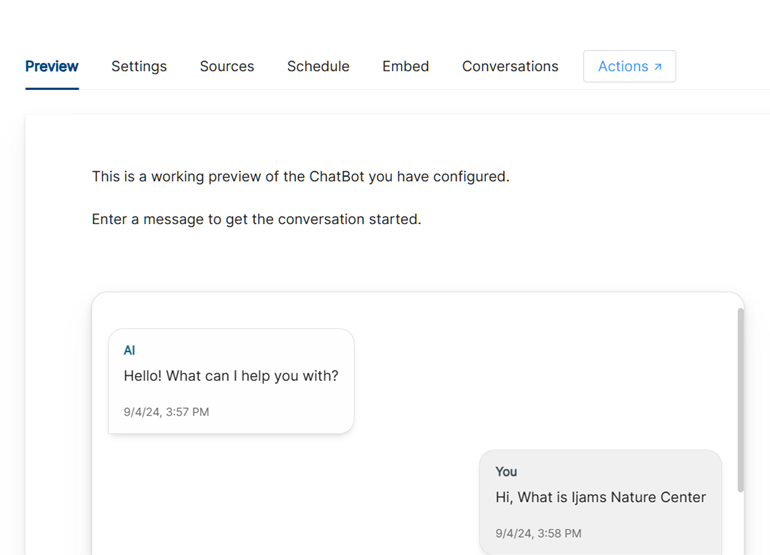
2. Trigger Your Actions
In the preview window, type the keywords or phrases you've set up to trigger your actions.
3. Observe and Confirm
Watch how your chatbot responds.
Does it perform the correct action (open a URL, send an email, etc.)?
If you notice any issues, go back and edit the action as needed. You can also contact our support team to raise a ticket.
Updated over 1 year ago
What’s Next
