Accessing Chatbot Actions
To access ChatBot Actions follow the following instructions:
- Log in to your SearchBlox administration panel.
- Navigate to the ChatBots section under SearchAI in the left sidebar.
- Select the ChatBot you want to enhance with actions.
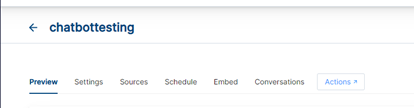
- In the selected ChatBot page's options panel, click on Actions.

- You will navigate to the ChatBot Actions page. Click the + icon in the top right corner to create a new action.
Updated over 1 year ago
What’s Next
