License Key
Please contact Support to get a valid license for your software.
Note
SearchBlox setup comes with a default FREE license edition license, allowing you to index and search up to 5,000 documents/URLs limit.
Please request a license key through Support. The license key requires the IP address displayed on your Admin > License page.
To find and copy the IP address required for the license key, go to the Administration > License section within you can e Admin console.
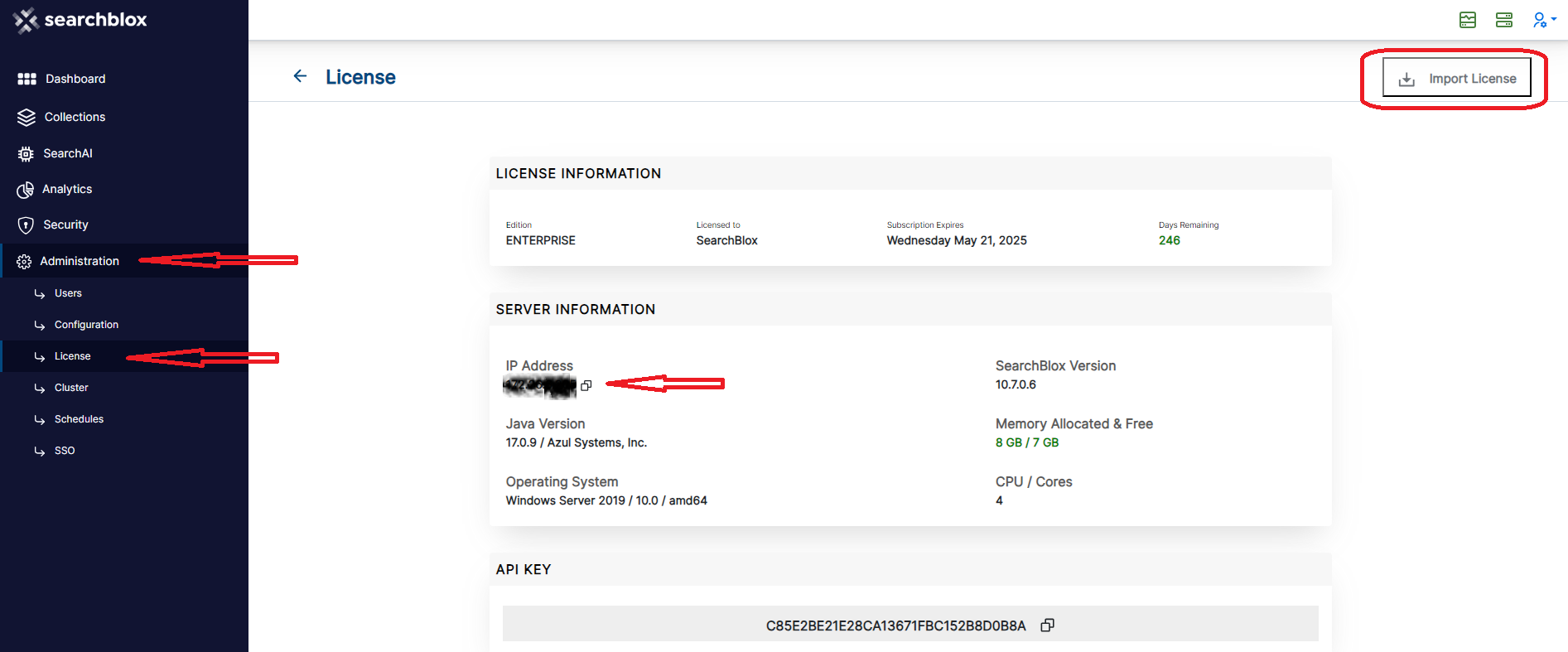
The license key will be an XML file that must be uploaded through the Administration -> License -> Import License button without any changes to the file content or file extension (as shown in the screenshot). Successful License import requires re-authentication.
Troubleshooting Step:
If the IP address displayed is null or 127.0.0.1, then delete the
/etc/hostsfile on the server and restart SearchBlox to pick up the correct IP address of the server.
Updated over 1 year ago
