Context and Highlighting
Configuring Size of Search Context and Title
- In SearchBlox it is possible to configure the size of context and title in the search results and number of fragments.
- Go to
<SEARCHBLOX_INSTALLATION_PATH>\webapps\ROOT\WEB-INF\relevance.ymland give the size for description context and title as shown: - It is possible to increase or decrease the value as per one's requirement. Please make sure to restart after making changes to relevance.yml file.
- The value for the Snippet has to be between 20 and 1000.
titleSnippet: 100
titleFragments: 3
contextSnippet: 200
contextFragments: 3
Highlighting in Search Results
- SearchBlox offers hit highlighting, which highlights specific search results.
- To enable, go to Dashboard>Collections>Search Settings, and select Yes for Hit Highlighting:
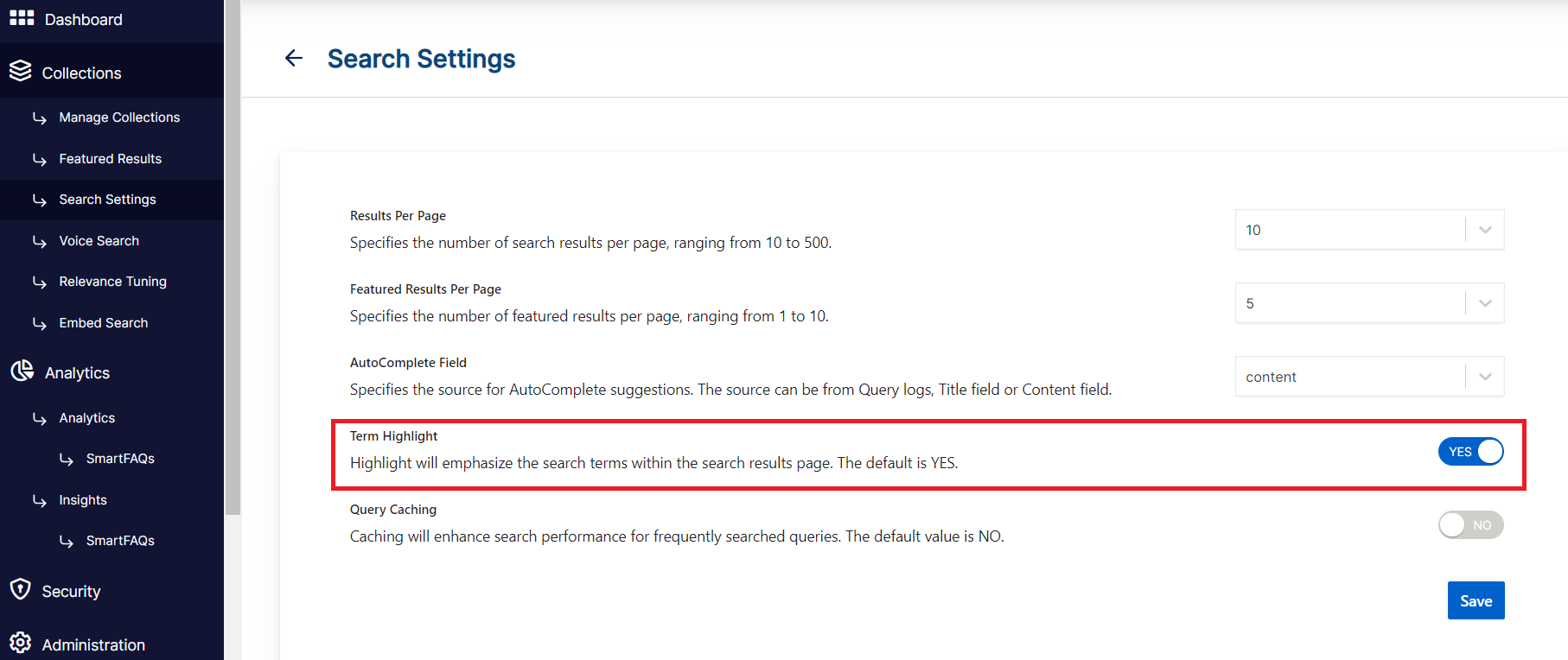
- In search results the search term will be highlighted as in the screenshot:
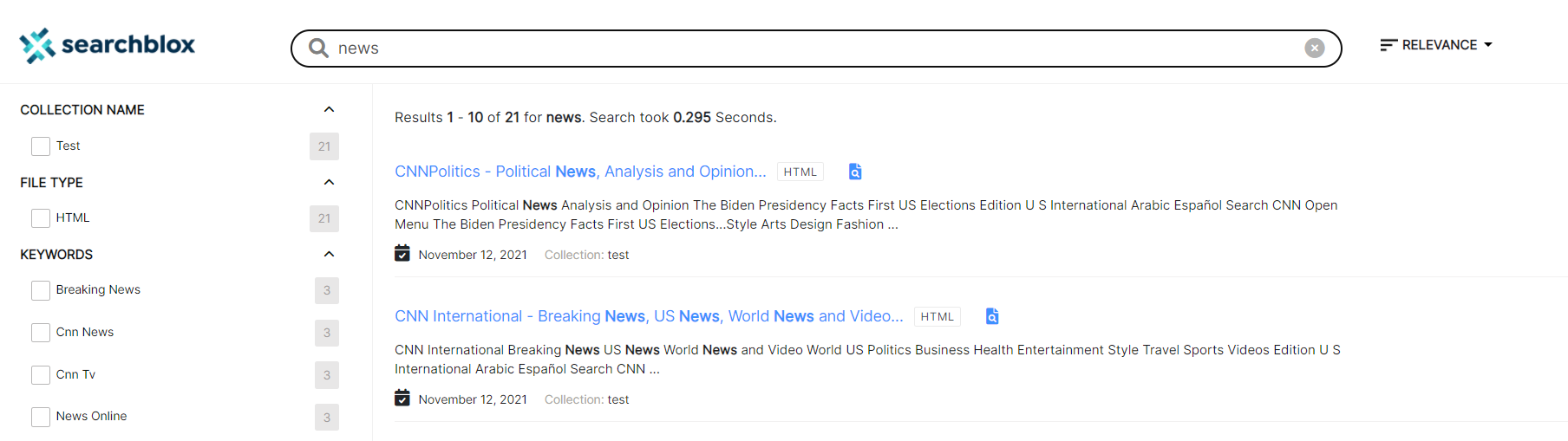
- To disable highlighting select No, as in the screenshot:
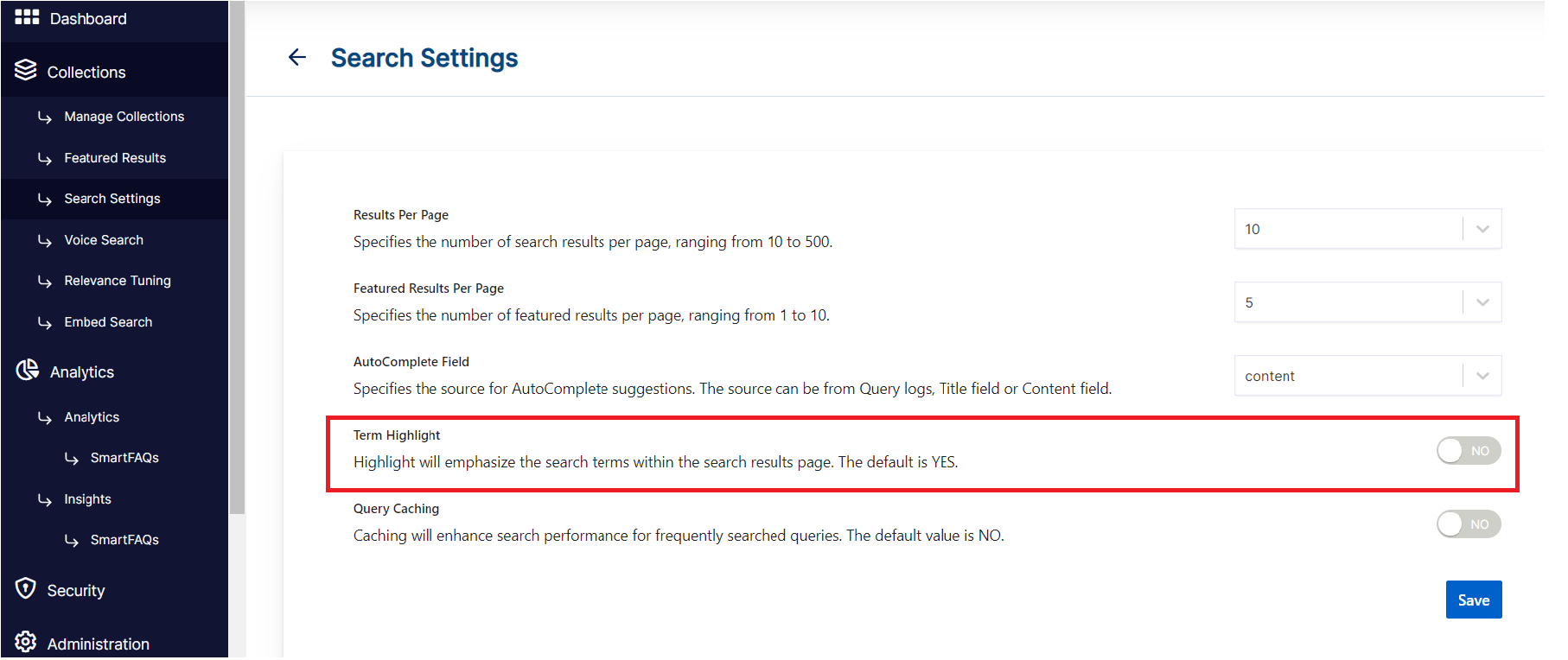
- In search results the search term will not be highlighted as in the screenshot:
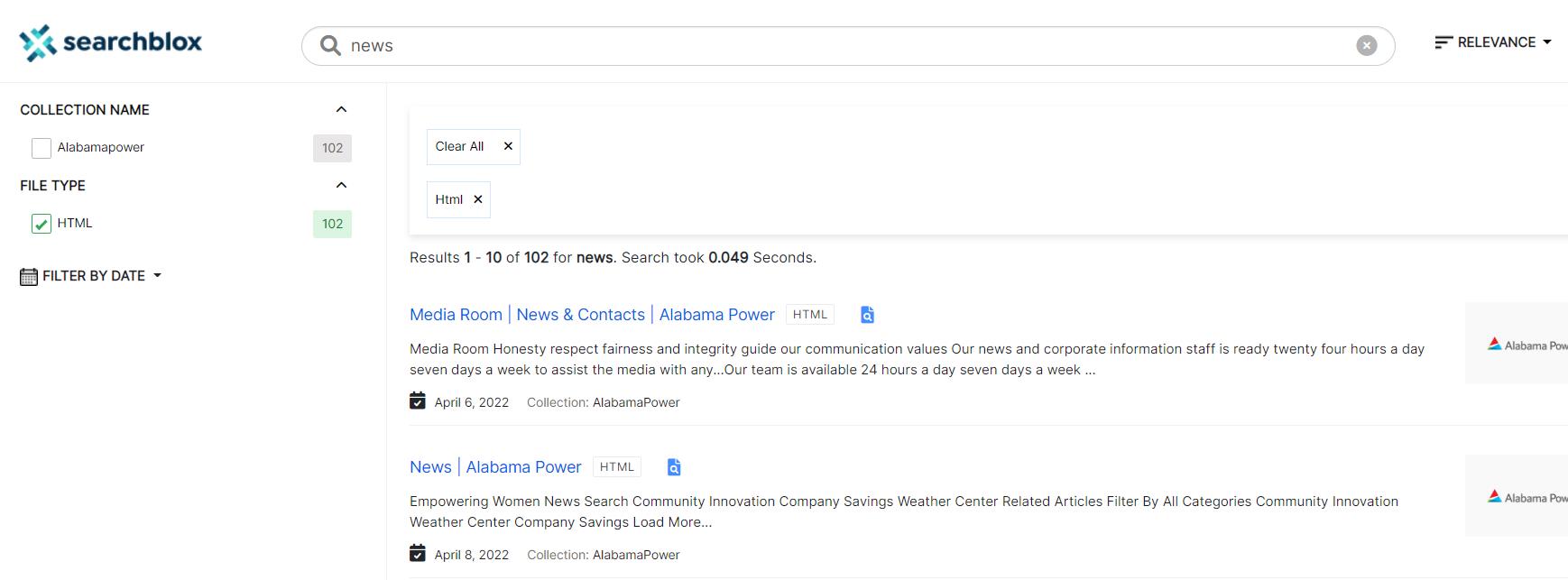
Updated about 3 years ago
What’s Next
