SharePoint Online Data Source
Configuring SearchBlox
Before using the SharePoint Online Data Source, install SearchBlox successfully, then create a Custom Collection.
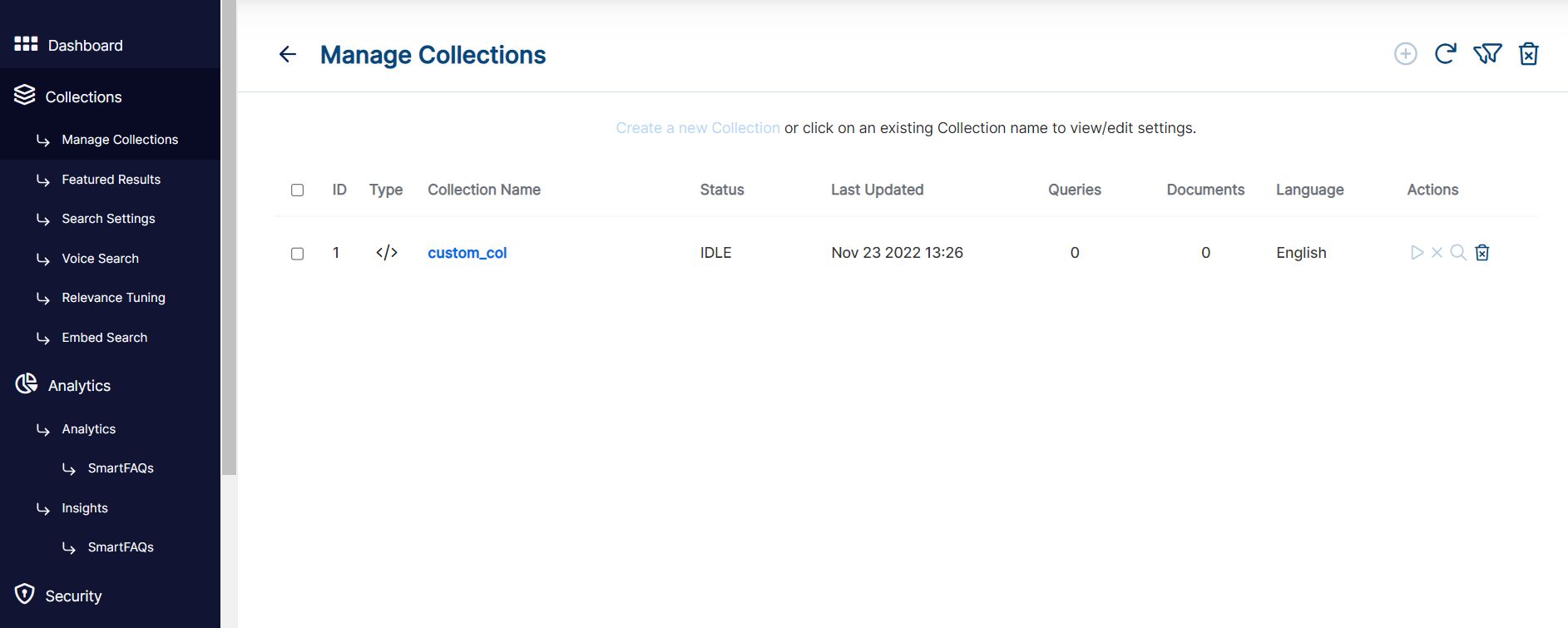
Configuration details of SharePoint Online Data Source
| username | SharePoint User Name |
| password | Password |
| data-directory | Data Folder where the data needs to be stored. Make sure it has write permission. |
| api-key | SearchBlox API Key |
| colname | The name of the custom collection in SearchBlox. |
| url | SearchBlox URL |
| domain | SharePoint domain URL |
| site-url | SharePoint site url to be indexed |
| root-folder | SharePoint root folder of specified site |
| include-formats | File formats to include. |
| exclude-folders | Folders to exclude in Alfresco. |
| max-folder-size | Maximum size of static folder after which it should be sweeped in MB. |
| servlet url & delete-api-url: | Make sure that the port number is right. If your SearchBlox runs in 8080 port the URLs should be right. |
| log-file-maxSize, log-file-maxBackups, log-file-maxAge | specified the size, backup and age limit for log files to be deleted |
Updated about 3 years ago
