SmartFAQs Analytics
SmartFAQs Analytics can be accessed from SearchBlox Console > Analytics section. SmartFAQs Analytics Reports typically show the overview of SmartFAQs, Analytics w.r.t. SmartFAQs Actions, Question Type Breakdown, and SmartFAQs User Engagement with Export Option. SmartFAQs Analytics can be filtered based on the date range.
Overview
An overview of SmartFAQs total count, Number of Active/Inactive SmartFAQs count, and Number of SmartFAQs which are not shown on the Search Page.
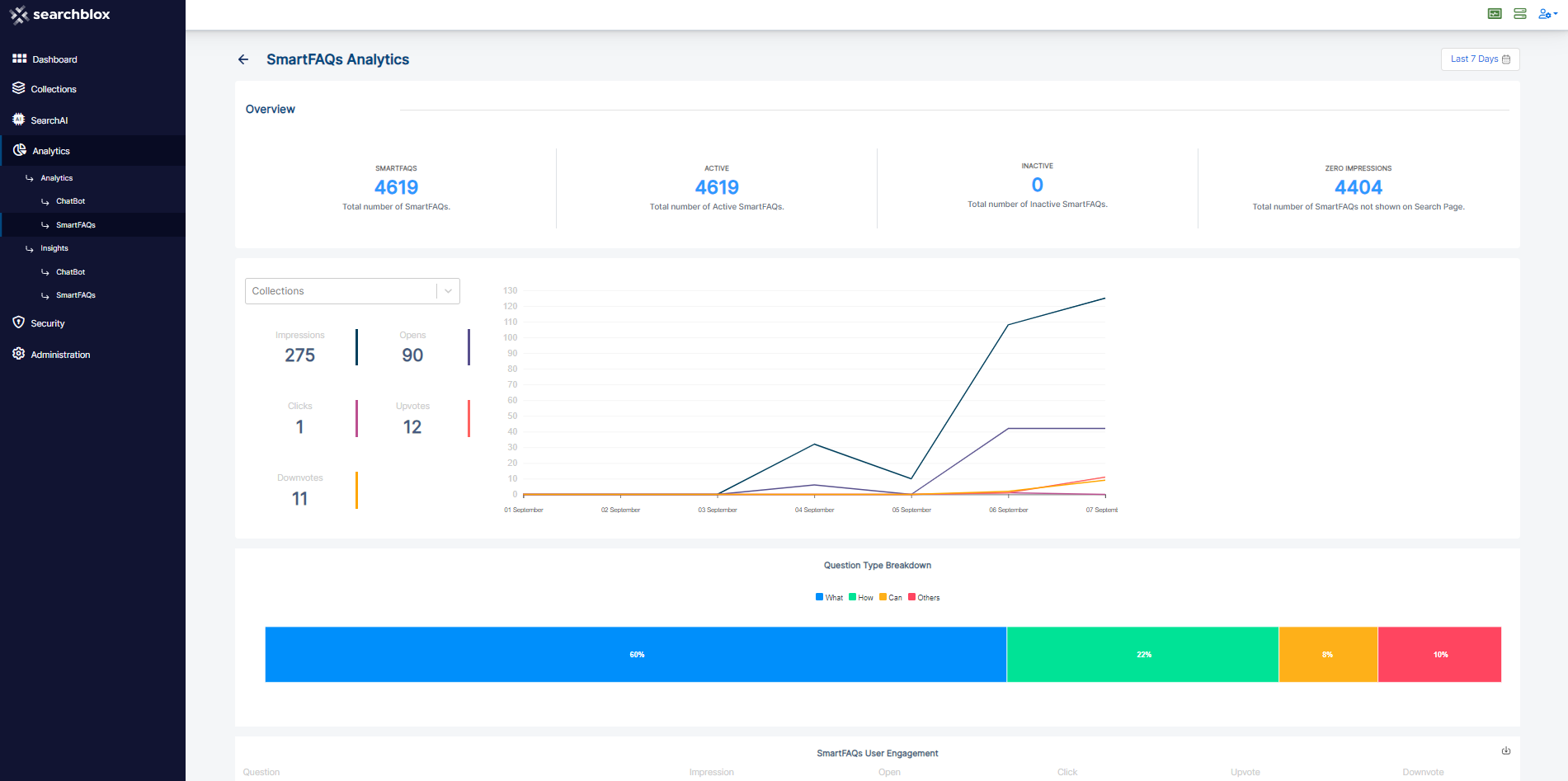
SmartFAQs Analytics Reports
User actions such as impressions opens, clicks, upvotes, and downvotes count will be shown along with the graph view. This report can be filtered based on the collection(s).
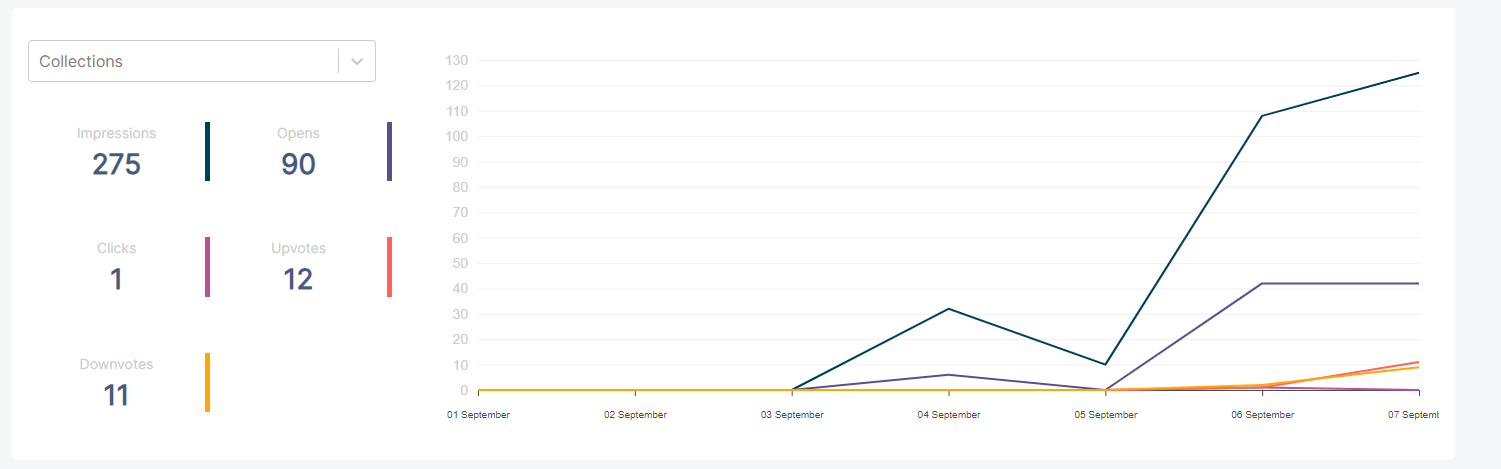
Question Type Breakdown
The categorization of each question type is shown in a Donut graph view.
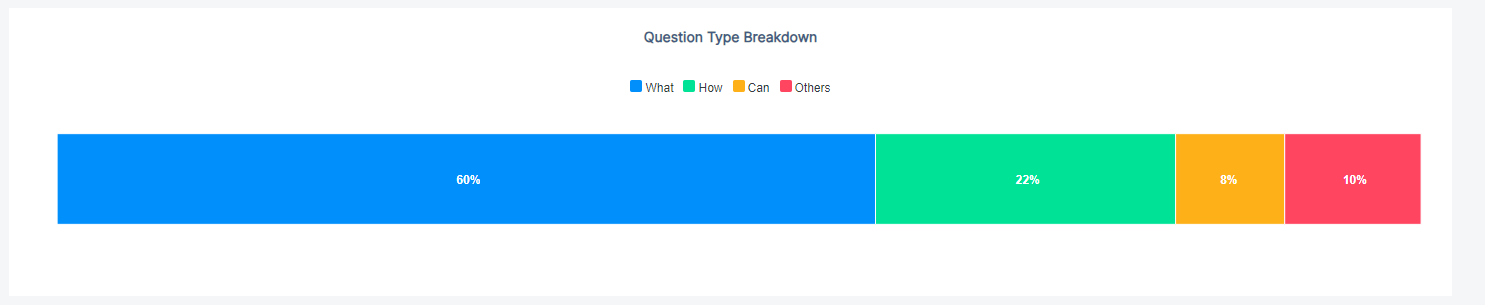
SmartFAQs User Engagement
For Each SmartFAQs, a user actions report with upto 5 SmartFAQs user interactions for a page is shown. The whole report can be exported based on the date range selected.
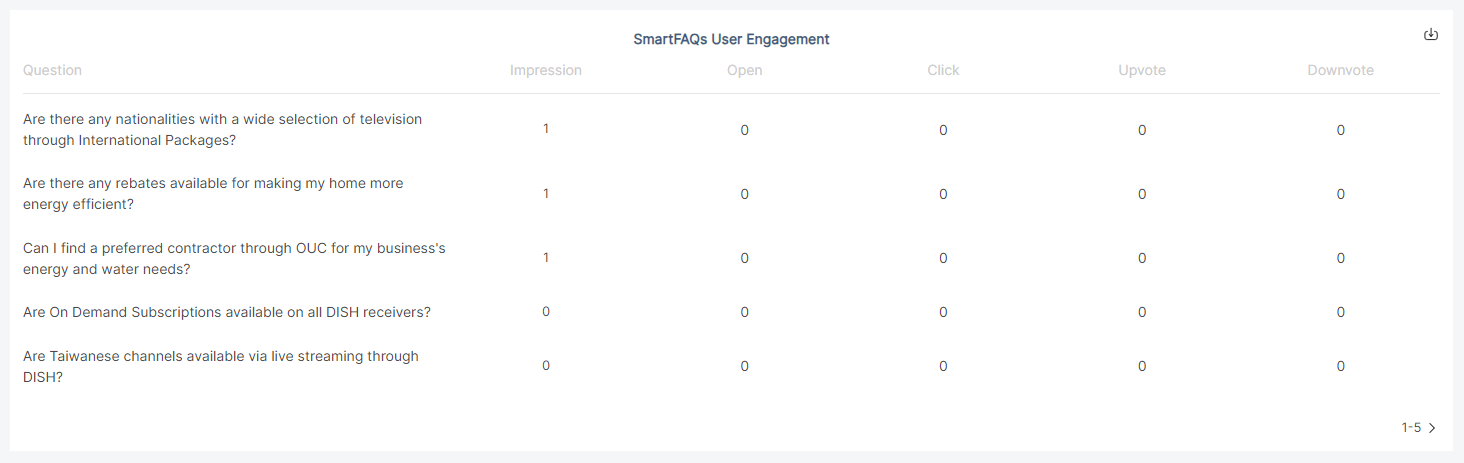
Download Query Logs Report
Using SmartFAQs Analytics you can download query logs for
- Today
- Yesterday
- This Week
- Last Week
- This Month
- Last Month
For the Customizable period also query logs can be downloaded as shown in the screenshot below.
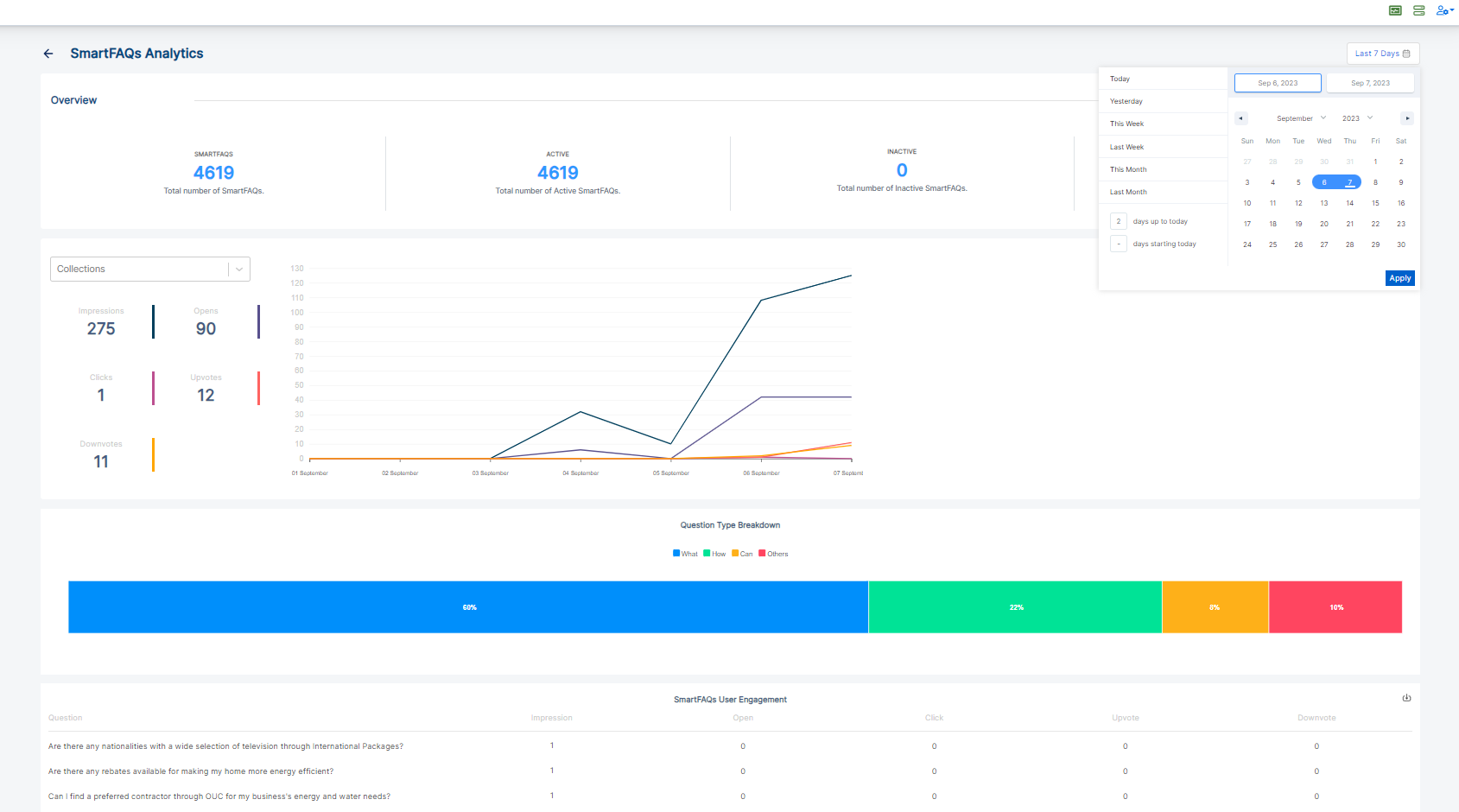
Updated 8 months ago
